Workday HCM for Non-techies
Getting Started with Workday HCM
Imagine creating a pre-hire. After entering the first name information (James May), next comes entering contact info such as [email protected] with work as type setting before clicking OK for creation to finish off this pre-hire creation.
Workday HCM will ask for the hire date. Perhaps yesterday is best, especially as this might be for a brand-new position.
Next, set Regular as the employee type and select an EVP Sales job profile before selecting New York as the location, and then click “Submit.”
Ensuring a Seamless Process in Workday HCM
Once completed, this task moves onto Workday HCM for compensation considerations. Workday HCM ensures that no default package occurs automatically due to setup issues with the rules.

A properly defaulted package ensures that all other components, like salaries and allowances, function smoothly together.
Once a package defaults accurately, its salary plan appears automatically. It can easily be customised with just an entry of an amount, such as $65,000, based on eligibility rules you set within Workday HCM.
Allowances such as $1200 monthly automatically populate if they are configured correctly in Workday HCM.
Customising for Different Locations with Workday HCM
Consider hiring someone in London using Workday HCM; its process differs slightly but remains equally straightforward. Start by creating a pre-hire, selecting the United Kingdom as your country, checking whether the naming convention aligns with UK standards, providing contact info for this employee and proceeding further with hiring them.
Workday HCM allows you to conduct pre-hiring individually if required, providing all of the information about a job profile and location (like London) that is submitted. The system seamlessly guides you through each step, just like hiring in other regions. It remains intuitive and consistent!
Streamlining Compensation with Workday HCM
Workday HCM makes your work as a recruitment consultant easier by automatically handling all aspects of salary plans and allowances for every worker based on eligibility configurations, guaranteeing they always align perfectly with your organisation’s standards.
Understanding Workday HCM Compensation Packages
HCM sets up a compensation package in Workday HCM, starting from the eligibility rules definition to selecting London as the location and making all changes corresponding with its specific rules—for instance, total compensation switches from US Dollars to British Pounds, which matches the London eligibility rule definition, ensuring accurate currency and salary ranges within that location.
Workday HCM allows us to set compensation ranges for UK managers and above between 40,000 and 90,000 British pounds for managers and above in their compensation grades.
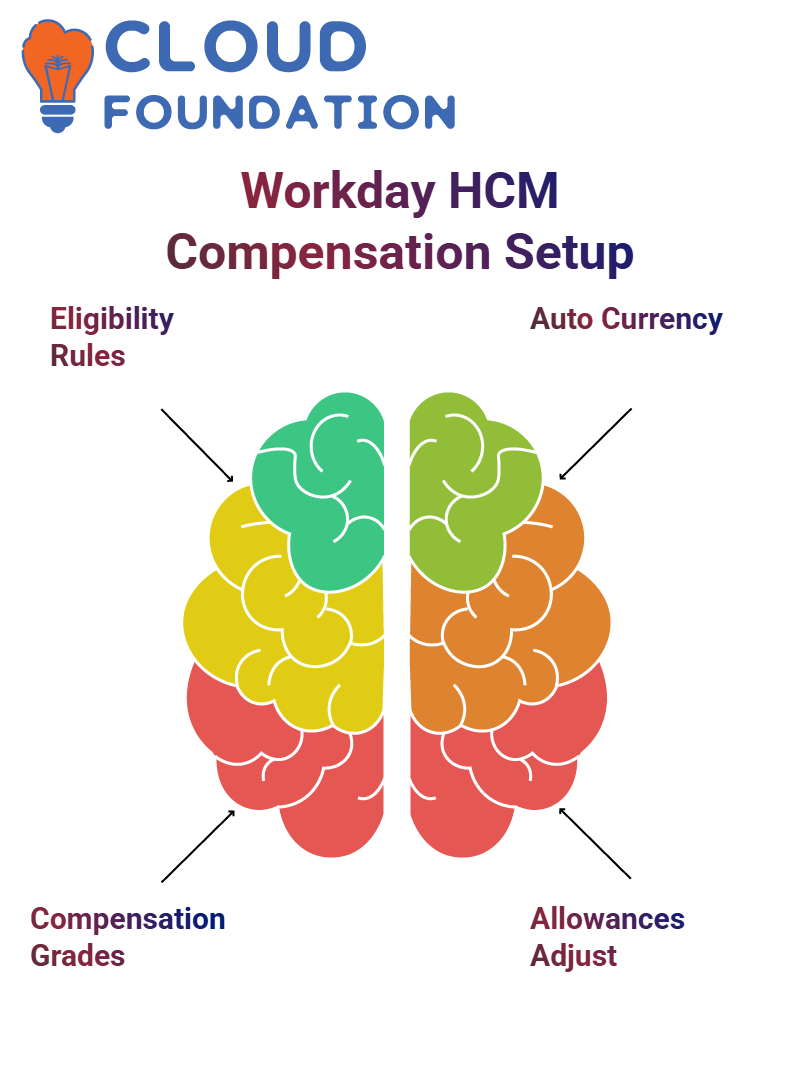 Workday automatically selects British pounds when editing salary, so there’s no need to update manually. When I entered a wage of 70,000 British pounds into Workday, it seamlessly fit within its compensation grade as expected.
Workday automatically selects British pounds when editing salary, so there’s no need to update manually. When I entered a wage of 70,000 British pounds into Workday, it seamlessly fit within its compensation grade as expected.
Customising Allowances in Workday HCM
Allowances in Workday HCM vary based on location. In our example, our allowance is displayed as 900 British pounds instead of US dollars due to being in London.
Once compensation packages are submitted successfully, all default settings align perfectly and only need input salary values; the rest is handled automatically by Workday HCM!
Workday HCM handled both hiring scenarios seamlessly. Each worker received compensation corresponding to their location and eligibility rules, providing peace of mind in the setup process.
Creating Job Profiles in Workday HCM
Let’s create a job profile in Workday HCM that emphasises non-executive roles. Once we return to our compensation package, it becomes apparent that managers and above meet within our predefined grade; however, specific allowances, like car allowance, may only apply to executive vice presidents based on eligibility rules.

I created a ‘WW Sales Manager’ job profile with a management level of six (Manager) to meet eligibility rules requiring that an Executive Vice President is eligible. Workday HCM allows me to tailor this job profile without impacting existing rules or disrupting workflow.
Hiring Process in Workday HCM
Workday HCM makes hiring straightforward. I started by creating a prehire record for an employee in the US, filling in details such as name, contact information and hire date. The system guided me seamlessly through setup.
Finally, assigning compensation grades and management levels ensured my package met eligibility rules.
No matter if you’re hiring in New York or London, Workday HCM ensures everything stays organised and consistent throughout. It eliminates guesswork from the hiring process and makes it efficient and reliable.
Workday HCM Job Profiles
Today, I would like to guide you through creating job profiles in Workday HCM. Witnessing this system’s flexibility when handling roles such as Sales and Finance Manager is incredible. Let’s dive in together and ensure we do this correctly.
As I explored Workday HCM during my trial period, something noteworthy became clear. A slight error with the effective date greatly impacted who would fill that role; when selecting WW, for example, EVP Sales automatically appeared as one option, so I chose to add another profile and start over from scratch.
That makes Workday HCM truly intriguing; every decision can alter our system configuration in ways never imagined.
Workday HCM Hiring Process
Once you learn Workday HCM’s hiring process, it is effortless. I started by reviewing previous pre-hires I’d made. That way, I wouldn’t need to create them all over again!
Staffing models and job management are central components of Workday HCM. In this step, I discovered that job profiles not appearing within hiring restrictions cannot be utilised, an invaluable lesson that saved me time and errors.
Workday HCM Compensation Rules
Workday HCM makes compensation easy. Its business process definition was straightforward, and its hiring process was uncomplicated, as it perfectly matched up compensation packages and grades to my manager profiles created earlier.
Workday HCM makes allowance configuration an engaging experience.
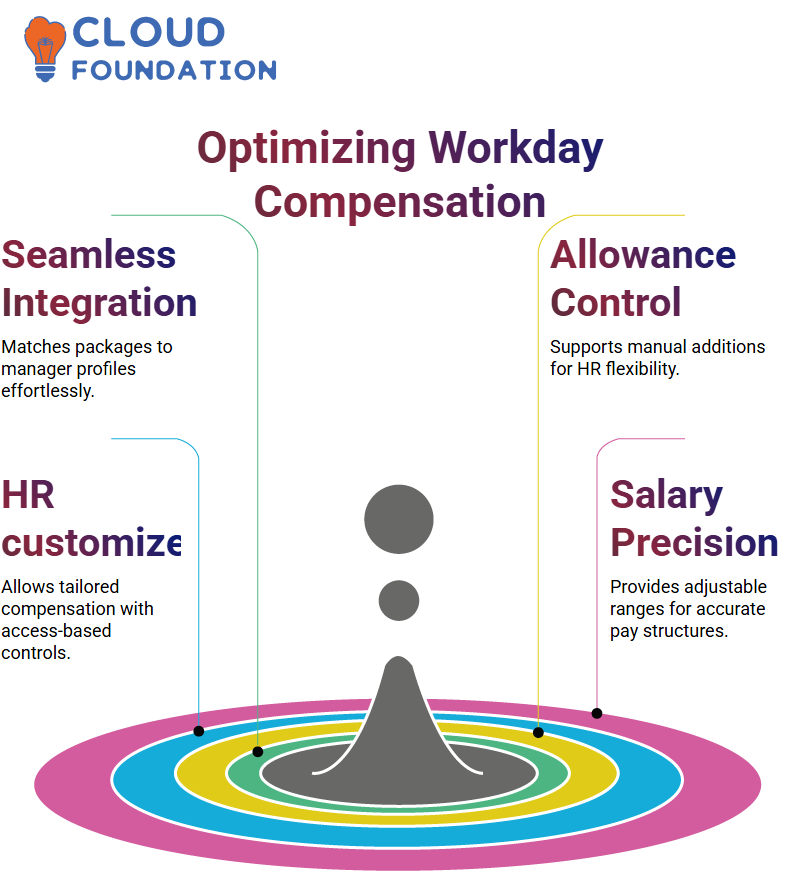
Although I wasn’t automatically reminded to add allowances for managers, this functionality allowed me to add any needed allowances forcefully whenever necessary another distinct advantage in HR management.
Workday HCM Compensation Package Insights
Workday HCM ensures that compensation packages are designed specifically to regional standards.
For instance, managers in the USA typically have an adjustable default salary range, and allowances are customisable within this platform, ensuring accuracy and adaptability when customising compensation packages for managers in specific regions.
Discovering compensation rules through Workday HCM revealed customisation capabilities when access rights were in place, providing HR professionals a robust choice.
Understanding Workday HCM Compensation Packages
Have you encountered problems with eligibility rules in Workday HCM? Have you asked why certain workers don’t receive specific allowances or compensation components, yet Workday doesn’t allocate these as expected.

The reason lies within its eligibility criteria management if it does not match up properly, then an allowance or compensation component won’t be assigned.
So while an EVP may find one component to fit perfectly within their allowance eligibility rules for their role as EVP, another manager at another management level might find it doesn’t apply if their eligibility requirements haven’t been fulfilled yet, even when the compensation framework remains equal.
Troubleshooting Workday HCM Eligibility Rules
Let’s take a step back to diagnose a common Workday HCM issue. Start by reviewing your compensation package.
Edit it as necessary and carefully look through any eligibility rule conditions; for instance, they could specify specific organisations such as XYZ Motors or certain management grades in regions such as the USA/UK; any discrepancies could be the source of your issue.
I recently encountered multiple management levels, from managers to chief executive managers. A mismatch in eligibility conditions caused issues for several employees; after conducting a detailed inspection, this issue was quickly remedied by auditing Workday HCM regarding each management level’s eligibility rules and policies.
Debugging Compensation Plans in Workday HCM
Debugging Workday HCM compensation plans is essential. Start by reviewing eligibility rules; for instance, car allowance plans could have rules such as ‘XYZ Management Car Allowance,’ while salary plans apply to all employees at XYZ Motors.
Any mismatch in these eligibility rules often leads to further confusion and should be identified as soon as possible for resolution.
I once encountered an instance where hiring workers for our sales division presented difficulties due to an overlooked job profile condition.
By verifying job profile and eligibility alignments in Workday HCM, we resolved this problem and enabled compensation components to default seamlessly – an event like this demonstrated why proper configuration checks are vital.
Exploring Hiring Scenarios in Workday HCM
Have you performed hiring scenarios on Workday HCM to debug allowance issues? I did. After accessing my supervisory organisation, I attempted to hire an individual for sales.
Although initially concerned, the process allowed me to verify that defaulting components such as salary plan and package defaulting correctly—an example of why rule alignments play such an essential part in Workday HCM.
Sometimes, even simple things may be overlooked, like a job profile misconfiguration or eligibility rule mismatch. With careful testing and attention to detail in Workday HCM, such discrepancies can easily be resolved to provide new hires with a successful onboarding experience.
Understanding Pre-Hire and Background Check in Workday HCM
Let’s examine how Workday HCM can facilitate effective hiring practices. Pre-hire is essential, but does an employer require background checks on every hire? Well, that depends entirely on their policies and the industry standards they abide by.
If your organisation operates within an industry where background checks are mandatory, Workday HCM allows organisations to incorporate them into the hiring business process.
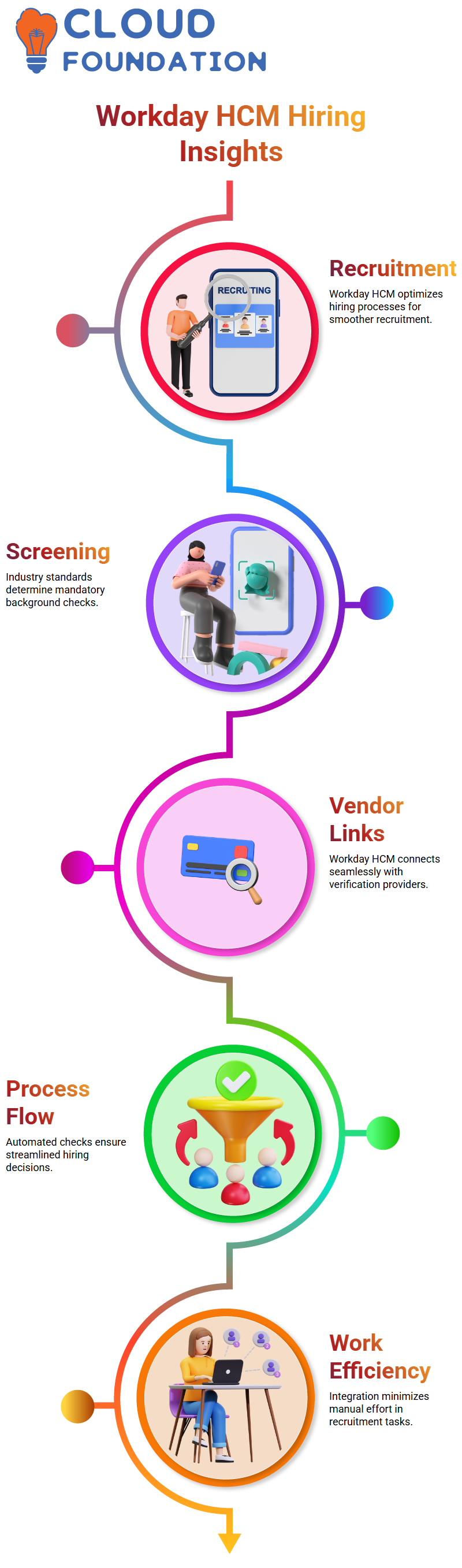
After the screening and interview stages have concluded, an automatic background check process begins to ensure all necessary checks are conducted before hiring decisions.
Background Check Integration with Workday HCM
Workday HCM makes integration with background verification companies like HireRight or Sterling in the US easy. These companies offer seamless services for verification processes.
Through Workday HCM, this integration ensures candidate information, such as their phone number and email, is securely passed on to these vendors so a background check can begin promptly.
Once a vendor completes checks, their results are returned and integrated into Workday HCM for review by the recruitment coordinator. This seamless integration minimises manual effort while streamlining hiring processes.
Configuring Employee IDS in Workday HCM
One of Workday HCM’s standout features is its employee ID generation. It automatically assigns new hires an employee ID that you can tailor according to the organization’s specific needs—for instance, some firms might prefer specific numbering formats in line with internal systems.
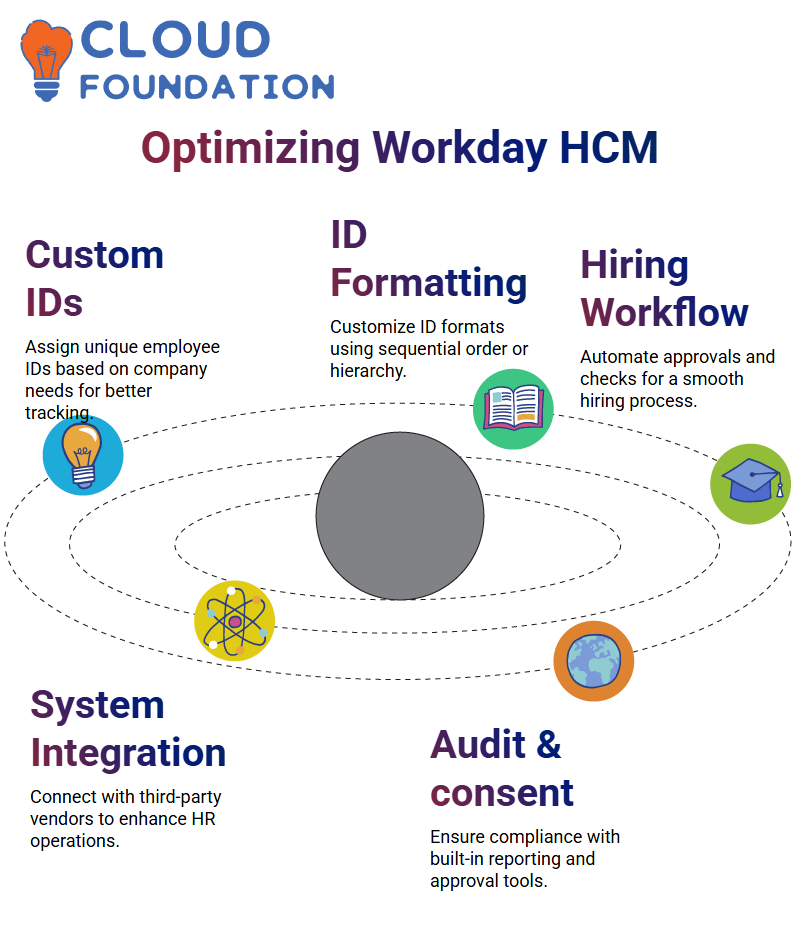
Workday HCM allows you to configure its format according to your unique preferences, whether using sequential order or reflecting organisational hierarchy – it offers flexibility that suits different requirements and needs.
Business Processes with Workday HCM
Workday HCM allows organizationsto design and automate their business processes efficiently. For instance, hiring processes may include mandatory steps like background checks or additional approvals depending on company-specific needs, providing consistency and compliance across the board.
Workday HCM stands out among human capital management platforms thanks to its adaptable platform capabilities—from integrations with third-party vendors, ID customisation and approval management, to compliance oversight and reporting capabilities. Workday’s intuitive platform has everything needed for optimal human capital management.
Customising Employee ID Generation with Workday HCM
Workday HCM allows you to tailor how employee IDs are generated for each employee. Through tenant configurations, you have control of the sequence number format and other aspects of employee records for instance, defining simple formats like ‘RSA’ to ensure employee IDS remain uniform across an organisation.
Workday HCM has a valuable feature to enhance employee ID sequence uniformity: padding your ID sequences for uniformity.
Suppose your employee ID sequences need to meet an idealised length with six leading zeros, for example. In that case, the padding option makes this effortless, keeping their employee IDDS like ‘RSA000000292’ professional-looking at all times.
Enhancing Business Processes with Workday HCM
Workday HCM helps streamline your hiring process by including validations in business process steps. For example, region codes may need to meet specific criteria to be entered correctly into employee records. Workday HCM will flag errors and ensure data accuracy if they do not meet predefined rules.
Workday HCM allows you to implement rules to preserve organisational consistency by restricting specific values to maintain alignment. From restricting region codes for supervisory organisations or specifying default organisations, Workday HCM gives you the power and freedom to tailor rules according to your business needs.
Using Custom Validation Rules in Workday HCM
Custom validation rules are one of Workday HCM’s standout features. They provide conditional logic to your business processes and allow Workday HCM to set values automatically when certain conditions are fulfilled. For instance, once one such condition has been fulfilled, Workday HCM will enable you to do just that.
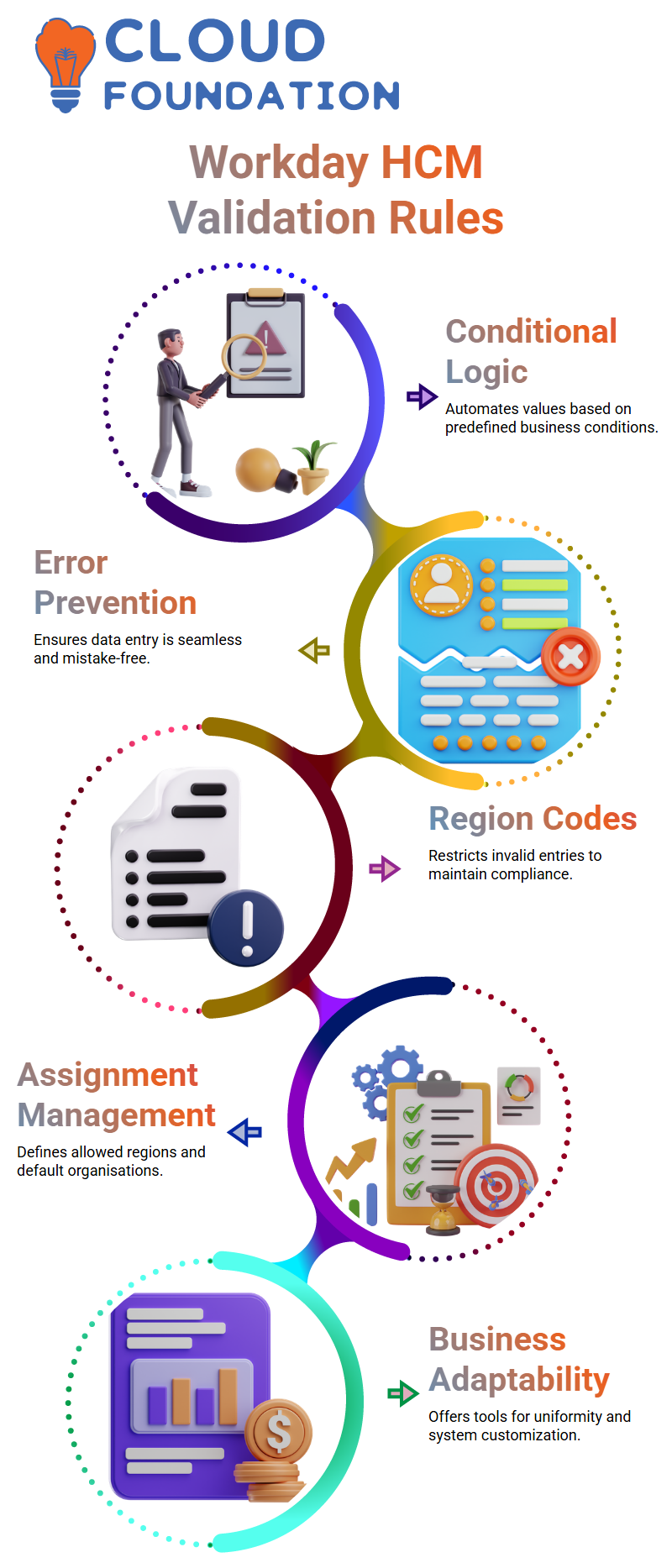
Workday HCM makes data entry effortless and error-free by offering seamless processes that eliminate data entry mistakes. For example, it can set region codes or apply specific validation rules based on organisational needs.
With its user-friendly features like restricted region codes or tailored validation rules, Workday HCM empowers organisations to tailor their system exactly how they need it.
Managing Assignments and Regions in Workday HCM
Workday HCM allows for efficient assignment management. You can set specific regions as allowed regions and organisations as default organisations for various supervisory setups. Whenever an invalid region code is entered, Workday HCM will prevent its entry, ensuring your predefined rules remain met.
Workday HCM offers tools to facilitate uniformity and adaptability – an indispensable feature in modern businesses.
Understanding Workday HCM Roles and Permissions
Workday HCM makes hiring easy yet flexible. I find its hiring process amazing. By default, new workers we hire will start in a US central location, but if I wish to make changes, I can toggle between various options (central vs. other) easily, keeping things straightforward yet streamlined.
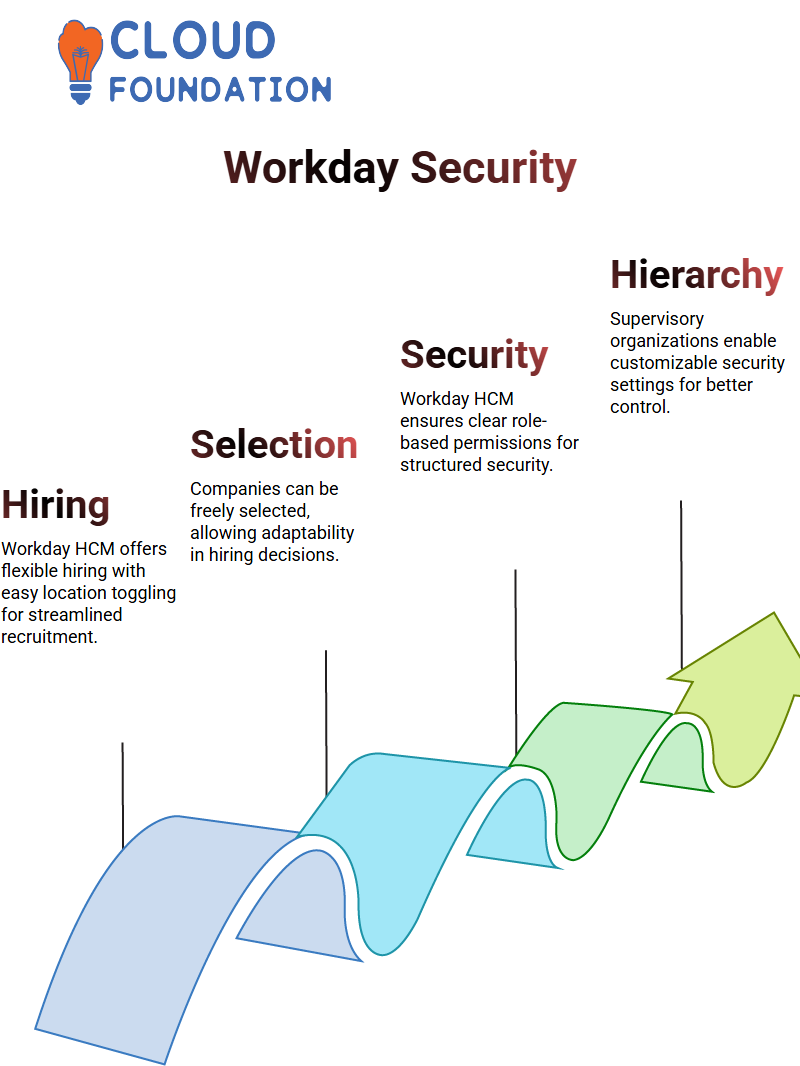
One aspect that strikes me as particularly exciting about Workday HCM is its flexibility when selecting companies. You are free to pick any; however, if you only wish to consider two or three, specify them before deciding. Workday makes this process highly adaptable.
Security Configuration in Workday HCM
Security in Workday HCM is of the utmost importance, and I consider it vitally important that users know who can do what and who has access to specific information. While Workday HCM hosts various types of organisations, such as companies, cost centres, and locations, not all offer configurable security settings.
Locations do not come equipped with security configurations, while their hierarchies do. Supervisory organisations, too, offer customisable security. When created in Workday HCM, roles such as manager, HR partner, and compensation partner are assigned. These roles tie to security groups within Workday HCM to make permissions clear and structured.
Workday HCM makes security groups for roles simple to comprehend and apply in real-life scenarios by allocating specific permissions per role. For instance, managers’ security groups include specific permissions tied to items, domains, and subdomains that they manage. With its structured approach to its security framework, Workday HCM ensures compliance.
The Real-Life Analogy to Workday HCM Security
To explain Workday HCM security further, let’s draw analogies between traffic signals and their security system.
Imagine driving toward a red light; your rules require you to stop. Crossing it would constitute breaking them and may incur penalties. Similarly, in Workday HCM security, permissions are clearly defined, and breaking any rule is never an option.
Imagine an ambulance approaching with sirens blaring, not stopping but crossing to respond to an emergency. Workday HCM handles exceptions similarly, with particular roles or permissions providing extra flexibility in critical moments for urgent situations.

Vinitha Indhukuri
Author



