Workday API Access Tutorial
Welcome to my new blog!!!
Here we are going to learn more deeply into the Workday API Access.
Workday is a leading cloud-based enterprise resource planning (ERP) system that is utilized by enterprises all over the world.
Developers and organizations can use the Workday API to access and integrate data from the Workday platform into their own apps, making it easier to automate operations, boost productivity, and obtain useful insights.
You will cover all you need to know about Workday API access in this blog, from what it is and how to set it up to the benefits and use cases.
This blog will provide all of the information you need to get started, whether you are a developer looking to incorporate Workday data into your app or a business owner trying to optimize your HR and finance procedures.
Let’s get start moving more deeper into it.
Introduction to Workday API Access
Workday provides users with access to APIs that enable them to integrate data from their Workday systems and extract it for business processes, linking with third-party apps and reporting/analysis purposes.
With API access available within Workday systems, this access enables automation, linking of third-party applications as well as reporting/analysis purposes.
Before using Workday API access, users must obtain access to its API interface – this may involve reaching out to either their Workday administrator or IT department at their firm for permission.
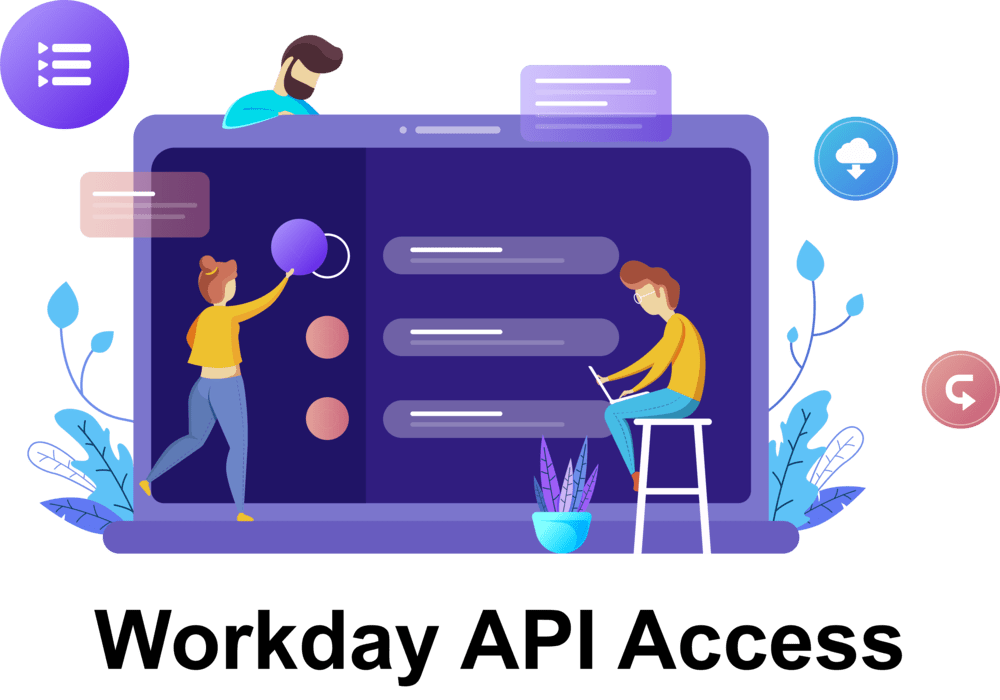
Once granted this access, designers and data integrators can begin designing applications using Workday’s API documentation as their guide.
Workday provides extensive API documentation with full instructions, examples and sample code on how to utilize their APIs, making learning simple for both developers and non-technical people alike.
Workday also offers tools and resources that assist customers in accessing its APIs quickly such as an API explorer tool as well as prebuilt integration libraries for fast start up of integrations.
Customers with access to Workday API can take advantage of it to automate complex business processes, integrate with third-party apps and utilize Workday data for reporting and analytics.
API access helps maximize utilization of Workday systems – whether as developers or nontechnical users – making their system even more useful than before.
Define Workday API Access
The Workday API (Application Programming Interface) consists of various programming interfaces which allow users to connect with Workday’s cloud-based software products.
Developersmay leverage it in creating integrations or extensions for Workday core apps.
Workday API allows users to automate activities, interoperate with external systems, and extend its capabilities according to individual needs by offering safe and standardized access points into Workday applications.

Users of Workday apps can leverage its APIs to streamline and enhance business operations, with flexible extensions providing customized integrations or extensions tailored specifically to individual business requirements.
Workday API Access offers users an effective method for interfacing with its cloud-based software applications, making Workday accessible from various points around the world.
It enables secure and standardised methods of automating activities, connecting other systems or expanding functionality as required by users.
Workday API Access
To gain API access in Workday, typically follow these steps:
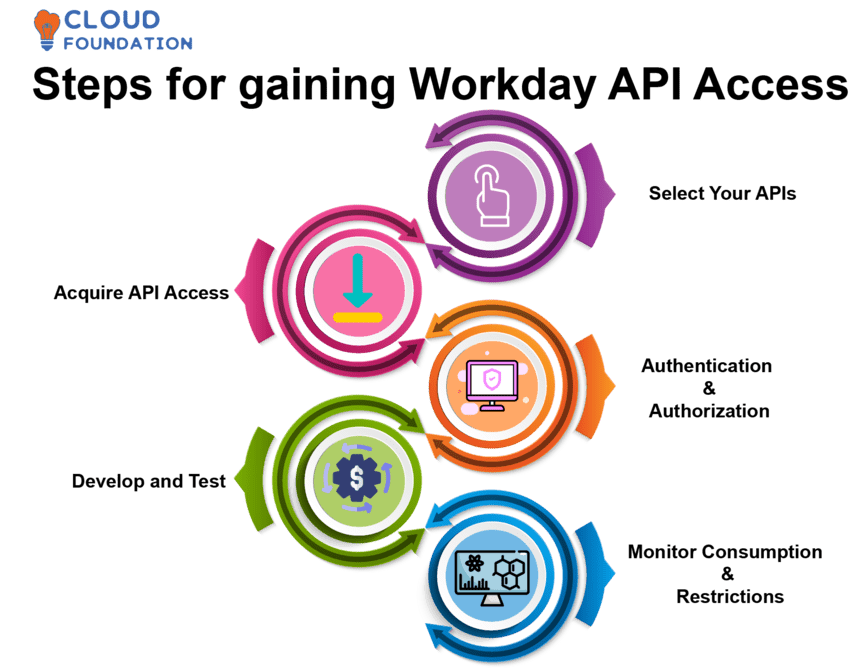
Select Your APIs: First, establish which Workday APIs you require access to for your development requirements.
Use the Workday API Reference to gain more insight into these APIs and their features.
Acquire API Access: When seeking API access, contact either your Workday tenant administrator or internal resource managing this request and inform them which APIs you require as part of your integration or development project.
Authentication and Authorization: Your administrator should set the necessary authentication mechanisms when configuring API access.
Workday offers both Basic Auth and OAuth 2.0 support, so make sure the necessary API access tokens or credentials have been created by them.
Develop and Test: Once you’ve gained API access, the next step in integration development and testing should be easy, using API Reference information about API endpoints, request formats and response structures as your guides to interact with them using tools like Workday Cloud Integration Testing Tool (CIT) or API Explorers to verify development work is in progress.
Monitor Consumption and Restrictions: Be aware of any usage limits or policies applicable to your API connection and monitor API consumption carefully in order to stay under predefined limits for peak performance and avoid exceeding them.
As it depends on your organization’s Workday configuration and security regulations, acquiring API access may differ based on specific stages and methods.
What are the prerequisites of Workday API Access?
Certain conditions must be satisfied in order to gain API access in Workday, including these key requirements:
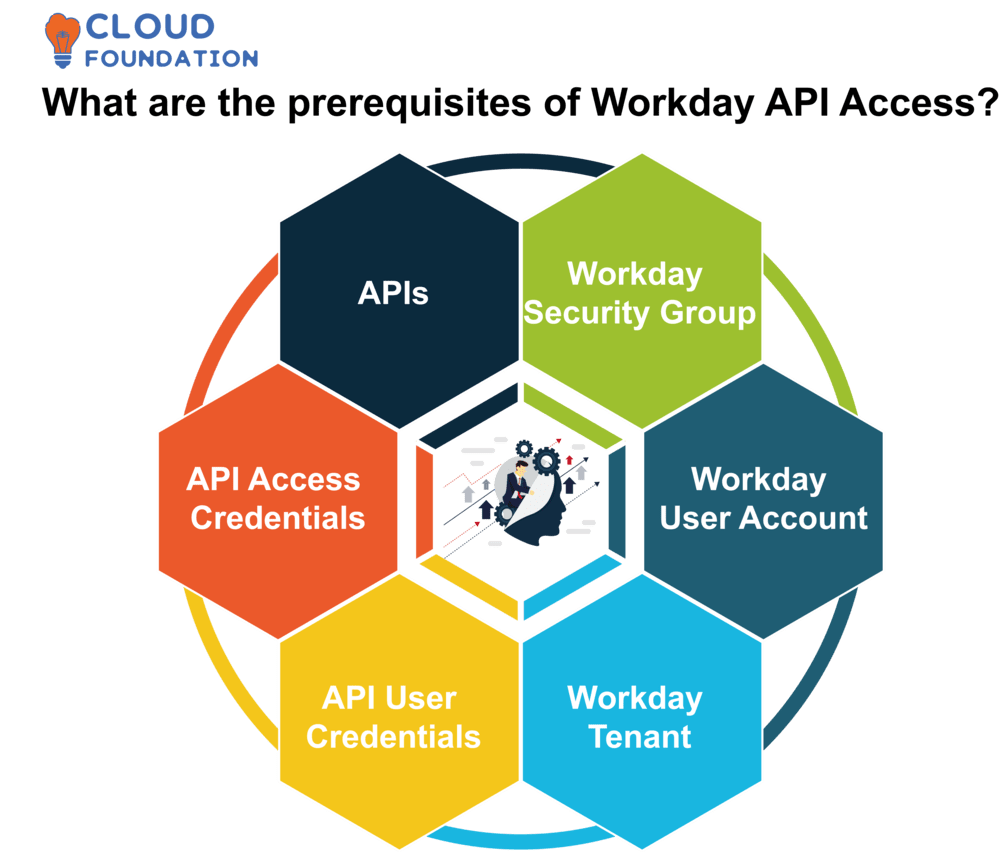
Workday Security Group: In order to use and access Workday APIs, users and integrators need to belong to an appropriate security group within Workday that has all relevant permissions assigned – these groups tend to be created specifically with API users/integratorss in mind.
Workday User Account: For API requests to work correctly, a valid Workday user account with appropriate access credentials must exist in order to be used to authorize and validate them. Ensure yours possesses sufficient permissions before beginning API tasks.
Workday Tenant: If your organization uses multiple Workday tenants, make sure you gain access to the one where API activities will take place.
A tenant represents an instance of Workday designed specifically for one enterprise.
API User Credentials: Acquire API user credentials for your Workday tenancy to authenticate API queries and ensure smooth API operations.
These credentials consist of user name and password/token combination that authenticate queries through API Gateway.
API Access Credentials: Once you have obtained API user credentials, the next step should be creating API access credentials in the form of an access token – rather than using user names and passwords, an access token serves to authenticate and authorize API calls.
APIs: Acquiring an understanding of Workday APIs is invaluable – familiarizing yourself with their vocabulary, concepts and documentation can prove immensely helpful for future endeavors.
Having this understanding will be especially important should your goal involve creating custom integrations for Workday solutions.

Workday API Access Training

Workday API Access Documentation
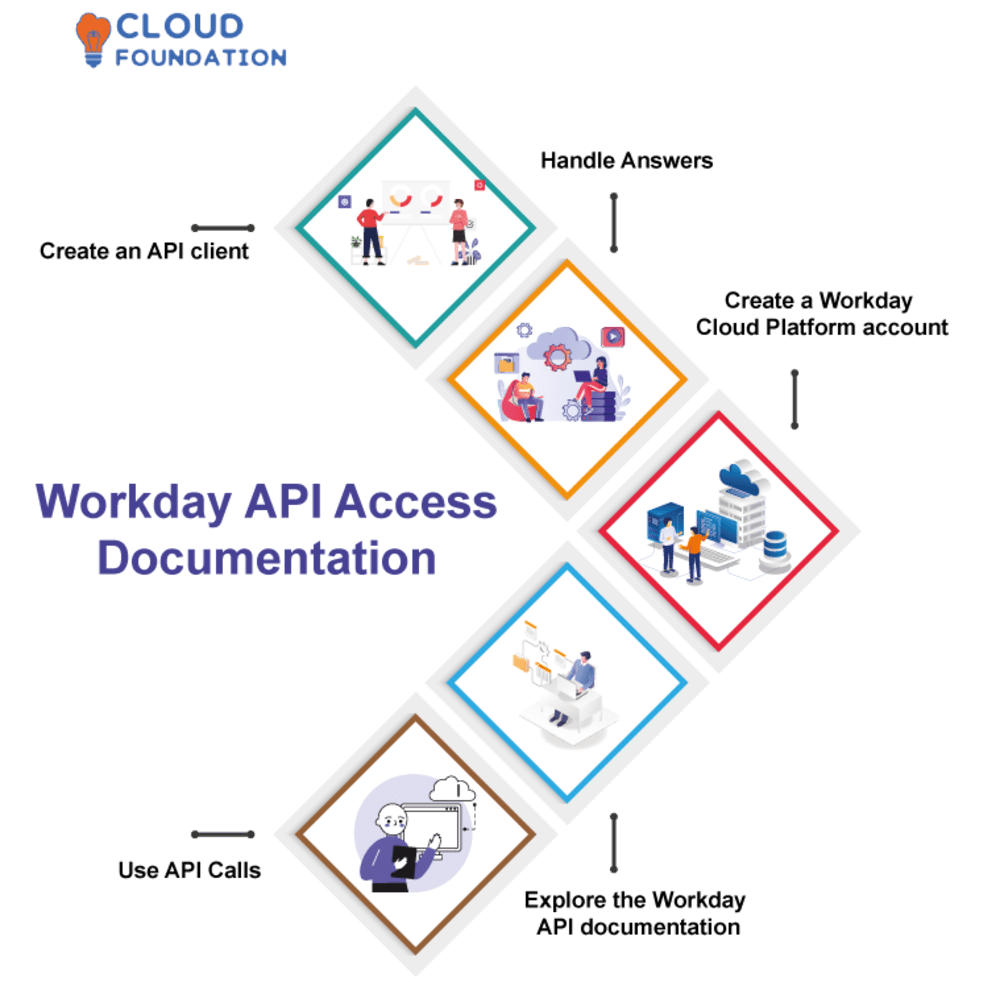
Create a Workday Cloud Platform account: If you wish to gain access to the Workday API, first create a Workday Cloud Platform account as this will grant access to essential credentials as well as API endpoints.
Explore the Workday API documentation: Peruse through this comprehensive documentation of Workday API endpoints, parameters and formats available to learn about all that it offers – endpoints, parameters and formats are listed, along with sample code samples in various programming languages for understanding its use.
Create an API client: Utilizing Workday Cloud Platform credentials, generate an API key and secret that will serve to authenticate and authorize all your API queries.
Use API Calls: Submit requests to Workday API endpoints using your API key and secret. For connecting to it, a variety of programming languages or libraries such as the Workday Cloud Integration Studio as well as HTTP calls are all options for interfacing with it.
Handle Answers: The Workday API will return responses in either JSON or XML formats that you can process into your application, handling any mistakes or exceptions that might arise during API requests.
Note that Workday API’s rate limits and usage guidelines exist to promote fair usage and performance, to avoid potential issues with API access. Apply these policies to avoid issues with API usage and ensure maximum performance from API use.
These are the fundamental steps for accessing and using the Workday API. For further assistance and additional details please consult official documentation and resources available through Workday website.
What software does Workday API Access uses?
Workday API Access is a cloud-based SaaS product for human resources, finance and planning that runs on Workday platform software. Intended to serve enterprises of all sizes and industries alike.
Customers have access to their applications from any internet-enabled device allowing accessing customer data as needed from anywhere online allowing the product to adapt with business development in tandem with customer expectations and change.
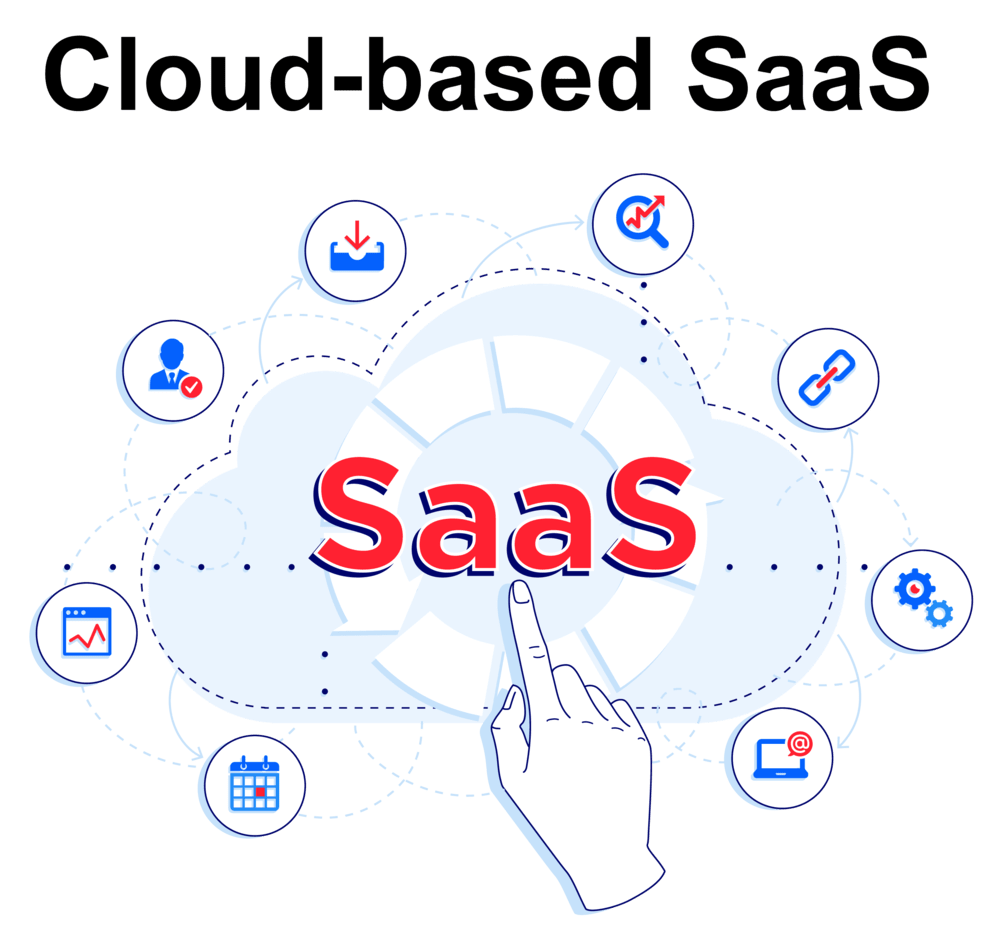
Workday software is used by large and small corporations, government agencies and non-profit organizations alike for numerous industries like finance, healthcare, education and retail.
Workday API Access provides users with programming interfaces for connecting with and interacting with Workday platform software, providing web services which developers may utilize when developing apps or integrations using Workday platform services.
Uses of Workday API Access
Workday API is highly versatile, from basic data transfer to sophisticated business process automation.
Below are a few common examples to give an indication of its scope:
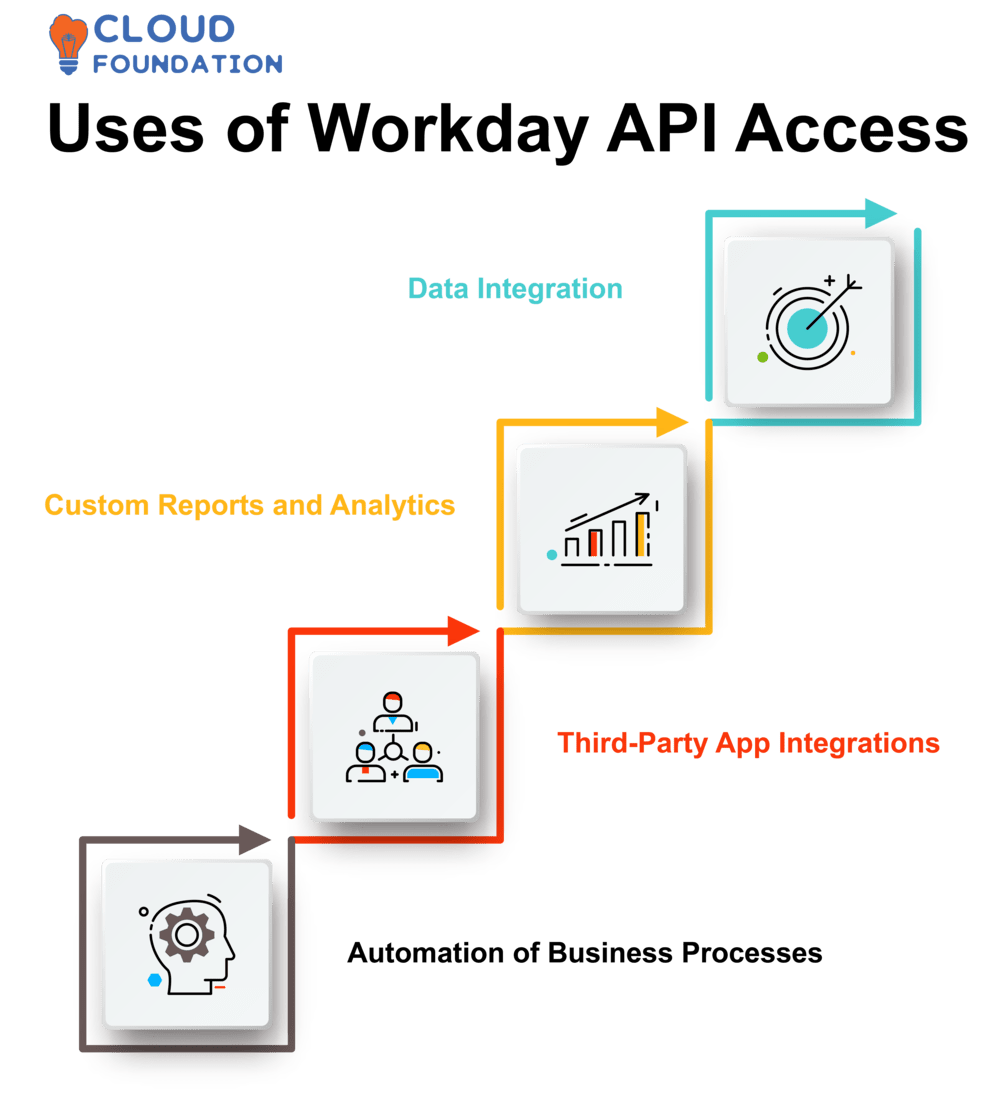
Data Integration: Workday API access facilitates seamless data integration between Workday and other systems, such as payroll systems or HR management platforms. For instance, use it to synchronize employee information across these platforms for greater data accuracy across platforms.
Custom Reports and Analytics: Workday API access allows users to extract raw data and build customized reports and analytics utilizing this capability, giving greater insights into your organization’s performance and allowing data-driven decision making.
Third-Party App Integrations: Leverage Workday’s API access to integrate popular third-party applications like Jira or Trello for resource allocation and team collaboration purposes.
Automation of Business Processes: Workday API Access enables the automation of intricate business processes. For instance, creating an automated workflow which triggers leave approval requests based on specific criteria can drastically decrease manual intervention while increasing efficiency and saving costs.

Workday API Access Training

Benefits of Workday API Access
Here are a few advantages of accessing the Workday API:
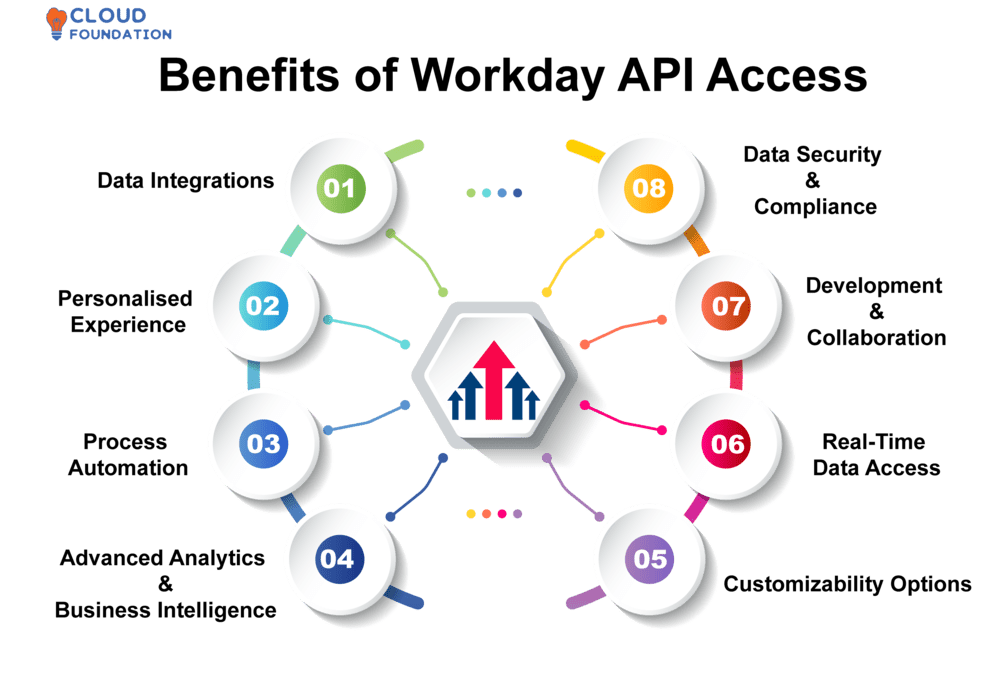
Data Integrations: The Workday API facilitates seamless data integrations with other systems and apps, making data retrieval and analysis much more efficient than before.
It even lets developers take control of how Workday data is managed within their development environment.
Personalised Experience: Accessing the Workday API gives you an ability to personalize user experiences.
Developers can integrate API functionality into apps to offer users interactive features and tailored recommendations with an improved interface experience.
Process Automation: Workday API makes process automation possible through scripted API integration with processes like payroll processing, time tracking and personnel data management – leading to improved productivity with reduced manual errors and greater employee happiness.
Advanced Analytics and Business Intelligence: Integrating Workday API with analytics and business intelligence solutions gives organizations access to an abundance of real-time data insights, helping enterprises make data-driven decisions, discover trends, execute sophisticated analytics models and enhance business strategy.
Customizability Options: The Workday API gives developers the capability to develop custom solutions and applications to complement its core platform, giving organizations more customization options when tailoring user interfaces and workflows to individual requirements, improving both employee happiness and efficiency.
Real-Time Data Access: Workday API provides real-time access to its platform’s latest information in real-time, which ensures applications and systems using it always have access to up-to-date info from Workday and can quickly respond to market changes and business requirements.
This real-time connection keeps organizations up-to-date and allows them to keep pace with market changes quickly and meet requirements quickly.
Development and Collaboration: The Workday API fosters cooperation among developers, business users and the Workday team, making possible the introduction of new features or upgrades to improve the Workday platform and user experience, or create custom solutions.
Data Security and Compliance: Workday takes data security and compliance very seriously, adding another level of protection through API access control mechanisms like secure endpoints and authentication procedures to guarantee data handling safely and compliantly.
Workday API Access Reference
The Workday API Access Reference provides developers and integration specialists with comprehensive instructions for accessing and using the Workday Adaptive Planning API, making it a key resource when looking to create custom connections, automate processes or integrate Workday Adaptive Planning with other systems.
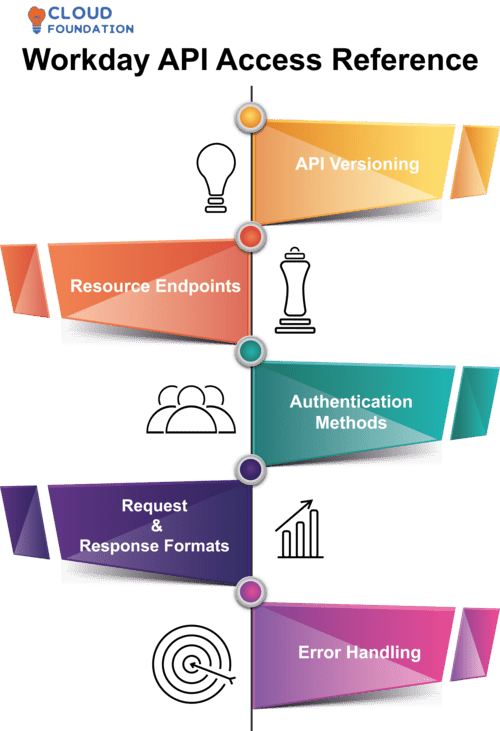
API Versioning — The Workday API Access Reference provides users with information regarding various versions of Workday Adaptive Planning API, so they may understand its history and select one suitable to their integration needs.
Resource Endpoints — These endpoints or URLs that access certain Workday Adaptive Planning functions offer developers insight into its possible capabilities and interactions.
Authentication Methods – The Workday API Access Reference guides users through a secure API usage experience, offering information such as authentication methods such as OAuth 2.0.
Furthermore, this document includes step-by-step instructions on obtaining access tokens and managing authentication credentials.
Request and Response Formats — The reference outlines how requests and responses, such as JSON or XML files, should be presented for ease of integration by developers.
Having such information at their fingertips helps developers accurately structure requests while understanding API responses.
Error Handling — The Workday API Access Reference provides developers with guidance for handling common error scenarios during API calls, along with methods of mitigating any failures they might experience during implementation of integration projects that seamlessly adapt to unexpected circumstances.
These insights support development teams creating robust integrations able to handle unexpected scenarios gracefully.
Advantages of Workday API Access
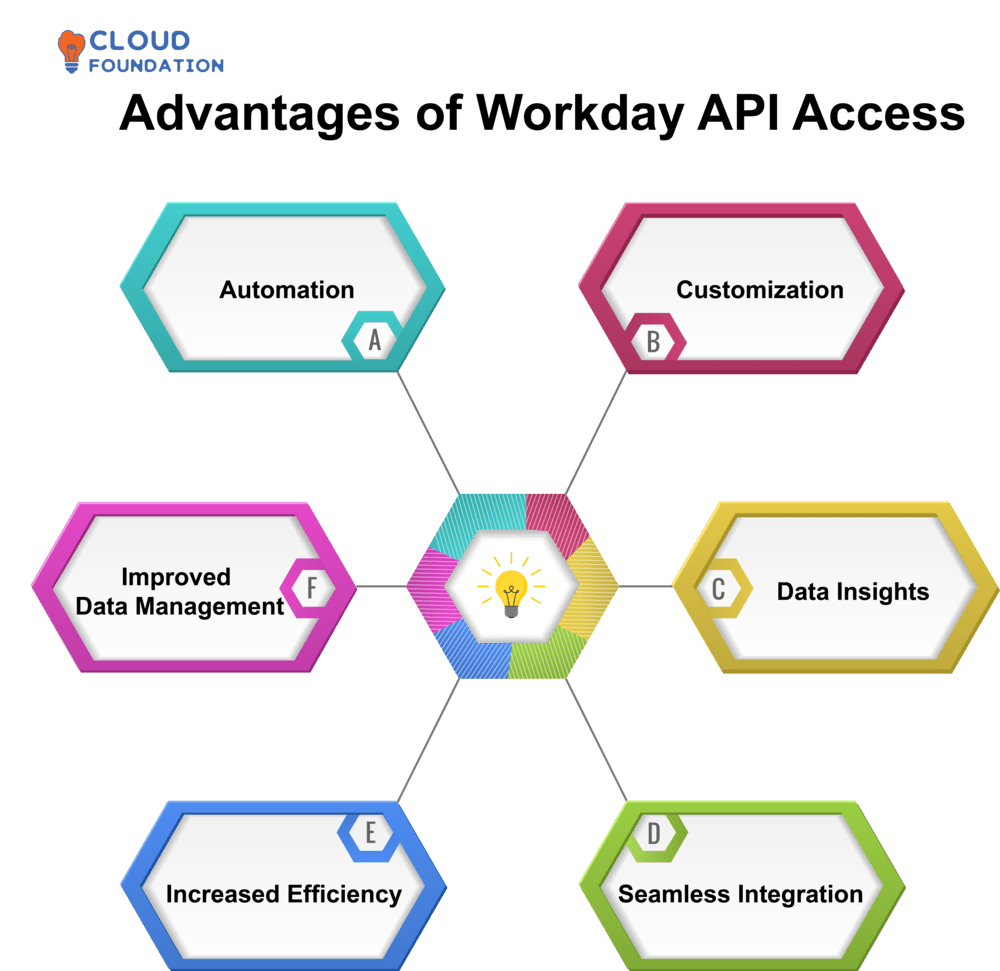
Automation:Workday APIs enable automation of various actions and processes within Workday platform, decreasing manual work while increasing efficiency and accuracy.
APIs may be used to automate creating employee records, updating employee details or retrieving reports – to name but three of their many uses.
Customization: APIs make Workday platforms adaptable to individual company requirements by providing tools that enable customized integrations, extensions and applications that complement it, giving organizations more ways to tailor the platform according to individual business goals and meet unique organizational demands.
Data Insights: Workday APIs enable access to an abundance of data within its platform. You can utilize APIs to extract, analyze and gain insight into various elements within your organization – talent management, financial performance, operational efficiency etc – which in turn inform decisions and guide strategic efforts.
Seamless Integration: Workday APIs enable seamless integration between Workday and other systems and applications within your organization, so data flows freely between systems while remaining up-to-date across your digital ecosystem.
APIs also make linking Workday with websites or portals seamless – creating a cohesive employee or consumer experience for employees or consumers alike.
Increased Efficiency: Utilizing Workday APIs can enable organizations to optimize workflows and business processes for increased efficiency and productivity, saving both time and money by eliminating human data entry errors while freeing teams to focus on more pressing responsibilities.
This more cost-efficient strategy allows data flow between various systems and applications without human interference or human errors – saving both time and resources while freeing teams to focus on what really matters: their core responsibilities.
Improved Data Management: Workday APIs provide advanced data management. They allow employees to efficiently use Workday data APIs for managing, manipulating and validating information to maintain consistency, accuracy and integrity within Workday data streams while real-time synching ensures you always have access to up-to-date data synchronization ensuring accurate access.
“Blogs are like our best friend spend time with them”
Lastly, I will end up with the small information, I hope this blog has helpfulled to you and got an overview ofWorkday API Access.
So what are you waiting for do register and explore your ideas and thoughts to this world by taking the Workday API Access certification course.
If you have any doubts our team will always be ready to the clarify your doubts.
From CloudFoundation we are going to the get many advantages like you will be have a free access to the Workday API Access videos and also live instructor will be allotted to you.
By this you can easily learn all the Workday API Access certification.
All the best!!!

Workday API Access Course Price


Saniya
Author