What is XAMPP?
If you want to create a website that is simple to construct yet robust in its implementation of innovative ideas, you have come to the correct spot. Without further ado, let’s go into XAMPP, are you ready with me to explore the technology.
Overview of XAMPP, Introduction to XAMPP
We’ll start with an overview of the setup so you can get to the meet of the matter quickly.
XAMPP is an open-source web development environment that empowers programmers to build dynamic websites and apps without incurring an upfront license cost.
This bundle offers everything you need for web, database and programming with PHP: the Apache web server, MySQL database and PHP programming language as well as many additional tools and utilities.
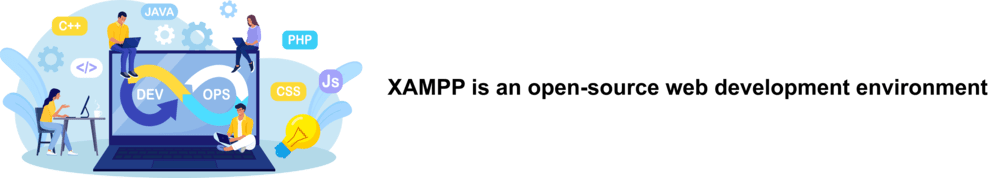
Installing software packages saves both time and effort over creating them from scratch, plus most are familiar enough for people to start creating web-based apps more quickly and effectively.
The Apache Friends project regularly updates and maintains XAMPP to make it secure, with numerous configuration options that enable users to tailor it specifically to their unique specifications.
Web applications hosted locally or with a web host using XAMPP can be tested locally before being released onto production servers, providing developers the necessary means for testing programmes prior to release on production servers.
What is XAMPP?
Let’s take a closer look at what XAMPP is and how it works.
For local development and testing needs, XAMPP provides a full-featured web server solution encompassing Apache, MySQL, PHP and Perl as its letters spell out its name – ideal for local testing in environments without server infrastructures such as Cloudflare or similar solutions.
XAMPP also comes equipped with the web-based utility phpMyAdmin for administering MySQL databases easily, while providing developers with an easily installable and preconfigured environment to quickly build local web servers for testing purposes.
Note that XAMPP should not be used in production settings but is rather tailored for standalone development lab environments.
XAMPP Definition
Programmers can create and test websites locally on their PC without the need of external server access or internet connectivity.
As it streamlines the setup and management process for local web development software, this approach is widely appreciated among beginners as well as veterans alike.
What does XAMPP do and what is XAMPP used for?
Here’s a quick rundown of the XAMPP suite of tools and what they perform.
XAMPP provides an ideal local web server environment on your PC for testing and developing websites and web apps.
Developers can build and test websites/apps without worrying about connectivity to an outside server if using this tool locally on PCs without connecting directly. Some of its most frequently utilized functions include:
When it comes to developing and testing websites and apps online, XAMPP provides developers with an efficient tool. No more needing to be online while debugging code or testing functionality or design!
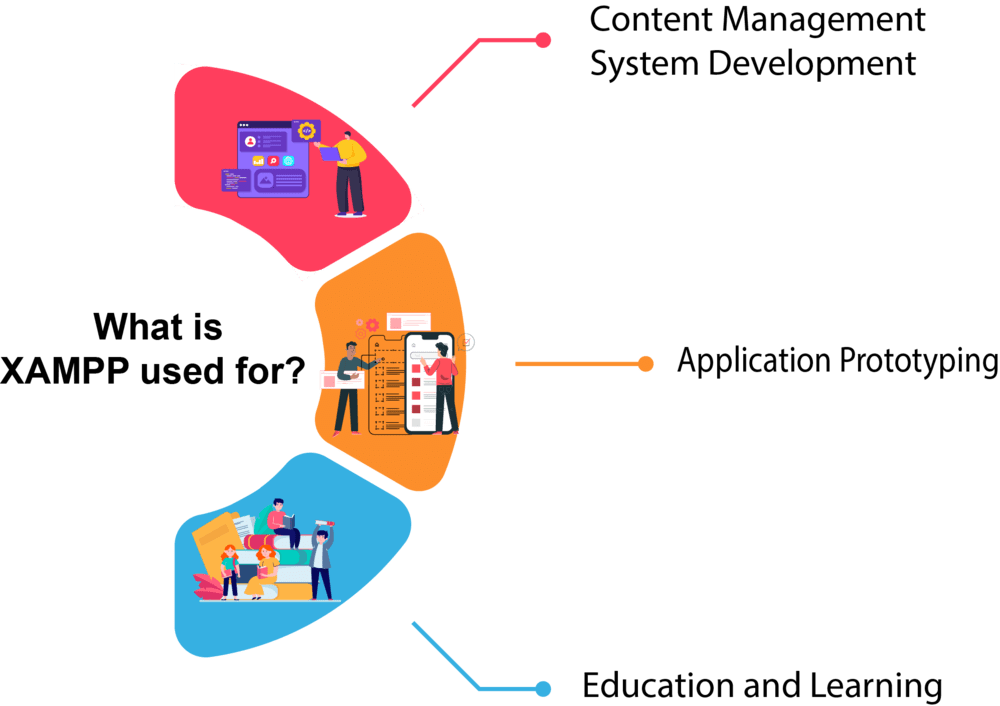
Content Management System (CMS) Development:It widely used for building and customising CMS platforms like WordPress, Joomla, Drupal and Magento. Developers working on themes/plugins/extensions locally before sending their final code live to production servers.
Application Prototyping: Rapid prototyping web apps has never been simpler thanks to XAMPP’s local environment with preconfigured server components, making prototyping much faster. Users can quickly build fully functional prototypes before testing locally before making them publically available for public consumption.
Education and Learning: XAMPP can also be found in classrooms as an introduction to web development and programming for students. XAMPP serves as an ideal place for them to learn coding fundamentals, experiment with server-side technologies, and dive headfirst into web development experiments.
How does XAMPP Work?
Are you familiar with the procedure and its components? If so, read on and we’ll provide some quick notes.
The XAMPP Web Server Package provides software which makes the setup of personal web servers simple.
It includes Apache HTTP Server, MariaDB database management system and PHP and Perl as scripting languages with their respective interpreters.
Why XAMPP and what are the benefits of XAMPP?
I was wondering how you became aware of XAMPP and what prompted you to start using it. Come on, stick a note on it with me.Let’s take a moment to go over it again.
Not only is its setup simple and fast; there are also easy tools available for working with databases, developing apps, setting up CMSes etc.
XAMPP goes beyond simply offering Apache, MySQL, and PHP; it offers additional utilities for file and directory management and virtual host setup.
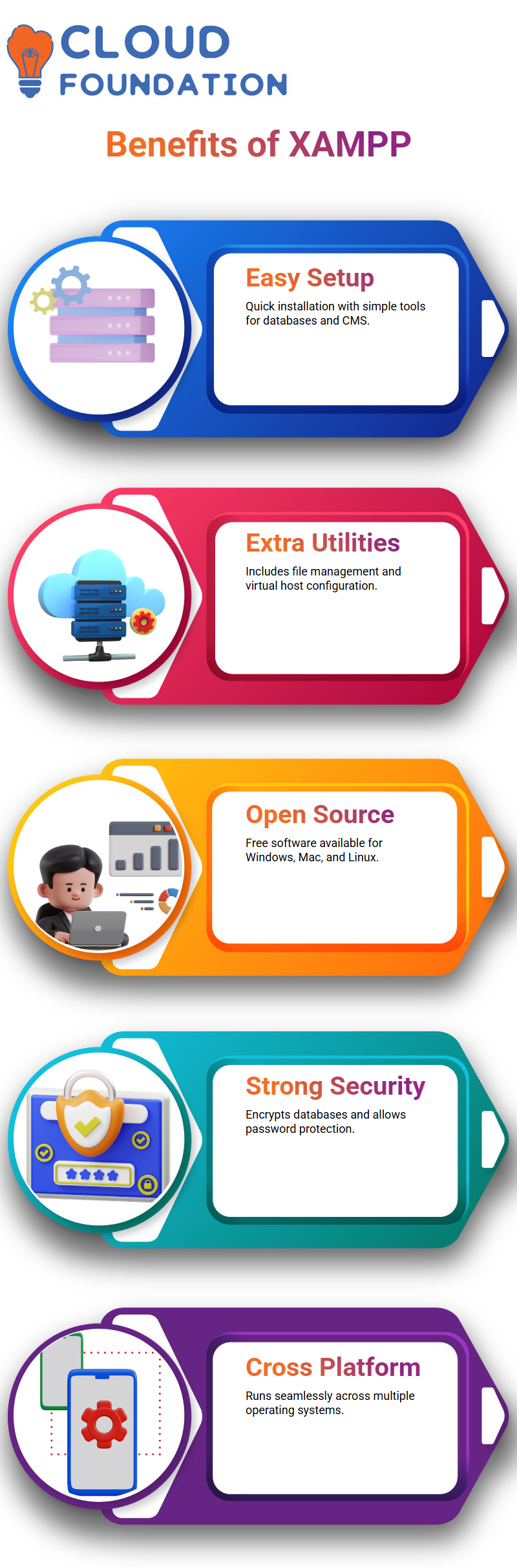
Free and straightforward: Open-source software you can easily install for free on both a PC or a Mac computer, making developing web apps as straightforward as downloading the package, installing it, and getting to work!
Preconfigured environments: XAMPP provides a preconfigured platform, including Apache, MySQL, PHP and Perl servers as well as FTP server support as well as many additional tools and proxies.
Security: With XAMPP, users have the capability of encrypting MySQL databases and setting passwords to prevent unauthorised individuals from accessing data.
Feasible: XAMPP provides an economical option by creating an on-demand environment for developing, testing, and debugging applications locally. Programmers can rapidly build, test and release XAMPP applications without needing separate servers for each step in their creation and release process.
Cross-Platform Compatibility: Compatible with various operating systems designed to run seamlessly on Windows, Mac OS X or Linux so code can easily move between environments.
Advantages of XAMPP
There are a number of benefits to using XAMPP that will come in handy both in terms of instruction and hands-on practise.
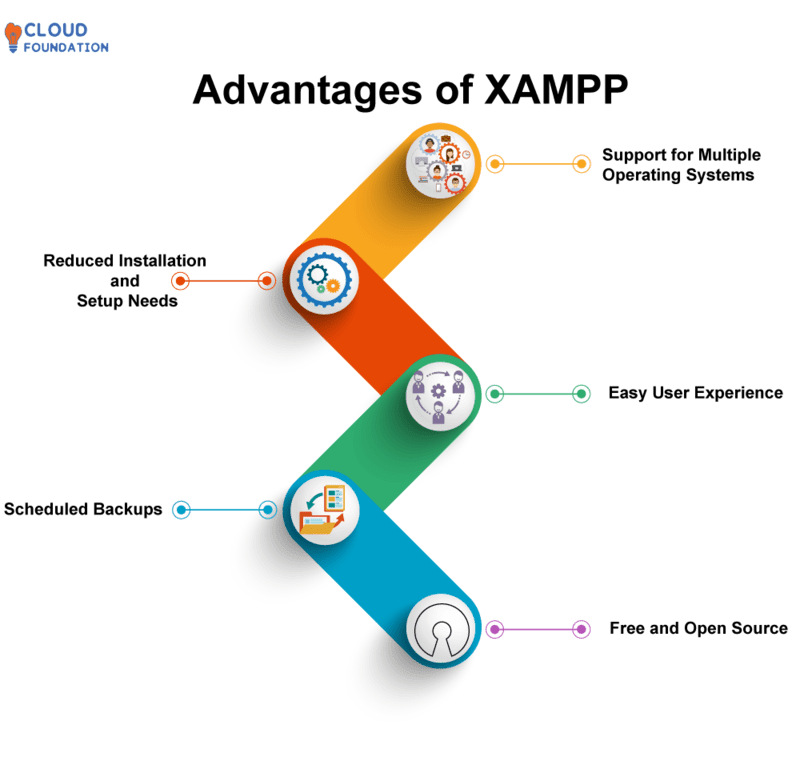
Support for Multiple Operating Systems: It works across a wide array of platforms: it is available on Windows, Mac OS X and Linux so that web apps can be developed and tested without installing specific software for every device used for development and testing.
Reduced Installation and Setup Needs: Installing and configuring XAMPP requires less time. Common tasks involved with setting up web server environments include configuring server settings, installing packages and making database users. With XAMPP you won’t spend as much time configuring your environment!
Easy User Experience: XAMPP’s graphic user interface (GUI) is uncomplicated and straightforward for novice and veteran computer users alike, making this program the ideal solution.
Scheduled Backups: With XAMPP’s Scheduled Backup feature, it is simple and effortless to create automatic copies of databases and website files at regular intervals – providing quick restore capability in case of data loss emergencies.
Free and Open Source: Since it was developed as part of a collaborative community effort, XAMPP remains free and open source, eliminating any financial barrier for programmers looking to utilize this software.
What is XAMPP software and how to use XAMPP?
Let’s find out what programmes they employ and how they’re making use of XAMPP.
This web XAMPP server package works across Windows, macOS, Linux and Solaris operating systems to offer easy setup for local web server hosting environments. Many people rely on XAMPP software package when setting up local web servers locally.
It has wide applications for web development and testing. Below is an in-depth tutorial for installing and using XAMPP:
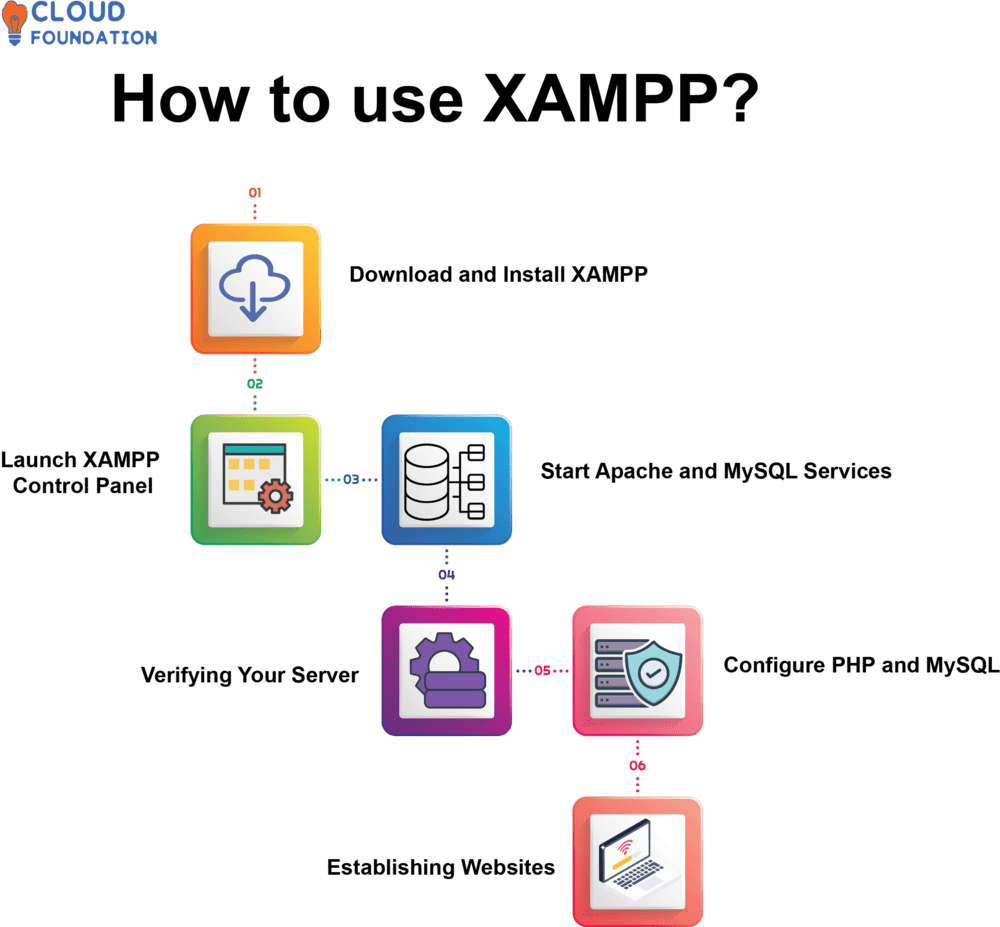
Download and Install XAMPP: Available for download from Apache Friends website in Windows, macOS and Linux flavors; simply launch its installer to set up. Select programs (Apache, MySQL and PHP etc) you would like installed and follow its prompts accordingly.
Launch XAMPP Control Panel: Once everything has been configured, the XAMPP Admin Panel may be found by searching in either C: xampp (for Windows), Applications folder on macOS (on which there should also be an appsx/xampp folder) or double clicking the manager-osx program containing Preferences pane (to access this area of control panel on macOS).
Start Apache and MySQL Services: Services such as XAMPP Apache, MySQL and FileZilla can all be found within XAMPP Control Panel. To activate them simply choose them before clicking “Start”, all services should now show as running in their status indicator.
Verifying Your Server: When accessing the XAMPP control panel, that signifies your server is up and operating successfully.
Configure PHP and MySQL: With XAMPP already set up for use, PHP environment and MySQL server should already be ready for action – easily access PHP files using “htdocs” directory in XAMPP for quick use.
PHPMyAdmin is an efficient way of managing MySQL databases.
Establishing Websites: With XAMPP now installed, creating websites or web apps should now be much simpler; just drop your site files under “htdocs” directory for instant browser access!
Once finished with using XAMPP, simply stop its services using either its Control XAMPPPanel or one of the stop/start scripts provided within its installation directory.
XAMPP Features
Let’s take a moment to highlight certain characteristics that may be very useful in
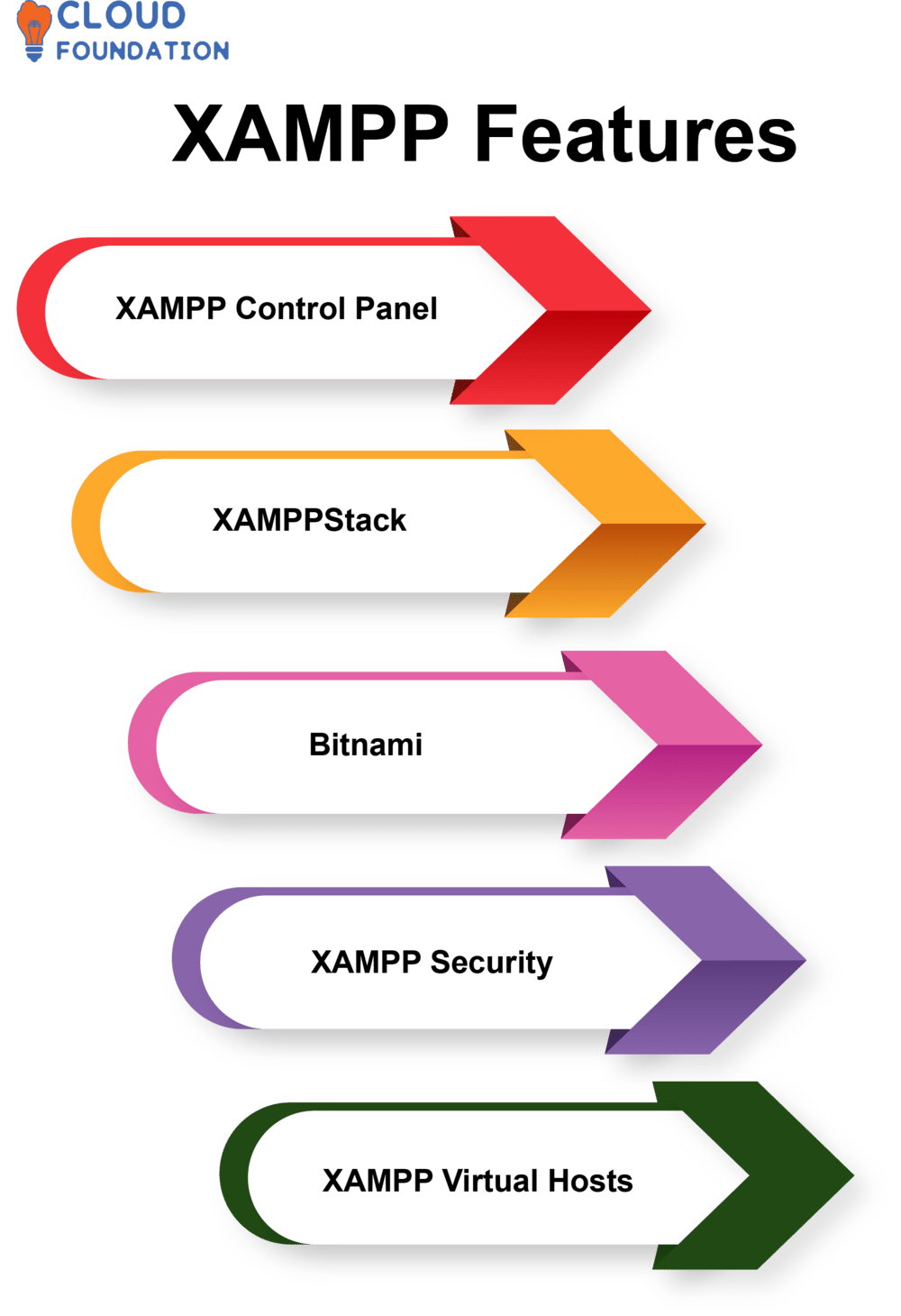
XAMPP Control Panel: The XAMPP Control Panel provides an online interface for controlling all aspects of XAMPP services such as starting/stopping them, viewing logs and security controls as well as changing settings.
XAMPPStack: XAMPPStack is software that unifies an Apache web server with MariaDB or MySQL databases and the PHP and Perl programming languages into one convenient package.
Bitnami: Bitnami is a cross-platform installer designed to enhance the capabilities of XAMPP by including popular content management systems like WordPress, Drupal, Joomla and MediaWiki.
XAMPP Security: Security for XAMPP installations and databases from intrusion attempts.
XAMPP Virtual Hosts: Virtual Hosts provide an interface for managing multiple sites running on the XAMPP platform.

Saniya
Author
