What is Veeam?
What is Veeam?
Veeam is an industry-leading data protection and disaster recovery solution provider. It offers backup, replication, and monitoring for virtualised and physical systems in cloud infrastructure environments.
Veeam software enables organisations to protect data, applications, and systems while minimising downtime and providing prompt recovery in case of system breakdown or disaster.
Introduction to Veeam
Veeam is a leading data protection and disaster recovery solution provider designed to ensure business data availability, security, and integrity across virtual, physical, and cloud environments.
Veeam has long been recognised for its quick and secure backup and recovery abilities within virtualised environments like VMware ESXi and Hyper-V.

Veeam Solutions supports physical servers, cloud infrastructure, and hybrid cloud setups. Their backup software and recovery tools have been tailored to ensure reliable yet cost-efficient data protection.
Veeam Overview
Veeam is an effective solution for managing large and home lab environments alike. It runs on 40 gigabytes of memory and can run on older hardware through its support for nested virtualisation technology.
There are various backup solutions, including trial versions for ESXi, Hyper-V, and Windows; Veeam provides a community edition that protects up to 10 instances.
Veeam backup and replication provide step-by-step instructions for efficiently backing up physical servers even within virtualised environments. It also offers step-by-step guidance on restoring individual disks, files,and entire physical servers in case of issues like blue screens or ransomware attacks.
Veeam Agent for Microsoft Windows can be downloaded by signing in or creating an account with Veeam backup and replication, then connecting their physical servers via Veeam backup and replication to centralise their backup infrastructure.
Undertaking virtual machine backup is simple and similar to taking physical backups with ease and effectiveness. Veeam Agent can easily be installed into virtual servers within three or five minutes and, once finished, will begin taking backups as planned from physical servers.
What does Veeam do and what is Veeam used for?
Veeam’s cloud data management platform is underpinned by its backup and replication abilities, which provide users with flexible backup solutions across their environments.
Veeam Backup and Recovery of Virtual Machines
Modern data protection involves more than backup and recovery; it encompasses cloud mobility, analytics, monitoring orchestration automation, and governance compliance management.
Data Protection for Physical Servers and Endpoints
Veeam Data Protection View stands out among monitoring solutions by offering insight into its usage on Windows servers.

Veeam integration enables monitoring metrics such as job frequency, dedupe rate, compression ratios, retention policies, data set sizes, and capacity planning on backup repositories.
Veeam offers an advanced and customisable monitoring solution suitable for various use cases.
Cloud Backup and Disaster Recovery
With comprehensive cloud backup and disaster recovery solutions, Veeam replication jobs provide cost-cutting data protection with instantaneous recovery of virtual machines from backup.
Replication is used both on-site and off-site for high availability in virtualisation servers and disaster recovery purposes; on-site replication provides high availability in this layer, while off-site is used for disaster recovery/moving virtualisation servers to another location and disaster recovery, respectively. Finally, the VAN accelerator maximises network bandwidth utilisation between sites.
Office 365 Data Protection
Veeam Backup for Microsoft Office 365 enables users to efficiently protect and back up their Office 365 data from accidental deletion, security risks and retention policy gaps.
The solution lets users quickly restore Exchange emails, calendar events, contacts, Office 365 SharePoint sites, and OneDrive for Business files and folders with simple clicks.
Veeam Backup users need only connect with an organisation and select its deployment type and the services that need protection to use this solution.
How does Veeam work?
Backup from Storage Snapshots is designed to complement VMware vSphere snapshot technology.
Utilising storage snapshots as data sources for backup and replication ensures an extremely short one year for snapshots in VMware.
This feature facilitates efficient use of delta files and reduces snap commit times.

Snapshots can be seen at various levels within a backup job, including VSS, hypervisor, and storage snapshots. Users must mark “Enable Backup from Storage Snapshots” under the Advanced Tab in their backup job’s Advanced Options tab to enable storage snapshot backup.
Veeam integrates with many storage vendors and can provide more details about specific ones. One key advantage of backing up using storage snapshots is avoiding potential VM stunning when VMware commits its snapshots.
An initial stun operation temporarily suspends the execution of a virtual machine (VM) to allow any in-flight disk I/O requests to be completed successfully.
When stun ingestion consolidation processes are not effectively managed, lengthy backup windows and application timeouts may result from inefficient processing times and disk I/O.

Veeam Training

Why Veeam, and Benefits of veeam?
Veeam is a leading provider of data protection and disaster recovery solutions, making it the clear choice for businesses utilising data protection strategies in various forms for various reasons. Below are just a few benefits of choosing Veeam:
Veeam benefits
Simplicity
Veeam’s user-friendly interface and straightforward installation make the deployment and management of IT resources simple without needing extensive training or specialist expertise.
Speed
Veeam solutions are engineered for speed. Their solutions enable businesses to restore data quickly in case of failure or disaster, minimising downtime and mitigating disruptions as soon as possible.
Reliability
Businesses seeking reliable solutions need solutions with built-in redundancy and failover capabilities for peace of mind in case an unexpected failure or disaster compromises business continuity or data protection.
Customisation options exist to address each business’s requirements, providing organisations with the freedom and flexibility they require without incurring unnecessary expenses for extra features and capabilities.
Cost Effectiveness
Businesses can benefit from cost-effective, high-performance data protection solutions that are lower cost than traditional backup and recovery tools. These solutions provide efficient data management without breaking their budgets.
Integration
Integrative solutions offer businesses a way to protect existing infrastructure and applications without replacing technology investments with something completely different.
Veeam Features
Veeam ONE Reporter provides numerous features, such as inventorying backup infrastructures and their usage, job statuses, and top repositories by used space and duration. It also provides data protection information, such as backup, replication status conversations with capacity planners, uptime by cluster uptime monitoring, data usage analysis reports, etc.
Custom dashboards can be created and shared within an organisation. Then, these dashboards can be accessed, shared with specific groups within it, or shared globally.
Veeam ONE Reporter is an innovative web-based solution that provides comprehensive monitoring and reporting for virtualisation workloads.
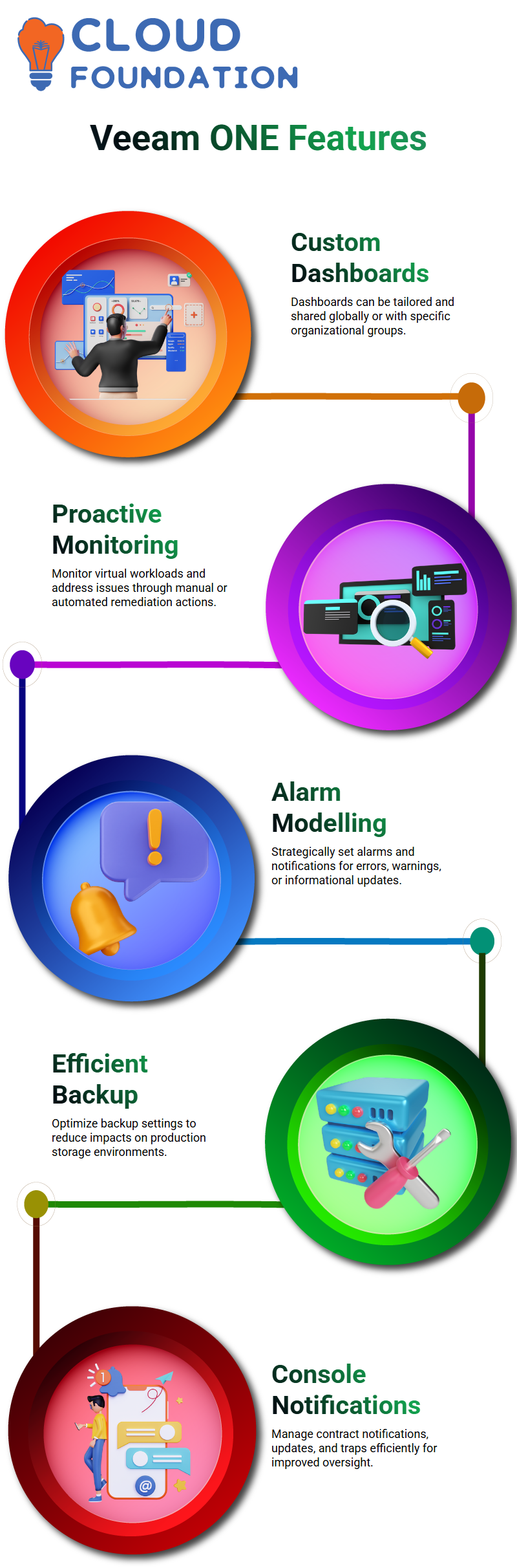
Its various features include customisable dashboards, configuration options, and report branding, which make Veeam ONE Reporter invaluable to virtualisation administrators.
Veeam ONE Dashboard offers various features designed for proactive monitoring and alerting. Users can approve remediation actions, either manually or automatically, to address issues without human involvement.
These actions are tailored specifically for every climate and set up as plans that work efficiently in every situation.
Veeam, ONE features include alarm modelling and server settings. Alarm modelling enables users to strategically select individual alarms or create blanket coverage of alarms to analysethe collected information.
This feature allows users to set notifications that indicate whether all is the same, such as informational notifications, warnings, or errors. The alarm settings pane provides further flexibility by offering access to options like customising rules, assignments, message actions, and suppression information.
The Veeam settings menu offers many features and options for managing backups and replications with Veeam software. By customising these settings, users can optimise backup processes while decreasing performance impacts on production storage environments.
Veeam console provides an all-inclusive solution for managing backups and replications, featuring features such as server certificate authentication, Linux host authentication and email settings for efficient management.
The console also enables SMTP traps and notifications, supports contract expiration notifications, and updates notifications and history tabs for added flexibility and efficiency.
Notifications are essential in ensuring backup storage does not become overburdened during backup and replication activities, detecting potential issues like contract renewal dates, and supporting contract termination dates as soon as they arise.
What is Veeam software, and how do you use it?
Veeam Backup and Replication software provides users the essential tool for overseeing physical server backups and virtual machine snapshots. By taking these steps, users can ensure the safety and security of their physical servers.
Veeam Recovery Media provides an ideal Veeam backup and replication option for quickly recovering physical servers in case of blue screen errors or operating system updates.
It can save time and effort by eliminating the need to reinstall OSes or software drivers again. To create Veeam Recovery Media, follow these steps:
1. Generate an ISO file for physical servers.
2. Move this ISO file outside your virtual machine to protect it from viruses or ransomware attacks.
3. Enable Wi-Fi support and configure default decryption and network connection options.
4. verify the path for your backup folder on local PCs.
5. Add user Ali, update backup folder path settings as necessary, then refresh backups.
6. Finally, click Finish to create the physical server’s ISO image file.
7. Use your backup to revert to the original location while at the same time configuring Veeam agent backup settings.
8. Opt between three options: entire computer backup, volume- or file-level backup with Veeam products or services.

Veeam Online Training

Veeam products or Veeam services
Ensuring an understanding of using Veeam products, not only Hyper-V and vSphere, is essential.
This will demonstrate how to restore a corrupted file in Veeam by providing several options, such as replacing, keeping, copying, or sending to external storage drives or clouds. Finally, it demonstrates how access and restoration via File Explorer are possible.
The process is quick and takes only seconds, depending on your environment; another option is to right-click the backups themselves and select Restore Guest Files from their context menus.

This process works similarly to Windows and Linux, enabling users to select restore points. Finally, this highlights instant file-level recovery, which saves time and hassle by eliminating the need to stage a restore or move a backup.
With Veeam CEs, users can quickly locate and restore files to their preferred locations. Veeam is invaluable for those whose products or services must meet customer and partner expectations.
Top VMware VMs provide an interactive dashboard-style view of CPU usage, network activity, memory usage, and swap. Users can customise this view by showing only five virtual machines or hosts from VMware; Hyper-V users have similar access.
The dashboard also includes two tabs dedicated to processes and services. These provide users with visibility of running processes within operating systems like Windows or Linux and allow them to filter based on memory usage. Users may kill or restart processes or services, providing valuable insight into operating system functioning.
The Business View, located as the primary navigation tab on the left-hand side of your screen, allows users to drill down into various tabs to gain valuable insights and develop alarm scoping for their environment.
Configuration allows users to add servers and extension modules, report branding capabilities, and connect with SQL Server reporting services. Customising reports using company logos will produce more customised output while connecting to SQL Server reporting services, which provides convenient reporting services connectivity.
Veeam competitors or Veeam software competitors
Veeam operates in an increasingly competitive data protection, backup, and disaster recovery solutions market, with other providers offering similar features;
Acronis
Commvault
Veritas NetBackup
Barracuda Networks is among its key competitors. Veeam provides backup for virtual, physical, and cloud settings and replication security business continuity features.
What are the Best Methods of Learning Veeam?
Self-paced learning
Through self-paced learning, learners take control of their education by setting their study schedule and pace while accessing various resources such as articles, videos, quizzes and interactive modules.
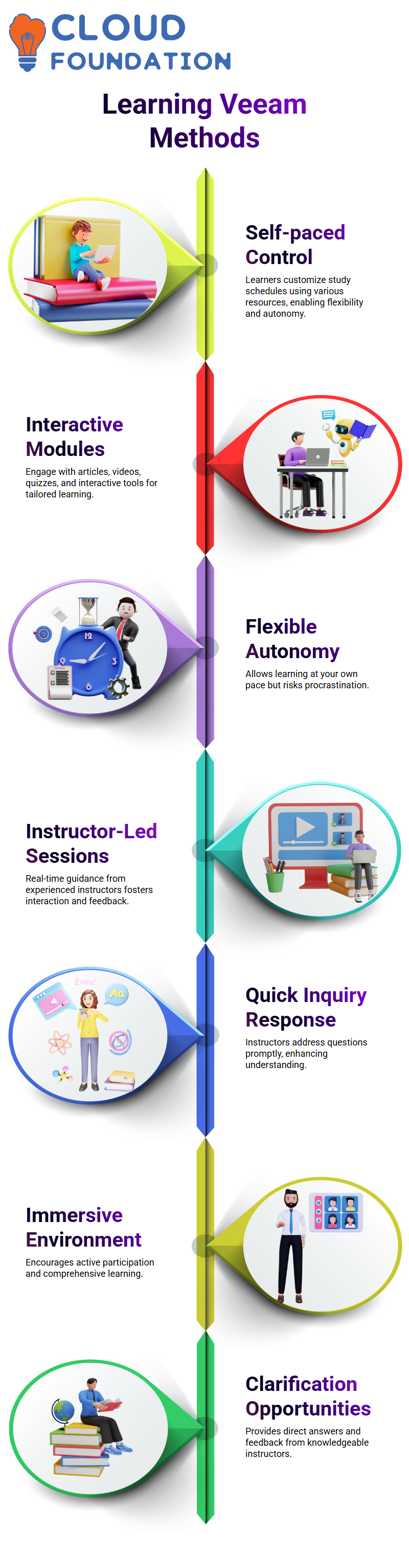
This can provide a tailored learning experience, flexibility, and autonomy; however, it may also reduce interactions and increase the risk of procrastination.
Instructor-based training
Instructor-based training involves learners joining live sessions conducted by experienced instructors who offer real-time guidance, respond quickly to inquiries, and foster an immersive learning environment that encourages interaction, feedback, and clarification.

Veeam Course Price


Vanitha
Author