What is Unit Testing?
What is Unit Testing?
Unit testing is an indispensable element in software development that serves to identify and eliminate bugs as well as facilitate change by serving as documentation of results and providing essential evidence.
By employing unit tests during code development, developers can feel assured that each component functions appropriately and the code is complete.
This enhanced quality assurance process identifies defects early, before any software has been deployed into production environments.
Unit testing is essential in any successful software project, as it ensures rigorous pre-release examination.
Developers invest hours identifying bugs and testing designs/functions of software applications before commercial release.
It is imperative that each final product meets high reliability and commercial use requirements before being offered for sale or consumption by users.

Java programming makes use of unit testing as part of its development cycle to validate specific pieces of code – methods or functions, for instance – by performing tests to ensure their correctness.
Unit Testing and Its Advantages
Unit testing is an approach used to thoroughly examine each component of a program and ensure its functionality and compliance with required specifications.
It allows developers and testers to ensure they deliver on requirements with high standards for quality.
Testing software units is the practice of isolating small portions of testable software from its context and testing them individually to verify if their behavior matches expectations and meets requirements.
A unit may consist of any number of elements including lines of code, methods or classes within programs or applications as well as whole programs themselves.
Smaller tests provide more insight into how well your code performs at both an intermediate and an advanced level.
Unit testing offers many practical advantages; when applied to small units, testing runs quickly – often running thousands of tests at the same time.
For instance, simple code with only a function or method could potentially undergo thousands of tests quickly before running again for further examination.
A simple example of a unit test can be found in the following code:
1. A simple function or method is defined by a single parameter, A and B. The function performs division by taking two parameters, A and B, and returns the value A divided by B.
The testing function then performs the same operation, returning the result after dividing A by B.
2. The testing function is written in a way that allows the user to see the behavior of the code at different levels.
This helps in understanding the performance of the code and making necessary adjustments to improve it.
Unit Testing in Software Development
When writing unit tests for software systems, their purpose is to validate expected behavior of various methods to ensure accuracy and efficiency throughout.
Unit testing is essential in making sure an app runs without errors, helping developers avoid mistakes and present code professionally.
By including unit tests as part of development processes, potential issues can be quickly identified and remedied before being detrimentally experienced by end-users.
If a test fails, an error signal appears, pinpointing its location for quick repairs.
Continuous integration ensures all tests are administered consistently by notifying team members if a test fails and providing details regarding changes made and accountable personnel.
An effective test case implementation depends on a solid knowledge base regarding test cases.
Developers should understand each test case’s purpose as well as who’s accountable for making changes that prevent errors from arising.
By carefully creating and executing test cases and integrating features systematically, teams can improve software reliability while creating a smooth development process.
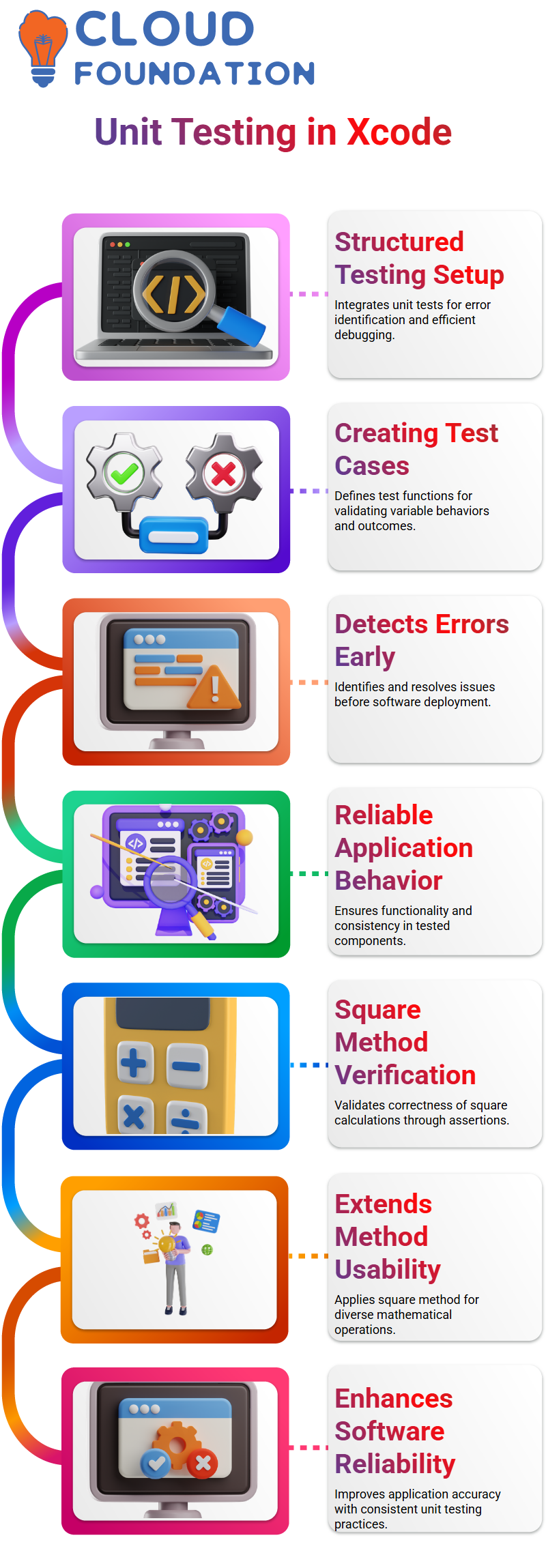
Integrating Unit Tests into Xcode
Integrating unit tests in Xcode creates an organized testing environment, helping developers quickly locate and address errors efficiently.
Assume you have installed and configured one View application without unit tests.
With “plus” in project explorer activated, add unit testing bundle using add test button in project explorer then configure target target using finalize button then finish button to complete setup of an individual View application without unit tests.
Launch of application using “play” button of Diamond application is completed successfully to display test file.
One test case written and run successfully as well to maintain clarity and efficiency during testing process.
The initial test case begins by creating a function with “test.” An optional string variable called “Hello World” is declared and initially, this case passes since its value was unspecified; when assigned an actual string value however, testing checks whether its content matches expectations; otherwise it’s flagged as failed and recorded accordingly.
An additional test case checks whether the variable matches its expected string, to ensure reliable application behavior.
Structuring unit tests effectively, developers can increase software reliability while simultaneously discovering errors before deployment.
Implementing the Square Method in Xcode
Implementing the Square Method in Xcode Calculating the square value of any number requires an exact and reliable process that ensures accuracy and dependability.
Starting by computing three’s square, which then serves to validate other numbers using this technique.
However, the square method doesn’t initially appear in autocomplete feature. To make it available in test cases and import testable unit test examples with correct project name.
Once available, the square method calculates its squared value which must match with what was expected for it to pass the test.
To verify its use, an assertion should be made between three squared values of three and nine; to validate it.
If the computed value matches nine, the test passes successfully and an application will launch to verify the square method works as intended.
Once verified, this technique can then be applied to calculate any given square, broadening its use across calculations.
As long as this method is correctly integrated into their applications, they will ensure accurate results and enhance reliability and speed in mathematical computations.
By employing it properly, developers can increase application reliability while improving mathematical calculations efficiency.
Ensuring Accuracy Through Unit Testing
Unit testing entails running several tests in sequence to confirm that results are correct, beginning with one that passes, which will display as green check marks on its results page.
User selects increment casing and runs all tests until all correct values have been reached; class test case will continue running until correct value has been found.
In order to validate effectiveness of testing, modifications can be introduced introducing incorrect values before running further test runs.
Process Step 5 is performed until expected results have been achieved, for instance if 27 does not equal 9, this test must continue until its results confirm desired outputs.
Understanding unit test cases is vital to creating effective tests.
Following a structured approach and adhering to its methods, users can ensure the correctness and increase proficiency when writing unit test cases and conducting accurate and reliable unit tests.
Different Stages of Product Testing
Testing a product’s readiness for the market involves four main stages:
Unit testing
Integration testing
System testing, and
Acceptance testing.
Each stage ensures the product functions appropriately and efficiently before release.
Unit testing serves as the initial level of evaluation, scrutinizing individual modules or pieces of code to confirm they work as anticipated.
Functional testing entails testing individual functionalities, programs or procedures within an application.
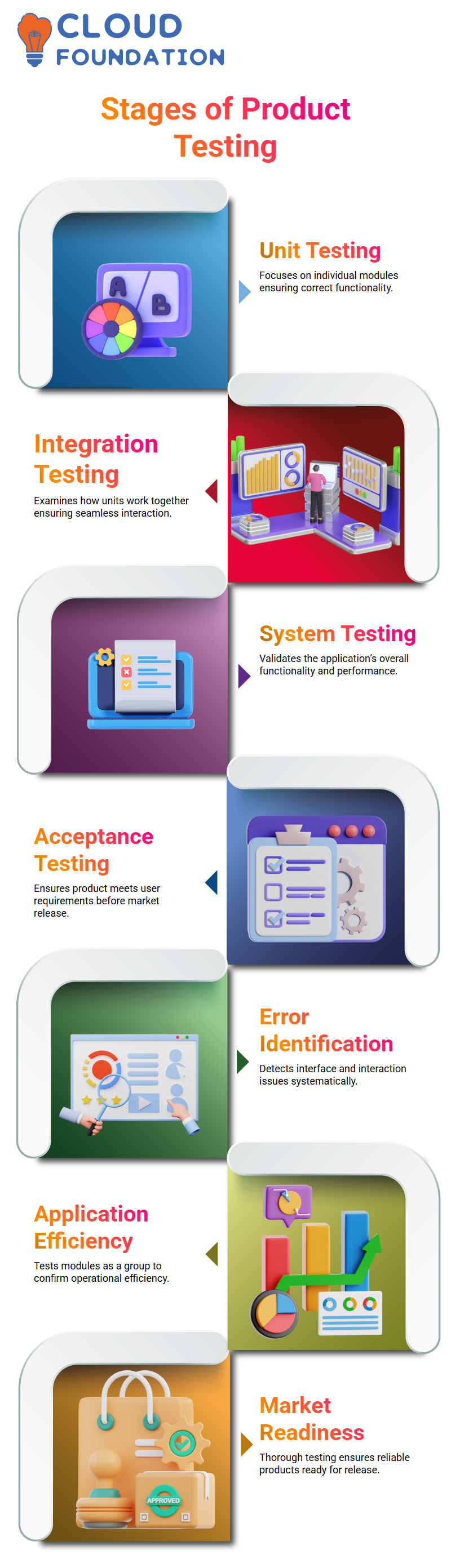
Once unit testing has taken place, integration testing takes place to assess how division modules operate together as units.
These modules are then combined and thoroughly tested as an ensemble to ensure seamless interaction among them and an error-free application experience.
At this stage, its efficiency and efficacy will be determined.
Integration testing identifies interface issues as part of its testing process, with interaction problems addressed methodically to maintain its integrity.
Once one unit has been proven functional independently, they are then combined and put through testing as part of an entire group.
Testing at each stage is essential to the success of any product in the marketplace. By following structured testing processes, developers can produce reliable products which are ready for use by end-users.
Overview of Software Testing and User Involvement
Software development processes involve various testing methodologies for integration testing such as BIGBANG, top-down and bottom-up approaches that ensure all components of a piece of software function as expected.
Testing software is integral in validating its technical, functional, and business aspects.
An array of tests–system, usability, regression and functional–can be conducted via both manual and automated means to complete.
User Acceptance Testing (UAT), is the final stage to ensuring software meets business requirements and can be released into production.
User involvement plays an integral part in making sure their expectations and business needs are fulfilled prior to deployment of production software.
Unit Testing in Software Development
Software development encompasses several stages, from functional production through functional testing, performance testing and user acceptance testing. Unit testing plays an integral part of these efforts.
Each level of testing plays an integral part in the software development cycle. Unit testing serves as the cornerstone, testing individual components to make sure they function as intended before integration.
Early identification and planning for further tests such as integration and user acceptance testing.
Before writing code or creating the environment for writing code or setting up the environment, it is critical that we recognize the value and role of unit testing for bug prevention prior to product launch.
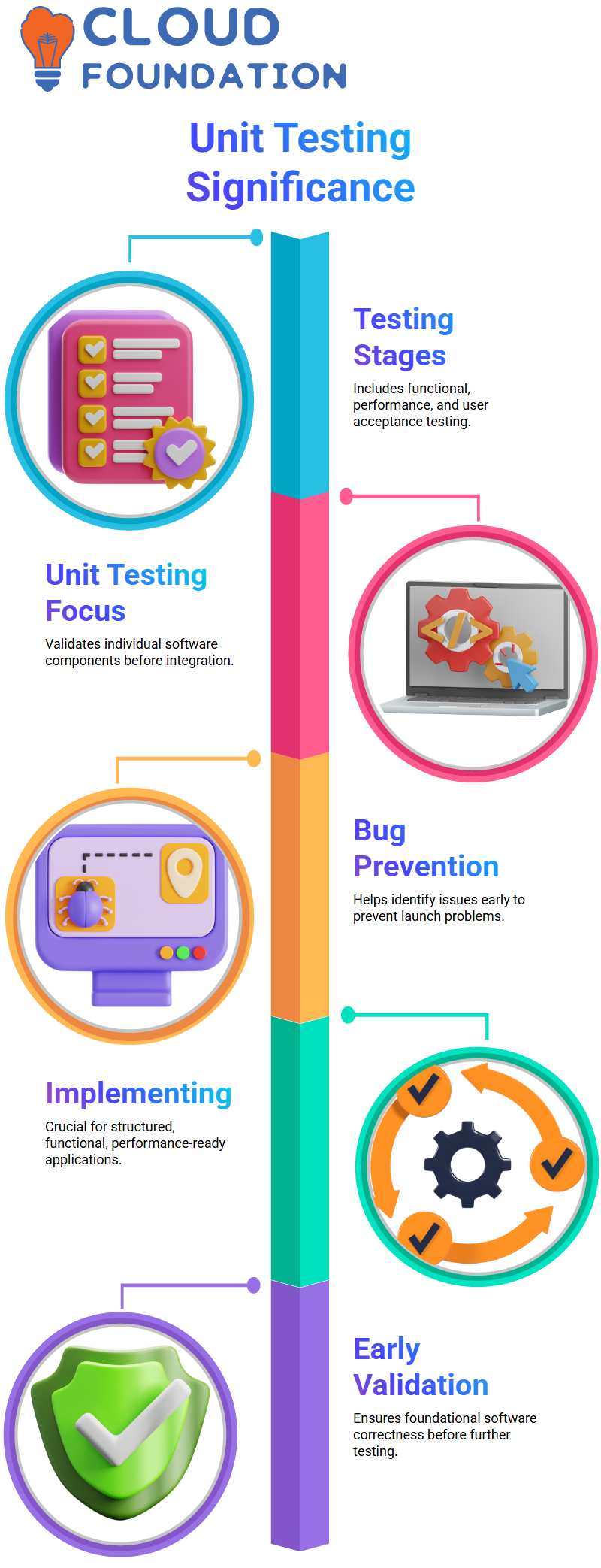
Effective unit testing in your projects ensures an application that is well-structured, functional, and performance ready.
Unit Testing Framework and Setup
A slow unit test model is important for ensuring that the final product is not negatively impacted by the system under test or the test itself.
Such a model indicates that the system or test interacts with external systems, making it environment-dependent, which is not ideal for effective unit testing.
To write a successful unit test, several factors must be considered, including the need for an ID and a suitable development platform like Eclipse or IntelliJ.
Test 10g is a popular testing framework for Java, used for various tests, including JUnit, which provides different testing units with specific values.
Using a comfortable and appropriate testing platform, such as Eclipse or IntelliJ, is critical for performing unit tests effectively.
Frameworks like Test 10g facilitate unit testing, making the process smoother and more organized.
For installing tests in Eclipse IDE, there are several methods, such as using Eclipse Marketplace, the help command, or Java Make.
To install tests, follow these steps:
1. Open the Eclipse Marketplace and click on “Show View” and then “Outdoor.”
2.Select “Java Make” and then “Outdoor.”
3. Ensure that “Testing G” is installed in the “Java Make” window.
4. Once the test appears in “G,” the installation is complete.
Unit Testing and Failure Analysis
Complex issues within a program can be broken down by starting with a simple function known as multiply, which serves as the building block for its analysis.
Function is evaluated for one failure that does not produce expected values, then another test identifies another failure due to incorrect output. Testing process takes place on an already tested program with two failures identified.
Failure occurs in both multiply and add functions; nonetheless, results remain consistent across runs despite these two mishaps.
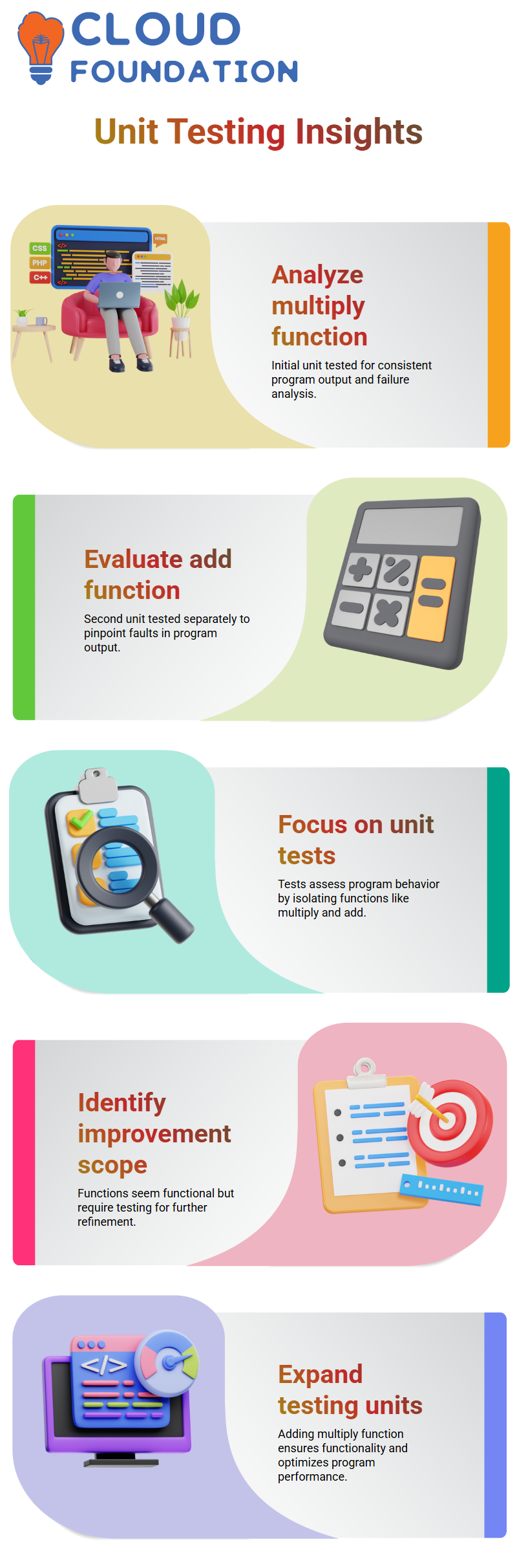
Unit tests focus on specific parts of a program’s behavior – for instance, testing multiply and add functions separately is an efficient way of evaluating its behavior.
Even though all functions appear to be working effectively, there is always room for improvement.
By adding another unit such as an additional multiply function and testing it again, additional safeguards against functionality issues and the opportunity for optimizing program performance may be found.

Vanitha
Author



