What is Tibco EMS?
What is Tibco EMS?
Tibco EMS is a powerful tool for managing EMS services. It allows for the creation and management of various groups and users, as well as the ability to manage user groups and their roles.
Tibco EMS prioritizes security with robust features like authentication, authorization, and encryption, ensuring secure message transmission and user access control.
Its administration is simplified, making it easy to manage and monitor the messaging system, thereby minimizing administrative overhead and downtime.
By understanding the importance of these concepts, users can make informed decisions about their EMS server’s functionality and performance.

Configuring Authorizations in Tibco EMS
Tibco Enterprise Management System (EMS) is a comprehensive platform with powerful features for managing EMS services.
One of its key capabilities is the ability to enable or disable certain authorizations in the configuration of an EMS server.
When these authorizations are enabled, the EMS server becomes authorized for specific actions.
It is important to commit changes to ensure they are automatically saved. This can be done by executing the commit command, followed by the configuration changes command.
Although EMS administration tools save these changes, the commit command is not always executed automatically.
User groups play a significant role in managing EMS services. To view the current list of users, the command “my users” can be used to display all users along with their names, descriptions, and other relevant details.
Similarly, to show both groups and users, the same command can be used to display the current user list of configured or defined users in the EMS service.
Tibco EMS allows for the creation and management of various groups and users.
Steps to Create Users and Groups in EMS Server
Use the command “create grow” to create a new group.
Specify the group name (e.g., demo underscore group), description, and password (optional).
If no password is provided, the user will be created without one.
To add a password, use the command “password equal to” or “password equal to”.
A user named demo underscore user is created and appears in the list of created users.
A group named M demo underscore group is created.
A user with the name M demo underscore group is also created.
To add a user to a group, use the count command. For example, adding a user to the “user” group will display the count in the list.
The “create grow” command is used to create a new group, create a new user, and add the new user to the “user” group.
The user demo underscore user is created, added to the “user” group, and displayed in the list of created users.
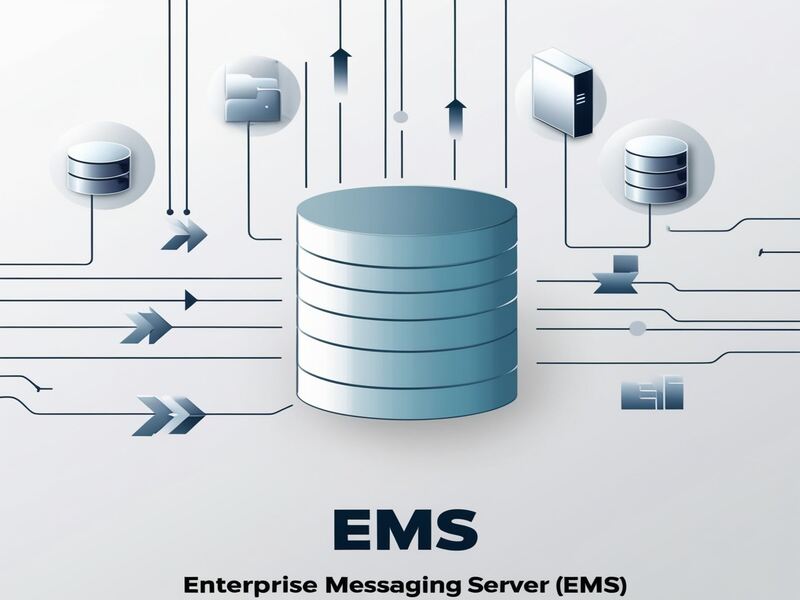
Process of creating a bridge between two queues
The process of creating a bridge between two queues in an EMS system involves specifying the source as a let’s and then creating a connection between the two queues.
The message is sent to the first queue, which is then forwarded to the second queue. This ensures that messages sent to the first queue are automatically available in the bridge.
The bridge is created from the queue sample to the target topic, specifically Poland. The message is sent to the queue named sample, which is then sent to the queue named sample.
The disconnect command is used to disconnect the EMS server from the EMS server. If disconnected, the EMS server will shut down.
If disconnected, the EMS server will return to its previous state, The bridge has been created.

Tibco EMS Training

Message Delivery Modes in Tibco EMS
The EMS model involves a message producer and consumer, with message producers creating messages and sending them to destinations on the EMS server.
The EMS server sits in the middle between the producers and consumers, and the destination can be a topic or a queue.
When using EMS as a messaging platform, several delivery modes are available. These modes include publish-subscribe mechanisms, and topics.
The types of message delivery modes available for typical EMS include
persistent
non-persistent &
Reliable message delivery mode

Persistent mode: Persistent mode is a communication protocol that involves sending messages to an EMS server on a specific topic or queue.
These messages are stored in a queue, which is then sent to the EMS server. The message is then received and stored in the EMS server’s storage system, such as files.
Non-persistent message delivery mode: The second option is the non-persistent message delivery mode.
The non-persistent message delivery mechanism is ideal for time-critical applications, as it ensures that data is sent to the server and then to the consumer in real-time.
This is particularly important for applications where data becomes irrelevant or cannot be delivered in a timely manner.
Reliable message delivery mode: The third option is the reliable message delivery mode, which is an extension or customization by the system itself.
The server is the main component of the system, which serves as the server for the system.
The message producer is the main component of the system, which is responsible for sending messages to the EMS queues.
When implementing a solution using typical EMS, it is essential to consider the different types of message delivery modes available.
For example, when a producer sends a message to the EMS, the message is sent to the EMS. The specific use cases for different modes depend on the type of scenarios best suited for each type.
It is also important to understand the key concepts of EMS, such as the producer and consumer, the message being consumed, and the delivery method or mode used.
The server is the main component of the system, which serves as the server for the system. The message producer is the main component of the system, which is responsible for sending messages to the EMS queues.
When implementing a solution using typical EMS, it is essential to consider the different types of message delivery modes available.
By understanding these factors, you can make informed decisions about the delivery mechanism that best suits your needs and ensure the successful implementation of your solution.

Tibco EMS Online Training

Property Management and Customization in EMS
When managing properties in the EMS system, users can set, unset, and add properties to destinations such as queues or topics.
For instance, if a user selects a property and sets it to a queue, the previously set exclusive property may no longer be available.
This is due to the modification of the exclusive property by the newly set one.

Users can also add multiple properties to any destination, such as a queue or a topic. This enhances flexibility and customization within the system.
For example, when adding properties like “drop” or “name,” users can modify properties accordingly and notice that the exclusive property is no longer available once it is altered.
The EMS system also allows users to remove or unset specific properties from destinations. For example, if the destination is named “Q” and the exclusive property has been removed, the system reflects the modification by showing that the Q sample has been modified.
In addition to setting and modifying properties, users can use specific commands to manage queues and topics.
One of these commands is the purge command, which is useful for removing all pending messages from a queue or topic.
For instance, the purge command can be used to clear all messages from a topic that is currently unavailable.
In cases where all messages in a particular queue or topic need to be purged, the command purge q tumble can be used.
Similarly, when purging messages from a topic, users can use the purge top command, which will ask for confirmation before purging all messages from the specified topic.
When users need to purge all messages from every queue and topic in the EMS server, it cannot be done individually for each.
However, using the appropriate commands, users can efficiently manage the queue and topics, ensuring optimal system performance and message handling.

Message Delivery Mechanisms in Data-Critical and Time-Critical Applications
The EMS server is responsible for receiving and storing messages on a disk, ensuring that messages are not lost, even in the event of crashes.
This capability guarantees that messages are sent to consumers as soon as possible, which is particularly critical for data-sensitive applications like those in the banking or financial systems.
There are two scenarios in which the EMS server operates:
Data-critical applications
Time-critical applications
Data-critical applications
Data-critical applications deal with large volumes of data that must be sent to consumers at the correct time and location.
These applications are vital because they handle money and require meticulous management of data.
For example, the banking system depends heavily on data, and timely delivery to consumers is essential to prevent loss.
Time-critical applications
The non-persistent message delivery mechanism is ideal for time-critical applications, as it ensures that data is sent to the server and then to the consumer in real-time.
This is particularly important for applications where data becomes irrelevant or cannot be delivered in a timely manner.
Conclusion
Tibco EMS is a robust messaging platform, well-suited for building high-performance, distributed applications.
Its features, including message persistence, reliability, and scalability, make it an excellent option for mission-critical systems.
Additionally, its support for various messaging patterns and compatibility with multiple programming languages and platforms, make it a flexible solution for a wide range of use cases.
Furthermore, its strong security features and easy administration make it a reliable and secure choice for organizations seeking to build distributed systems capable of handling large volumes of data with minimal latency.

Tibco EMS Course Price


Vanitha
Author