What is Octopus Deploy?
Have you ever considered what is Octopus Deploy and how it could transform your deployment strategies while boosting team collaboration? With its powerful tools for automating deployment processes, managing application releases, and maintaining CI/CD pipelines, Octopus Deploy helps organizations improve operational efficiency and encourage faster innovation.
This blog post will explore how Octopus Deploy enhances deployment practices, fosters collaboration across teams, and empowers businesses to deliver high-quality applications swiftly in today’s competitive tech landscape.
What is Octopus Deploy?
Octopus Deploy is a powerful automation tool that simplifies the process of deploying web apps in a fast, repeatable, and reliable manner. It takes over the build server end, allowing for easy automation of complex application deployments on prem or in the cloud.
It was created to address the issue of inconsistent and error-prone deployments, which can take long time or require remote access to servers.
Octopus Deploy is used to automate the deployment of a dotnet application using Azure Runbooks. Octopus Deploy allows users to send approvals to external platforms like Slack or Microsoft Teams, which will then approve the deployment for them.

It also allows users to limit access to certain parts of the environment, such as developers deploying from the last one to pre-production while operations handle the production deployment.
Overview of Octopus Deploy
Octopus Deploy is a powerful tool for managing and deploying applications on multiple servers, offering features such as rolling back changes made during deployments, integration with CI servers, and the ability to roll back changes made during deployments.
Octopus also integrates with CI servers like Azure DevOps, TFS, Stellars, TeamCity, Jenkins, or GitHub actions. These servers have plugins that make it easy for the integration with Octopus.
For example, if you’re using GitHub actions, you can build your application and store your code there, then get GitHub actions to push your packages straight into your Octopus server.
To create an Octopus environment, users must set up their environments, which should include a test, development, staging, and production environment. To deploy your infrastructure and application to Azure, users need to link their Azure account with Octopus Deploy.
This can be done by creating two Azure accounts: one for the production environment and another for the test environment.
The process of creating the infrastructure involves 10 steps, starting with creating the resource group, Azure SQL Server, database, web app service plan, and web apps.
Deployment Process in Octopus Deploy
Octopus Deploy streamlines the deployment process for dotnet applications by offering a user-friendly interface, step templates, and the ability to roll back changes made during deployments.
By integrating with CI servers like Azure DevOps, TeamCity, Jenkins, or GitHub actions, developers can easily integrate their CI server with Octopus and streamline their deployment process.
Deploying a product service web app to Azure using Octopus Deploy involves editing the source code using an Azure ARM template and registering the newly deployed web app to the environment.
The Azure environment is divided into two resource groups: production and test, with deployed resources stored within these groups.
To deploy the dotnet core web application, packages are used, consisting of four different packages: one for configuring the database, one for configuring the product service, one for configuring the shopping cart service, and the fourth for the web app.
Uploading the last package is a simple process, but a continuous integration server may be needed in real-life environments.
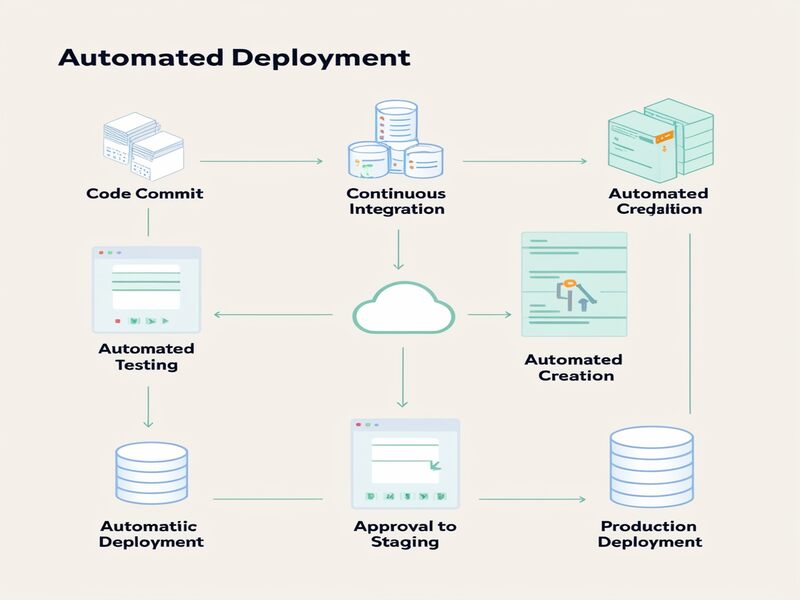
App Settings and Deployment Automation in Octopus Deploy
The app settings dot JSON file is a crucial tool in dotnet applications, allowing users to configure specific elements and variables based on the environment or deployment method. Variables inside Octopus Deploy allow for customization of environment names, roles, processes, and deployment steps.
Users can scope their variables, choose which environments to target, and customize their deployment steps.
To automate deployment, users can define their deployment process through step templates created by people at Octopus or the community who have built them up. The “deploy a package” command is a common step in deploying a package to configure a database.
The app settings dot JSON file is a valuable tool for configuring dotnet applications and defining variables for various deployment methods.

Octopus Deploy Training

Features of Octopus Deploy
Octopus Deploy offers several features, such as setting up users and teams, various permission levels, workers, execution containers, multi tenancy, conflict as code, and Source Control and source fashioning.
One key feature of Octopus Deploy is the ability to roll back changes made during deployments, allowing users to redeploy changes to their environment if they go wrong.
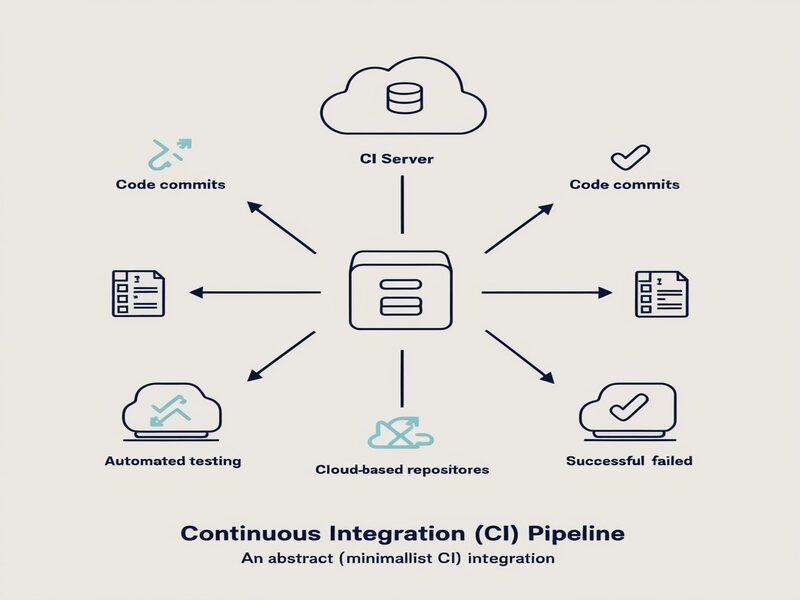
Exploring Self-Hosted and Cloud Hosting Options for Octopus Deploy
There are two main options for hosting Octopus Deploy: self-hosted and the Octopus Deploy cloud option. Self-hosted options allow users to have complete control over octopus and its hardware environment.
while cloud deployment offers the ability to interact with octopus without worrying about the back end.
Optimus Cloud Service and Octopus Hosting Options
Optimus is a cloud service that allows users to manage their infrastructure and applications through a single platform. It has been used in various projects, including PCI compliance.
Optimus supports deploying out to Azure, AWS, or GCP to on-premise servers and offers two options for hosting Octopus: hosting the cloud version hosted for you or running it in your own data center.
Octopus Configuration Language (OCL) and Permissions Management
Octopus Configuration Language (OCL), primarily JSON, is readable but stored in the database as JSON.
The long-term goal is to move to contract numbers for users and teams, which can be defined using existing user groups and directories such as Google LDAP, Active Directory, etc.

Octopus can integrate with identity providers like Google Active Directory, Azure Active Directory, and Okta.
Kubernetes integration with Argo CD was also mentioned. Seth raised a point about variable sets and permissions, suggesting mapping a group to an external authentication provider and using permissions to restrict access.
The Test Permissions feature helps users verify that permissions are correctly set for their test groups.

Octopus Deploy Online Training

Integration and Security in Octopus Deploy
Octopus also integrates with CI servers like Azure DevOps, TFS, Stellars, TeamCity, Jenkins, or GitHub actions. These servers have plugins that make it easy for the integration with Octopus, making it easier to manage the deployment process and ensure smooth application running.
The Octo Pet Shop application deployment process involves creating a release, deploying it to the test environment, and monitoring the process through the task log.
Octopus Deploy is a powerful tool for managing and deploying applications on multiple servers. It offers features such as rolling back changes made during deployments, integration with CI servers, and rolling back changes made during deployments.

The platform also provides a platform for customers to learn about the platform and its features, access tutorial videos, and webinars.
Octopus Deploy allows users to send approvals to external platforms like Slack or Microsoft Teams, which will then approve the deployment for them.
It also allows users to limit access to certain parts of the environment, such as developers deploying from the last one to pre-production while operations handle the production deployment.
Every action is audited and logged by Octopus Deploy, providing valuable information for future audits or re-visits.
Scheduling a deployment for the future is possible with the use of a scheduled timer within Octopus Deploy.
The platform communicates with deployment targets through an agent using a port, and sensitive variables are stored in the backend encrypted using a master key.
While Octopus Deploy does not currently have any security certifications, the security team is working to improve its capabilities and provide support to customers.
Optimus is a cloud service that allows users to manage their infrastructure and applications through a single platform. It has been used in various projects, including PCI compliance.

Conclusion
Octopus Deploy is a powerful and popular deployment automation server that offers a user-friendly web-based interface, multi-tenant and multi-step deployments, support for various deployment targets, and integration with source control and CI servers.
It provides a wide range of features such as automated database deployments, role and environment-based permissions, email and Slack notifications, customizable dashboards and more.
It can be used to automate and improve the deployment process, making it more efficient, reliable and repeatable, which in turn can lead to cost savings and increased productivity.
Another powerful feature of Octopus Deploy is its ability to send email and Slack notifications. This allows teams to stay informed about the status of their deployments, and to quickly identify and resolve any issues that may arise.
All of these features and capabilities come together to make Octopus Deploy a valuable tool for any team looking to streamline their deployment process, making it more efficient, reliable, and repeatable.

Octopus Deploy Course Price


Gayathri
Author