What is IBM Cast Iron?
What is IBM Cast Iron?
IBM Cast Iron is used for data integration transformation, routing, monitoring, and management capital. It will also cover on-premise and cloud applications, as well as the app connect professional studio and management console. The latest version of the tool is 7.5.4.
IBM’s latest version of the IBM App and Professional event is designed to connect with on-premise and off-premise applications.
This tool is designed to be easy to interact with and connect to cloud applications without coding. On-premise applications, such as databases, Oracle SQL Server, IBM DB 2, and legacy applications, are installed on the business network.
It connects on-premise applications and SAS applications, allowing for easy data transfer from on-premise applications to cloud applications.This feature makes it easier to move data from on-premise applications to cloud applications.

Web Management Console
The web management console is a browser-based tool that allows for direct deployment and monitoring of projects.
WMC is a user interface for appliances, such as scattering appliances or hypervisors, providing similar functionalities but with physical interfaces.
Web Management Console (WMC) helps in configuring orchestrations, managing logging, and using configuration properties.It will also coverendpoint in the state and studio, connecting to external systems like Salesforce databases.
The web management console will cover administration, while the studio will cover variables, data transformation, and connecting to databases like MySQL and Oracle.
Creating a Rest API
Creating a REST API using GET and POST methods, using JSON as input and parameter parameters. It focuses on creating a web service providing instance, retrieving data from Salesforce or database based on SOAP requests.
FTP activities will be performed using a local FTP server and software. Basic knowledge of XML, JSON, and JavaScript is required, along with basic querying skills.
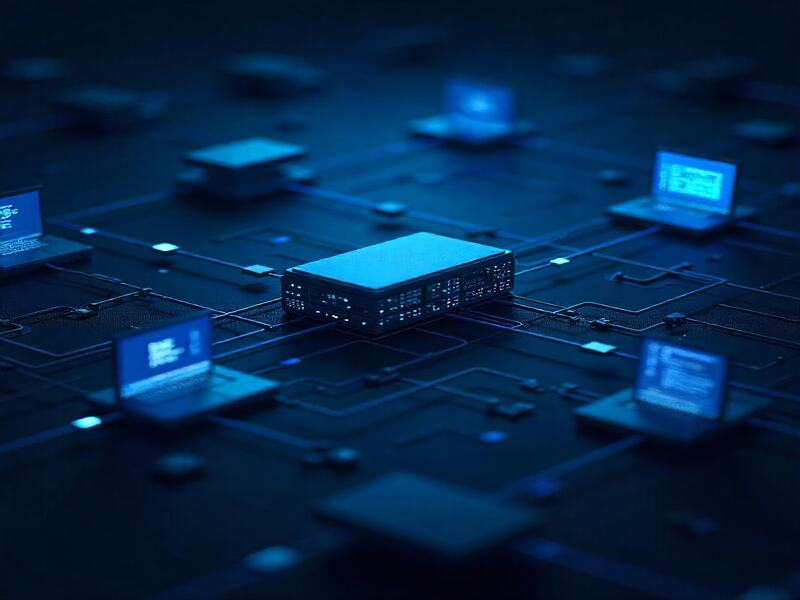
A second database and Topher are required for installation. The web management hypervisor edition of the studio requires a VM player. This will use the Studio software, which requires one database installed in a local system and one Salesforce account.

IBM Cast Iron Training

Integration from IBM Cast iron to salesforce
An integration from Cast Iron to Salesforce, a popular CRM tool provided by IBM. Let’s learn how to create a new project and creating orchestrations for it.
The endpoints in the project tab allow integration with external systems provided by the CAS time. The Activities tab allows users to manipulate data using transform or logic, and can be used for conditional activities.
The endpoints supported by the tool include database, FTP, HTTP, and NetSuite MQ. Activities can be manipulated using functions like get message, put message, pull message, and more.
Variables in the Activities tab allow data to be passed between activities, and functions can be used for data manipulation, such as concatenating strings or performing mathematical functions.

How to create an Orchestration?
To create an orchestration, use Add new custom functions and the verify tab. Create two endpoints for HTTP and Salesforce integrations, selecting the HTTP endpoint and the Salesforce endpoint. Enter a username and password for the Salesforce endpoint, and click Test Connection.
Once successful, connect the two endpoints to the orchestration. For HTTP to Salesforce, send a request from the HTTP browser web browser to Salesforce and receive a back response.
Add activities for the specific endpoint by dragging it in the workspace or selecting it in the activities section. Starter activities are the first activity in the orchestration, and the second option is a large endpoint. Click Browse and select the HTTP endpoint created recently.

To configure the nerves path after hostname, use the test TT TCP path after hostname. In the options, select reply and compression decompression options. Use the send response function to send a response back from the HTTP server.
Configure variables by selecting Map outputs and creating a string variable to pass to the body of the request. In Salesforce, query the context object to check if users with the given first name are available. Map the first name from the body to the first name and add the same response.
Integrate with Salesforce by dragging the Salesforce endpoint in the workspace and using the functions supported for Salesforce. Use the gate server timestamp for service timestamps between the receive request and send response.
To create a variable for the output, select the server timestamp and click on create. Next, create a query to Salesforce with the first name and select the operation query objects. In the Configure tab, write the query as select first name, last name, email from contact.
Use the dollar sign to access the variable in the SQL query. Validate the query by clicking on the validate query option. In the map inputs, select the input to configure the first name to be mapped in the received request. In the outputs, create the variable contact as the input and map it to the body of the HTTP send response.
Save the orchestration and validate it by clicking on the validate symbol. Start the orchestration in the Verify tab and use the HTTP POST utility tool to run an HTTP request.

IBM Cast Iron Training

What is use of creating Orchestration service?
The creation of orchestrations services, which allow users to drag and drop various activities, such as Salesforce, without coding. Helps in create objects in Salesforce and the web management console.
After developing a project, it is crucial to deploy it in either a physical appliance or a hypervisor edition. The management console, which is the interface for the physical appliance or hypervisor, allows users to manage and monitor projects.
Create a project in Casta Studio using IBM Cast Iron
Creating a project in Casta Studio, which is then assigned a name and demo. The project is created with a blank orchestration flow without any activities, which contains start and end points. Activities are designed in the Project tab, which includes tabs like project activities, variables functions, and verify.
Orchestrations are similar to programs that convert input into desired output, while endpoints are integrations with external systems.

Variables are used to pass data between points, and functions are used to manipulate business data. The Verify tab allows users to run an orchestration, and the Properties tab allows for configuration of properties. A simple use case involves connecting to an HTTP server and sending a request to HTTP and receiving a response back.
To create an HTTP endpoint, users can right-click on the endpoint and select the HTTP endpoint. The first option is integration appliance receives request, with the default port being 880. The IP endpoint is created, and a starter activity is created by dragging the receive request activity into the designer.
What are the steps involved in configuring activities in Web Application?
To configure activities in a web application, follow these steps:
1. Track the activity and click on the properties to configure it.
2. Select the HTTP endpoint and click on Browse.
3. Configure the endpoint by providing the URL path and context.
4. Check the “requires a reply” option to send a reply back from the server.
5. Map outputs to configure variables.
6. Drag another response activity and set the endpoint as HTTP by default.
7. Map inputs to the properties and define a default value in the output to Activities section.
8. Check the values by right-clicking and defining the default value.
The application is ready for testing. To validate the project, click on the “validate” symbol and proceed to the Verify tab. The orchestration has been started and HTTP requests are being run using the “HTTP POST utility”.
The inbound connector is set up, and the context path is configured. The method is set to POST, and the instance is created and completed. The body variable is configured as a Hello World for the same response.

IBM Cast Iron Course Price


K. Madhavi
Author