What is ForgeRock IDM?
What is ForgeRock IDM?
Identity Management (IM) and Access Management (AM) are at the core of ForgeRock software, making this tutorial accessible and approachable for new users of ID&AM solutions.
OpenIDM and OpenAM comprise ForgeRock’s Identity and Access Management solution; each handles identities and access separately. In addition, ForgeRock IDM solutions may contain several tools, including identity governance (IGA), which oversees security and data integrity issues such as certifications, separation tasks, progressive profiling, etc., providing further flexibility within this solution.
IDM tools ensure target apps and instances remain safe while users report back to the appropriate managers. Access control has evolved considerably from its days as just Single Sign On; now, OpenAM has one IDM tool capable of taking care of everything! Historically, Oracle had more robust access control suites;
OpenIDM and OpenAM provide identity management capabilities and access management; customers may utilise both services for web servers and directory services. While often unneeded tools, their use sometimes becomes necessary.
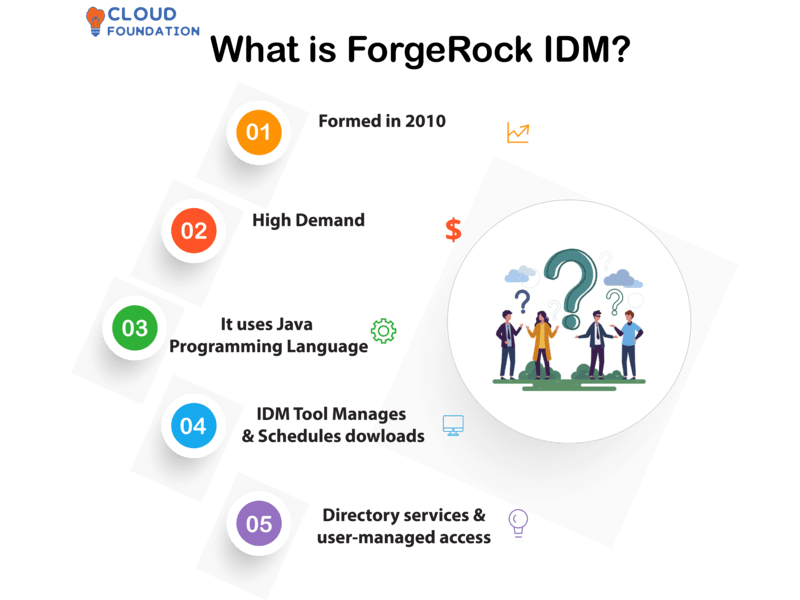
Define ForgeRock IDM
ForgeRock Identity Management (IDM) is an all-in-one identity and access management (IAM) tool designed to help users manage digital identities.
With features for managing identities, controlling access, tracking identities, and keeping an overview, ForgeRock IDM allows businesses to ensure safe and efficient control over customer, worker, and device identities in an organized fashion.
With ForgeRock IDM, identity data can be stored and managed centrally while also connecting this data to other systems and programs.
Features of ForgeRock IDM include setting up users, managing passwords yourself, controlling access based on roles, and reporting audits.
In addition, ForgeRock’s flexible design easily adapts to meet the requirements of various businesses and use cases.
The ForgeRock Identity Platform includes solutions for ForgeRock identity gateway, access control, directory services, and ForgeRock IDM, combined into an Identity Access Management (IAM) solution designed to protect digital environments, improve user experiences, and adhere to regulatory regulations.
ForgeRock IDM Tutorial
With ForgeRock IDM’s robust yet flexible identity and access management (IAM) capabilities, businesses can effectively track identities for customers, workers, and devices—keeping track of who belongs where efficiently.
Identity administration, access management, and identity governance can all be accomplished using its multiple features—creating new users, letting them manage their passwords independently, role-based access control settings and audit and reporting are just a few.
ForgeRock IDM features an adaptable design that easily meets the requirements of various businesses and uses cases.
Furthermore, ForgeRock IDM makes integration simple by offering REST APIs, Java APIs, and scripting interfaces—businesses’ all-in-one IAM solutions designed to improve security, increase work efficiency, and meet regulatory standards.
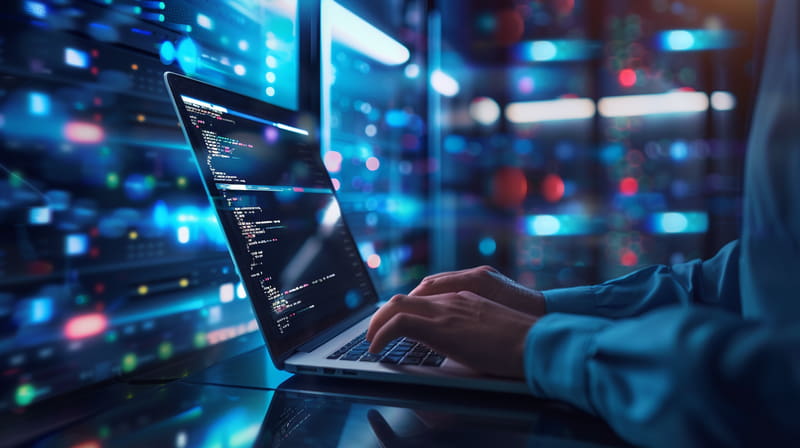
What is Single Sign-On and How It Works?
ForgeRock Identity Management (IM) employs Single Sign-On (SSO) technology to enable users to gain access to multiple applications or services with just a single set of credentials.
SSO technology is implemented using OpenAM or OpenID Connector components as Identity Providers (IdPs), providing Identity Provider services which authenticate users while passing authentication assertions over HTTPS in SAML form.
Improving user experience while decreasing password management burden as well as password-related security risks.
SSO also enhances security risks due to password management issues as it reduces password management cost versus security risks due to password related security risks compared to password-related security risks associated with password use.
What does ForgeRock IDM do, and what is ForgeRock IDM used for?
Open IDM is an enterprise database tool for data management. The tool connects directly with its host computer via localhost, repository port 3306, and listens for requests in its repository port on that local host port pair.
To verify if the database uses MySQL, create a user or run the MySQL server command. These steps may or may not be taken depending on individual requirements; OpenIDM allows businesses that don’t wish to change their backend database to continue with operations as normal.
An “open IDM minus broad” folder contains sample files for connecting with Salesforce, Success Factor and Office 365.
This tool also offers mappings for attributes, which can be tailored or altered according to user needs.
To map attributes, copying the data folder into IDM broad, configuring the connector, mapping the UID attribute as a unique user identifier (User ID) for every user saved, and saving to the data folder is sufficient—the data will then remain accessible through the data folder.
ForgeRock assists organizations with security by tracking access activity, synchronization, authentication and configuration settings in an audit folder.
Users can write audit logs and set event handlers in response to orders placed via different systems, such as Spunk server, JMS topic, or Qt Elasticsearch Engine. The audit log can then be saved across various pages in their system for future reference.

ForgeRock IDM Training

What is IDP in SSO?
In ForgeRock IM, OpenAM or OIC components are typically employed to construct IDPs – these provide user authentication and assertion creation functionality – making logging on easier for their users, decreasing password complexity and strengthening overall security.
By setting up such IDPs companies can streamline user login experiences while improving overall company security by streamlining access management processes for ForgeRock IM users.
How Does ForgeRock IDM Work?
The IDM architecture comprises core service modules and frameworks that offer identity management features.
A spreadsheet or table can help you easily map external identities onto IDM objects. When mapping external identities onto ForgeRock objects, use a Google Spreadsheet or Table.
When mapping attributes back into the ForgeRock IDM schema, approximately 250 attributes need mapping per schema within IDM for external identities to IDM objects.

Ideally, use a Google Sheet or Table with attributes aligning exactly. Approximately 150 attributes need mapping according to the schema used within IDM for mapping external identities to IDM objects. This is ideal for mapping external identities to IDM objects for identification management features provision.
Our Identity Management Suite of core modules and frameworks provides essential identity management features, with identity features designed into its structure for easy usage and provision of features for identity management features.
Apache Phoenix provides the OSGI (Open Service Gateway Initiative) framework, while IDM utilises Jetty Web Container Server Lab deployment with a JVM virtual machine and includes a REST interface between the IDM admin UI and the end-user UI for communication purposes.
IDM admin users access their service via an administrator-specific ForgeRock UI, while end-user users use an end-user-centric one. Access to the core service is made via REST API, which uses either HTTP or HTTPS for secure connections.
Configuring the IDM instance and repository to support generic mapping. Utilizing the Phoenix console to monitor instance status and error messages.
This interactive way of running IDM can prove extremely helpful when developing or testing purposes are considered.
IDM systems feature two user interfaces (UIs)—admin UI and end-user UI—that users may access through different means: COM (Administering Computer Operations), whereby everyday administration items such as dashboards are presented to administrators, while Firefox users access their resource report, which displays connectors, mapping, and manage objects for viewing by end users.
Administrators can manage the IDM dashboard and configuration using its Configure option, while the end user UI enables users to manage personal information and access the IDM dashboard, which offers additional privacy and consent options.
Users may log in and out of Identity Management’s (IMD) admin UI or end-user UI. Each step consists of post-authentication to remove anonymous sessions before sending out log-in requests containing user credentials for login and log-out requests.
Step two entails sending a log-out request and getting the anonymous user’s login credentials from the Postman collection for use when running queries using RESTful API.
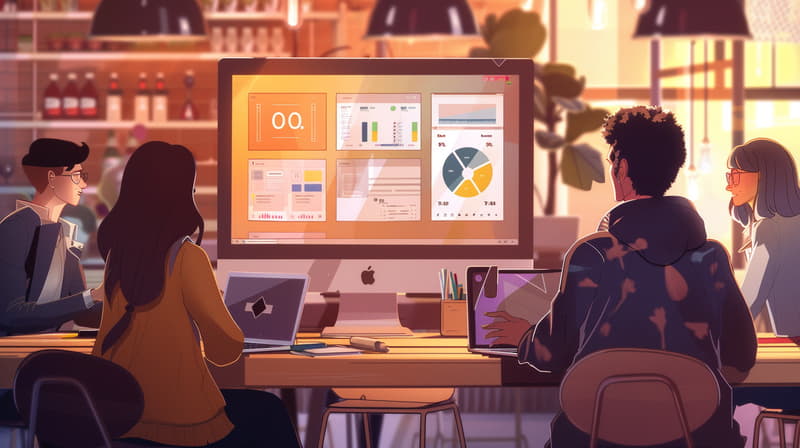
The user interfaces (admin UI and end-user UI) utilize a REST API layer for creation, reading, updating, and deletion.
This, in turn, enables the management of various objects (system, object, configured object, managed object, and reconsideration).
Furthermore, users may develop their external clients for these objects.
What is Identity Access Management?
IAM is an all-inclusive approach to controlling digital identities and access to resources, from managing user accounts, roles and entitlements through authentication, authorization and auditing processes to controlling access through authentication, authorization and auditing mechanisms.
IAM solutions address business requirements such as regulatory compliance, data breach reduction and user productivity while improving security while simplifying access.

ForgeRock IDM Online Training

Why ForgeRock IDM? What are the benefits of ForgeRock IDM?
ForgeRock IDM is an identity and access management (IAM) tool designed to manage digital identities and resource usage. It gives users complete control over who has access and when.
As it offers multiple integration options and has a flexible, scalable architecture capable of handling massive volumes of identity data, Identity DB provides an adaptable solution that can meet the requirements of different groups or use cases.
ForgeRock IDM boasts numerous security features, such as multi-factor login, encryption, and access controls, ideal for businesses required by regulators to abide by specific guidelines and comply with their mandates.
ForgeRock IDM is built using open-source technologies and has an active community of developers and users supporting it. This gives organizations abundant knowledge, resources, and expertise from its user community.
Overall, ForgeRock IDM is an outstanding IAM system that will protect digital environments, improve user experiences, and meet regulatory obligations.

As an Identity and Access Management (IAM) solution, ForgeRock IDM boasts numerous benefits that could prove advantageous, including:
Security: ForgeRock IDM provides businesses with enhanced protection by including encryption, access limits, and multi-factor authentication features to safeguard digital spaces and keep private information out of harm’s way.
These safeguards help businesses protect digital spaces and protect private data from prying eyes.
High Reliability: ForgeRock IDM was designed to grow alongside large businesses that require secure identity management systems. It supports high availability and load-sharing features to guarantee its ability to handle many identity records while remaining available and responding swiftly when processing transactions or identity info.
Community Support and Open Source: ForgeRock IDM is built upon open-source technologies and boasts an active community of users and developers who come together to keep it running. This gives organizations access to tools and knowledge and the flexibility to customize it to fit their unique business requirements.
Businesses may find that enhancing security, streamlining operations efficiencies, adhering to rules, and offering IAM solutions that fit needs adapted specifically to those considerable complexities are beneficial.
ForgeRock IDM Advantages
As an IAM system, ForgeRock IDM boasts many advantages; these include:
IAM Features: ForgeRock IDM provides numerous IAM features to assist businesses in safely and effectively managing customer, employee, and device identities. These features include creating new users, letting users handle passwords themselves, role-based access control, auditing, and reporting. Using these capabilities, businesses can ensure the safe identity management of all customers, employees, and devices connected to them.
High availability: ForgeRock IDM was built to scale with growing organizations, supporting load balancing and high availability. This ensures the system can continue processing identity information and transactions while remaining available at all times and responding rapidly to identity needs.
Customization and Flexibility: ForgeRock IDM was built to be both adaptable and customizable, quickly adapting to meet the unique requirements of businesses or use cases. Connectivity options such as REST APIs, Java APIs, and scripting interfaces make integration simple and seamless.
Community support and open-source technologies: As ForgeRock IDM relies heavily on open-source technologies, its vast community of developers and users contributes significantly to keeping it running efficiently and smoothly. This gives organizations access to numerous tools and knowledge and the freedom and ability to customize and upgrade it according to individual business requirements.
Better Experience for Users: ForgeRock IDM automates many identity management jobs, such as adding or removing users, managing passwords independently, and requesting access. This saves businesses time while decreasing errors – creating an improved experience for their end users and businesses.
ForgeRock IDM is an outstanding identity management (IAM) system with numerous advantages: an engaging community of developers and users, tight security controls, and an array of IAM features.

What is ForgeRock IDM software, and how to use How to use ForgeRock IDM?
ForgeRock Identity Management (IDM) is an identity and access management (IAM) tool that enables organizations and enterprises to keep tabs on who has access to what.
IDM can be implemented both locally and remotely to properly control the digital identities of devices, customers, and workers.
Here’s a quick look at how to use ForgeRock IDM:
Install and Set Up ForgeRock IDM: Setting up ForgeRock IDM is the first step toward using it. It often consists of configuring its server, database, and any additional components to integrate it with existing systems or programs.
Establish and Manage Identity: Once ForgeRock IDM has been set up and installed, you can begin creating and administering identities, such as managing entry controls and permissions and user accounts, groups, and roles.
Employ Self-Service Password Management: ForgeRock IDM’s self-service site allows users to change their passwords, improving security while decreasing IT staff workloads. Setting the appropriate parameters and giving people access to the portal are all that are needed to use this feature —adding this option should take no time at all!
Define and Administer Roles and Rights: ForgeRock IDM allows organization’s to set roles and permissions and then assign these to users or groups of users, giving each the required access. Organizers can ensure users have sufficient resources according to their job duties or functions; this task can be accomplished easily via the IDM management console or APIs.
Create audit and reporting: ForgeRock IDM offers audit and reporting features that enable businesses to comply with legal obligations while assuring that identity and access management (IAM) methods conform to industry best practices. Creating reports using these features requires setting parameters appropriately; you should have everything needed.
Maintain and Repair ForgeRock IDM: To keep ForgeRock IDM running optimally, you must monitor it carefully. You will need to back up data regularly, apply updates and patches when available, and troubleshoot any problems as they arise.
To utilises ForgeRock IDM efficiently, you must install and set up its software, create and manage identities, set up self-service password management, create roles and permissions, set audit reports for reporting, and monitor and maintain the system.
ForgeRock IDM’s many capabilities can help businesses improve security, perform more efficiently, and fulfil requirements more readily than competing systems. It provides reporting, system auditing, monitoring, and administration services for enterprises.
ForgeRock IDM Features
Identity provisioning, reconciliation, syncing, social registration and the VPN engine are among the many open IDM components available today.
ForgeRock uses JSON setup files so that it works directly with cloud infrastructure; on the contrary, Oracle Identity Manager was designed using HTML and XML code, while most of ForgeRock’s setup files consist of JSON files.
To integrate different platforms effectively, it’s crucial to recognize their differences and consider how their payload structure compares with an LTAP connection.
Resource mapping can provide a way to bring together and structure data for both source and target applications.
By matching user behaviors to appropriate actions, behaviors can determine what actions should be taken. Synchronization processes involve multiple sources and targets whose connections determine synchronization situations.
What are the best ways to learn ForgeRock IDM?
ForgeRock Identity Management (IDM) is an open-source identity and access management solution with numerous learning approaches available.
Register and enroll in ForgeRock IDM classes, where you will discover numerous advantages right from the beginning.
The classes provide extensive details on how to install, configure, manage, build, and deploy IDM.
There will also be practical sessions, mock tests, and certification exams!
ForgeRock IDM also makes itself invaluable by providing forums, blogs, and IDM experts who share their knowledge and experiences; all are extremely beneficial resources.
Online tutorials and blogs may offer step-by-step guidance, but practicing and experimenting on natural objects is the surest way to retain what you’ve learned and improve upon it.
Finally, the ForgeRock IDM trial provides an ideal environment to evaluate its features and functions before diving deeper. This trial makes a fantastic introduction to IDM for newcomers.

ForgeRock IDM Course Price


Saniya
Author