What is entitlement in SailPoint?
Overview of Entitlements in SailPoint
If I had to, I would tell the entitlements story in the simplest possible way across different applications. It is a solution to grant or deny access to an application.
A case in point might be Gmail, which supports your needs daily once you have picked the apps you use a lot, e.g. Gmail, where you are the one who creates an account, the team of the application assigns the indispensable rights or groups to your user profile.
They are in charge of confirming that you have what you need regarding access.
Similarly, at SailPoint, we import these entitlements and link them to our users. We should be able to perform these tasks adequately as SailPoint administrators, incorporating management of these assignments and the system’s configuration.
A case in point might be when the application team is facing struggles or unable to make entitlements, so we can step in and do it ourselves.

Importing Entitlements into SailPoint
The first step is how the application team maintains entitlements to import such data into SailPoint.
The most frequent way of storing these entitlements is in a feed file. This file usually consists of data such as the entitlement name, display name, and owner.
For this purpose, it is imperative to launch the application area, choose the relevant application, and proceed to its settings.
After that, entitlements can be imported from a file. You can specify object types such as accounts or groups, which, in turn, are taken from the feed file and put into SailPoint automatically.
Creating Entitlements in SailPoint
Currently, the topic of our conversation is how to craft entitlements in SailPoint, avoiding the tedious handwork therein.
If the application team has not given the entitlements for any reason, we can generate them directly.
Begin by entering an object type, e.g., a group. Specify the characteristics, file route, and delimiter type. Next, move on to the schema page to map the qualities to the identity and display values.
Creating the entitlement might also require you to look at the setting of renowned values. Apart from the fact that the entitlement name may be correct, it is directly linked to access request visibility in SailPoint.
When submitting requests, the end users should choose entitlements
It is essential that the application team not only supply a good description, but also refer to the entitlement so that users can relate to it; they hold the rights that are who they are.
Following the creation, the entitlements should be available for the SailPoint search.
If it is not found, do not worry; just run the full-text index refresh task. The latter guarantees that all the entitlements will be refreshed and can be found in the search.
Resource access management is where entitlements perform an essential role; hence, they are an indispensable part of any SailPoint project.
To your comprehension, the proper steps are essential for a hassle-free entitlement creation process.
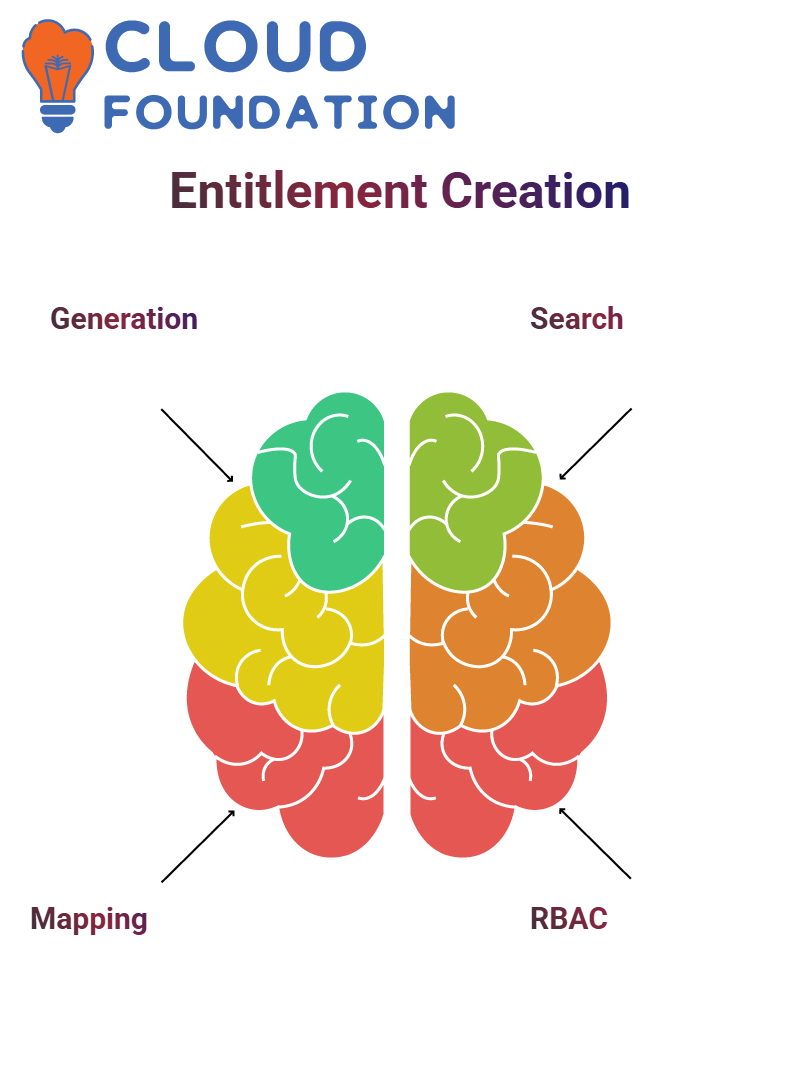
SailPoint Role-based Access Control (RBAC)
In SailPoint, the RBAC, or role-based access control, assists in making the slip-up-free.
By realising those positions, we grant users direct role-based access; thus, we can more quickly deal with certification substantiation.
For example, release assumes every programmer must access particular applications and entitlements. Instead of assigning entitlements manually, we can develop a programmer role that comprises all the work they need.
Positions guarantee quick access and submission at the same time. The SailPoint role model helps users initiate their access requests, ideally without intervening manually.
Even though RBAC is different from attribute-based access control (ABAC), both are important in explaining user permissions. Knowing these basics helps in securing SailPoint’s identity governance effectually.
SailPoint Role Security Factors
Even if SailPoint tasks clarify access provisioning, security should still be given priority. Assigning a soloist business role with many IT assignments to several users requires vigilance to avoid unintended access.
SailPoint, by doing a rigorous check on the entitlements and the positions, contributes to the balance organisations seek for security and process.

Upon working with SailPoint, a key thing is to have a good comprehension of the difference between value and display value
The entitlement value should always be in case, while the display name is in title case. This differentiation guarantees that when users select an entitlement, they view an explicit and structured representation.
Role Creation in SailPoint Projects
The exact project phase determines how often a role is created in SailPoint. At the beginning of the project, the frequency is high since the managers need to declare the functions like IT capacities and business functions from time to time.
It is not until the project is rigid that the creation of duties is a sporadic activity.
SailPoint’s Automation Implementation
SailPoint goes big on automation, involving the forum and the whole set of life cycle management.
The plinth trousers how approvals are done and only aids and makes access to other systems as per the business mandates.
All the shifts in the system come out with the result of certain conditions until it is found that the requests have been processed rigorously.
What exactly makes SailPoint’s provisioning and approval processes dynamically executable that is so pronounced, is one of the questions?
It undertakes sub-processes given to it so that they can carry out definite tasks like requesting approval of a document or accessing requested information that can follow the process when it is finished.
My enthusiasm with SailPoint is based on the sort of automation that it does. For example, if one is due to a change in department, they will update themselves to match the new role without human intervention.
Distinct from saving time, this element is also beneficial because it can be used to raise security.
The day-to-day operations are well-managed by SailPoint, which takes responsibility for prompting the addition or removal of the user’s access.
SailPoint Data Merging
SailPoint is a provider of system management tools. Managing a user’s data is the most vital part. SailPoint manages user data, which is an essential part of the system.
Suppose the data is to be managed capably and exactly. In that case, SailPoint is a widespread source of duplicated data, resulting in multiple entries per solo user because of the distinct attributes.
Merging data is the solution provided by SailPoint, which has led to achieving a solitary identity insight view.
To combine data swiftly, initially open the application configuration page. To do this, go to settings and select the merging option.
After that, the index column, which is an inimitable attribute to interpret each row, should be specified.
In most conditions, the DBID attribute can be used as an uncommon index to replace the downtime of the identity records in SailPoint.

Sorting and Merging Group Numbers in SailPoint
Data sorting is an essential part of keeping SailPoint identity data in a structured way. A rigorous sorting number makes it possible to easily locate each attribute before merging happens.
Pick the attribute and indicate where it will be combined to merge the group numbers.
When the settings have been set, start the task in the background.
At the end, it is obligatory to verify the renewed records. You will see that the identity features match each other, which makes it easier to remember across all applications.
SailPoint is a tool used to unify data aggregates; thus, it prevents data disparities through its highly expedient process.
DBID and Special Identifiers in SailPoint
DBID performs a significant function as an identifier in SailPoint applications and is used to match user identities. Yet, the generation of DBID depends on the system architecture.
Some DBIDs are created in SailPoint, while some are taken from the source systems.
This way, SailPoint can respond to multiple data structures in the source databases and, at the same time, keep the identity traits consistent across applications.
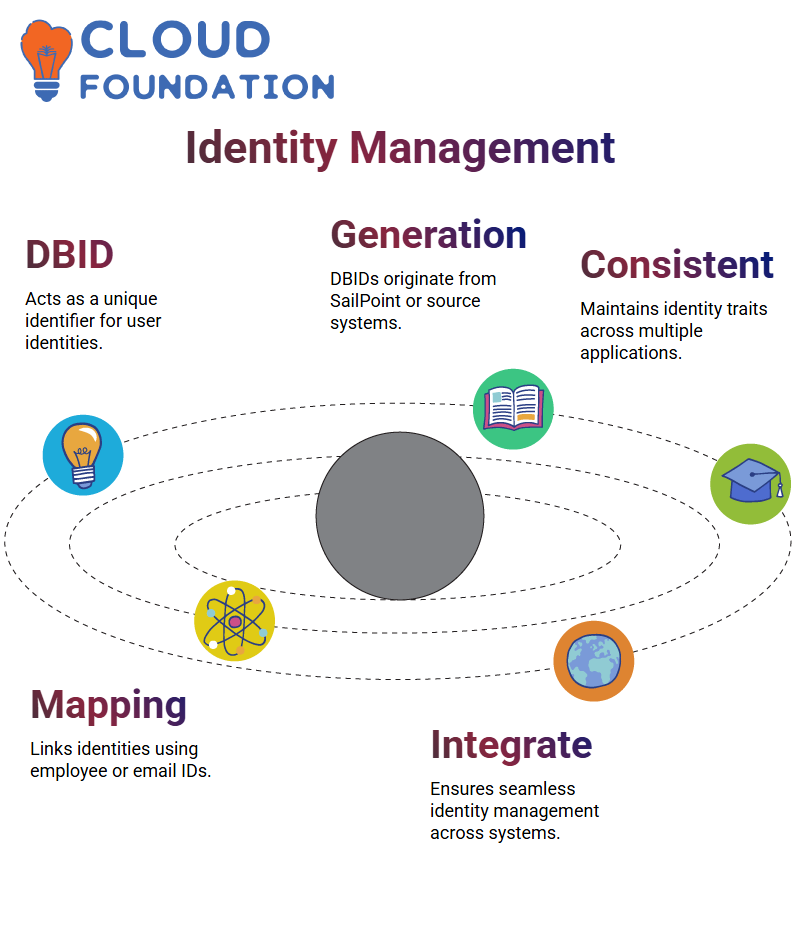
SailPoint Integration with Many Systems
Many companies run numerous systems, some of which may be hundreds.
The SailPoint company maps identities based on the business region and, more importantly, exceptional details such as employee or email IDs.
Consequently, the rise of access assignment without conflicts and its residue remains as truthful as ever.
SailPoint in Access Management
Access management to the systems was never an easy task till the time SailPoint came into action. One could outline all those permitted access and limit the Permissions. As someone who values organised operations, I often wonder how teams certify everyone gets proper access without creating chaos.
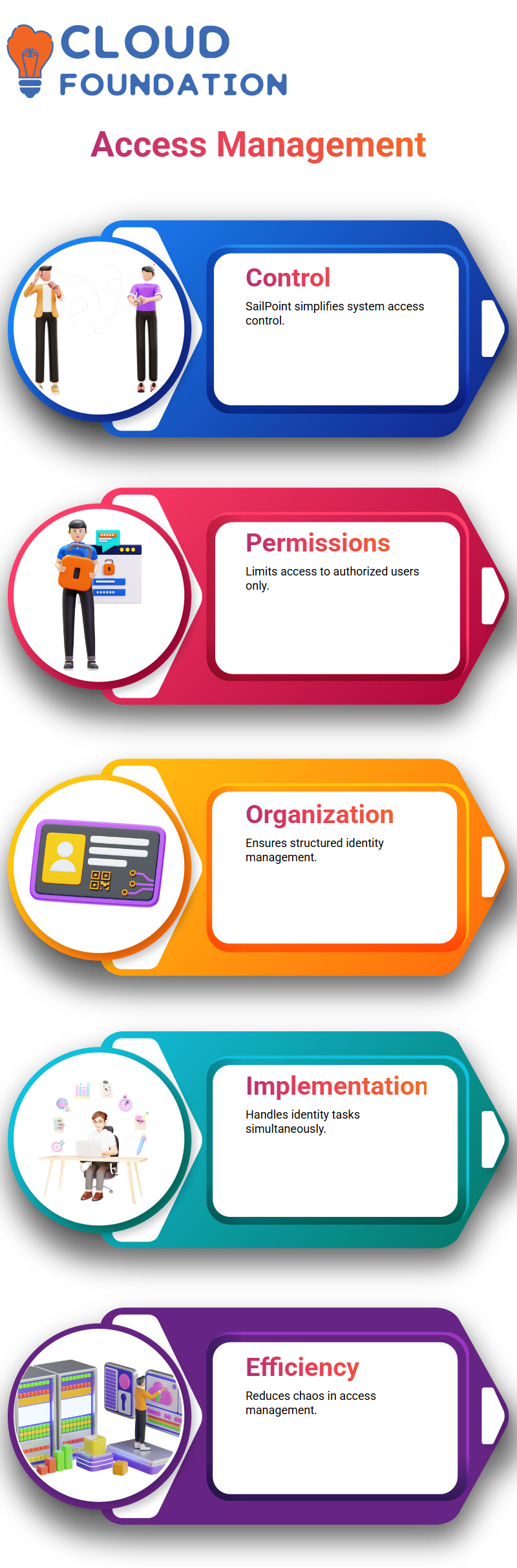
This SailPoint tool is excellent as you only need to simultaneously implement all your identity and access management tasks.
Access Requests and Lifecycle Management with SailPoint
Employee promotions also mean an increase in their access rights. SailPoint is an instrument of self-service access requests.
Employees can ask for more permissions based explicitly on their new tasks. Managers then view and approve those requests uninterruptedly.
Why Centralised Systems and SailPoint Go Hand in Hand?
Just think of it this way: applying SailPoint allows you to control all your supported applications with a single installation.
One of the most essential advantages of SailPoint as a software is that you have all your applications connected through it, all being synchronised.
Thus, you get to know who among your employees has permission to a particular system, and if this becomes mandatory, you can take action easily.
This is a utility that companies often overlook, and this lack of organisation leads to insecure access management.
Taking advantage of SailPoint, the user data and application access can be organised and seen in one place, so that the company’s every move is rational.
SailPoint Assignments
In SailPoint, the assignment concept is at the heart of access management and is essential in simplifying processes. To be unambiguous, a role is an object packed with entitlements.
This packaging enables easier access management without manually selecting each entitlement. The task of bundling the entitlements and assigning the access has been straightforward.
Facilitate a case with five applications: A, B, C, D, and E. Each user’s access to all these applications would involve manual allocation of multiple entitlements.
The easy way is to construct IT parts for each application by gathering the most relevant entitlements.
SailPoint enables you to link these IT parts and develop a single business role that aids access configuration.
For illustration, if an application has 75 entitlements, bundling them into an IT role will help to ensure a smooth process.

SailPoint Tasks and Properties
Tasks in SailPoint are used to clarify entitlement management. Every capability is treated as an object – identity, entitlement, or application. Empathy, this concept will assist in the efficient oversight of access control.
First, the entitlement search on the backend is renamed as a managed attribute and is executed differently. By its ID or attribute value, but not by its name, you want to find it.
On the other hand, it doesn’t allow grouping multiple entitlements into a single entity.
In this situation, assigning more than one entitlement at a time is an added advantage. You can pack numerous entitlements into a campus and allocate them in bulk to the location.
SailPoint has them in Store. Mainly, there are business roles, IT Roles, organisational Roles, and application-distinct roles, which have different functions and guarantee smooth provisioning and certification substantiation.
Creating and Managing Tasks in SailPoint
Role creation in SailPoint is an indispensable part of identity management. We construct an **organisational role**, which is followed by a **business role**.
Each role type has its own characteristics—extra entitlements and permissions are included while assigning a business role.
Moreover, activity monitoring is a vital point. When turned on, the activity monitoring system of SailPoint will trace the jobs assigned, their usage, and access privileges.
This will permit improved control over the governance issues.
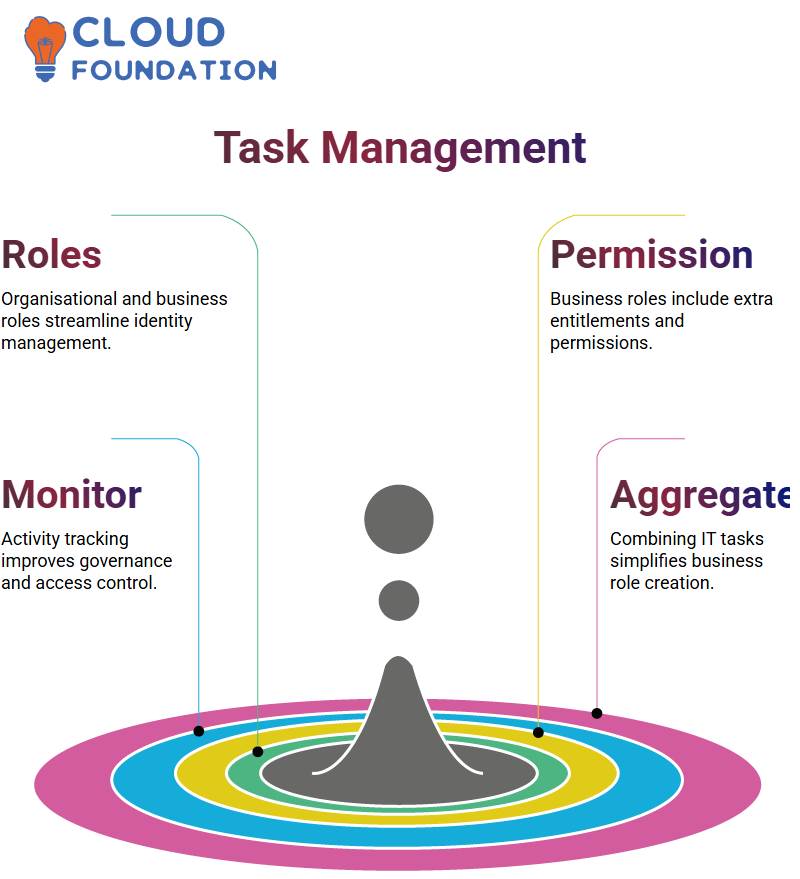
How to Formulate Business Characters in SailPoint?
SailPoint can construct a business role by aggregating all the different IT tasks.
For example, drastically reducing 10 IT characters to one business role can minimise the time and resources spent on user access provisioning.
Such practicality is immensely beneficial when granting multiple entitlements in bulk. A business role can assign entitlements with excellent efficacy. SailPoint safeguards that business role owners operate approvals skillfully, granting users access without delay.
Entitlements into Financial Applications with SailPoint
SailPoint effortlessly takes care of applying entitlements in financial applications.
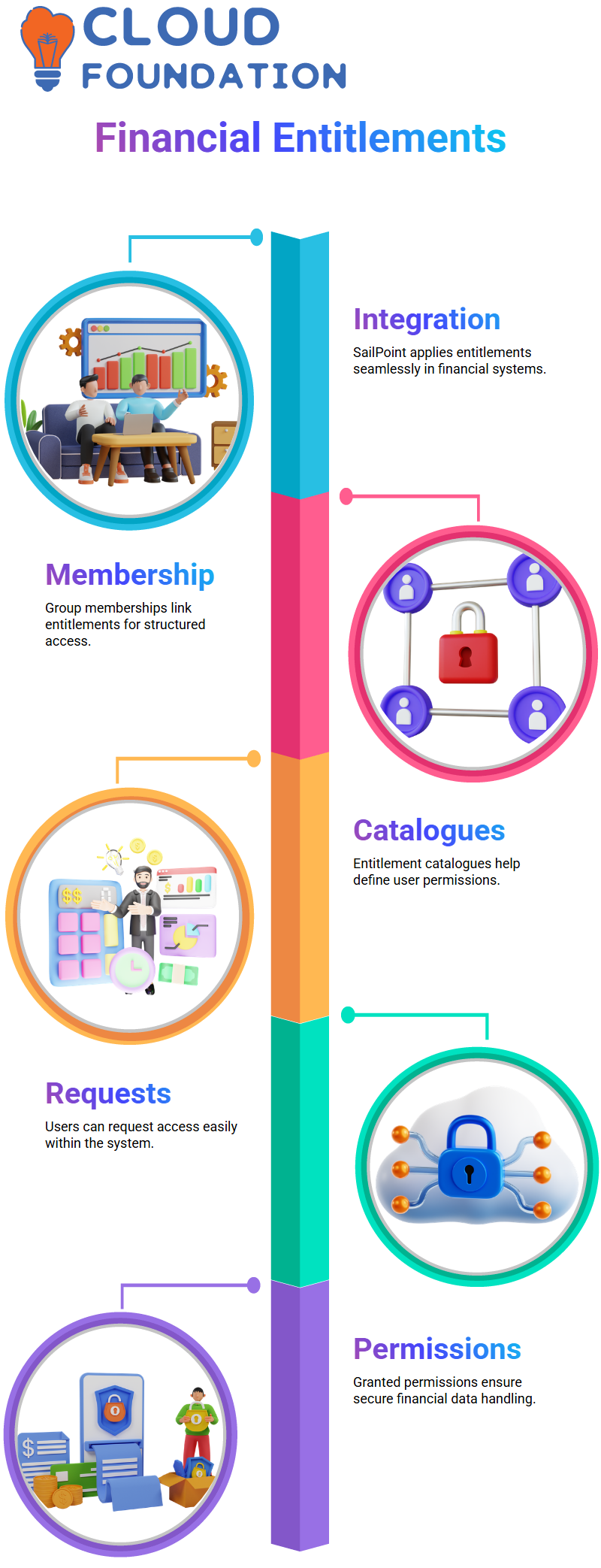
The way SailPoint connects features like the group membership to the entitlement catalogues I observed was so cool because of this fact.
This move not only helps to identify access but also helps equip the user to request and have permissions granted.
SailPoint IT Capacities
Through carefully developing SailPoint IT capacities, a business can assure itself of system skillfulness and a simplification of the process.
By combining entitlements, they eliminate the need for repetitive manual tasks.
IT duties are fulfilled by concrete job functions, applications, or locations.
By employing SailPoint, businesses can make these functions, assign them to users, and reduce approval sophistication.
Awareness of Inherited Jobs in SailPoint
SailPoint comes with the detail of inherited jobs, that is, IT capacities can be assigned to a business role. Once inheritance is applied, users in the business role are guaranteed permission to enter the IT role.
To do this in SailPoint, we set up the **IT role**, move to inheritance settings, and match it with a **business role**. By having such an inheritance, the access provisioning is magical.

Navya Chandrika
Author



