Vue.JS Tutorial
Introduction
In today’s rapidly evolving web development industry, organizations require fast, responsive, and dynamic user interfaces to stay ahead of the competition.
Vue.js has evolved as a popular JavaScript framework for developing intuitive and high-performance apps.
Vue.js is renowned for its simplicity and versatility, enabling developers to effortlessly create scalable, maintainable, and highly interactive user interfaces.
Vue.js’s reactive data-binding system and component-based architecture provide a seamless and efficient development process, enabling teams to create exceptional user experiences and responsive web applications that stand out in today’s digital marketplace.
What is Vue.js?
Vue.js is a component-based programming approach that allows developers to create user interfaces, regardless of their complexity, quickly.
It works on top of industry standards like HTML, CSS, and JavaScript, making it easy to add directives, both built-in and user-defined.

Vue.js is referred to as a progressive framework because it continually makes changes and improvements, making it easier for developers to construct single-page applications and dynamic user interfaces.
A progressive framework is used in addition to HTML markup, which is a data model connected to a template model.
Vue.js is a powerful and versatile front-end framework that can be easily integrated into various projects. Its features include a responsive design, a UI that adapts to different screen sizes, and a built-in DOM.
Vue.js is a popular choice for developers looking to streamline their front-end development processes.
Npm in Vue.js and its importance
Learning NPM is crucial for developers, as it enables them to set up their projects and utilize the Node Package Manager consistently.
Front-end
Front-end frameworks are designed to make it easier for developers to create interactive user interfaces, providing a lot of functionality out of the box.
These frameworks enable developers to focus on the unique aspects of their application and build interactive interfaces using just vanilla JavaScript.
However, building an interactive interface with just vanilla JavaScript can be messy and complicated. This can be compared to reinventing the wheel, where the wheel is the foundation of the application.
Understanding JavaScript and its features is essential for developers to create engaging and practical applications.
Front-end frameworks offer a range of interfaces and functionalities, enabling developers to concentrate on the unique aspects of their application.
However, building an interactive interface with just vanilla JavaScript can be messy and complicated, making it essential to have a solid understanding of these features and their benefits.
Front-end frameworks are designed to simplify the process of organizing code and creating a user interface (UI) for developers. These frameworks break down the UI into components, each with its state and properties. This makes them essential for collaboration and performance.
Front-end frameworks are optimised for performance, as they have built-in features such as the virtual DOM, which renders the document object model without having to render the entire DOM every time. This results in a significant performance boost for users and a fast user interface.
One of the key benefits of front-end frameworks is their modularity. They allow developers to break down their applications into smaller reusable components, making the codebase more manageable and easier to understand. This approach not only makes the codebase more manageable but also promotes reusability.
Use of various APIs in Vue.js
The use of various APIs can vary depending on the specific project being developed. The composition API is typically used in the main project to create a scalable application.
To get started, a leading project is created and scaffolded up using the create View method. This enables the creation of a single project with file components, facilitating the development of a scalable application.
The use of file components enables the creation of a file with a view, allowing for the development of a scalable application.

To add functionality to an existing project, the Composer Development Network (CDN) can be used. To use the CDN, copy the script tag and open an empty folder called “view test”.
Open the folder in VS Code and create an HTML document using the “View Test” command. This will allow for the creation of a scalable application.
Use of interpolation in JavaScript in Vue.js
The use of interpolation in JavaScript is a syntax used to create dynamic data structures. It explains how to use variables, events, and methods in JavaScript.
It begins by introducing an H1 around a message, followed by the creation of a button. The button is then created, and an event is added using the at method.
The event is a click, and the method is called. The technique is then defined in the app, and the data function is then passed to the data function.
It then goes on to define the data function, the data function, and the data function. The data function is then passed to the data function, and the methods are defined as an object of methods. The button is then clicked, and the console log is displayed.
Interpolation in JavaScript allows for the creation of dynamic data structures and the use of variables.
CDN in Vue.js
The CDN is a tool used to define data in a component. It allows users to define functions and methods within the component, such as defining data in an object.
The default in objects is exported from the script tag, providing access to the data and methods in the template.
The options API is used to define functions and return an object. In this export default, users can define their function called data and use it within the template.
For example, if the user has a name like “XYZ”, they can use that name in the template.
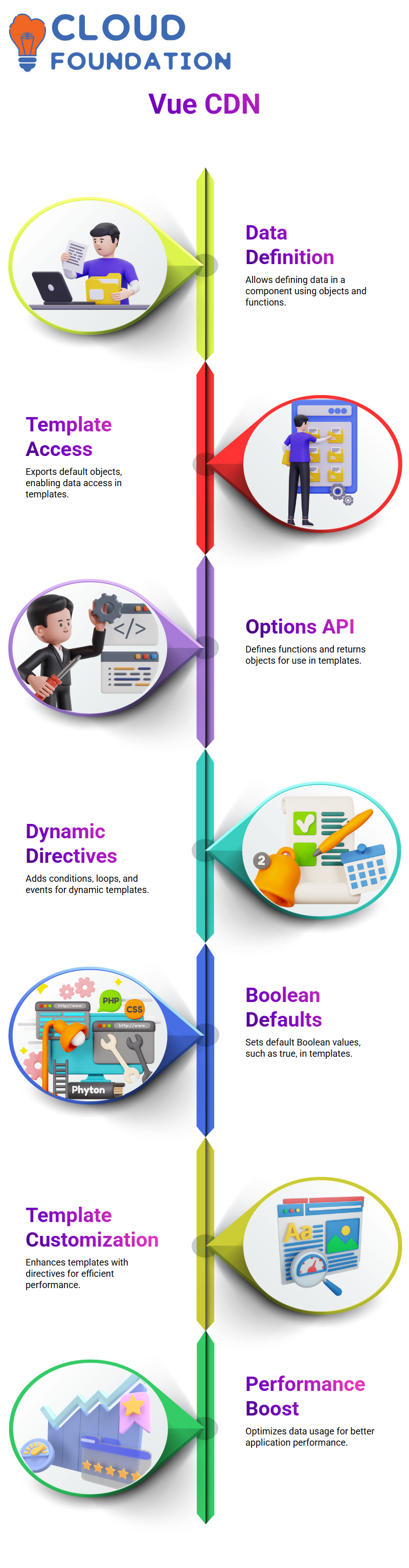
Directives are used within the template to make the template dynamic. These directives enable users to create conditions, loops, and events, which can be used to modify the template.
For example, if the user adds a Boolean value to the template, the default value will be set to true.
Using the CDN allows users to define data within a component, including the options API, templates, and directives.
By using these directives, users can create and modify the template, as well as define conditions, loops, and events, ultimately customizing the template.This approach enables the efficient use of data and enhances performance in the application.
Conditional directives in Vue.js
Use of conditional directives in JavaScript to iterate over array items. It begins by introducing the concept of V4 and its functions, which can be used to iterate over array items.
The concept of adding data to an array, such as tasks, and assigning them to a variety of strings.
The importance of using conditional directives in JavaScript to create unique and efficient code.
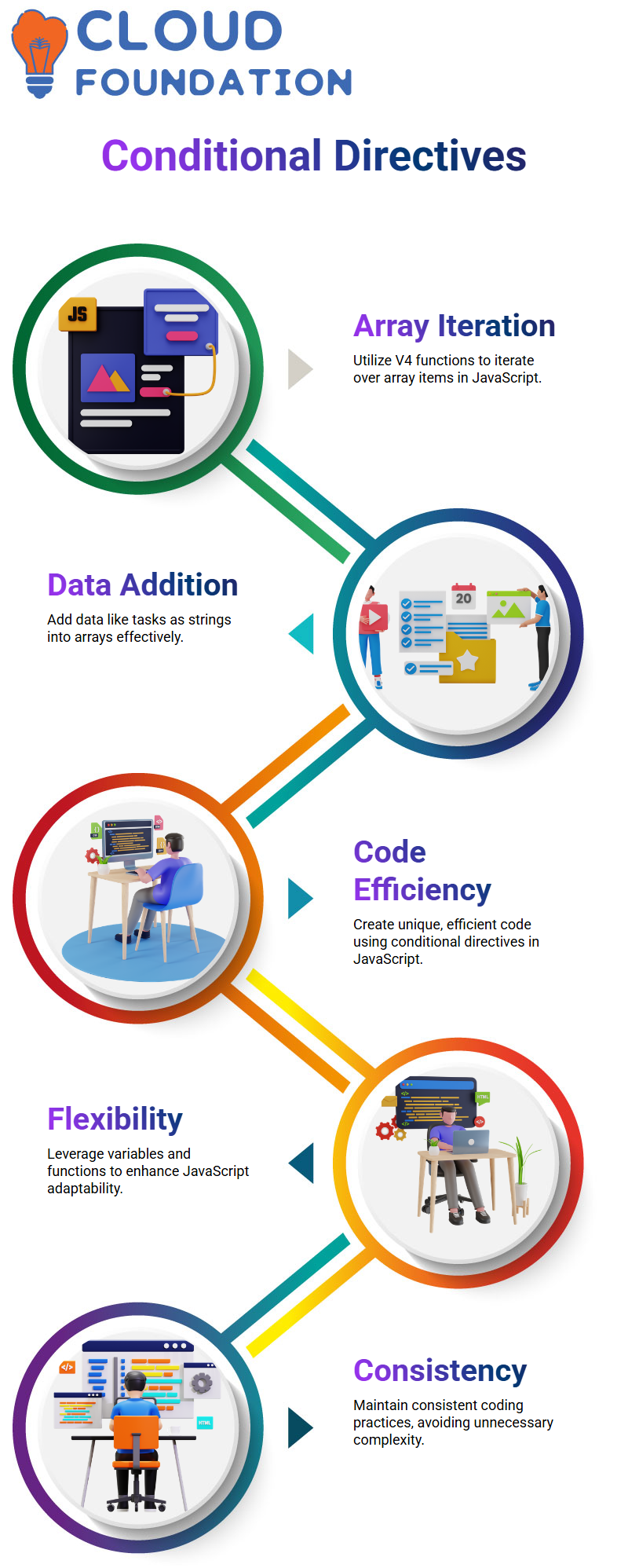
It emphasizes the need for flexibility in using variables and functions, as well as the importance of maintaining consistency and avoiding unnecessary complexity.
It emphasizes the importance of using these directives effectively in JavaScript development.
Conversion of an options API in Vue.js
Conversion of an options API to a composition API, which can be simplified by removing the setup function and exporting it. This allows for more flexibility in the use of variables and values.
The conversion process involves changing instances of the ‘do’ status to the ‘status’ status, saving the changes, and then proceeding to the composition API.
To shorten the conversion process, several steps can be taken. First, the setup function can be removed from the options API, as it is not explicitly needed. Instead, it can be placed in the script tag like this:
The setup function has also been removed, as it is no longer needed for the options API. Instead, it is used implicitly, meaning that if I is a variable, it will work as expected. This makes the composition more flexible and rigid.The composition includes options, which are at the user’s discretion.
The possibilities are up to the user, and the specific value of the data function is returned. This allows for more flexibility in the use of variables and values.
Life cycle methods of React components
The life cycle methods of React components are functions that are called at different points in the component’s life cycle.
These functions include ‘on’, ‘before’, and ‘mounted’ events, as well as ‘mounted’ events when the component is mounted.
The most common life cycle method is the HTTP request when the component loads. Other life cycle methods include ‘on before update’, ‘updated’, ‘unmounted’, ‘activated’, ‘deactivated’, ‘error’, and ‘deactivated’.
To perform quick tasks, It suggests fetching to-dos from various sources, such as the Jason placeholder, a fake rest API created by the same people who made the Jason server. These to-dos are then added to the task list when the component mounts.
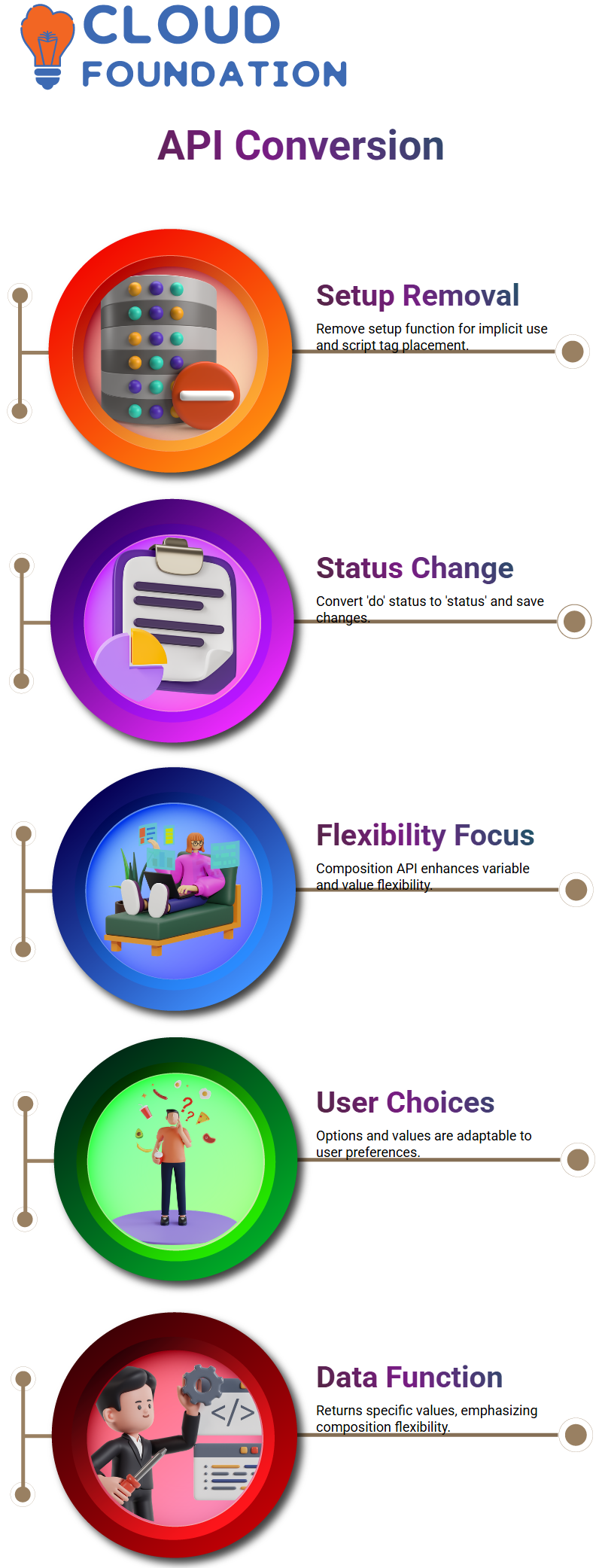
When the component mounts, it demonstrates how to add to-dos to the task list and then execute them upon component mount. The to-dos are then executed using the mounted function from View.
The asynchronous nature of the mounted function is used because it takes a function from the View object. This is done to ensure that the component is adequately mounted and loaded correctly.
Conclusion
Finally, Vue.js is a robust and versatile JavaScript framework that enables developers to create modern, responsive web applications quickly.
Its simplicity, combined with its scalability, makes it a good choice for both new and seasoned developers.
Vue’s reactive data binding and component-based architecture encourage clean, manageable code, and its well-designed ecosystem includes tools and modules to aid development across a wide range of use cases.
Vue.js has established itself as one of the top frameworks in the online development landscape due to its strong community support, continuous development, and increasing adoption.
Whether you’re working on a small project or a vast business application, Vue.js has the flexibility and performance you need to succeed.

G. Madhavi
Author



