Training on SAP Ariba Procure-to-Pay Process
SAP Ariba in Procure-to-Pay
Today, you will learn about SAP Ariba and how it works. You will find data here that you can use to understand how companies perfect their procurement processes by integrating range mobility and simplicity.
A key example is how SAP Ariba, with its end-to-end solution (P2P), can automate the process, saving time and money.
One of the primary objectives of SAP Ariba in every phase of the purchasing process is to incorporate efficiencies into the system.
From the moment a purchase requisition (PR) is initiated until the final payment is made, the entire procurement process runs smoothly without any interruptions.
The enterprises are leveraging the dock of the SAP Ariba application to simplify the creation of purchase orders (POs), goods receipts (GRs), and invoice management as much as possible.

Features in SAP Ariba
SAP Ariba is designed to be tailored by customers, allowing organisations to assemble the system according to their preferences.
For example, it is possible to hide or show the regions like ‘On Behalf Of’ and ‘Team Requisition’, as the organisations may choose.
It is not obligatory for many businesses they use all the regions in the SAP Ariba system. Some companies require SAP Ariba to set configurations specifically to consent to or turn off the features in question, according to their operational needs.
Although the standard specialities themselves are not editable, there are methods in SAP Ariba that allow the application to be given completely different names and/or add new domains to be used as part of the adjustment service.
SAP Ariba Procurement Features
SAP Ariba offers a range of procurement features that streamline the procurement process. Dealing with agents in such settings allows the possibility of being the central buyer who controls the purchase orders.
They can easily reassign any procurement or requisition procedure in their region to other departments, business units, or subjects to ensure everyone receives the right items properly when needed.
Distinguishing the regions via which purchases are made in SAP Ariba makes the system flexible and thus suitable for the procurement needs of multiple companies.
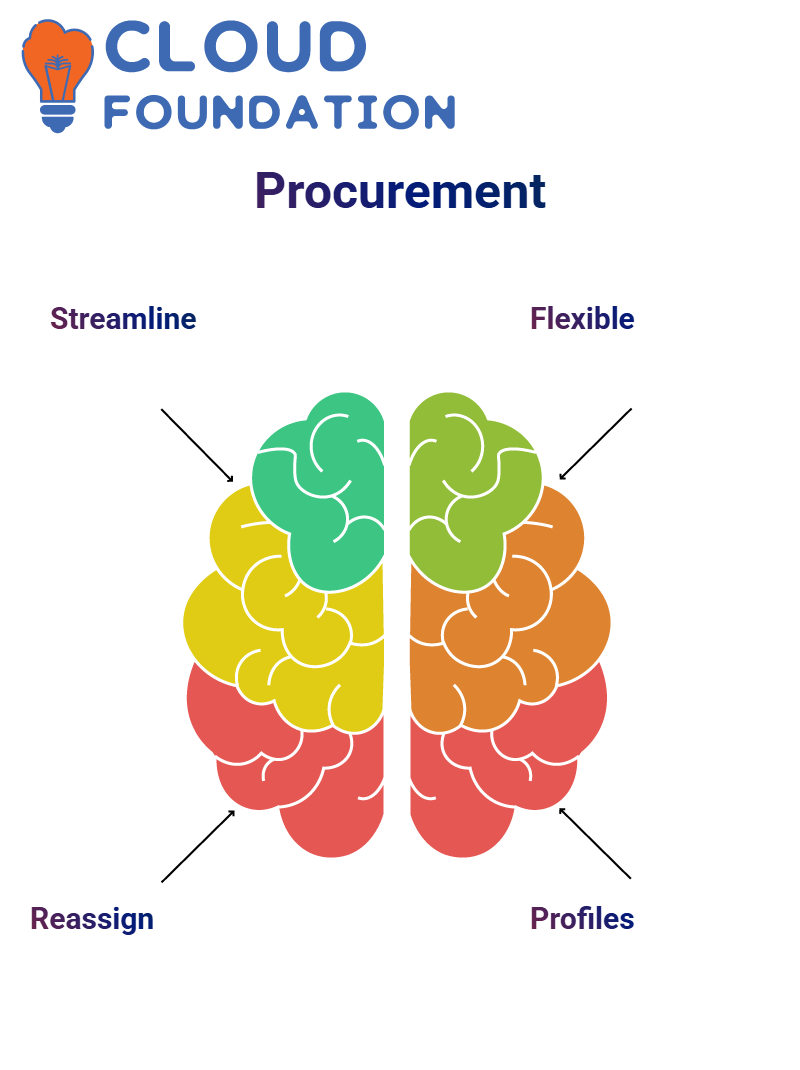
SAP Ariba User Profiles and Procurement
In general, SAP Ariba configures each user’s procurement system according to the user’s precise specifications, which are referred to as user profiles.
Between the LBS used and the purchasing departments selected on user profiles, the system automatically retrieves data from the user profiles and populates the same disciplines, thereby reducing the need for manual data entry and ensuring that procurement transactions are accurate.
Centralised Procurement Teams in SAP Ariba
SAP Ariba users often establish a centralised procurement team responsible for upgrading procurement processes within their departments.
Are you part of such a team? If yes, you should know that the “On Behalf Of” function is one of the great features available in SAP Ariba.
Through this detail, procurement professionals can open purchase requisitions for other employees, thus assuring a formal procurement process and, at the same time, a reasonable degree of transparency.
Purchase Requisition in SAP Ariba
One of the initial things in an SAP Ariba procurement process is raising a purchase requisition (PR).
It is the same as submitting a formal request for required materials. If you’re looking for laptops, office furniture, or even a coffee vending machine, SAP Ariba makes the requisition process relatively straightforward.
Users initiate a purchase requisition by selecting items from the catalogue or manually entering the details.
The SAP Ariba PR number is automatically generated, allowing the procurement cycle to be tracked.
What is a Line Item in SAP Ariba?
Procuring line items in SAP Ariba is one of the simplest tasks that can be easily accomplished. Details, such as supplier part numbers, commodity codes, item categories and prices, can be easily viewed.
Commodity codes become the very backbone of procurement data when it comes to proper categorisation and organisation.
Composing details in SAP Ariba is straightforward and user-friendly. Modifying item descriptions, part numbers, quantities, and prices falls within your purview.
If a few adjustments are to be made on the item, SAP Ariba supplies that updating can be easily done, ensuring the conformity of the transactions with the procurement specifications.
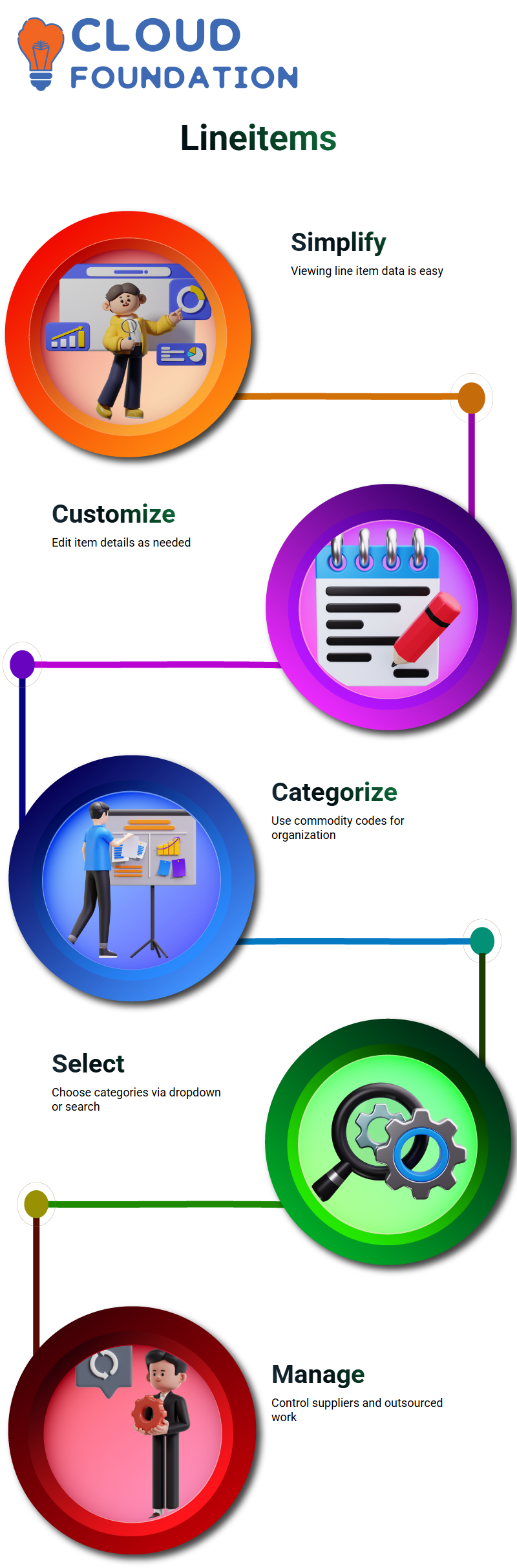
Item Categories and Supplier Management in SAP Ariba
SAP Ariba is a platform that enables users to select any item category (for materials or services).
This service helps you with correct tracking and categorisation in the system, as it allows for flexibility in making any choice.
To begin, select the correct category from the dropdown menu. Alternatively, a search bar can be used if the required category is unclear. This could also be an entirely new category.
It is automatic, and the category list is sorted based on the system’s identification algorithms, ensuring that no category is missed while listing the available categories.
Although this may seem a bit complicated, it entitles you to a more organised Category Administration.
Supplier management in SAP Ariba is straightforward.
You can modify sellers and allocate the outsourced jobs according to business needs. This level of control makes procurement more systematic and efficient.
Commodity Codes in SAP Ariba
SAP Ariba uses commodity codes for purchase classification, which helps to clarify the procurement process.
The codes play a key role in safeguarding the accuracy and in data mapping. The reason it is essential to know about the commodity codes is that they are used in the downstream processes in SAP Ariba.
When you choose items in SAP Ariba, commodity codes are the elements that indicate the system’s attitude towards the purchases made and how the system categorises the spend. Ensuring these codes are valid ensures that the procurement method is error-free.
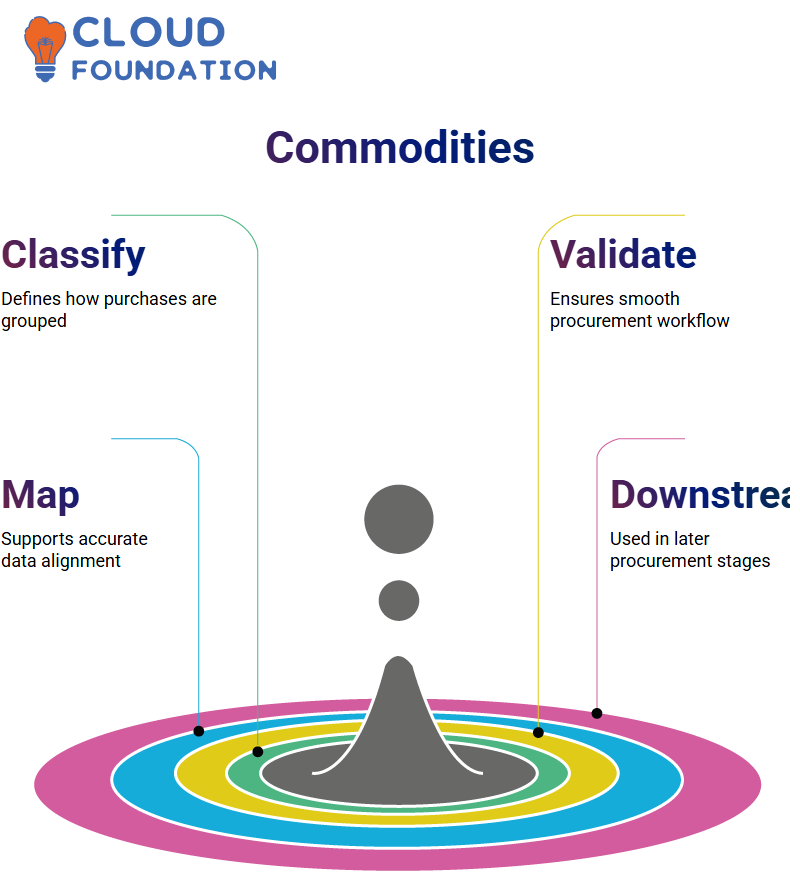
Field Adjustment and SAP Ariba Charges
Companies that are customers of SAP Ariba must consider the financial aspect of changes when customising processes for their organisation.
SAP Ariba does not charge for field alterations; however, if a person wishes for totally new categories or to have the old ones removed, they will usually be charged.
Moreover, by having the user base of the Ariba system thoroughly familiar with the bespoke solutions, given the circumstances, it is a way for the organisation to optimise the use of SAP Ariba and, at the same time, be cost-effective.
Managing Charges and Taxes in SAP Ariba
The coordination of charges and taxes in SAP Ariba is pretty straightforward.
In the system, you can directly enter the prices for shipping fees, supervising charges, and tax codes.
These characteristics ensure that no costs are ever missed.
The application of tax codes in SAP Ariba not only confirms conformity with tax regulations but also ensures that transactions are error-free.
This is because the system compares the records to the tax files and ensures they are accurate, thereby reducing the error rate.
Accounting and Cost Assignments in SAP Ariba
The repair of financial insight in SAP Ariba is essential. Regardless of the method of purchase, an account assignment is necessary to prevent any financial disputes.
Account types and GL accounts should also be correctly linked to cost centres to have a clearer picture of financial tracking.
SAP Ariba is responsible for the easy confirmation of accounting elements, thereby confirming that the items are being correctly assigned.
With it, the integrity of the data is kept, and the errors in financial statements are thus prevented.

Flexibility in SAP Ariba Procurement
Besides, SAP Ariba is a solution that businesses can easily adapt to their needs. Here, companies can select the modules that best suit their needs.
Companies do not have to opt for the entire suite and can instead choose to procure-to-order, manage invoices, or opt for a comprehensive procure-to-pay suite.
The modular method enables SAP Ariba to remain aligned with various business requirements, thereby supporting companies in scaling their procurement operations.
Delay Purchase Characteristic in SAP Ariba
‘Delay Purchase Until’ is another inestimable characteristic in SAP Ariba. For demonstration, if a purchase order (PO) is to be sent to a supplier at a later date, this option ensures that the system neither generates nor sends the PO until the specified date.
This option even works, for example, when employees of an organisation are on vacation and the remaining staff still need to make purchases.
Users must be cautious, nonetheless, in entering the correct date to prevent unnecessary delays in the procurement field.
Moreover, it is a fact that SAP Ariba has built-in solutions to address potential malfunctions of this trait.
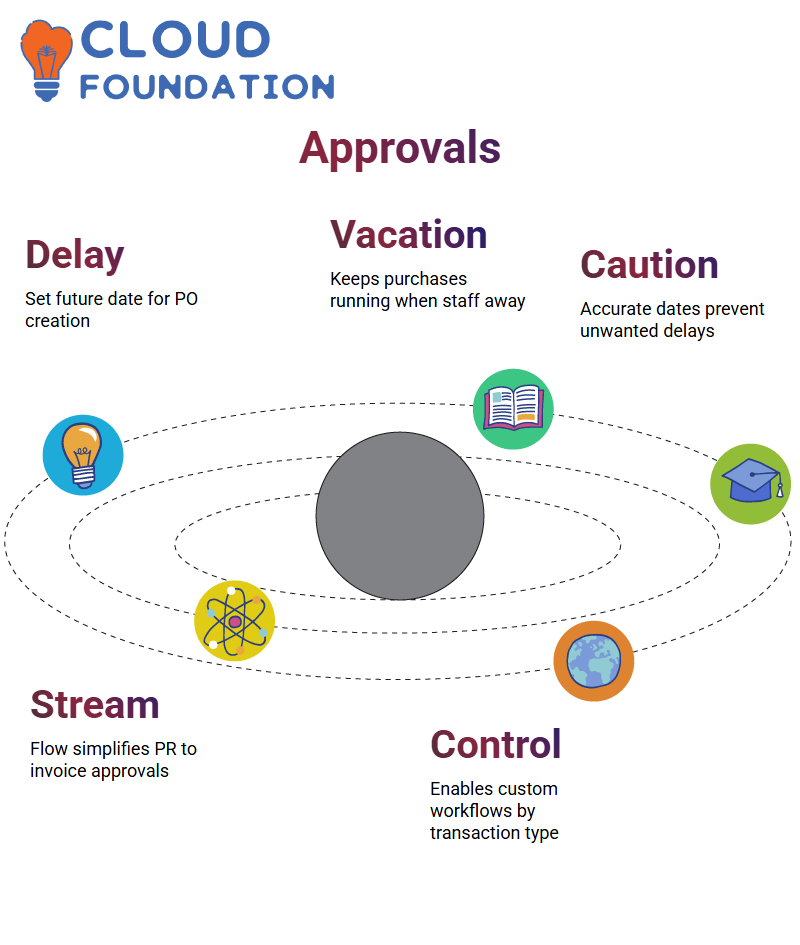
SAP Ariba Approval Flow
The approval flow layout in SAP Ariba is innovative and streamlined. Every level of the purchasing process, which may be stipulations (PR) approval, goods receipt (GR) approval, or invoice approval, is regulated by a well-defined system.
This minimises the time it takes for transactions to go through the supply chain, and the people involved can help with smooth progress every step of the way.
Each approval process surrounding SAP Ariba is a disengaged transaction based on the type of transaction, such as PR, PO, or invoice reconciliation. SAP Ariba empowers businesses to exert broad control over the procurement process.
Collaboration-Oriented Procurement with SAP Ariba
Teamwork plays a significant role in purchasing, and with SAP Ariba, we’ve introduced the concept of team-based requisition management.
If a team member is unable to perform a task, a colleague can assist them by performing it on their behalf.
Therefore, all procurement indispensable for conducting SAP Ariba continues uninterrupted, which in turn maximises the use of time and thus elevates the efficacy of work across departments.
SAP Ariba has launched a highly innovative element named Team Requisition, which enhances the flexibility of the purchase requisitions management (PR) process.
For instance, through the simple mark of a checkbox, it becomes possible for any team member to act on the PR without being tied to a specific person.
Without this selection, the only person authorised to take the PR forward is the one who created it.
The new framework assures that even in the absence of one person, the team can still carry out and complete the requested task.
It is instrumental in the work as it is a situation that many procurement professionals dread, yet it is easily avoidable.
Furthermore, SAP Ariba also submits the same aspect for the team receiving process, sanctioning several team members to be involved in goods receipt (GR).
Final Substantiation in SAP Ariba
At SAP Ariba, checking the data sanity is the responsibility of the requester.
This involves simulating a real-world situation where the inquiry is performed, the data is processed, the results are written to the database, and an action is taken.
After doing this, the transactions comply with the organisation’s guidelines and can be set to finish the execution process in the organisational system.
Conducting these final validations establishes that there is no doubt concerning the matter, thus ensuring a smooth procurement process in SAP Ariba.

Navya Chandrika
Author



