Step-By-Step SAP Fieldglass Training Course
Sap Field Glass
Experience the SAP Field Glass system and dive right in. Watch as learners try out what we’ve covered. Sap Field Glass may initially feel daunting; with time, however, it becomes second nature.
SAP Field Glass offers many features that we don’t utilise regularly; therefore, training documents must be made available via Cloud Foundation LMS to address its administrative aspects.
Master Data and Messaging in SAP Field Glass
SAP Field Glass requires an understanding of user master data, supplier master data and company structure – three essential foundational elements for its effective configuration.
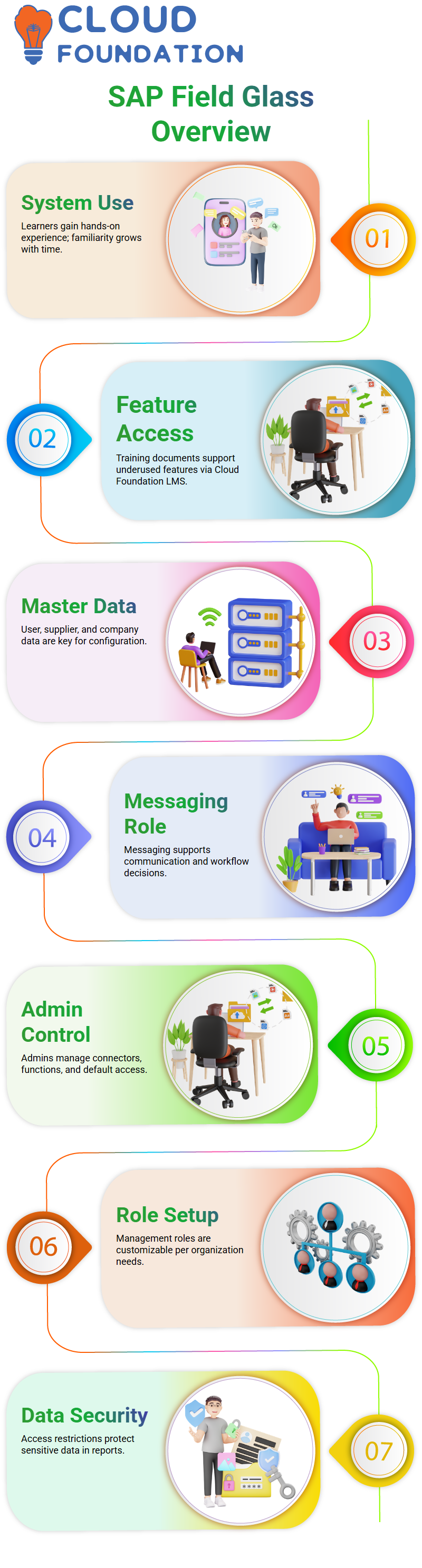
Messaging within SAP Field Glass plays a vital role in both communication and workflow management. Before moving ahead with any action plans or goals, ensure all relevant data has been obtained first.
Sap Field Glass Administrator Roles and Access
Sap Field Glass’ administrator holds significant authority over their system. They can turn connectors on or off as desired, customise system functions as necessary and establish default access that cannot be overridden.
This role comes equipped with a default permission that cannot be unchecked by users.
Management roles, such as hiring manager or SME, can be easily unchecked or added depending on an organisation’s requirements.
SAP Field Glass ensures data security by restricting access to specific data, making this feature especially helpful when creating reports in the worker module.
Sap Field Glass Administrator Insights
SAP Field Glass provides powerful tools for communication, tracking, and workflow management.
Every feature in Sap Field Glass is designed to increase transparency and efficiency, from homepage announcements to audit trails, for greater effectiveness and transparency in business practices.
Understanding how SAP Field Glass handles timesheet submission processes helps us provide our teams with better support.
In particular, its audit trail and notification features provide operational clarity and transparency.
SAP Field Glass System Tools and Integration
Sap Field Glass provides powerful tools for communication, tracking and workflow management.
Ranging from announcements on the homepage to audit trails – every feature within Sap Field Glass was built to improve transparency and efficiency.
Pushing timesheets may not seem like the typical administrative task, but understanding how SAP Field Glass manages these processes helps us better support our teams.
In particular, its audit trail and notification systems offer significant operational clarity benefits.
Sap Field Glass System Audit Trail
SAP Fieldglass’s system audit trail is a notable feature that tracks every change across modules and activities over time, including homepage announcements and edits to worker IDs.
Searched across modules, it found updates such as homepage announcements or worker ID edits – an extremely valuable feature indeed!
Sap Field Glass makes it simple to identify exactly what took place when, aiding both accountability efforts and understanding system behaviour.
Sap Field Glass System Broadcasts
Broadcasting messages is similar to making announcements, but it is more focused. You can send broadcasts directly to buyers, suppliers or workers of specific businesses or industries.
We demonstrated how to add user accounts as buyers or suppliers and set up broadcasts, which function similarly to announcements.
SAP Field Glass ensures that important updates reach the intended audiences quickly and seamlessly, whether that means system-wide alerts or targeted messaging. It handles them seamlessly.
Sap Field Glass Notifications and Work Items
SAP Field Glass sends notifications about pending approvals, contract expiration dates, and onboarding activities that require administrative attention. We examine how these notifications appear and how they can be tracked effectively.
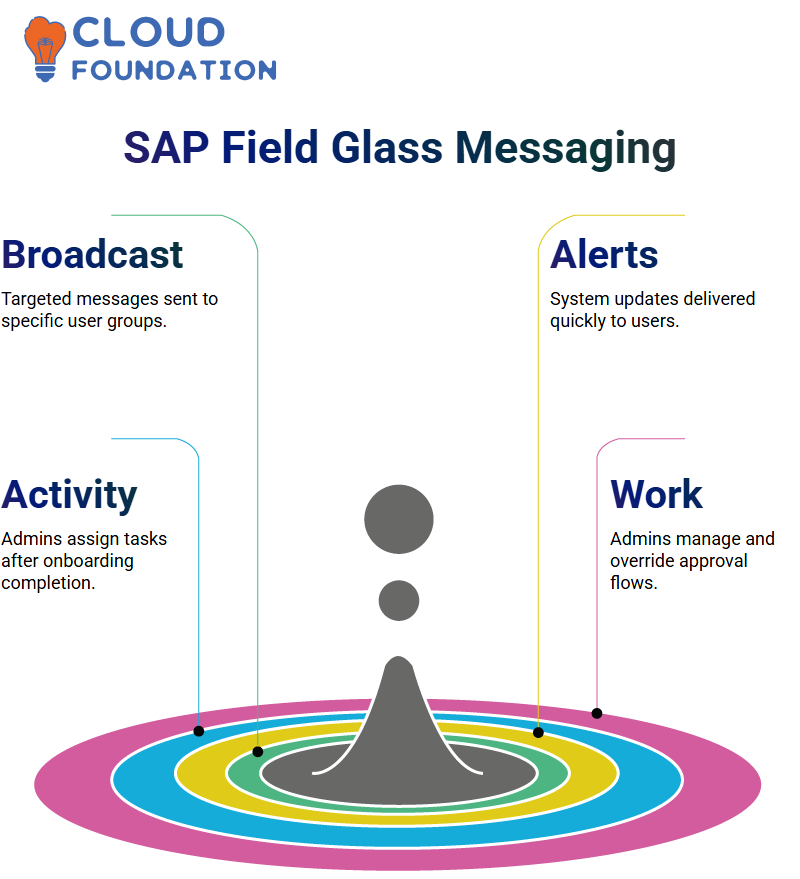
SAP Field Glass allows administrators to view all work items, filter through them, and learn how to override approval flows if authorised to do so by business owners or product managers.
Sap Field Glass requires valid reasons and supporting documentation before marking activities as completed or approving on behalf of users. We continually raise a ticket and receive management approval before proceeding.
Sap Field Glass Activity Management
SAP Field Glass makes managing activities intuitively straightforward: once an onboarding/offboarding procedure has taken place and workers have registered, admins can assign activities from an activity list.
SAP Field Glass empowers users to add activities as necessary, keeping workflows flexible and tailored to organisational requirements.
Reporting in SAP Field Glass
SAP Field Glass in Reporting SAP involves crafting personalised reports tailored to specific modules based on business needs. SAP Field Glass enables both predefined reports and the creation of custom reports from scratch.
Analytics in SAP Field Glass presents predefined reports; you may also consolidate multiple reports into one and create new ones as needed.
The interface enables you to apply filter logic using operators and formulas. For instance, when creating reports in the Worker module, you can choose predefined columns or search specific fields, such as first or last name, as filters for reports created under it.
Customizing Reports in Sap Field Glass
Sap Field Glass makes customising reports easy. If you need accounting-related fields, visit the Accounting section. For business unit information, see Business Unit.
Additionally, you can add fields such as cost object type, activity type, and agreement to customise reports further.
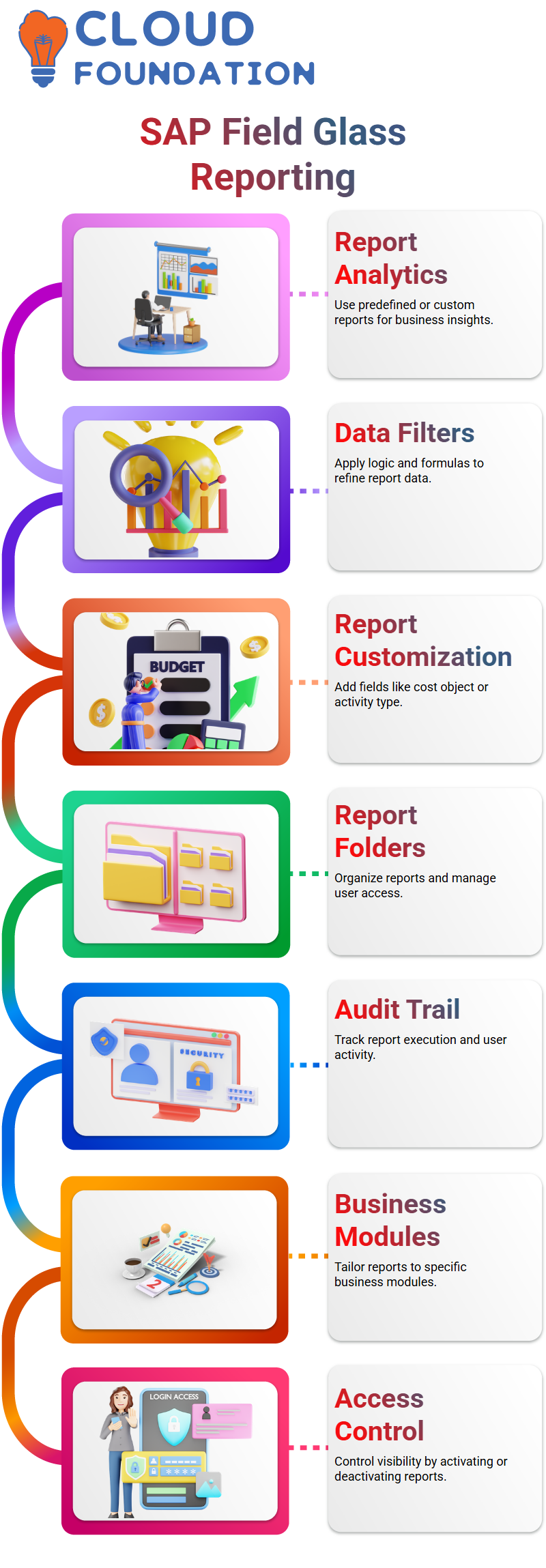
Filters in SAP Field Glass are powerful. You can filter by plant, worker status and business unit code; open or approval-pending statuses can all be set as filters with SAP Field Glass.
Predefined Reports in SAP Field Glass
Sap Field Glass includes predefined reports stored in specific folders. When creating new reports, users are prompted to name them and select an available folder, which is crucial in managing user access.
If specific reports are not to be accessible by all users, SAP Field Glass makes this possible by deactivating them.
Sap Field Glass’ Report Audit Trail shows a detailed record of report execution. Here, you can identify who ran which report on which date. This feature can help track activity and ensure accountability by keeping a log.
Default Fields and Filters in SAP Field Glass
Sap Field Glass contains predefined reports organised into specific folders. When creating new reports, users are asked to name them and select an available folder.
These folders provide essential flexibility when it comes to user permissions; should specific reports need to be unavailable to all users, SAP Field Glass allows for deactivation for optimal management.
Sap Field Glass’ Report Audit Trail feature provides a record of report execution. Users can see when and who ran reports. This feature provides valuable transparency into activity tracking and accountability measures.
Sap Field Glass Statement of Work Lifecycle
SAP Field Glass tracks every step in a statement of work’s creation, from submission to approval and revisions; you can view each step taken and who performed it.
Revisions can be easily made, and once complete, the SOW returns to draft status – one reason Sap Field Glass stands out among project management platforms.
SAP Field Glass Characteristics and Rules
SAP Field Glass utilises characteristic rules as an essential means to enable buyers to edit line item cost allocations when adding projects, thereby improving transparency.
Visible rules ensure that all parties involved can see these guidelines, thereby increasing transparency between buyers and suppliers.
Comments and changes related to statements of work (SOWs) are tracked carefully; Sap Field Glass displays statement details and custom fields effectively, although some contextual help could use improvement.
Sap Field Glass Approval Flow
Once a configuration for approvals is set up in SAP Field Glass, an approval flow begins: users review and approve requests before they are distributed to suppliers.
Suppliers carefully consider each requirement before accepting or declining to fulfil them. If they can meet all specifications, they accept and move forward; otherwise, they initiate negotiations within Sap Field Glass regarding modifications.
Supplier Engagement in SAP Field Glass
Once chosen by their buyer, workers are integrated into the SAP Field Glass workflow through interviews and subsequent onboarding into either their company or the SAP Field Glass system.
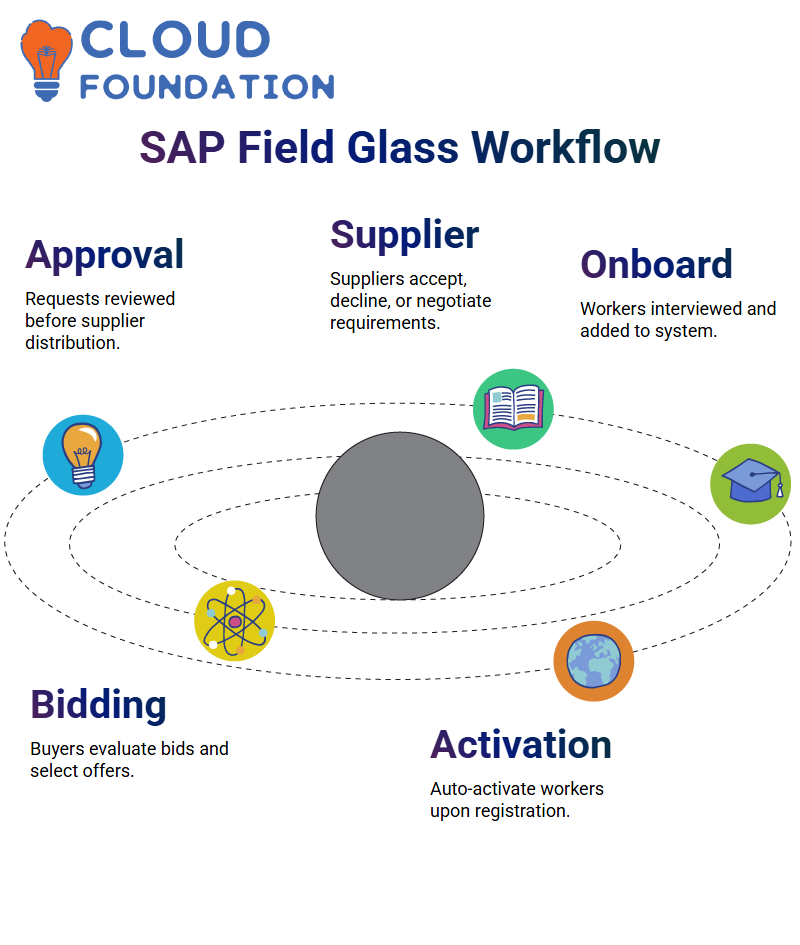 SAP Field Glass includes an option called SOW Build, which makes distributing bids to multiple companies easy and enables buyers to evaluate quotations based on budget, resources, and requirements before selecting their supplier.
SAP Field Glass includes an option called SOW Build, which makes distributing bids to multiple companies easy and enables buyers to evaluate quotations based on budget, resources, and requirements before selecting their supplier.
Creating SOW Bids in SAP Field Glass
Sap Field Glass facilitates the creation of SOW bids. After reviewing bids received, buyers select an offer and create their SOW through this streamlined platform.
Sap Field Glass’ Auto Activate option makes onboarding simpler by automatically activating worker assignments upon registration. Simply set it to ‘yes’ for this feature to take effect, and activating it is as effortless as can be.
Supplier Actions and Rate Negotiations in SAP Field Glass
SAP Field Glass allows suppliers to review Statement of Work documents and add workers under the “Actions Tab,” where they can either accept or deny them according to the rate agreements.
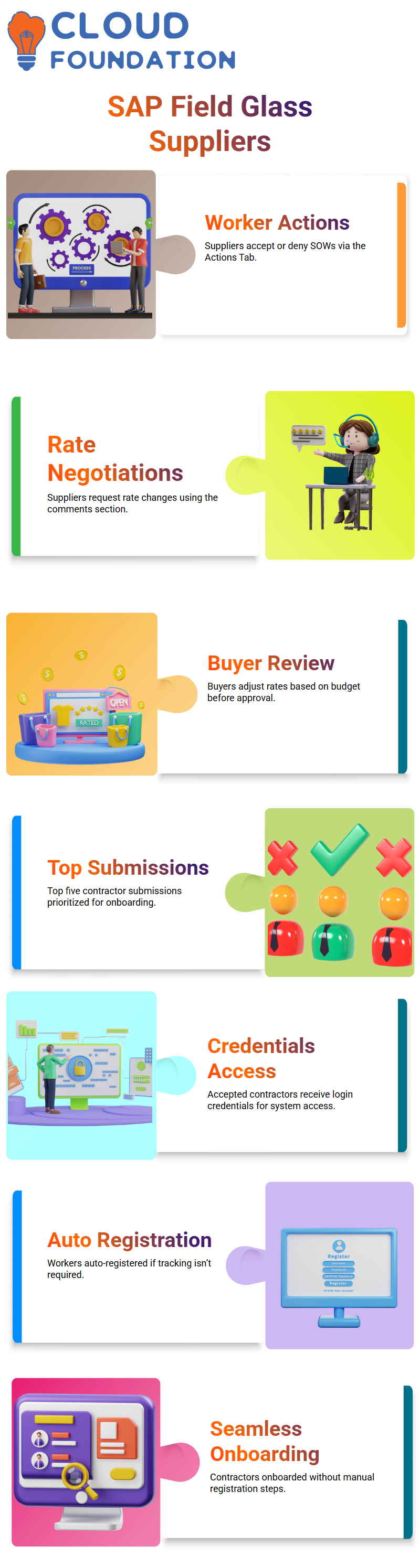
If rates aren’t satisfactory, suppliers can use the comments section to request changes. Buyers review and adjust as their budget allows before suppliers accept and onboard workers.
Sap Field Glass Onboarding
Sap Field Glass prioritises onboarding contractors who submit the top five out of seven submissions; once accepted, they receive their username and password to access Sap Field Glass and submit time and expense entries.
SAP Field Glass eliminates registration processes if time and expense tracking are not needed; in such instances, workers are automatically registered and activated upon selection.
This seamless onboarding ensures that contractors can work without needing manual registration processes.
Payment Models in SAP Field Glass
Sap Field Glass allows users to select different payment models. Time and expense reports may be submitted monthly or quarterly, and payments processed subsequently.
Alternatively, payments could be processed according to specific events or milestones accomplished.
SAP Field Glass buyers have three key characteristics to select from, depending on their specific needs, enabling organisations to customise payment structures effectively.
Event Libraries in SAP Field Glass
Sap Field Glass allows users to define events that initiate payments. For instance, when suppliers complete certain activities, they receive payment. You can create these events by assigning codes and names before including them in templates.
SAP Field Glass utilises management events that are not directly tied to payments, such as kick-off calls or requirement-gathering activities. Such events allow suppliers to understand expectations, but often leave that decision up to them.
SOW Rules in SAP Field Glass
SAP Field Glass enables businesses to easily link business units, currencies, and clauses with SOW templates. Many organisations opt not to include clauses or events altogether and instead focus on customizable schedules.
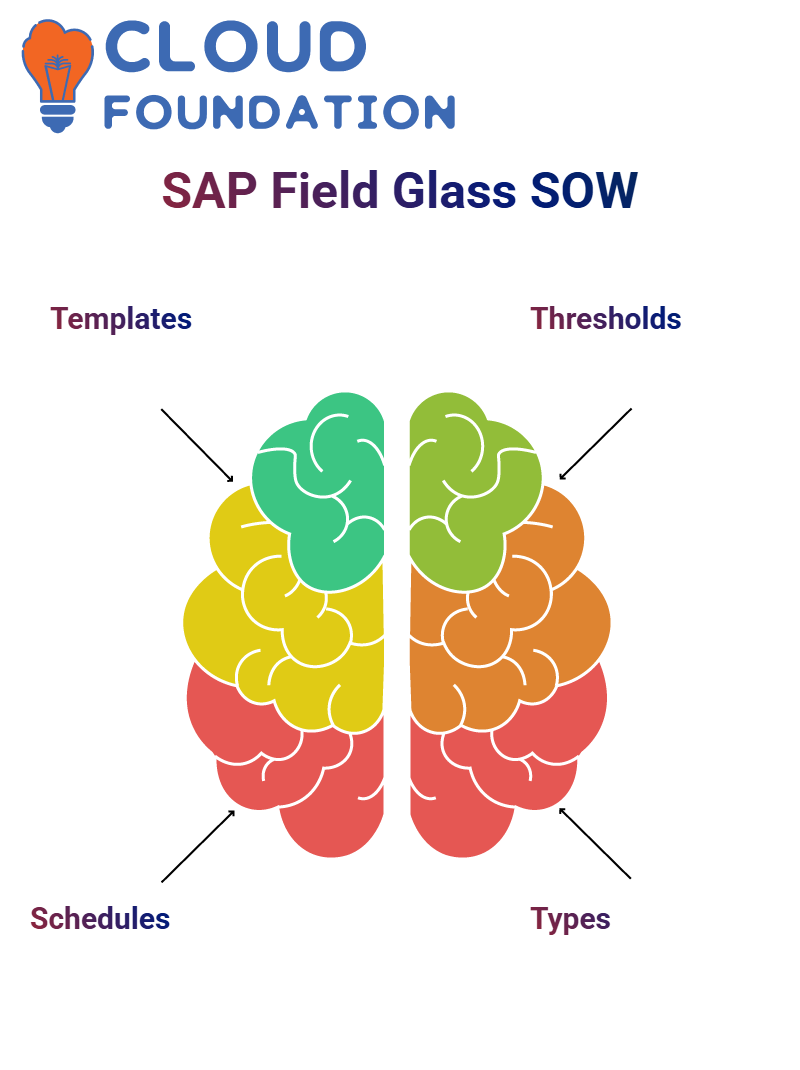 Rules include setting low approval thresholds when budgets exceed certain thresholds. These regulations help maintain internal control and compliance at Sap Field Glass.
Rules include setting low approval thresholds when budgets exceed certain thresholds. These regulations help maintain internal control and compliance at Sap Field Glass.
SOW Types and Worker Rules in SAP Field Glass
Sap Field Glass allows users to work with just a single SOW type. Although not widely used, you can still configure worker rules and schedule libraries as required, even without predefined schedules.
Sap Field Glass allows organisations flexibility when structuring templates.

SAP Course Price


Vinitha Indhukuri
Author

