Step-By-Step Salesforce Admin Training On Field Validation
Key Functions and Syntax Checks in Salesforce Admin Toolbox
As an effective Salesforce admin, rely heavily on functions such as ISNEW() and ISPICKVAL() as data validation mechanisms within Salesforce.
These functions offer comprehensive data verification mechanisms within this platform.
After creating the rule, clicked ‘Check Syntax’–an essential habit for every Salesforce Admin–to ensure its logical correctness and verify whether operators were necessary; didn’t need them this time around.
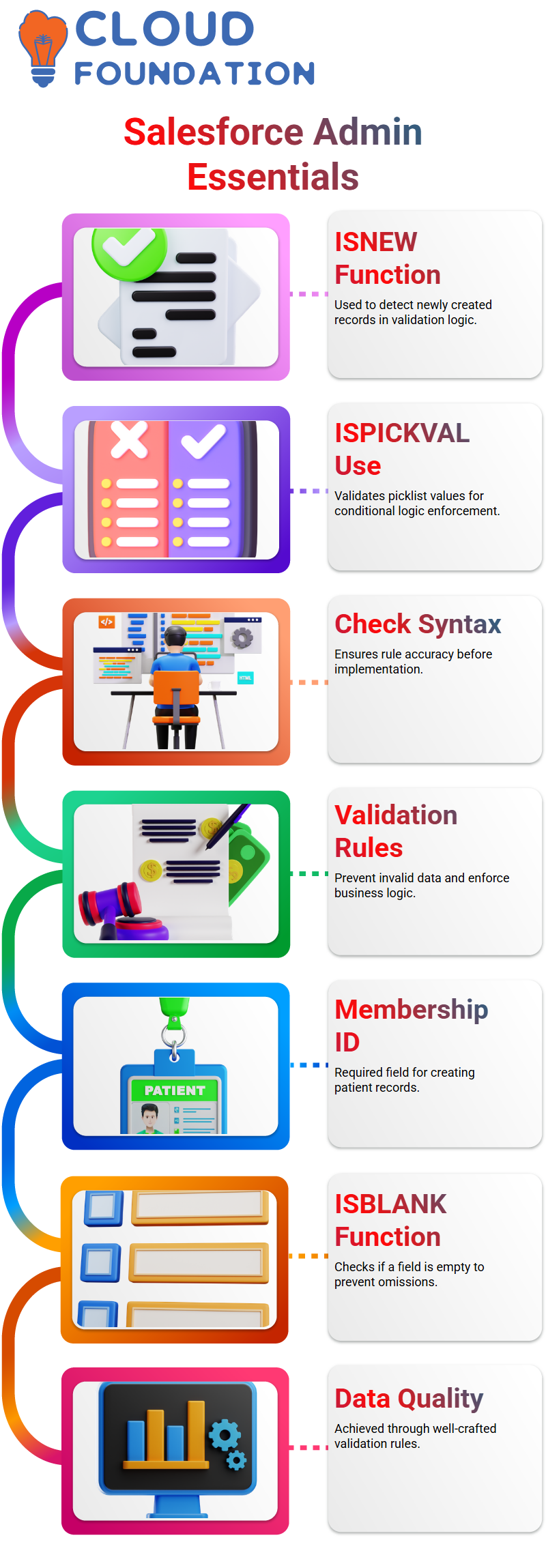
But know those may come into play later in use cases that come along; the more explored, the greater my sense of becoming a professional Salesforce Admin will become.
Understanding Validation Rules in Salesforce Admin
A Validation Rule Can Be an Essential Component! As Salesforce Administrators, our primary tool in assuring quality data is validation rules.
Validation rules help enforce business logic while simultaneously protecting against errors. For instance, when creating patient records, the system checks for valid membership IDs; otherwise, an error message displays to prevent incomplete entries in our database.
As part of our Salesforce Admin journey, a key requirement was to ensure that users could not create patient records without membership IDs.
To accomplish this, functions like ISNEW and ISBLANK were applied in validation rules that prevented users from creating incomplete patient records.
This simple logic, with powerful results, is how Salesforce admins ensure data conforms to business standards.
Validation Rules in Salesforce Admin
Once we had established relationships, the next step was to validate rules—a core skill for any Salesforce admin, by populating patient records with user information that must abide by key business rules – such as not permitting anyone who creates new patients by selecting “inactive” as their status option, such as when adding one manually via our portal.
As an administrator in Salesforce, it aimed to prevent users from saving incorrect or invalid data. Imagine someone setting an appointment for a date in the past; clearly, this shouldn’t happen.
Therefore, built-in validation rules were established at the source to quickly detect such scenarios.
How to Create a Salesforce Admin Validation Rule
As a Salesforce Administrator, introduced a new field called ‘Status’ with two options for values – active or inactive.
If anyone attempts to create new patient records while marked as inactive, an error should occur to protect patient privacy.
As part of my requirement analysis, broke it into two steps.
First, it was to determine whether a record is new; secondly, to check its status is inactive using both the ISNEW() and ISPICKVAL(Status, “Inactive”) functions together within an “AND()” statement.
First and foremost was my most significant accomplishment — configuring the system in precisely the way an experienced Salesforce Administrator would.
Error Messages and Validation Rules in Salesforce Admin
Once began exploring Salesforce Admin, one of my top priorities was learning how to construct effective validation rules.
These help guide users when entering data while also adhering to specific business logic rules. For instance, creating an error message when someone attempts to add a patient record with an inactive status was essential.
Salesforce Admin allows error messages to be displayed either at the top or beside each field with issues; choosing “top of page” was recommended for better visibility.
Before saving, it took care to verify that the syntax was accurate. Once saved, navigated directly to patient data and tested, creating records with inactive statuses.
Salesforce Admin validation rules gave an error exactly as anticipated: ‘You cannot create new patients with inactive status.’
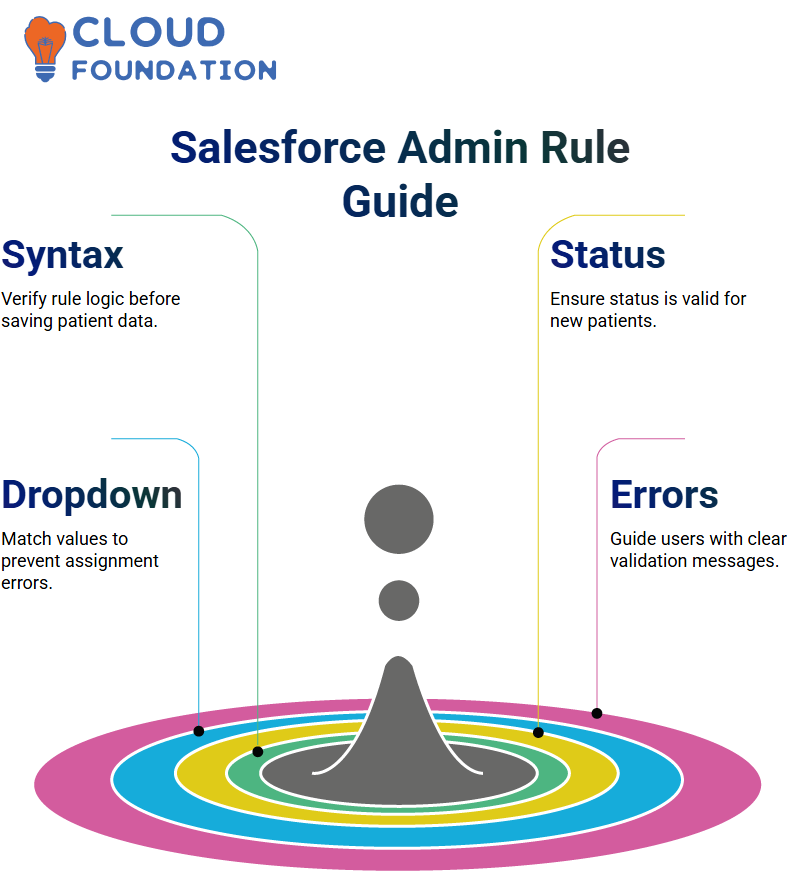
This revealed that the rule only affected newly created data, not previously existing records that were created before this rule went live.
Status Field Validations in Salesforce Admin Should Know
Dropdowns like Status contain two values for Active and Inactive statuses that must match up perfectly, to prevent mismatched data.
Implemented rules to avoid assigning inactive status to newly created patients by using ISNEWVAL and ISPICKVAL rules as a Salesforce Administrator, to check both record status and dropdown value before assigning status, a Salesforce Admin much simpler by helping identify inconsistencies before they cause serious issues in patient data.
Every Salesforce Administrator (Admin) should develop the skill of creating accurate validation messages and error alerts that provide insight.
In this use case, the Salesforce Admin encountered an error stating that the status can’t be inactive for new patients proactively and applied the logic effectively.
Time-Sensitive Validation in Salesforce Admin
As a Salesforce Administrator, this issue often arose and was frequently resolved using validation rules.
Used datetime fields designed explicitly for appointments to prevent users from selecting dates that had already passed; then combined that information with using the NOW function, as it helped match entered time with current time.
An administrator at Salesforce handles similar logic on an almost daily basis: when users try to save past appointment times, the system throws an error.
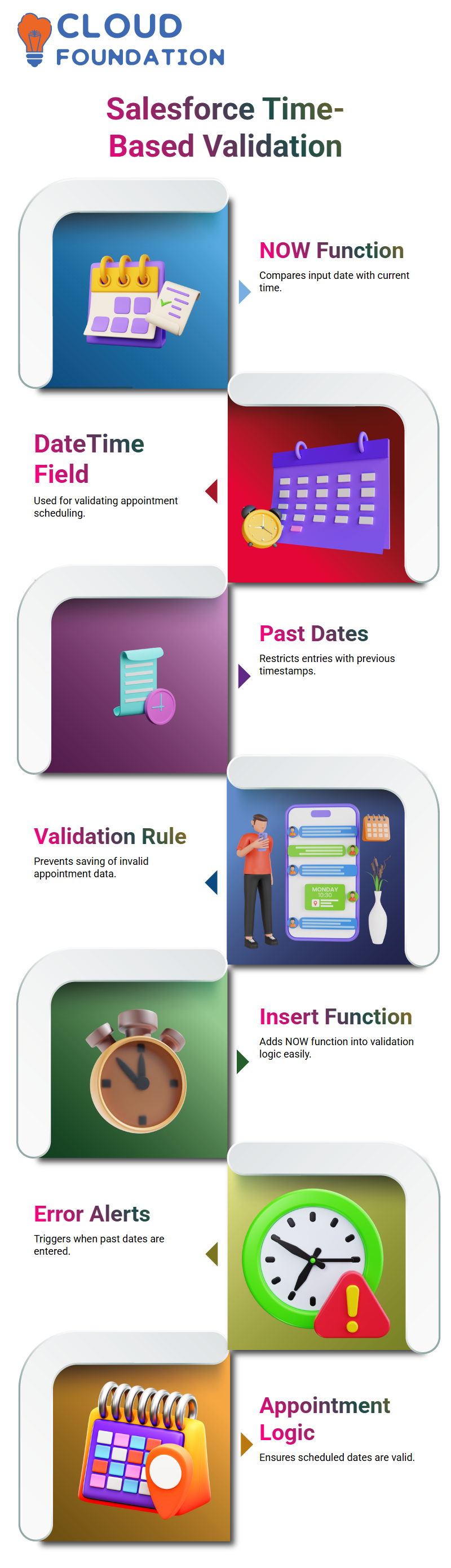
Building this type of safeguard distinguishes great administrators from good ones.
validation rule used NOW() function in Salesforce
As a Salesforce Admin, I’ve learned the value of understanding how the “Now” function can aid in creating effective validation rules.
This function compares any date field against current moments – that’s its power.
When validating whether a date falls in the past, use Salesforce Admin’s Now function in a rule to set it. Assuming I’m creating an appointment field if its date/time predates the present time, I want Salesforce Admin to flag it.
Simply clicking ‘Insert Selected Functions’ and adding the Now function makes this an incredibly straightforward process for Salesforce Admins who often rely on this approach for scheduling validations when past dates aren’t allowed.
Universal Report Validation in Salesforce Admin
This use case doesn’t necessitate branching logic; there is no need to detect whether reports are new or existing. Simply apply one rule across all reports using Salesforce Admin: Compare each field’s date against the current date/time using the Now function.
As a Salesforce Administrator, my primary responsibility is ensuring clean and accurate data entry. That is how to ensure the correct entry of information.
Mastering Validation Rules in Salesforce Admin
As a Salesforce Admin, always seek ways to maximise user experience while upholding data integrity. One tool used for this purpose is validation rules, which enable administrators to ensure that users only enter acceptable information in specific situations.
Recently, I encountered a need to verify the status of a parent field using Salesforce Admin’s Insert Selected Function option and adding its status field as one of its first parameters – something which felt both intuitive and powerful when applied to real-time inputs into this rule.
As part of my Salesforce Admin duties, I had to verify patient details along with their status (inactive in this instance). Therefore, when both conditions were met, my logic set the system to react according to those criteria.
There was another scenario in play. If a patient’s status changed to “inactive”,(the Salesforce Admin) was prepared to create and test out an entirely new case based on that input – everything worked as promised!
By day nine of our content creation process, we had become adept at creating complex validation rules. It is truly remarkable what one can accomplish as a Salesforce Administrator when they fully understand all its power.
As Salesforce Administrators learn and develop in their roles, validation rules offer one mighty superpower we can utilise.
As part of our technology courses, when discussing Salesforce Admin duties, we always emphasise that being one requires much more than following instructions – rather, understanding systems from within requires extensive study and reflection.
Salesforce Admin Project Continuity and Support
Unfortunately, even dedicated Salesforce Administrators occasionally encounter minor roadblocks, such as missing access to shared projects.
When this occurs, please contact the cloud team promptly to resolve the issue.
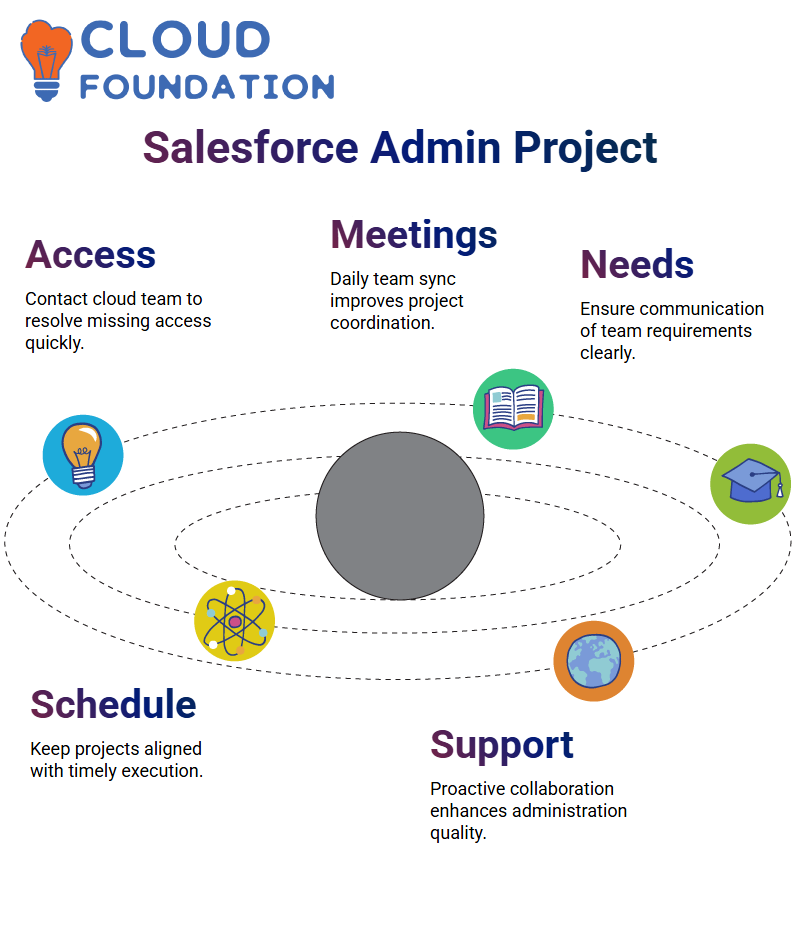 As part of your role as a Salesforce Administrator, meet daily with the team to ensure that needs are communicated effectively and that timeliness demands are met respectfully.
As part of your role as a Salesforce Administrator, meet daily with the team to ensure that needs are communicated effectively and that timeliness demands are met respectfully.
Staying proactive while collaborating and keeping projects on schedule are hallmarks of great administrative work.

Salesforce Course Price


Vinitha Indhukuri
Author

