SSIS Tutorial
What is SSIS?
SQL Server Integration Services (SSIS) is an innovative data integration tool developed to perform various data-related functions such as merging, transformation and migration of information between sources.
SSIS is a platform used for data integration and migration applications that is capable of merging information from diverse data sources such as flat files, Excel files and databases such as SAP or Oracle. SSIS may also serve as the backbone for workflow applications to integrate various forms of data together seamlessly.

SSIS stands out among other tools as being cost-efficient; providing businesses with a cost-efficient option to handle data integration and transformation tasks within their organizations.
Intelligence availability and multicore support make this tool attractive to data management specialists who wish to streamline their data processes.
SSIS platforms rely heavily on data warehouses as essential platforms to enable their users to effectively create and manage datasets.
Data warehouses can store this information without passing back through to operational systems; instead they’re used for reporting purposes but don’t contribute back into them.
SQL Server
SQL Server is an impressive data management and storage solution, boasting several components including its Integration Services (SSIS) package – used for development and ETL processes.
SSIS packages consist of three parts, with connections being used to connect to various data sources and control flow elements being employed to manage workflows. With regard to control flow elements, they serve a vital purpose by managing how information moves within databases.
Control flow components consist of two distinct elements; control flow components are responsible for managing data within databases while data flow components monitor this movement within them.
Data integration
Data integration is an indispensable means of managing complexity and unifying connections within an organization.
Businesses that place importance on data integrity, collaboration and sharing their results can make more informed decisions that increase overall efficiency and enhance efficiency overall.
By integrating data into their processes companies can improve overall performance as well as making more well-informed decisions.
Data integration entails the collection and merging of different processes into an easy solution for data delivery to any system.
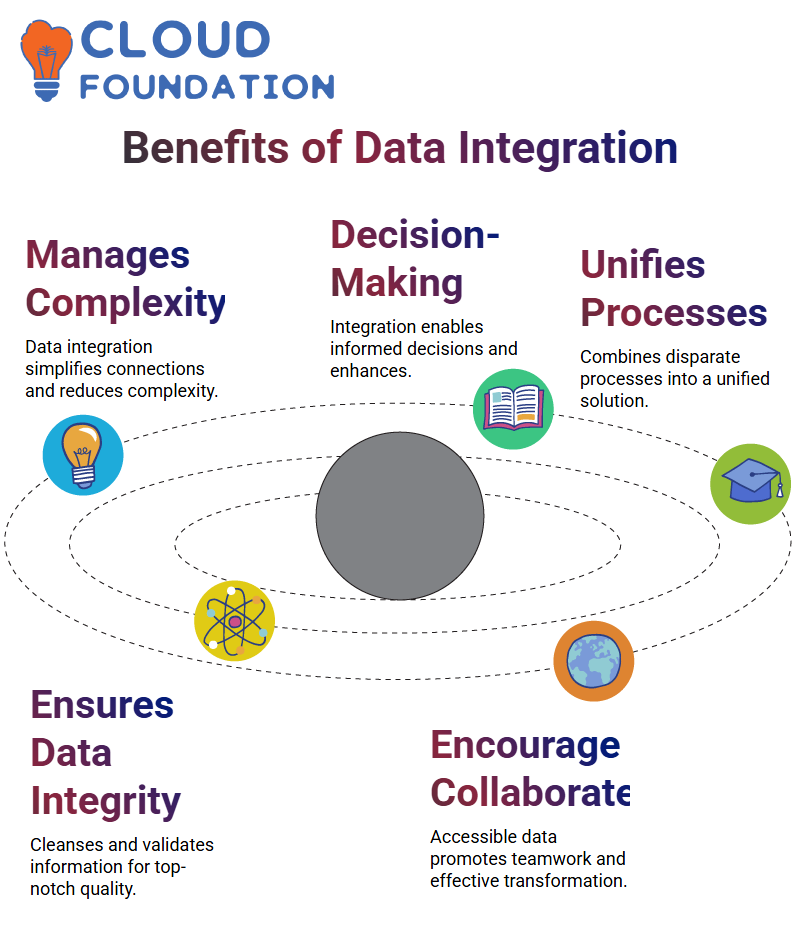
Data integration reduces complexity to simplify delivery; its focus lies on streamlining connections while managing complexity – two benefits which enable easier delivery to any system.
Integrity of data integration is another advantage of data integration. Data integrity entails cleansing and validating the information to ensure its quality is of top notch, free from errors, inconsistencies or duplication.
Data collaboration is another advantage of data integration. With easy accessibility comes more effective transformation.
As such, people will more readily contribute their data into a project. Data collaboration remains of crucial importance to making more intelligent business decisions.
SQL Server application
The SQL Server application entails connecting flat file sources with their destinations, creating new tables and managing relationships between tables.
Mapping involves associating student ID numbers with specific individuals. A user should work through this process carefully in order to ensure smooth operations.
User first create a table which then connects it with their target destination. A server name must also be provided and can be found by accessing their management studio – copied and pasted over any existing ones in place.

Select a table from the drop-down list, test its connection and if successful click OK again to move onto inserting another table – using both drop-down list and table selection list options as described previously.
Mapping begins by associating each student ID number with its respective name in the source file; then this information is transferred into an Excel T table from it.
Once created, T tables must then be created from each source file into T tables for mapping to take place successfully. Eventually all tables have been successfully mapped.
Once this step is completed, the user is free to edit their connection manager and choose their new table. A connection manager serves to manage how two tables connect together.
After inserting a table into their database, users insert another one to complete the mapping process and store their data into this new table in SQL Server.
ETL in SQL Server Integration Services (SSIS)
ETL (Extract, Transform and Load) is the process used to extract data from various sources – including flat files or files with structured XML – before loading it into one large data file for analysis and presentation.
ETL ensures the data in their warehouse is relevant, accurate, high-quality and easily accessible for business users – essential elements to successful decision-making in organizations today.
ETL assists organisations by helping make meaningful data decisions by analysing large amounts of structured and unstructured information.
ETL begins with capture, commonly referred to as the extract phase, which involves retrieving source data or metadata in any format from any source system.
Scrubbing involves identifying any errors within the original data and using artificial intelligence techniques to test for quality assurance of said data. This step serves to confirm if data quality expectations have been fulfilled or not.
Transformation, in which source data are converted to their appropriate formats. Transformation involves modeling or altering data according to specific business needs or specific user requests.
Data processing in SSIS
Data processing comprises several steps, such as loading, indexing and identifying its correct format.
The initial stage involves transforming data to increase rows or columns. After this step has completed, data should then be loaded onto servers while simultaneously validating how many rows have been processed by this stage.
Once loading is complete, indexing is used to keep track of how much data has been placed into a warehouse.
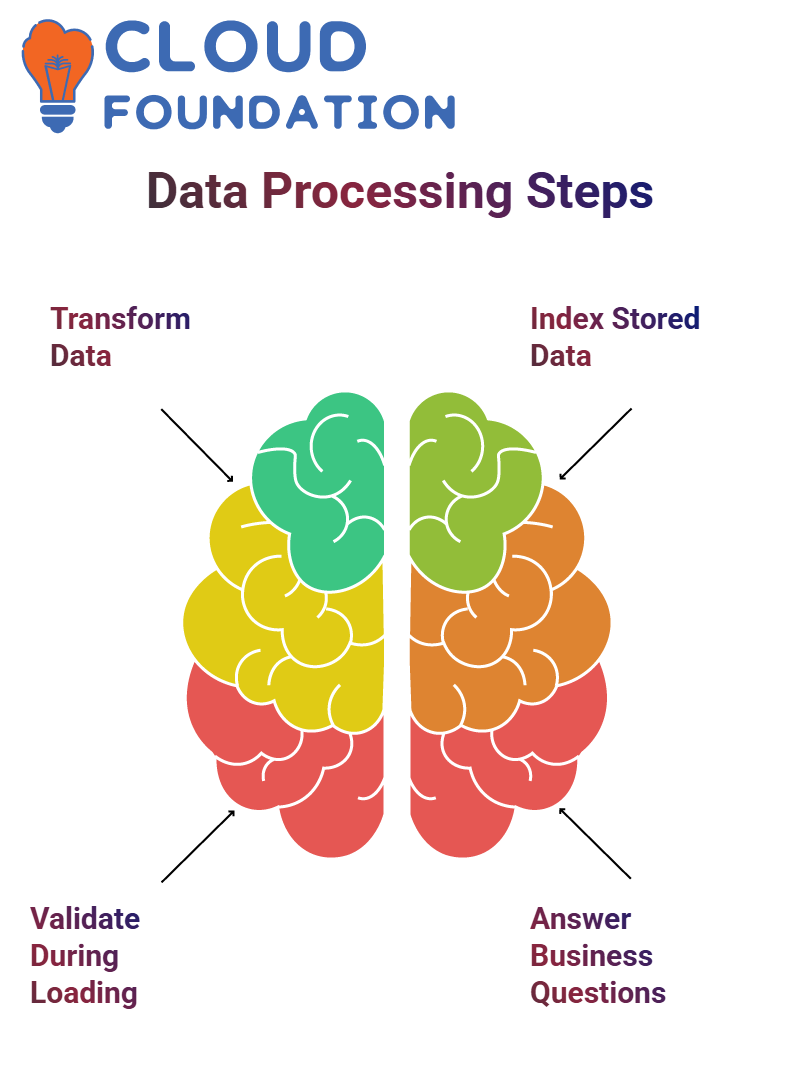
This process goes beyond simply collecting data from various sources and compiling them; rather, its goal should be geared toward answering specific business needs and questions.
As an analyst or consultant, it is key to assess the purpose and suitability of any database before choosing it as the answer to a business question.
Once they grasp its significance as a data warehouse, analysts and consultants can make an assessment on whether their chosen data warehouse can fulfil that role effectively.
The Process of Downloading Tools for SQL Server
Accessing data tools for SQL Server requires following certain steps and adhering to any instructions that may be provided.
To develop an SSIS package using these tools, follow these steps:
1.Type “SSIS” and click on the “Download” button. Its
2.To select desired package names.
3.To create new packages.
4. Select package(s).
5.Click the “Install” button
6.Wait until installation process has completed before proceeding further with configuration or use of package(s).
SSIS package development typically happens within a package designed for ETL (Extraction, Transformation and Loading) processes and related procedures. Once developed, this package can then continue the ETL process.
An individual package typically encapsulates several processes, connections and control flow elements that facilitate accessing multiple data sources. Control flow sources will contain control flow elements while data flow elements feature data flow components.
Control flows in SSIS
Control flows and their implementation in SQL training require following two procedures, with the first procedure consisting of passing customer ID and address details to update an individual customer record.
The second procedure entails connecting to an Oracle database which was previously inaccessible, using “exec dbo customer.” For this step to work properly, users need to execute “exec dbo customer”.
Control flows offer numerous operations at once, enabling data to move seamlessly from file to file and database to database. One task in particular involves updating customer details within another database – an integral process within one control flow!
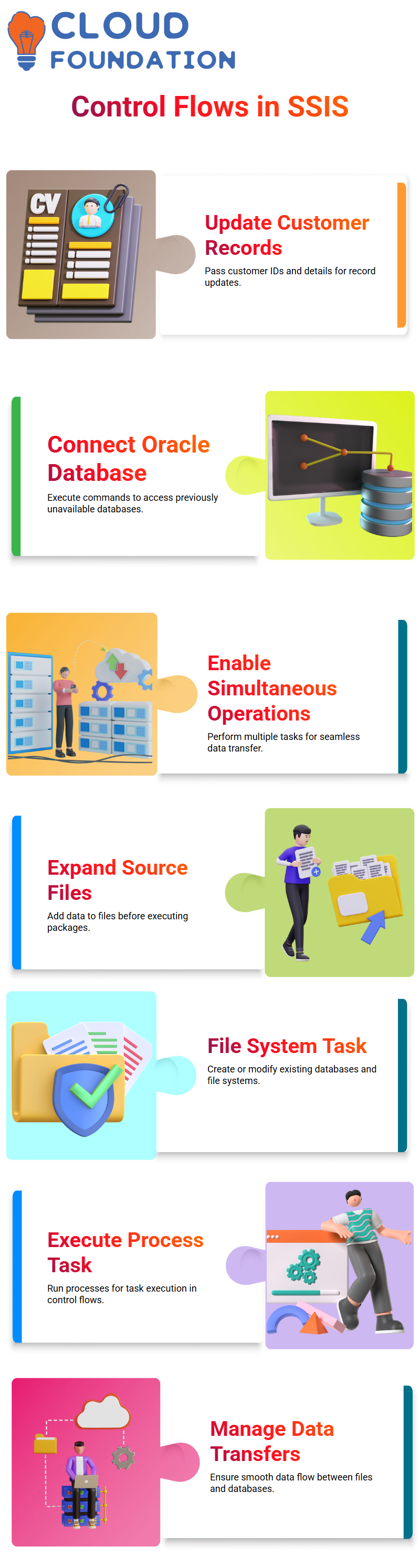
Once they have transferred and added more data, users can expand the source file further before running and executing their package to complete this process.
Control flow tasks: the file system task and execute process task. For the former, creating and adding to an existing database are required in addition to creating and adding to a new file system with specified information issuing from it.
SSIS Catalog
The SSIS integration server and catalog are two key components of the system’s code logic. The project is a collection of different pro packages, each with its own set of environment variables.
The primary purpose of the integration service Catalog is to store all the packages in the SSIS database. To create a Catalog, you need to have a password and enable the “Create and Use Catalog” option.
Once you type the password, two databases are created, and the information is recorded in the database.
When connecting your local system, provide the server name and Windows authentication. Choose the path and create a new name for the folder. If you want to organise the folder, you can add the Awn Demo Analytics with the Nux Demo in this folder.
Blocking Transformation in SSIS
Blocking and semi-blocking transformations in SQL Server Integration Service (SSIS).
For each transformation type, non-blocking, blocking and semi-blocking transformations exist based on how their buffer space is utilized; non-blocking transformations use identical amounts of input rows as output rows while non-blocking transformations use all available buffer space simultaneously.
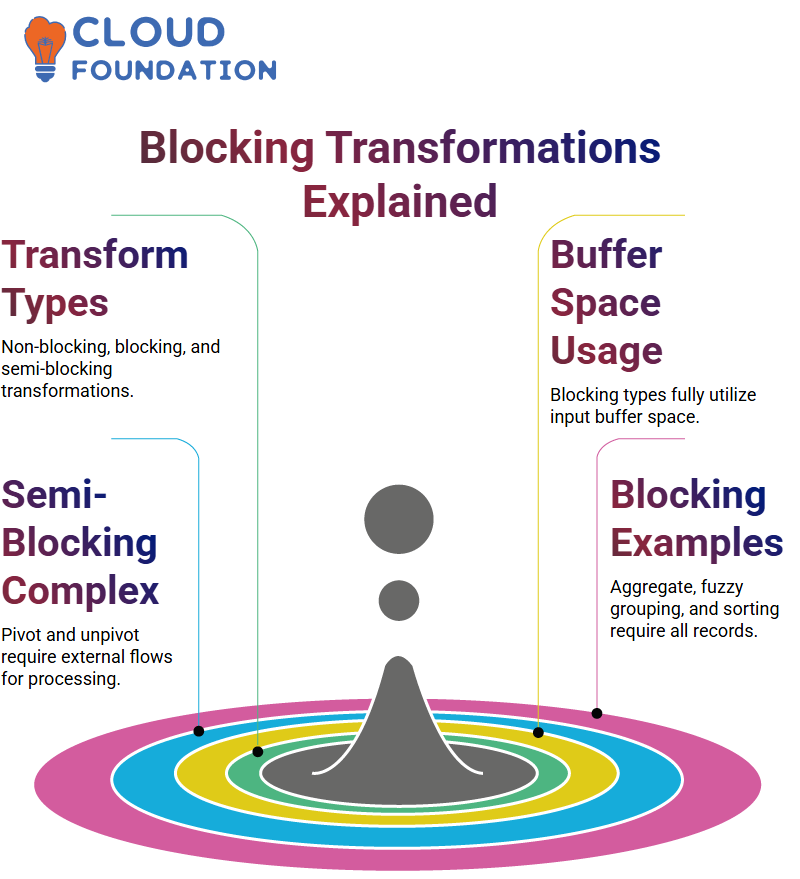
But they must use the same input buffer on both input and output records, unlike semi-blocking transformations like pivot and unpivot which require external flows for processing, with output records that could differ – which makes their implementation challenging to implement effectively.
Blocking transformations such as aggregate, fuzzy grouping and sorting require retrieving all records before sorting. They are classified as either non-blocking, semi-blocking or blocking transformations.
Conclusion
SQL Server Integration Services (SSIS) is an efficient means for simplifying data aggregation, transformation and migration processes.
SSIS can integrate data from disparate sources, perform ETL tasks and coordinate complex workflows seamlessly – an indispensable asset to businesses who seek to streamline data management and enhance decision-making.
Cost-effective, scalable and offering advanced features like control flow and data flow components make this solution an excellent fit for businesses dealing with vast quantities of information.
SSIS can provide an efficient means of integrating and transforming data for maintaining integrity, supporting collaboration or producing high-quality reports.
Understanding and making use of SSIS allows businesses to optimize their data operations, leading to improved business performance and informed decision-making.

Navya Chandrika
Author



