Sqoop Interview Questions
Apache Software created open-source data transmission tool Sqoop; this data transfer service transfers large volumes between Apache Hadoop and relational, search indexing and NoSQL databases.
Sqoop makes data import and export easier by consistently and efficiently moving information between Hadoop and other data sources.

1. What is Apache Sqoop and what is its role in the Hadoop ecosystem?
Apache Sqoop is part of Hadoop ecosystem designed to facilitate data migration between relational databases and Hadoop distributed file systems (HDFS), such as relational database management systems (RDBMSs), while also offering users an ability to transfer HDFS-stored information back into RDBMSs for analysis or export back to them for import, export operations.
2. Which databases can be used with Apache Sqoop?
Apache Sqoop can connect with any Java database connectivity compliant database such as Microsoft SQL Server, SQL Server, MySQL and Oracle.
3. What are the two versions of Apache Sqoop and what is the difference between them?
Apache Sqoop comes in two distinct versions, known as versions one and two, version one uses specific database connectors while version two utilizes a generic JDBC connector for easier data transfer.
4. How does the import method in Apache Sqoop work?
To begin with, Sqoop examines your database in order to collect necessary metadata for data import before creating a Hadoop job to save this textual file in an HDFS directory using your chosen delimiter as textual data files.
5. How is the data stored in the HDFS directory using Apache Sqoop?
Apache Sqoop stores the data in an HDFS directory using commas and new lines as delimiters; users may specify alternative directory names, delimiters if required for certain records.
6. What are the benefits of using Apache Sqoop for transferring data between RDBMS and Hadoop?
Apache Sqoop is an invaluable tool for moving data between relational databases and Hadoop clusters, enabling users to import, export between RDBMS, HDFS systems more efficiently and effortlessly than ever.
7. How is data exported from HDFS clusters using Apache Sqoop?
To export from HDFS, data needs to be divided up and assigned a map or task for export into databases; additionally, it’s essential that HDFS have access to these databases without actually writing anything into them.
8. What are the differences between Apache Sqoop version 1 and version 2?
Version 1 includes connectors for all major RDBMSs as well as Kerberos security support, with data transfer from RDBMS directly into Hive or HBase; in comparison with Version 2, only JDBC connectors for import, export are supported; also offering direct data transfers from Hive, HBase back into RDBMS are offered with version 1, and vice versa
9. What is the concept behind using Apache Sqoop?
Apache Sqoop serves as an intermediary between RDBMS and Hadoop storage systems, streamlining data import and export between them, with its command-line interface and high-performance architecture providing fault tolerance on top of parallelism it serves a valuable service.
10. What types of data does Big Data typically deal with and how does Apache Sqoop help in handling them?
Big Data encompasses three forms of information, which may or may not be structured: structured, semi-structured and unstructured data.
Apache Sqoop can assist in handling structured transfer between RDBMS and Hadoop for handling structured relational database information; also providing fault tolerance with high performance.
11. What is the origin of the name “Apache Sqoop”?
It gets its name from two letters of Structured Query Language and three from Hadoop cooperating representing how their interface connects both ways between one another.
12. How does Scope handle operations and parallelism?
Scope utilizes map-reduce to handle operations such as import, export trade as well as provide fault tolerance, while parallelism distributes work across multiple tasks for increased performance.
13. What are the key features of Apache Scope for big data developers?
Apache Scope provides amazing capabilities to big data developers such as full load, incremental load, parallel import, export, compression, curve-ar security integration, loading data directly into high-finite space.
14. How is the architecture of Apache Scope beneficial?
Apache Scope’s architecture can be seen as one of its empowering features; its map tasks transform jobs or commands from HDFS into map tasks that bring data directly from HDFS into structured data destinations usually an RDBMS server for processing.
15. How does Sqoop import data from RDBMS to HDFS?
Sqoop imports RDBMS tables using its “Sqoop Import” command in an automated fashion, providing connection details, database name, table name, user name, target directory location and optional password privileges is required for successful importation.

Sqoop Training

Editorica and assumed as connected in terminal respectively are mentioned by name as users for data import purposes.
17. How is the data imported from MySQL database to HDFS using the scope import command?
To import data to HDFS using scope import, which produces four separate part files with three map passes as its default mapping strategy.
18. What happens if you don’t specify the target directory and number of maps passes while importing data from RDBMS to HDFS using the scope import command?
As this command requires processing all of the database information, its execution takes some time; when complete, one file with one map pass is produced as output.
19. Why is it essential to specify the target directory and number of maps passes while importing data from RDBMS to HDFS?
By specifying target directory and maps passes during data import from RDBMS to HDFS, efficient data management and visualization in HDFS is achieved.
20. What is the command to import all tables from an RDBMS database server to HDFS?
To complete this step, type: “import all tables”, replacing “import” with “simple import”, while keeping each table name.
21. How can you specify the connection, table name, and export directory path while exporting data from HDFS to an RDBMS?
Use the scope export function. Set your connection details, table name and instead of using target directories provide export directory paths as export destinations.
22. What is Sqoop and what role does it play in the Hadoop ecosystem?
Sqoop is an essential feature in Hadoop ecosystem for processing large volumes of data from diverse sources, serving to transfer bulk information between Hadoop and external data stores such as relational databases, MySQL servers or Microsoft SQL servers.
It plays an integral part in supporting data processing through Hadoop cluster.
23. Why is Sqoop useful for enterprise servers transferring data from a DBMS to a Hadoop cluster?
Sqoop allows faster data loading and parsing compared to traditional approaches of writing scripts in multiple languages, making it an invaluable asset in Hadoop cluster management.
24. What are some features of Sqoop?
Sqoop features Kerberos security integration, parallel import/export of data, connectors for MySQL and Microsoft SQL Server databases as well as Kerberos authentication services.
25. What is the role of YARN in Sqoop’s data transfer process?
Sqoop employs the Yet Another Resource Negotiator (YARN) for import, export data with fault tolerance in addition to parallelism.

26. How does Sqoop handle metadata during data import and export?
Sqoop accesses metadata stored on an RDMSS Data Store, once imported, Sqoop inspects this database with regard to metadata and primary key information and submits a map only job with individual map tasks pushing splits of input data sets into HDFS using individual map tasks submitting individual map jobs for HDFS importation.
27. In what ways does Sqoop provide security during data transfer?
Sqoop supports Kerberos computer network authentication protocol, which enables nodes connected over an insecure network to identify themselves securely to each other while verifying each other.
28. How does Sqoop’s architecture facilitate data transfer?
Sqoop’s architecture facilitates data transfer via its client, the Hooded Wizard, a client sends commands to import or export data via Sqoop for import or export purposes, connectors enable connectivity with various databases while multiple mappers perform map tasks to load it onto HDFS.
29. What are the two steps involved in using the “Sqoop” command?
Utilize Sqoop to list databases before connecting using JDBC standard connections using connect command.
30. How do you list tables for a specific database using the “Sqoop” command?
In order to do this, change from “group list databases” to “list tables”, specifying its name at the end.

Sqoop Online Training

31. What is the first import command for importing data from a database into Hadoop?
The connection process resembles listing databases; however, instead of listing databases directly it lists tables within them instead.
32. How does the import process ensure that the data is mapped up to different parts of the setup and Hadoop?
Import process the import process includes mapping data onto various parts of setup and Hadoop file system and saving into it for saving.
33. How can you access the Hadoop file system in the queue?
By first selecting “Hadoop FS” icon below the queue and then the Hadoop file system icon from there.
34. Why is it important to consider filling data through the Hadoop database before or as it comes in?
It is essential that data enters Hadoop before or as it comes in for optimal performance and reduced storage requirements, depending on which way it comes in first may help optimize performance as well as minimize storage needs.
35. What type of systems are RDBMS systems typically used for?
RDBMSs are commonly employed for online transaction processing systems like MS SQL Server, Oracle Database Servers MySQL Database Server and Terra Data.
36. How does Scoup execute the data transfer process?
Sqoop execution involves three steps. First, divide up the dataset being transferred into partitions; secondly launch individual Mappers who transfer slices of it; thirdly handle every record safely using metadata as inferencing of its types;
37. How does Sqoop import data from a MySQL database?
Sqoop can import external data sources using Hive’s import command, users may specify an alternate directory where files should be created in addition to overriding data copy format by specifying field separator and terminator characters explicitly.
38. How does Sqoop P divide the import task into mappers?
Sqoop typically imports data using four parallel tasks called Mappers by default, while increasing this number may improve import speed but increase load on the database server.
39. What command is used to import the ‘accounts’ table from MySQL DB to HDFS using SCUP?
User provides connection string for MySQL database, table name and HDFS directory where accounts table content will be imported into, once imported successfully multiple part files will appear.
40. What is the difference between “Sqoop import” and “Sqoop export”?
Sqoop import transfers data from relational databases into H3FS while “Sqoop export” sends it back out into them again both require adding data into paths before dropping it directly onto tables resulting in all rows being duplicated (hence “import and export”)
To export, all rows need to be duplicated through using Path and Table operations if attempting this action manually).
41. How do you use the “where condition” command to import specific data using “Sqoop import”?
To import data using the “where condition” command, specify its location using an expression such as “country equal to JP,” importing only those rows that meet that condition into your target DAF.
42. How do you use the “columns” command to import specific columns using “Sqoop import”?
To import specific columns using Sqoop’s Columns command, specify only those columns you wish to include by typing out their names e.g. “columns country, age” which will only include them.
43. What type of data sources can Sqoop import data from?
Sqoop can import data from any JDBC compliant database; non-compliant ones may utilize Sqoop connectors.
44. What is the workflow for importing data using Sqoop?
Sqoop’s workflow for data import consists of two steps: connecting databases with metadata and breaking input dataset into splits that will then be uploaded via HDFS map tasks.
45. What are some basic parameters required for a Sqoop import command?
A basic import command in Sqoop requires making a connection to the database, providing username, password credentials, and specifying target directory path.
46. What is a Sqoop export command used for in Hadoop?
Sqoop export commands allow Hadoop users to export data back into an external data source like MySQL by specifying export parameters such as directory path and table name for data exportation.
47. How do you import department stable data from a MySQL database to HDFS using Sqoop?
Implement a basic Sqoop input command: login using root user and password, select department stable table from database, import six records using import feature; provide URL of database along with user and table name when making Sqoop command input command input command request;
48. What is a Sqoop job, and how do you create one in Hadoop?
Sqoop jobs are saved jobs that can be executed at any point in the future, easily creating one by providing its name, import path, connect path and user name parameters as the initialization parameters for Sqoop creation.
49. How do you connect to an RDBMS using Sqoop?
User must supply their RDBMS IP address/alias name/password pair. In real-time projects, users should specify either localhost as their RDBMS address.
50. How do you import data from an RDBMS to HDFS using Sqoop if one table contains a primary key?
To import data from an RDBMS into HDFS if one table contains a primary key, users can utilize fields terminated with pipe symbols as shown above, it is essential that both table name and field names match for this to work effectively since only that specific table offers primary keys.

51. How do you view the imported data in HDFS using Sqoop?
Users can create an employee directory using table name and employee directory name as filters; any employee table-related data displayed there in can then be read off the “Catch” button for further exploration.
52. What is the process discussed in the text for exporting data from Hadoop to RDBMS?
In this text, a process is discussed for exporting data from Hadoop to RDBMS using Sqoop queries that include information such as export details such as output format and location in their queries.
53. What is the function used to import data from RDBMS to HBase with a primary key?
Importing data from RDBMS into HBase with primary keys isn’t explicitly mentioned in the text, but one could infer from its meaning that syntax “iPhone, iPhone create, iPhone high table” will be employed when dealing with tables containing one.
54. What is the purpose of the “Sqoop export query” in the exportation of data from High to RDBMS?
“Sqoop Export Queries” serve the purpose of applying data from “high” tables into SQL Tables of RDBMS database systems.
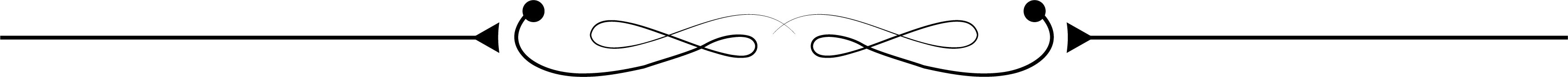
Conclusion
Sqoop is an efficient data transfer technology designed to facilitate large scale transfers between Apache Hadoop and external data sources, such as external file shares or cloud services.
Large scale integration projects benefit greatly from its capability of handling complicated formats as well as transformation requests from outside data providers.
By securely moving data across systems and data warehouses quickly and reliably, Sqoop technology enables businesses to unlock valuable insights from their data.

Sqoop Course Price


Srujana
Author