Splunk Interview Questions| Splunk Developer Interview Questions
Splunk software platform delivers robust data analysis and visualisation features, allowing businesses of all sizes to quickly identify patterns, trends, or anomalies within large datasets.
IT professionals, data analysts, and anyone who understands complex data sets rely on R for its user-friendly interface and comprehensive functionality.

1. What is Splunk, and why is it essential for businesses?
Splunk is an invaluable tool that assists businesses in efficiently managing their data, collect and analyse this information from various sources, such as Linux, Windows systems databases, servers’ applications networks, and networking data sources like IP packets.
2. How does Splunk help businesses make informed decisions?
Splunk assists businesses in making data-driven decisions through the collection and analysis of various sources.
By analysing this data, they gain insights into system performance and pinpoint areas needing improvement, ultimately leading to increased profits and efficiency gains for any given enterprise.
3. What types of data does Splunk collect and analyse?
Splunk collects and analyses information from multiple sources such as Linux systems, Windows systems, databases, servers, applications and networking data sources.
Once collected and analysed, this information can help users make strategic decisions, increase profits, and enhance efficiency.
4. What are some examples of businesses that use Splunk?
Some businesses that rely on Splunk include Amazon, Spotify, Google, Netflix, Instagram, Microsoft, and Alibaba, these businesses generate large volumes of data regarding logs, tasks, and application logs through interactions between people and systems.
5. What is one of the main advantages of using Splunk?
One key benefit is Splunk’s ability to provide visualisations that help users better comprehend what is occurring with their sources.
6. How does Splunk help in monitoring system performance?
Splunk monitors a network to identify potential security breaches and ensure only essential data is safeguarded.
7. Can you explain how Splunk helps in monitoring system health?
Splunk offers businesses a way to monitor system health more closely and decrease downtime for services or products by setting thresholds or criteria in their monitoring system.
8. How does using Splunk benefit businesses?
By collecting, analysing, and visualising data for analysis and interpretation, businesses can make more informed decisions about their systems, making them more efficient and profitable.
Splunk’s architecture also improves product and service quality to increase profits and overall performance for increased profits and performance gains.
9. What is Splunk architecture?
Splunk architecture comprises two different environments for users: single server environments for testing purposes or proof of concept development and distributed environments explicitly designed to serve commercial or large-scale needs.
10. What are the benefits of a single-server Splunk environment?
A single-server Splunk environment can help develop proof-of-concept work by allowing you to gain early insight into the details of any given task or initiative.
11. What is a distributed Splunk environment?
A distributed Splunk environment can be found in large-scale environments where companies like Microsoft, Netflix, or Spotify operate hundreds of instances or servers.
It is ideal for commercial uses as it offers improved performance and adaptability when managing various tasks and resources.
12. What are the different components of Splunk architecture?
Splunk architecture comprises two sets of components: processing components and management components.
Forwarders, indexes and search heads form processing components, in contrast, deployment servers, index clusters, and machine load search headless deployer license master consoles are management components that oversee all other processing components’ activities.
13. What are the benefits of a distributed Splunk environment?
Distributed Splunk environments allow you to build significant architecture or integration systems using individual Splunk components and scale them as required by simply adding more resources and servers so Splunk components may access them more efficiently.
14. What are the three processing components of the Splunk system?
These include an index, search head and deployment server.
15. What does the index do in the Splunk system?
The index stores all incoming data from forwarders as it arrives via forwarding services while adding any relevant metadata tags or classifications.
16. What does the search head do in the Splunk system?
Splunk’s Search Head searches all data stored within indexes, allowing users to quickly retrieve relevant job information, create dashboards, or analyse it further.
17. What is the role of the deployment server in the Splunk system?
The deployment server manages all activities related to forwarders in Splunk systems by overseeing their activities.
This includes ensuring no single forwarder is being utilised and permitting attachment of additional forwarders, upgrades, and config changes, as well as pushing updates out for them all simultaneously.
18. Is Splunk free for large case environments or distributed environments?
No, Splunk’s cost depends upon how much data needs indexing.
19. What are the additional management components in the Splunk system?
Additional management components in Splunk include the license master, monitoring console and central boss.
20. What are the licenses available in Splunk?
Splunk licenses consist of apps and premium apps; apps require app licenses, while excellent apps must purchase an additional license separately, both types are essential in managing Splunk activities while giving users access to relevant data that addresses their requirements.
21. What is the deployment server in Splunk architecture?
In Splunk architecture, the deployment server manages a collection tier known as a forward cluster, a collection tier comprises multiple data sources where forwarders have been installed on various servers to collect their respective server-sourced information.
22. What is the indexing tier in Splunk architecture?
Splunk Architecture’s indexing tier manages storage indexes to store and retrieve information as required.
It creates multiple indexes with varied purposes while adhering to retention policies to ensure data is only kept when needed.
23. What is the search tier in Splunk architecture?
Splunk’s search tier allows users to access relevant data quickly through various search heads; resources are allocated equally among all users to protect individual resource usage without sharing between different accounts.
24. What is a forwarder cluster in Splunk architecture?
A forwarder cluster refers to installing forwarders across various sources for data collection purposes, managed by deployment servers for data retrieval from these clusters.
25. What is the monitoring console in Splunk architecture?
A Splunk monitoring console allows administrators to monitor and troubleshoot their deployment of Splunk.

Splunk Training

Yes, as different environments will have differing requirements and blueprints that need to be created in terms of IT environments, each company may require unique architecture for Splunk deployment plans that consider these differences and make appropriate plants in each environment.
27. What is the Splunk deployment plan?
Splunk deployment plans enable companies to tailor their deployment of Splunk according to specific business needs and requirements.
28. Why is the Splunk deployment plan essential?
A Splunk deployment plan is essential because various organisations have different requirements, thus allowing organisations to tailor the deployment plan specifically to the organisation in question.
29. What are the factors to consider when planning a Splunk deployment?
When designing your deployment strategy for Splunk, it’s essential to keep in mind goals, user roles, existing topology, and the topology of Splunk development.
30. What are deployment goals?
Deployment goals involve understanding customer requirements, such as monitoring all services or having an archive for specific ones; when considering Splunk deployment as the ultimate end goal.
31. What is the end goal of a Splunk deployment?
Splunk deployment should aim to understand what its architecture will accomplish within an IT environment, with user roles serving a vital part in that plan; they include setting user permissions and assigning roles accordingly.
32. Why is security essential in a Splunk deployment?
Security is integral in ensuring users only gain access to what they require in an ideal Splunk setup environment.
33. How can a developer ensure security in a Splunk deployment?
Splunk deployment can be secured by assigning user roles and users, creating accounts as necessary, and assigning access levels accordingly.
34. What is the purpose of user roles in a Splunk deployment?
User roles provide access to what users require while allowing developers to create a secure, efficient Splunk deployment plan that best serves their organisations’ unique requirements.
35. What is the most critical aspect of deploying Splunk?
One of the critical elements in successfully deploying Splunk is understanding its existing topology and how it integrates with current ID Infrastructure environments, thus helping identify its requirements and ways to deploy it within this environment.
36. What should be considered in a Splunk deployment plan?
A key aspect of Splunk deployment plans should be knowledge of its distributed environment, forwards, installation locations, search ads, backup masters, and the number of resources necessary for data collection should all be carefully planned.
37. What is data source gathering in Splunk?
Data source gathering involves knowing how much data is stored, collected and indexed, Splunk works off this premise; licensing will reflect it accordingly.
As Splunk operates using this model, it is imperative that monthly and daily amounts for indexation, collection be calculated before deploying Splunk solutions.
38. Why is it crucial to estimate the amount of data to be stored and the duration of storage in Splunk deployment?
Estimating the volume and duration of data storage is vital in Splunk deployment as different types of information require other retention policies based on company criteria or client needs.
When multiple types of information arrive at once, administrators need to find an efficient deployment process by accurately estimating the data volume storage needs and duration requirements.
39. What are system logs and transactional data used for?
System logs can be used for performance tracking and feedback, while transactional data refers to purchases on apps or websites.
40. Why is having different retention policies for each data type necessary?
Establishing separate retention policies for different data types ensures proper storage and usage practices.
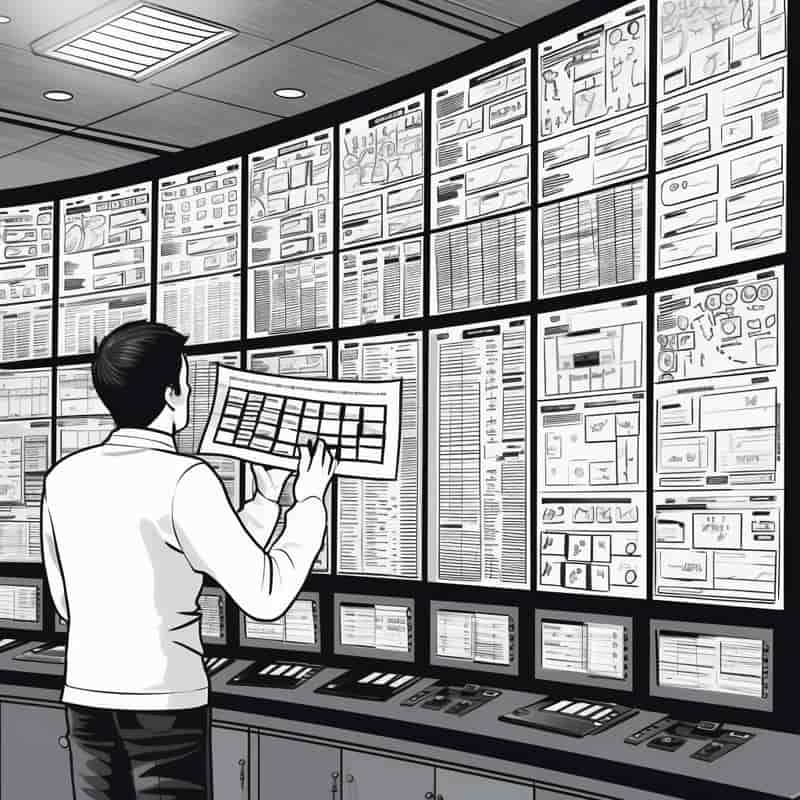
41. What are compatible Splunk app requirements?
Splunk apps and add-ons are integral in building architectures; their additional functionality enables Splunk to meet specific use cases or introduce new features.
42. What is the Timeline app?
The timeline app in Splunk is a free feature that generates a timeline visualisation highlighting events as scheduled events.
43. What is a deployment schedule?
A deployment schedule outlines when new software or systems should be deployed into an organisation, usually for ongoing deployment.
44. Why is it essential to consider deployment schedules?
Deployment schedules are necessary for various reasons, including organisation and providing consistent environment schedulesto ensure a smooth and efficient process.
45. How is data routed from one processing component to another in a Splunk deployment?
Data is transferred between components by collecting, storing, and transmitting it across them, thus guaranteeing its collection, storage, and helpful searching capability.
46. What methods can data be collected through in the input segment?
Data can be collected using various techniques, including monitoring, UDP/TCP connections or scripted input.
47. How do you install Splunk on Windows?
To install Splunk on a Windows system, the user types “Splunk, Download Linux Version, Click First Link,” then logs in with their account details to choose their preferred package or use the dot RPM file and “Download Now”, with the command line download being the alternative for Splunk for the Windows platform.
48. What command is used to unzip and install Splunk on Windows?
The RPM minus IV edge command used to unzip and install Splunk should be followed by entering “SPLUNK” before hitting Enter for unzipping, installation purposes.
Ideally, the CDOPT folder must also be searched in search for Splunk installation file(s).
49. How do you access Splunk on Linux using an AWS console?
To install Splunk using the AWS console on a Linux instance, users need first log in and then follow the provided instructions for package installation and dashboard advice to navigate their way around Splunk environments.
50. What command is used to launch the Splunk web console on Linux?
Ideally, copy and paste the public IP address into your browser before typing “colon 8000,” at which time Splunk will start at that IP address.

Splunk Online Training

51. What is the web console in Splunk?
In Splunk, its web console serves as the user-facing graphical user interface that gives access to its functionality, it allows users to conduct searches, visualise data visualisations and generate reports relating to that data.
Users can access this functionality from any web browser on any device with internet connectivity.
52. What is Splunk license management, and what are its various types?
Splunk license management refers to allocating licenses for premium applications, software types, cloud usage, free versions, and enterprise editions of Splunk software.
53. What is the bin license, and how does it determine the limit for indexing data?
In Splunk, a bin license indicates how much data has been indexed from various sources, this maximum daily limit can range between 100 GB and 1,000 GB, depending on which license type is granted to index data sources.
54. What are the differences between the standard Splunk Enterprise and the enterprise trial licenses?
Splunk Enterprise licenses allow access to all its enterprise features in distributed environments; while trial licenses can only be installed once, the standard Splunk Enterprise license gives access to these features; trial licenses cannot.
55. What are the differences between deep test licenses and free licenses?
Deep test licenses are only intended to operate Splunk software in non-production environments and grant limited access to enterprise features; free licenses offer limited feature access while permitting an enterprise deployment.
56. What is the purpose of Splunk license management, and why is it important?
Splunk license management is essential because it enables organisations to allocate and use Splunk licenses efficiently and cost-effectively.
Different kinds of licenses are designed to fit various usage scenarios; understanding each is key for proper Splunk deployment and usage.
57. What is a beta license in Splunk software?
A beta license entitles users to test beta versions of software releases such as 2.0 Splunk Enterprise and 3.0 Beta Splunk Enterprise before their official releases are out there, giving access to these beta versions through beta licenses.
58. How do you add a license in Splunk?
To add licenses in Splunk, navigate to settings and licensing under the system, and select which licenses you have by either browsing to file location with the file browse upload option or copying and pasting an XM license key into the search field on the licensing page and clicking Add Licence; licensing page will display current & permanent licensing statuses.
59. How do you remove a license in Splunk?
To delete a license in Splunk, navigate to setting the licensing and select delete for each one that needs deleting; confirm deletion if applicable if having multiple permits already.
60. What are the consequences of license violations in Splunk?
License violations occur when your daily maximum limit has been exceeded; when this happens, user reports should show an excessive daily licensing limit, which you cannot exceed; further indexation could prove you to have exceeded said amount, leading to violations on the existing license.
A warning will appear as soon as your daily limit is exceeded, and once five warnings have passed, it means your license violation status has been breached.
61. How do you avoid license violations in Splunk?
To prevent licensing violations with Splunk, regularly monitor your license usage and have a sufficient license volume.
Setting an upper threshold or buffer between how much data you index daily and what your licensing allows (for instance, if indexing 100MB daily is limited by 500MB license volume).
62. What are some processes running over a Splunk instance?
A Splunk instance houses various processes, including file and monitor input, ambassadorship, tail reader, index process of buckets, disk space optimisation search scheduler search lag search as delays skip
63. What are the settings available on the Splunk dashboard?
The Splunk dashboard contains numerous settings to help users manage their resources effectively, including configuring an administrative password, email address, preferences, time zone setting, and default applications.
Users can also choose whether to utilise the monitoring console as either instrumentation or search reporting only.
64. What are the five distinct classifications in settings?
Knowledge objects, system settings, server settings, server control settings, health report manager, instrumentation licensing workload management data, user authentication activities, and help can all fall within this classification of settings.
65. What are the various settings available in the monitoring console?
Indexing rate, concurrent searches, CPU utilisation, memory utilisation and KV store usage; trigger alerts; health information regarding deployment status and topology; indexes clustered as clusters with disabled indexes; average indexing rates such as average search latency times.
66. What is the process of searching data in Splunk using the Splunk Zone query language campaign?
Searching data using the Splunk Zone query language campaign involves selecting an index you will search in, selecting internal index records to view them and adding pipe symbols between commands for ease.
Once identified, searching specific fields or data within records becomes simple, and results can be displayed as tables in Splunk.
67. How are the logs registered in Splunk?
Logs are registered into Splunk at specific times with hosts as sources and log files stored as targets; their source type should also match up as “UI underscore access.”
68. What is the purpose of selecting the “average age” field in Splunk?
Selecting this field allows Splunk to display average ages when records containing selected fields are opened, giving access to data with detailed average age information.
69. What are the four ways to save searches in Google Sheets?
Searches can be saved as reports, dashboard panels, alerts, or event types in Google Sheets.
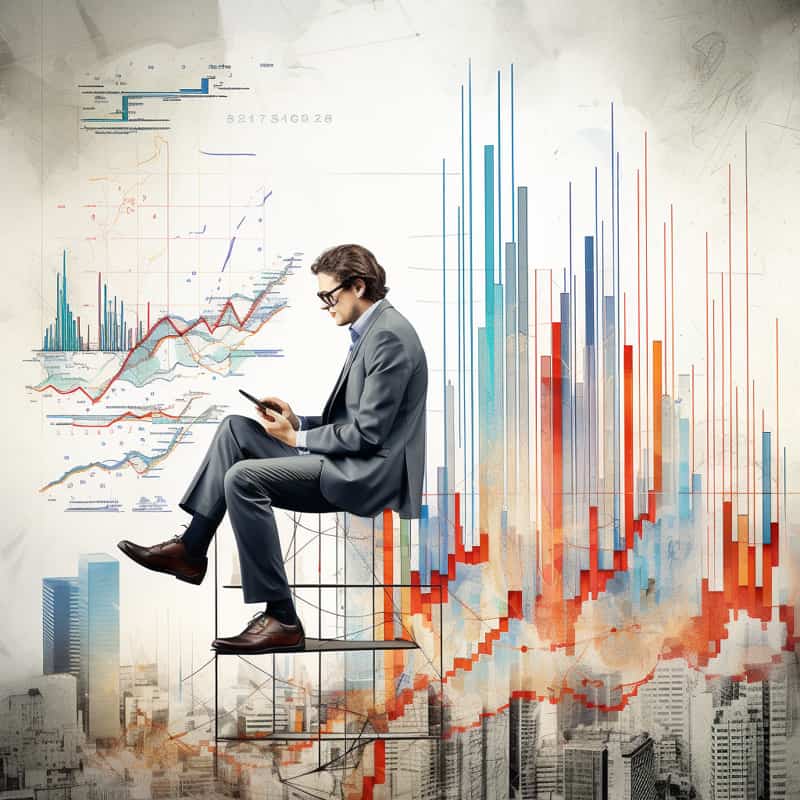
70. What are the two types of searching commands in SQL Server?
Search fundamentals and transforming commands are two types of searching commands available within SQL Server, respectively.
71. What is the table command in SQL Server?
This command produces a table consisting only of fields specified as arguments; each column follows its established order, with headers representing emotions and rows representing field values.
72. What is the rename command in SQL Server?
The Rename command in SQL Server allows you to change field names from “date R” to “ours, ” for instance.
73. What is the field command in SQL Server?
Additionally, SQL Server offers the Fields command, which keeps and removes fields from result sets,
74. What is the deed of command in SQL Server?
SQL Server offers the deed of command that removes events containing identical values for specified fields to increase performance. Still, the top can provide helpful insight when looking for shared values across fields.
75. How can the top command find the most common values for a specific field?
By swapping out the data command with the component field, we can discover the most prevalent values for any given field.
76. How can the sort command be used to handle missing values?
Anytime there are missing values, either the minimum or highest value may be selected depending on how a user specifies they would like their items sorted.
77. How does the date type affect the use of the D. Do command?
By setting our date type to R, only two similar data values exist at most; when we change it to five, there will be five duplications per data value.
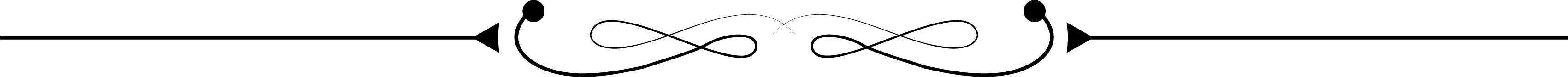
Conclusion
Analysing and monitoring machine-generated data using Splunk can be compelling; its easy user interface and many capabilities enable rapid diagnosis and repair of faults and operational insights for businesses of any size or sector.
Splunk’s capabilities make analysis simple, benefiting enterprises of any type or size, this technology is an invaluable solution to modern data management, and the above questions will help you in the Splunk interview process.

Puppet Course Price


Srujana
Author