SpecFlow Interview Questions
SpecFlow interview questions for Software testers who employ Behavior Driven Development for Databases (SpecFlow DBDD) automation have come to appreciate its effectiveness, helping coders, testers and business analysts collaborate more seamlessly than before.
With its user-friendly language that simplifies understanding automated tests with simple vocabulary. Here we discuss some common interview questions on SpecFlow DBDD automation to give a strong base – either as part of preparation for an interview or simply learning more.
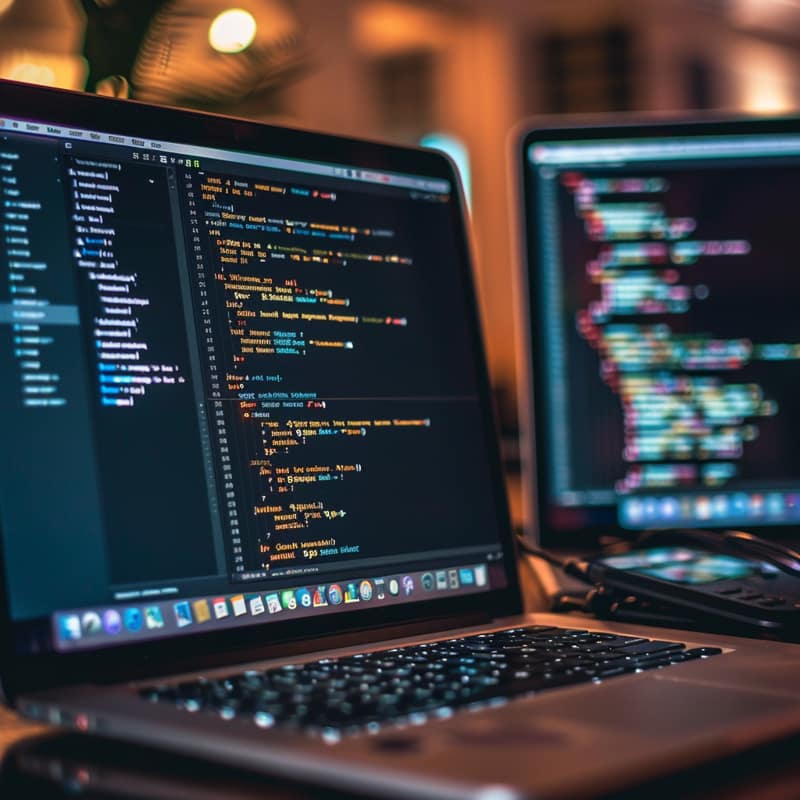
1.What is SpecFlow?
SpecFlow is an open-source and free BDD automation framework for DotNet that focuses on behavior-driven development (BDD) and test-driven development (TDD).
2.Mention the benefits of using BDD and TDD with SpecFlow?
BDD involves writing easily understandable behavior files for business analysts, development team stakeholders, and the test team.
TDD is used by the development team, where the test is written before implementing the feature, and the same test is executed after implementing the feature.
3.How do you create a project with SpecFlow in Visual Studio?
Install SpecFlow for Visual Studio and your system, create a feature file to define scenarios and mapping each step to the step definition file, install the Selenium web driver for automating web flow, and execute the feature file to view the SpecFlow live report.
4.What is the project structure of a SpecFlow project?
The project structure includes dependencies, features, and step definitions. Add the Selenium web driver to the dependencies and create the features folder for feature files.
5.How do you install the SpecFlow BDD Automation Framework in Visual Studio?
Open Visual Studio 2020, navigate to the extensions section, search for “SpecFlow,” and click on the download button. After the installation, restart Visual Studio.
6.What are the steps to create a new SpecFlow project in Visual Studio?
Select the “new” option, select the project template, and type “SpecFlow.” Provide the project name and folder, choose the solution name, select the dotnet version and test framework, and click “clear” after creating.
7.Name the project folder structure of a newly created SpecFlow project?
The project folder structure will be displayed in the PPT after creating the project, indicating that the installation is complete.
8.How do you create a UI flow for testing search functionality in the YouTube application using SpecFlow?
Write a feature file and specify the name and short summary of the feature, write the steps to invoke the search functionality in the YouTube application, install the Selenium web driver, and write the logic to invoke the browser.
9.Discuss the steps to install the latest version of Selenium web driver in your SpecFlow project?
Right-click on the dependencies and go to the manage and get packages. Search for “Selenium Dot Web driver,” and use the latest version, which is 4.6.0. Confirm the version and close the tab.
10.What does the code outline in terms of launching a browser and using it for testing?
The code outlines the process of launching a Chrome browser, creating a Chrome driver object, and using it to enter a URL, find and enter text in a text box, find an element using XPath, and close the browser.
11.What is the name of the globally private object that is imported using the “open create selenium” command?
The driver object is imported as a globally private object using the “open create selenium” command.
12.Describe what are hooks and what are their combinations?
Hooks are used to manage code workflow and can be global or restricted to specific features or scenarios.
There are five different combinations of hooks available before test runs, after tests, before feature after feature before scenario, before and after scenario block, or after scenario block before step and after step.
13.What is the block level in Speckflow and how does it work?
The block level in Speckflow includes the keywords given, when, and then, which can have multiple conditions using and or not.
Creating a new hooks class allows users to define all relevant hooks, such as creating methods and assigning steps to them.
14.How do you create hooks in Speckflow?
To create hooks, go to the step definition folder, click on the add button, select the SpecFlow, and find the option called SpecFlow Hooks.
Hooks can be created for specific step definition classes or using a new spec flow hook or event binding class.
15.What is the order of hooks execution?
The order of hooks execution is determined by the upcoming session, with binding required to start.

SpecFlow Training

There are five types of hooks available for the before test run, after test run, before feature, and after feature.
The static methods will not be executed in the console report, but the non-static methods will be visible in the console.
17.How do you execute the project in Speckflow?
To run the project, one can go to the test explorer and paste the two features files. The test explorer will show the hooks based on the tag in the last section.
All five combinations of hooks will be executed, but only the block level, scenario level, and step level will be executed in the Facebook page.
The features level and run level will not be able to get the output, but they will work according to the step defined.
18.What command is used to press the enter key from the keyboard using the Chrome driver?
The “enter” command is used to press the enter key from the keyboard using the Chrome driver.
19.What command is used to close the Chrome browser using the Chrome driver?
The “quit” command is used to close the Chrome browser using the Chrome driver.
20.What is the purpose of the feature file in SpecFlow testing?
The feature file is used to create a test desktop group and execute scenarios based on the tag names in SpecFlow testing.
21.How do you execute a SpecFlow Live in Dog report?
To generate a SpecFlow Live in Dog report, you need to install the software using the command “dot net space tool space install and the space high fun iPhone global space.
Specflow dot plus dot live dot live in dog dot C L I,” navigate to the project folder and debug folder, and enter the command “live in doc space test iPhone assembly space” with the project name.
22.What are the advantages of using the page object model in SpecFlow testing?
The advantages of using the page object model in SpecFlow testing include being independent of test scripts, optimizing test scripts, and avoiding the need to hard code locator values in each test script.
23.Mention a drawback of using the page object model in SpecFlow testing?
The drawback of using the page object model in SpecFlow testing include requiring significant time and effort to create page classes and the need to use the same code across different projects.
24.Define the purpose of the page object model in SpecFlow testing?
The page object model is a useful pattern for automating test scenarios, creating feature files, step definition classes, and creating page objects in SpecFlow testing.
It allows for better organization and maintenance of test scripts and independent test scripts.
25.What is the name of the pattern used in the page object model?
The pattern used in the page object model is the page object model descent pattern.
26.Explain the goal of the page object model descent pattern?
The goal of the page object model descent pattern is to avoid scenarios where automation scripts fail due to hard-coding locator values.
27.How does the page object model optimize test scripts?
The page object model optimizes test scripts by implementing abstraction methods in page classes, which can be used in multiple tests.
28.Tell about the process of page object model how it allow for independent test scripts?
The page object model allows for independent test scripts by creating an object repository for web page elements, which is independent of the test scripts.
29.What is the advantage of using SpecFlow for automation?
It is easy to understand for non-technical users, filling the gap between automation and stakeholder collaboration.
It is a transparent process, allowing everyone to read the test case, understand the work, and provide strong collaboration.
30.What command is used to enter text in a text box using the Chrome driver?
The “send keys” command is used to enter text in a text box using the Chrome driver.

SpecFlow Online Training

The format for verification can be done with keywords like “given” and “then” which used as preconditions and to get expected results.
32.What is a feature file and what is its purpose?
A feature file is a file that contains scenarios for a particular test. for instance, it is used to create a scenario for the test scenario and specify the page object model.
33.Give defition of the page object model and how is it specified?
The page object model is a design pattern used to create an object repository for web page elements.
it can be specified by creating a class for each page and identifying web page elements using their XPath or other locator strategies.
34.What are hooks and how are they used?
Hooks are methods that are executed before or after tests. And they are used to automatically open and close the browser.
35.Discuss about the purpose of the constructor in the page object model step definition class?
The constructor in the page object model step definition class is used to assign the driver object to the class, enabling the identification and manipulation of web page elements.
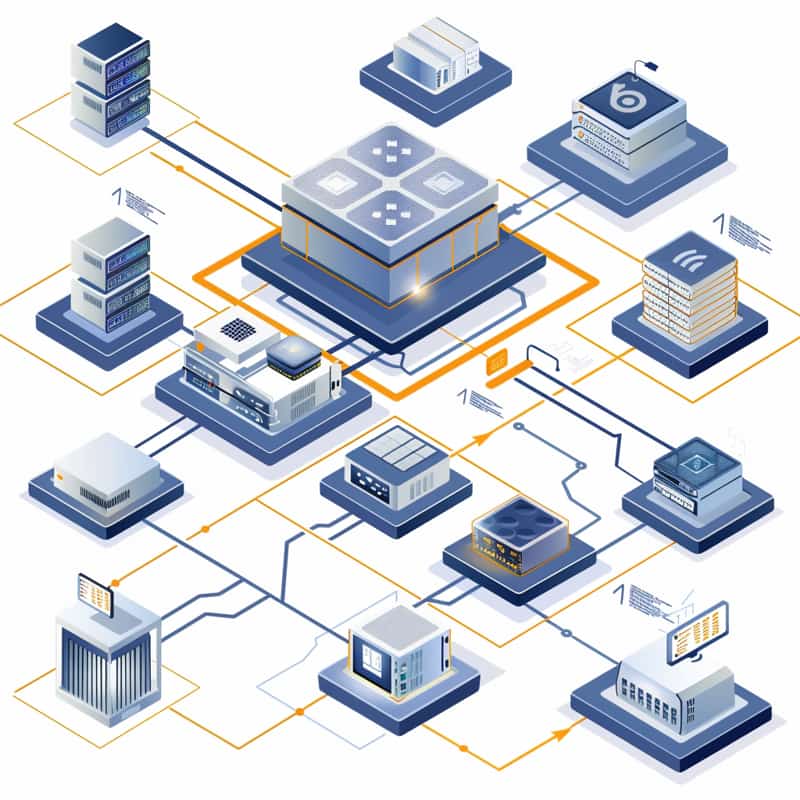
36.What is an abstraction method and how is it used?
An abstraction method is a method that acts on a web page element. for example, this can be used to perform the search functionality on the search page identify text and click on specific channels on the result and channel pages.
37.Mention the benefit of using a page object model?
The benefit of using a page object model is that it allows for the identification and manipulation of web page elements in one place, reducing the need to hard-code locator values in multiple test scripts.
38.Tell about the process for identifying web page elements?
Web page elements are identified by inspecting the web page and writing the XPath or other locator strategy for the element in the page object model class.
39.What is the process for creating a method to perform an action?
A method is created with the public and return type as void and the name as the method name. The logic for the step is written within the method.
40.Mention what is the purpose of the step definition class?
The step definition class is used to call the methods implemented in the page object model classes and execute the steps in the file.
Summing up, anyone who works as a software tester needs to know how to use SpecFlow DBDD automation.
Being able to answer common interview questions and knowing the basics of SpecFlow will prepare you well for testing in the real world. so read through the SpecFlowinstructions, play around with the framework, and ask questions if you don’t understand something. You will get good at SpecFlow DBDD automation.

SpecFlow Course Price


Harsha Vardhani
Author