Sophos Firewall Tutorial
What is Sophos Firewall?
Sophos Firewall, a network security solution acquired by Sophos and formerly owned by CyberOam.
Sophos Firewall is designed to provide synchronous security, allowing users to use their current products directly for their clients and apply them for their business.
Sophos Firewall’s Xstream architecture provides a security to your network from the recent attacks and at the same time it improves your SaaS, SD-WAN & cloud application traffic.

Sophos Firewall Purpose
Provides strong protection with a great performance ability
Easily identifies threats & provides automatic threat response
You can be able to work from anyplace without any issue
Every thing is operated in a single console environment.
Features of Sophos Firewall
Sophos Firewalls and other Sophos products can be managed from a single console.
It allows configuration, and apply changes if any.
Creates a Backup scheduling, firmware updates, and zero-touch deployment.
Users can configure changes for groups or individual firewalls, create a backup schedule, and schedule firmware updates across the entire network.
A USB drive is no longer required for new firewalls from Sophos Central.
Flexible reporting in Sophos offers built-in reports and customizable tools for creating custom reports.
SD-WAN orchestration allows for easy setup of a fully redundant VPN overlay network for hybrid distributed networks.
Data is shared across Sophos products for threat hunting, forensics, and automated response.

Sophos Firewall Training

Sophos Central
Sophos Central is a system that allows users to register, synchronize application control, and manage services. Users can access Sophos Central from the cloud, report to it via external gadgets, and save data using Sophos storage.
Users can set a calendar, generate access times, and investigate user activity using their profile information. Policies can be scheduled, and access time helps ensure access to users.
Sophos Central also offers a device access map, which allows permissions to be read both and only.
Users can draft files, design hosts, and create DSCP-like services, modify default services, and establish licensing and device registration details.
They can use IPS and send storm, stateful VPNs, wifi, and device access information.
Sophos File Manager
Sophos File Manager is available for users to leverage, with two branch offices and five usable with it. Configuration push is another feature that allows users to leverage.
Users can leverage notification configuration, daily backups, and SMMPB for notification setup. Netflow, or messages, is another feature that allows users to configure their current configuration with backups.

Sophos System Services
System services enable monitoring of network conditions, bandwidth policies, and traffic shaping. The red configuration allows for the activation and modification of network GUI, while plugins like Sophos and Avira provide malware protection.
System services include N T-SPAM, DNS, IPS, Web proxy, WebFugr, and DSCP. These tools allow for the creation of scenarios and testing of their effectiveness.
Web traffic Scanning
Web traffic scanning is a crucial aspect of web traffic management, allowing for the creation of policies, user activity recording, and configurations. By understanding the various categories and actions, users can create effective and secure web traffic management systems.
VPM Module & VPN Session
The VPM module can be used to configure the network, launch the network, and access the interface. The zone field is where administrative, authentication, network, and other services are available.
To access the interface, the user must visit the administrator and let services run. LAN is already enabled, and the zone field is where the interface is accessible.
The VPN session is setup for IPsec, which is a branch office headed from headquarters. The server side is configured for IPsec, and the X-side LAN is configured for 5.101and the configuration is set for IPsec over these. The checkpoint with forty gates is created, and the IPsec remote access is established.
AD Server
Ad servers are commonly used for integration, and they can be used in LDP, TACAS, E-Directories, radio servers, and even Azure ADB.
After the AD server integrates, user group input can be exploited, and sub-populate input can be utilized.
The method of authentication can be applied using ADB, RADIUS, local ADB, drag and drop IIT gadget, and BBM available.

Sophos Firewall Online Training

Sophos Mobile
Sophos Mobile is a UEM solution that simplifies the management and security of both traditional and mobile endpoints, allowing businesses to secure personal and corporate-owned devices with less effort.
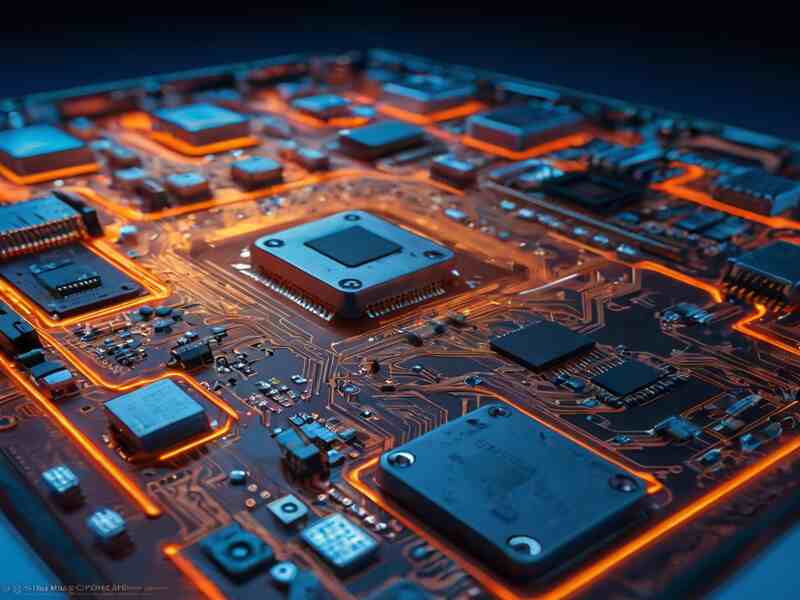
Sophos Deployment Options
XGS Series used for providing better performance
AWS/Azure for protecting your network
We can install Sophos farewell in Vmware
Without anyone’s help you can deploy Sophos firewall in your own hardware by using an OS image.
Sophos XDR
Sophos XDR is a recent product that stores critical information from endpoint, server, firewall, and email products, allowing customers to streamline threat detection and response workflows.
The Sophos Data Lake stores device and log information, which is retrieved at frequent intervals, enabling customers to identify suspect events in historical data.
Sophos Email
Sophos Email safeguards your company’s data and personnel from malicious email threats like phishing, phishing attacks, and ransomware attacks through automated simulations, security awareness training, and actionable reporting metrics.

Sophos Firewall Course Price


Chaitanya
Author
Success is not how high you have climbed, but how you make a positive difference to the world.