SAP PowerDesigner Training
What Is SAP PowerDesigner?
SAP PowerDesigner technology offers a graphical enterprise architecture and design solution that is perfect for gathering requirements to align IT with business goals.
It combines functionality such as requirement capturing with analysis to design system models that help capture requirements quickly while helping IT meet business goals effectively.
This technology complements IT General Controls and Information Security Management Systems by simplifying the modelling of SAP systems and solutions, automatically extracting metadata for in-depth system analyses, and automating metadata extraction with tools designed to streamline system analyses.
It provides an intelligent and efficient means for documenting corporate architectures and information systems.
With automated metadata exchange technology that seamlessly connects different aspects of architecture for efficient information flow while simultaneously speeding up work processes, SAP PowerDesigner is an indispensable asset in business architecture planning processes.
Additionally, this platform enables businesses to explore multiple scenarios depending on the evolving organisational requirements.
SAP PowerDesigner offers analytical tools and can create an extensive corporate repository with full versioning capability. This repository provides a centralised location and structured framework to store essential company assets and information.
SAP PowerDesigner provides businesses with a solution for increasing agility, decision-making processes, and operational efficiencies to maximise work projects’ development and potential for improvement.
Taking advantage of SAP PowerDesigner features could increase agility while making decision-making processes more transparent. This would help maximise development potential due to enhanced operational efficiencies and greater agility in decision-making processes.
SAP PowerDesigner technology creates an extensive repository, known as PowerDesigner, shared by all company users. This central information source enables cooperation and knowledge exchange within an organisation. Additionally, one can create extra-named repositories to facilitate specific collaborative projects.
This technology creates a content library by linking an SAP PowerDesigner Server Studio software installation file with various read-only documents.
This tool enables businesses to gather accurate details about their data assets, such as definitions, limitations, and connections. With this knowledge, businesses may then automate the creation of SQL scripts, data migration programs, or any other artefact.
PowerDesigner improves efficiency and quality for data initiatives by decreasing errors or inconsistencies and providing collaboration tools such as version control that simplify team collaboration on data design projects.
SAP PowerDesigner is an attractive and flexible data modelling, metadata management, and architectural design application. Support for various modelling methodologies and collaborative capabilities make SAP PowerDesigner essential to any organisation seeking to optimise its data structures or initiatives relating to data.
Key Features of SAP PowerDesigner:
Graphical User Interface (GUI): SAP PowerDesigner with an intuitive user interface featuring a toolbox and simulation tree view for easier navigating and modelling jobs.
Modelling Capabilities: It provides various tools for data, information, and metadata modelling and support for corporate architectural solutions.
Business Discovery: These software features give users insight into corporate processes, enabling improved decision-making and creativity and increasing innovation.
Requirements Gathering: This is achieved using tools for creating and maintaining data architecture, information architecture and metadata structures.

Prerequisites of Learning SAP PowerDesigner Course
1. Basic Knowledge of Database Concepts: Before using SAP PowerDesigner, one must possess an in-depth knowledge of database structures like tables, columns, relationships, data types, and constraints. This understanding must include tables, columns, and relationships, as well as their constraints and data types.
2. Familiarity with Data Modeling Techniques: PowerDesigner supports various data modelling approaches, including entity-relationship diagrams and physical/logical data models. Prior knowledge of such methodologies is highly advantageous when using PowerDesigner.
3. Basic Programming Skills: PowerDesigner is a vital data modelling and metadata management tool with some programming features, so having basic programming abilities may allow you to take full advantage of all its capabilities, particularly for automating SQL script development or data migration code creation.
4. Knowledge of SAP Software: Familiarity with SAP’s software architecture may prove valuable when studying PowerDesigner. PowerDesigner connects to several SAP products, and understanding SAP will allow for greater efficiency when utilising PowerDesigner.
5. Understanding of Metadata Management: It is a data modelling and metadata management tool. Users should familiarise themselves with current metadata management principles and best practices to get the most from it. This means understanding various technical, business, and operational metadata forms and how to acquire, store, and utilise such metadata efficiently.
6. Familiarity with Architecture Frameworks: It supports various architectural frameworks. Thus, experience in these frameworks may prove advantageous when employing PowerDesigner to design business architecture. This involves understanding all layers within it, such as business application technology layers, before modelling or creating them using PowerDesigner.
Benefits of SAP PowerDesigner Training
SAP PowerDesigner is an engaging and adaptable application for data modelling, metadata management, and architectural design. Its benefits include higher data quality, more productivity, and collaboration.
It also provides an in-depth perspective of data systems through collaboration features and interaction with other tools to expand usage flexibility.
1. Improved Data Quality: PowerDesigner excels at improving data quality. By providing a centralised metadata store that ensures definitions and restrictions remain uniform across an organisation, PowerDesigner reduces the chances of mistakes while guaranteeing data accuracy, completeness, and up-to-datedness.
2. Improved Efficiency: Automating data-related tasks may also enhance their efficiency. Automating SQL scripts, data migration code, and other artefacts development without human coding is involved in their creation, saving time and mistakes on projects. Automation may contribute to increased data efficiency.
3. Increased Collaboration: With its integrated collaboration and version control tools, this platform simplifies teamwork on data and system design, improving communication, reducing disagreements, and ensuring everyone works from up-to-date information.
4. Comprehensive View of Data and Systems: Businesses gain a comprehensive overview of their data and systems, which allows them to detect possible problems, find solutions quickly, and optimise performance more efficiently.
5. Integration with Other Tools: It works seamlessly with various software tools, from SAP’s corporate software packages and popular development environments like Eclipse and Visual Studio to popular design-specific tools like PowerDesigner. This ensures seamless integration into current development processes while ensuring data and system designs align with all development efforts.
6. Flexibility: It supports several data modelling methodologies, including entity-relationship diagrams, logical data models, and physical data models, making it a flexible solution that can be applied for various tasks, from small data modelling projects to enterprise architecture design projects of any scale.

SAP PowerDesigner Training

SAP PowerDesigner Tutorial
Toolbox Function
SAP PowerDesigner’s toolbox functions allow users to perform various operations, including specifying data and report format, browsing entities, managing simulation hierarchy, and exporting/importing XML files. Furthermore, users can customise the layout and choose menu actions according to their preferences.
Console Operations
The interface allows users to import and export data, initiate sessions, and manage digital certificates for validating information. Furthermore, it simplifies overseeing import/export sessions while offering more extensive project details.
Send and Receive Tool
The Send & Receive Tool enables users to send and receive status updates during import/export processes, archive data for future reference, manage encryption settings to increase security, and archive archived records to protect them in case they get misplaced during transit.
Coding and Deployment Sessions
These sessions allow users to generate snapshot simulations based on user-defined constraints. Push-arrow buttons and icons enable users to connect models with sessions while managing tasks efficiently.
Extended Simulation Sessions
Extended Simulation Sessions Users may create custom simulation sessions tailored to their modelling requirements and gain access to additional perspectives, expanding simulation modelling versatility and customizability.
Resource Allocation Control
This program offers resource allocation schemes and control panels for monitoring resource utilisation, optimising model runs, inspecting physical components or software environments as needed and changing settings as desired. Users may inspect or alter any settings affecting physical components or software environments.
GenEditor Pane
GenEditor Pane. This function offers detailed information about specific elements within a palette or display, helping with resource and model optimisation.

SAP PowerDesigner Online Training

Modes for Learning SAP PowerDesigner
Self-paced or instructor-led live training are two practical approaches to exploring SAP PowerDesigner technology. Self-paced courses may suit independent learners looking for flexible yet comfortable learning environments, while live instructor courses might better meet the needs of instructor learners.
Instructor-led live training offers learners who value cooperative and feedback-rich environments a more structured learning environment and those who prefer a traditional classroom learning experience an engaging education experience.
Self-Paced
Learners enrolled in Self-Paced SAP PowerDesigner online training can complete it at their speed and in any convenient location. It is perfect for busy individuals who travel frequently or prefer learning alone. This flexible study optionto learn the SAP PowerDesigner online course may be especially valuable.
SAP PowerDesigner training programs often consist of online courses, tutorials, and documents available to learners anytime.
SAP PowerDesigner online courses provide learners with a structured learning path with modules they may complete at leisure. Many modules in SAP PowerDesigner online training contain interactive exercises, quizzes and evaluations designed to track progress while solidifying knowledge about PowerDesigner.
Documentation offers in-depth details regarding SAP PowerDesigner course features and capabilities. At the same time, online interactions provide invaluable knowledge-sharing interactions with tips, techniques, and best practices that may prove valuable for instructors and SAP PowerDesigner online training course designers.
Self-paced training options for SAP PowerDesigner courses include Online Training, Courses, Classes, and Tutorials. With these resources, learners can quickly understandSAP PowerDesigner’s course features and capabilities, with access to experienced instructors and resources.
Instructor-Led Live Training
Instructor-led live training offers an innovative and interactive method of studying SAP PowerDesigner courses. It involves expert tuition provided live by an expert instructor.
This learning mode suits learners who enjoy traditional classroom-type settings and appreciate a structured path towards SAP PowerDesigner class, along with instructor and peer collaboration.
SAP PowerDesigner training offers webinars and workshops from certified instructors. Participants will receive in-depth instruction on SAP PowerDesigner training features and capabilities, provided live.
SAP PowerDesigner online classes focus on specific subjects or use cases, offering learners live Q&A sessions where they may ask questions and receive answers and commentary from instructors. Interactions allow learners to gain hands-on education under professional supervision with instructor feedback for hands-on practice and teaching.
Both learning modes for SAP PowerDesigner training provide different resources and advantages, and learners should select one that best meets their learning style, objectives, and interests. From self-paced training to instructor-led live SAP PowerDesigner courses, multiple tools exist to assist them in understanding and learning SAP PowerDesigner technology effectively.
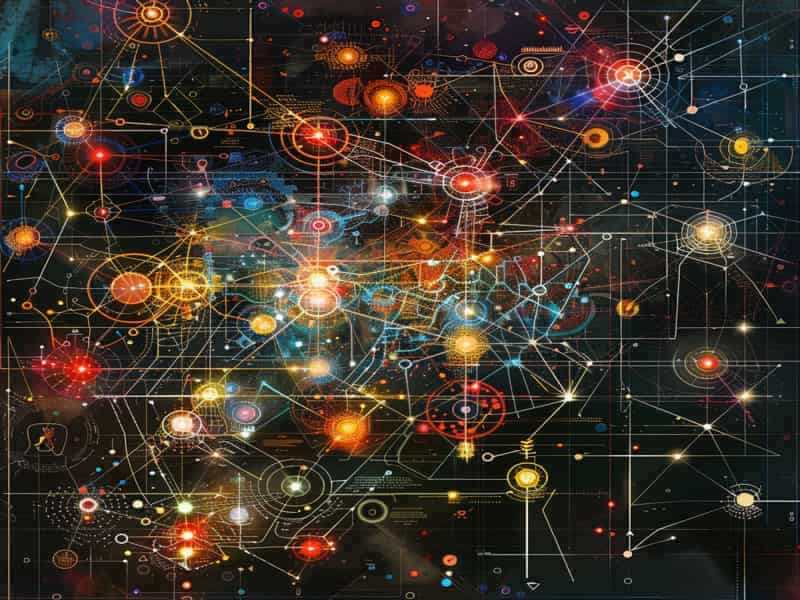
SAP PowerDesigner Certification
The SAP PowerDesigner Certification program standardizedly assesses an individual’s proficiency with SAP PowerDesigner technology for data modelling, metadata management, and architectural design purposes.
This Certification program offers certificates covering specific aspects of PowerDesigner, enabling learners to demonstrate proficiency with particular tools.
1. SAP PowerDesigner Administration Certification: This certification is intended for administrators and IT professionals overseeing SAP PowerDesigner installations. Its focus areas include installation, setup, security, and troubleshooting.
Learners who attain this certification have demonstrated their abilities in managing PowerDesigner installations, customising PowerDesigner to meet individual business needs, and safeguarding security and stability within PowerDesigner settings.
2. Enterprise Architecture Modeling with SAP PowerDesigner: This certification is intended for enterprise architects, solution architects, and IT professionals responsible for developing and maintaining enterprise architecture models.
This certification covers business process modelling, data management, applications, and infrastructure. Learners who achieve certification will have demonstrated their abilities to design and manage enterprise architectural models that connect business goals to IT goals while maximising business value from enterprise architecture projects.
3. Customizing and Extending PowerDesigner: This certification is intended for developers and IT professionals who customise or extend PowerDesigner through scripting, automation or interaction with other technologies. It covers scripting, automation and any interactions.
Learners who obtain this certification have demonstrated their abilities to tailor PowerDesigner to specific business requirements, automate repetitive activities, and integrate them with other tools and systems.
4. Data Modeling with PowerDesigner: This certification is tailored to data modellers, database administrators, and IT professionals who develop and maintain data models.
Data Modelling Approaches, Tools, and Metadata Management are at the core of this credential, recognising learners’ skills in designing and maintaining data models while assuring quality data for business advantage.
To earn an SAP PowerDesigner Certification, learners must pass one or more examinations covering relevant subjects and abilities. The SAP PowerDesigner Certification program standardises an individual’s use of SAP PowerDesigner technology while marking distinction across industries worldwide.
Attaining SAP PowerDesigner certification can benefit learners looking to enhance their reputation, advance in their careers, and demonstrate a commitment to professional growth.

SAP PowerDesigner Course Price


Ravi
Author