SAP CPQ Tools | SAP CPQ Tutorial
SAP CPQ Tool is an innovative sales configuration and quoting solution that helps companies streamline their sales processes while quickly and effortlessly producing accurate customer quotes.
The tool’s intuitive user experience and guided selling capabilities enable sales teams to quickly configure complex products or services, accurately calculate pricing and discounts, and promptly generate professional-looking quotes/proposals.
SAP CPQ Tool seamlessly integrates with CRM, ERP and other business systems for maximum sales effectiveness – eliminating errors and rework while increasing sales efficiency.
Visual configuration capabilities and advanced pricing and discounting rules enable businesses to quickly generate accurate quotes that win more deals and expand the bottom line.

What does SAP CPQ stand for?
SAP CPQ stands for “SAP Configure, Price and Quote.” This solution by SAP integrates these three functions to streamline sales. Below is an outline of each component included within this framework:
Configure: SAP CPQ allows users to build and customize complex products or services by choosing different features and options while adhering to business rules.
Price: It provides accurate pricing based on configured products or services using various pricing strategies such as discounts, promotions and tier pricing structures.
Quote: SAP CPQ creates professional and accurate quotes and proposals that can be sent to customers reflecting configured options and calculated pricing information.
SAP CPQ offers one consolidated platform for critical sales activities to enhance sales efficiency, reduce errors, and enhance the overall customer experience.
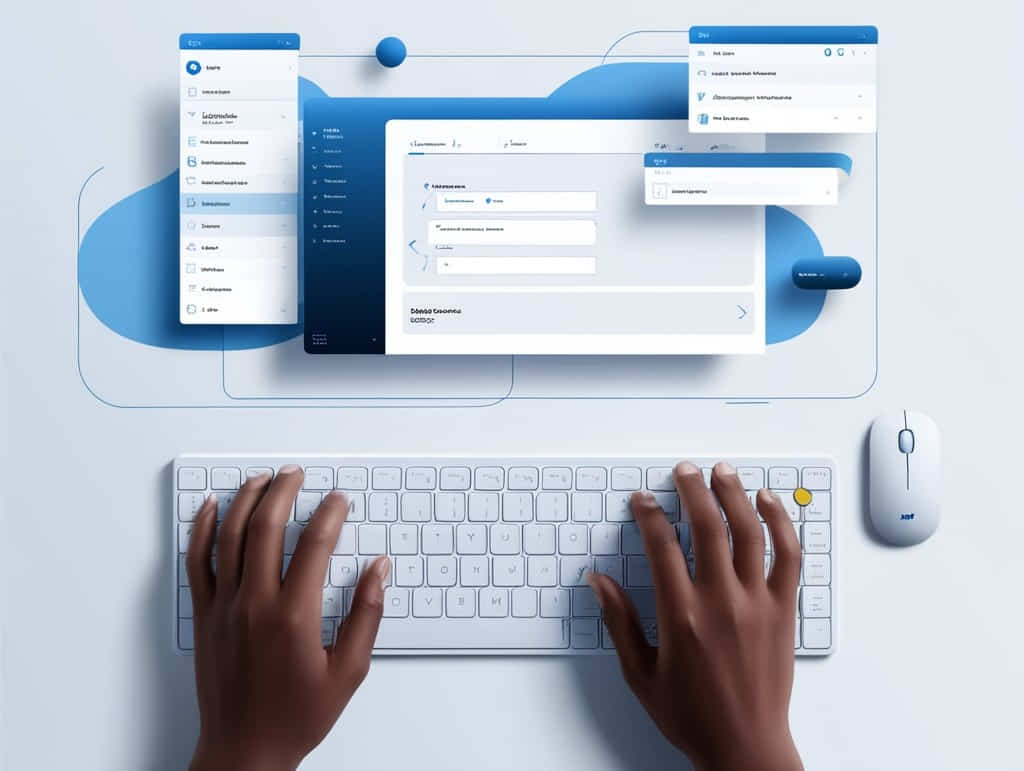
What is SAP CPQ Tool?
SAP CPQ Tool is essential for companies to streamline their sales process and boost revenue growth. What exactly is it? SAP CPQ Tool is an automated service that assists businesses in configuring complex price quotes more easily while decreasing manual overheads and mistakes.
Uses of SAP CPQ Tool:
SAP CPQ Tool offers many critical advantages over manual quotation processes, such as meeting customers who require quick quotations but take too long and aretime-consuming and manual.
Some key advantages of using CPQ are more rapid product creation processes and limited sales discounts, which enable sales users to reduce discounts even more efficiently.
Automating product sales allows companies to sell more quickly and more efficiently than before, increasing company profit.

SAP CPQ Training

Benefits of SAP CPQ Tool:
SAP CPQ Tool can benefit a wide range of industries by helping companies sell complex products or services with multiple configurations, options, and pricing models more efficiently and cost-effectively.
Sap requirements at an optimal cost, helping ensure each one finds the product and price that matches. Its centralised platform stores product data as well as pricing structures.
As such, sales teams can create accurate quotes and proposals more rapidly and efficiently, drastically cutting the time required to close deals.
It assists businesses in improving their sales processes by offering real-time visibility of product availability, pricing and discount rules.
SAP CPQ Tool helps sales teams provide customers with up-to-date product and price information and make informed decisions about which products to offer at what prices. Businesses can also use the tool to upsell and cross-sell by making recommendations based on individual customer preferences or purchase histories.
SAP CPQ Tool also helps businesses enhance customer experiences, creating an easy and personalised client purchasing process.
Customers benefit significantly from the e-Commerce solution’s visual configuration capabilities. This enables them to see exactly what they are purchasing and how it meets their requirements, helping to foster greater trust and loyalty among buyers and increasing customer satisfaction levels.
SAP CPQ Tool is a highly flexible and valuable tool that can enhance sales efficiency by decreasing errors, reworking, and heightening customer experiences.

SAP CPQ Tools:
SAP CPQ Integration:
SAP CPQ can easily be integrated with various other systems and applications to facilitate an efficient sales process, create seamless service levels, and optimize operations. Here are a few popular integrations.
CRM Systems: Integrate seamlessly with CRM systems like SAP CRM, Salesforce, or Microsoft Dynamics to allow a smooth customer and opportunity data flow between them.
This will enable sales teams to gain instantaneous access to customer and product details directly within each CRM system, reducing data entry while increasing efficiency and effectiveness.
ERP Systems: Easily integrate with ERP systems like SAP ECC and S/4HANA, allowing an unbroken stream of product and pricing data between them. This gives sales teams easy access to accurate, up-to-date product and pricing information directly within SAP CPQ, decreasing errors while increasing efficiency.
E-Commerce Platforms: Integration with Magento and Shopify e-commerce platforms provides an uncomplicated online customer buying experience. This enables them to configure and quote complex products and services without sales team assistance, increasing self-service options and decreasing dependency.
Configure, Price, and Quote (CPQ): Easy to integrate with other CPQ solutions to provide a quoting and configuration process across multiple systems, reducing errors while increasing the sales team’s efficiency.
This single source of truth for product and pricing information increases efficiency as sales representatives can more readily access accurate product and price details, saving time and resources for selling purposes.
Document Generation: Integrations with document generation solutions like Adobe Document Cloud and Nintex allow sales teams to quickly and effortlessly create automated quotes, contracts, and other sales documents.
This helps teams produce professional documents rapidly while decreasing errors and increasing efficiency.

Overview of SAP CPQ Tool Features:
With its user-friendly interface and rich functionality, the SAP CPQ Tool system enables developers and users to filter, modify, and customise data effortlessly and quickly create, update, and manage scripts, global script work actions, and product creations.
This system also offers a graphical view of system errors, licenses, and user data usage. Monthly release schedules are presented; the most recent one was last week.
With new features like Angular functionality being introduced into the system, efficiency and speed of operation have further increased.
The application setup includes the SAP product catalogue, pricing and calculation models, quote-related documents, layout tables, and administrative tasks.
Regular updates and comprehensive documentation, which form the backbone of system maintenance and improvement, ensure you remain confident and knowledgeable regarding system reliability and continual advancement.

SAP CPQ Online Training

Understanding Trace and Log Files, Session Management and Script Workbench Setup:
Debugging and reviewing trace and log files provides detailed insight into system execution, bugs and functionalities, and differences between console and log files from individual user perspectives and grouping changes within the system.
One major downside of the SAP CPQ Tool is the cache issue, which leads to errors when logging back in; script workbench provides a crucial tool designed for developers executing Python quotes or ideas and is accessible from a user viewpoint.
It also includes a testing/refining platform to improve the development process and speed up results.
Automated Quote Generation Systems:
Automated quote generation systems excel at performing many different functions, from optimising part numbers, searching simple products, and producing automated quotes to domain changes, email addresses, sender email addresses, notifications, user-created emails, unique product quotes and domain changes.
Unfortunately, these features might not be widely utilised due to possible formatting or user interaction issues. Understanding this limitation helps users make wiser decisions and plan more effective workflows.

SAP CPQ Tool User Settings& Limitations:
SAP CPQ Tool system’s limitations include unique product quotes, customized tables and user pricing costs.
SAP recommends setting the false option on a unit of measurement to prevent adding multiple copies of the same products at one time.
Custom tables may become affected when zeros are accidentally dropped during download or export, leading to complications when editing data or adding zeros manually.
Furthermore, SAP upgrades and catchers could impose limits such as slowness and speed considerations that might arise within backend caches or database fields.
Some users have reported issues with functionality not loading until clicking on an exit setup button, LDSs and search functionality being unavailable until user temporary passwords were set up by clicking “exit setup”.
Other limitations to CRM systems may include time zone settings and logout without explicit consent from customers.
Application parameters may control a product configuration template, while attributes may or may not appear for simple products.
The system also has restrictions when creating an overview for an entire application, including configurable products.
A generic breakdown may be designed for individual items, but this requires specific permission and approval by administrators.
Cart and Quote pages offer customisable quotation pages with rules you can control.
Our system supports various payment methods and allows users to tailor its functionality to their unique preferences.
Still, certain restrictions, such as security concerns, URL restrictions and application parameters, may hinder our services.
Management of CRM Integration and User Permissions in SAP CPQ TOOL:
Copying opportunity fields from Salesforce into the SAP CPQ Tool involves passing all quote details between systems; opportunity fields will only be passed between CRMs, but all fields will remain the same in the SAP CPQ Tool.
Understanding CRM integration and restricting user-selectable fields are both vitally important. To create a company in an editable system, users should place themselves under the “users” section before clicking “Add New Company.”
Understanding each method’s use case ensures success when managing permissions. Permission groups also play an integral part in protecting workflow and user experiences while optimising workflow management and expertise.

Key Insights and Strategies:
An ERP system features various user types, categories, custom templates, and quote pages, demonstrating their importance in shaping system behaviour.
Users may create new users by providing their first names, selecting an active or deactivated status for existing accounts created from scratch or inviting new ones from external lists, with grant access support necessary for SAP tickets as well as user accounts essential for managing accounts containing guest user functionality such as creating quotes/text changes/removing admin access/log-in issues being managed using temporary passwords for non-user accounts in mind.
Time Zones, Quotes, Guest User Management and System Limitations:
SAP CPQ Tool offers users the flexibility of customising time zones, labelling options and guest user permissions according to individual preference; however, it lacks access rights permissions that can be managed via administrators and global scripts.
One ID (Iteration ID) exists under custom users and addresses, providing unique values while remaining user-level functions due to its storage of ID quotes as Iteration I D values; an ordering parent function allows guest user creation without giving them access. Unfortunately, this functionality is unavailable within the SAP CPQ Tool but will likely become part of future releases!
However, while guest users consume user licenses and have temporary access, creating separate permission groups for each one can ensure that only the required actions are available.
Workflow actions must still be used to manage permissions, but any attempt at revoking them could negatively impact all sales team members.
Limitations in e-commerce include only having a single-user setup and a default custom setup for ordering brands and managing payments.
User Registration and Permission Group Management in SAP CPQ Tool:
Understanding quote-level information within the software, such as check-out features, user registration, and permission groups, is vital in effectively using its capabilities for quote-level information management.
This involves creating quote tabs, custom fields (item custom fields or search fields for quote heading fields), quote heading fields or quote heading fields – making an independent choice whether to quote before product or product first (quote level info is independent of this decision) as well as custom field creation using implementation files types or implementation files which include features such as shipping information or build-to-ship-to info; customisation is not an imperative but may involve templates or separate functionality when managing quote level information management capabilities within SAP CPQ Tool.
Custom Fields and Tab Management:
SAP CPQ Tool 2.0 allows adding custom fields to an opportunity tab in SAP CPQ Tool 2.0 by creating a customised template and inserting these fields.
Custom fields may be created through quotes, field types, and scripted reading. GTX taxes become visible only once a user selects them, while custom GTX taxes appear only upon selecting a tab.
Formulas created through custom fields allow populating data through formulas using those custom fields with permissions granted.
Additional custom fields are made using those capabilities, and understanding their syntax features is vital when reading custom fields that use the context quote date method when reading their contents.
Best Practices and System Limitations:
They perform calculations in a database using custom fields, which can be challenging when debugging and maintaining correct syntax.
Users access their screen by clicking “open. ” They create default numbers or values for an opportunity number and update its default price. They use Eval for calculations (especially multiplications and dividends) and their importance.
CPQ’s functionality, based on the Python versioning system, also deserves further examination. This includes mapping user types with permissions and creating editable opportunity prices for SAP.

SAP CPQ Course Price


Deepthi
Author