Sap CPI Online Training
Access in SAP CPI
SAP CPI utilises roles to grant access. When sending messages within integration flows, the ESB Messaging. Send role is crucial.
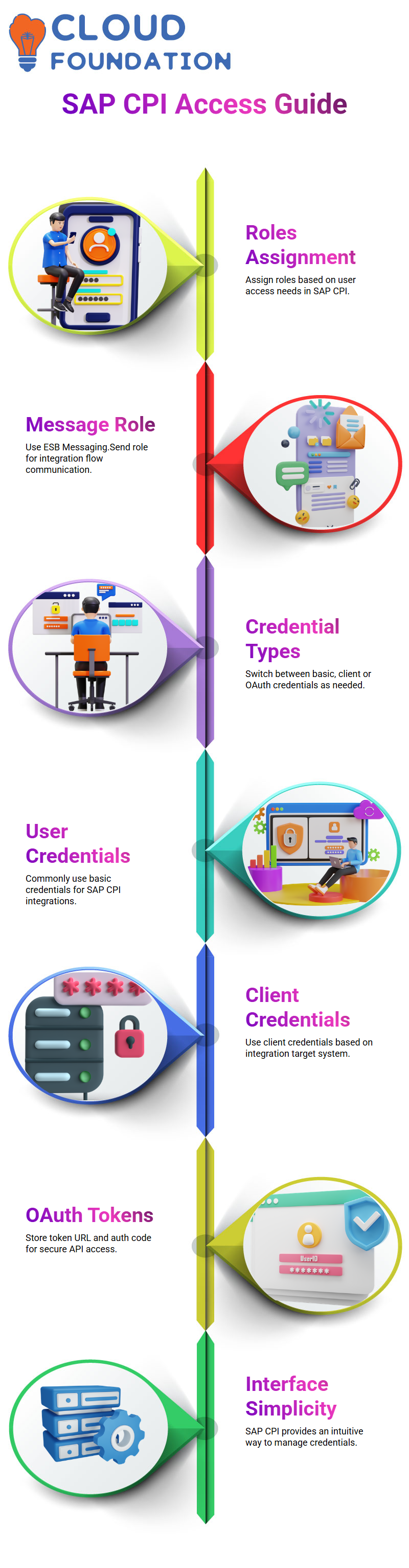
Every user in SAP CPI should receive the appropriate roles, depending on the access they require for monitoring messages, deploying artefacts, or managing configurations.
Types of Credentials in SAP CPI
SAP CPI supports various types of credentials; typically use basic user credentials, but sometimes needs to switch depending on the target system’s security needs.
Depending on which of these need to use, my credentials may change between user or client credentials or OAuth tokens, based on the requirements for integration purposes.
When dealing with OAuth, store both the authorisation code and the token URL provided by the external team.
This can be particularly handy when setting up mail alerts or connecting to APIs that require OAuth authentication; SAP CPI simplifies managing these credentials through its user-friendly interface.
Managing User Credentials in SAP CPI
Security materials in SAP CPI are indispensable, as they are used for storing user credentials when connecting to mail servers or third-party systems, for example, during BTP test runs or when updating other SAP modules.
When creating BTP test user credentials in CPI’s security material section, it is recommended to name them clearly so that you can easily retrieve or update them when required.
Tracking Credential Deployments in SAP CPI
SAP CPI enables easy tracking of when and who deployed credentials, along with their current status, making the audit trail an indispensable resource for compliance and troubleshooting purposes.
If something goes awry, an easily traceable audit trail enables one to pinpoint the cause and provide the necessary corrective action quickly.
Change a password easily using SAP CPI’s password management features: click the Edit icon, enter your new password, and save.
CPI protects against hacking attempts with its encrypted and hidden feature, ensuring a high level of security for password storage and management.
Maintaining Credential Visibility in SAP CPI
Once passwords have been saved in SAP CPI, they become indecipherable and no longer visible; hence, storing credentials safely outside the platform may help avoid issues should a password ever be compromised.
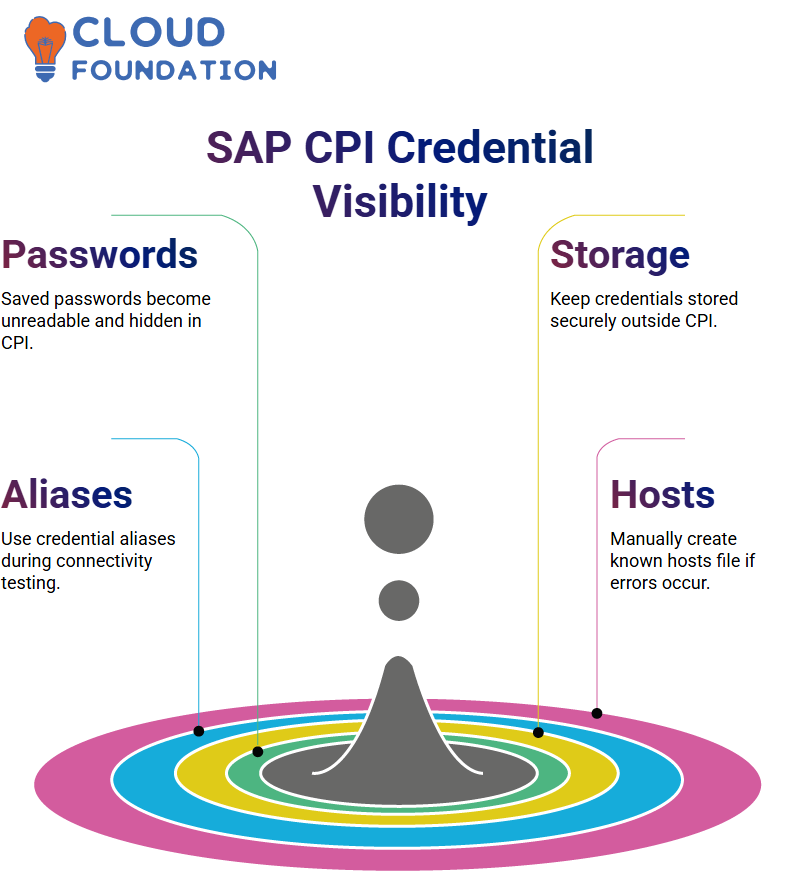
SAP CPI will only display an empty field when viewed later, underscoring the importance of maintaining an external record of credentials and their alias names.
Credentials and Host Keys in SAP CPI
SAP CPI uses credentials stored as aliases during connectivity tests to verify that connections are established using the stored credentials.
Once tested successfully, proceed to configure adapters using these same credentials.
Sometimes, users encounter errors when accessing known host artefacts, usually due to server host keys not being recognised.
To fix this, manually create a known hosts file by copying and pasting the host key fingerprint into a text file and saving it as “known_hosts.” Once uploaded, during connectivity tests in SAP CPI.
If the server still won’t connect, setting authentication to “none” temporarily might help isolate the issue; however, for an effective and secure connection, using appropriate credentials and host key verification is vital.
Security Materials in SAP CPI
SAP Security is at the core of SAP CPI, and considerable effort is invested in its Manage Security section to maintain all necessary credentials and certificates for secure communication between systems.
When connecting to a sender system, store their credentials securely within the Security Material tile.
The certificates or keystore entries, use an alias that can be referenced at the adapter level for username-password pairs.

This makes credential management and reuse much simpler.
Keystore in SAP CPI
SAP CPI uses its Keystore as the repository for authentication certificates that establish trust when connecting external systems.
As each certificate nears expiration in SAP CPI, request and upload a new one immediately. SAP CPI displays validity dates and supports multiple certificate types, including key pairs, X.509 certificates, and SSH keys.
SAP CPI Connectivity Tests
SAP CPI features a Connectivity Test section, which helps verify whether credentials and configuration settings are functioning as intended before embarking on integration projects. This step should always be undertaken before going live with any integration initiative.
By duplicating and navigating to the monitoring page, you can quickly access connectivity tests and verify that everything has been set up correctly, giving you confidence that the integration will function as expected.
To test SFTP connection, typically enter the IP or hostname of the server into an input field; copy a sample SFTP address from the website for use to check connection; use sample address provided to confirm server accessibility if test doesn’t succeed; otherwise troubleshoot proxy type/auth type settings as necessary for success.
Testing connectivity in SAP CPI is of utmost importance; always start by entering host details, checking port numbers and specifying whether your target server is located online or offsite.
Troubleshooting SAP CPI SFTP Connections
If a connection fails in SAP CPI, several things should be checked. Firstly, verify that the user and password credentials match precisely.
Otherwise, if server settings or credentials change or don’t match exactly, then this connection won’t succeed.
As part of my preparations, also ensure that the host key verification setting is appropriate for testing purposes; temporarily turning it off if needed can be helpful.
However, for production environments, it is always recommended to use verified host keys.
Cloud-based SFTP servers can be an excellent way to conduct SAP CPI configuration tests without impacting internal infrastructure.
We recommend creating your own private cloud SFTP server with ample storage capacity, allowing you to experiment with various adapters and scenarios.
Pre-Built SAP CPI Artefacts
SAP CPI’s Discover section features provided by SAP, which help consultants gain a better understanding of existing integrations or assess whether custom solutions may be required.
Once, looked for integration between SuccessFactors and S/4HANA using SAP CPI; they provided several prebuilt artefacts that met almost perfectly my requirements.
SAP CPI includes vendor details. Most artefacts on Discover come directly from SAP or partner vendors, indicating that SAP trusts these integrations enough to recommend them.
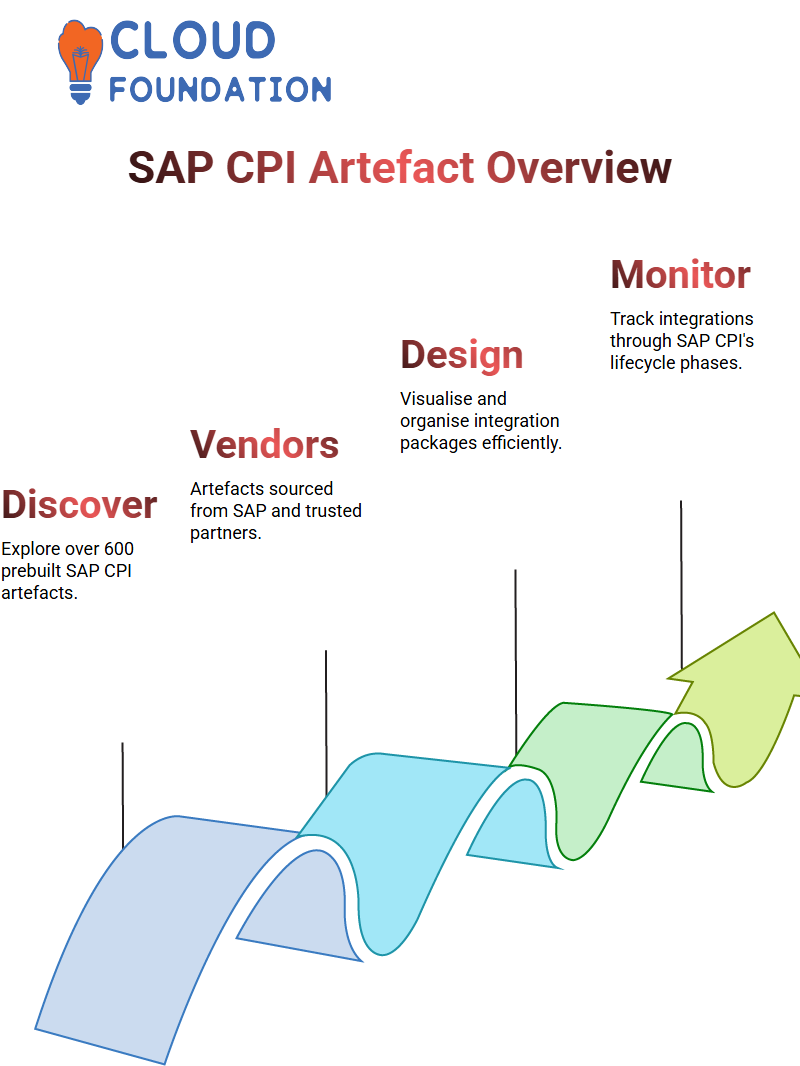
If a vendor builds something better than SAP, their work might even merit inclusion in this directory.
Design, Discover, and Monitor in SAP CPI
SAP CPI’s Design, Discover, and Monitor tabs helps me visualise each phase of the integration lifecycle. Navigating the Designer list packages reveals how SAP CPI organises integrations from initial creation through live monitoring.
SAP CPI features three essential sections: Discover, Design, and Monitor. Together, these help maintain a smooth daily experience within SAP CPI.
Up-to-Date Packages in SAP CPI
SAP CPI provides a valid ‘Update Package Manually’ feature, wherein changes released by SAP will appear as “updates available” tiles in integration packages, and if users have no changes made, SAP CPI allows direct update; otherwise, users must decide if integrating those new updates is worth their while.
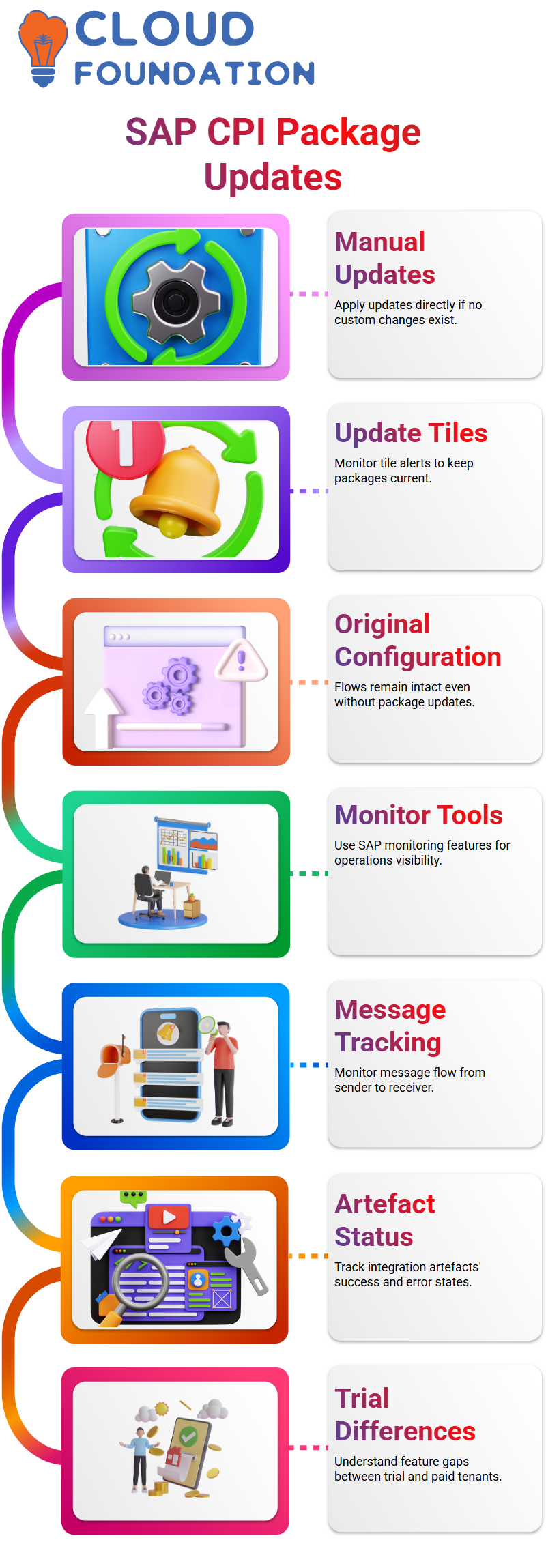
Even if users elect not to update SAP CPI, its original configuration remains intact, and flows continue uninterrupted. Please note the importance of regularly monitoring these tiles to maintain active packages within SAP CPI and ensure all packages stay current and operational.
Monitoring in SAP CPI
SAP CPI Monitoring We delved deep into the intricacies of SAP CPI monitoring by sharing several presentations designed to make SAP CPI easier to use for monitoring and operations management, offering quick overviews as guides if you’re just getting started or want a refresh of understanding.
Monitoring in SAP CPI involves two components: ‘Monitor Message Processing’ and ‘Manage Integration Content.’
The former tracks how messages flow from sender to receiver, whereas the latter provides insight into deployed artefacts, including their status (whether successfully initiated or encountered errors).
Trial environments of SAP CPI differ significantly from paid tenants due to being cloud-foundry-based, which impacts the features that can be seen within its designer interface.
Understanding the environment in which SAP CPI operates helps with troubleshooting more effectively.
Monitoring Tiles in SAP CPI
One of the more appealing aspects of SAP CPI is its customizable tiles feature.
By creating custom tiles, display only failed messages or messages originating from specific interfaces or artefacts. When testing interfaces, create tiles to show all processed messages for that interface.
With SAP CPI, if a tile doesn’t deliver meaningful data, delete and rebuild with refined filters or an altered time window.
Monitoring Messages in SAP CPI
SAP CPI’s Monitoring tab provides a clear view of the number of messages processed. Select any range to examine metrics and track usage over time quickly.
SAP CPI enables its license holders to track messages processed, which in turn impacts billing. When this number surpasses predefined limits, customers may need to make additional payments to SAP; monitoring will keep customers aware before these limits are reached.
Message States in SAP CPI
Monitoring message flows within SAP CPI requires constant attention to message statuses, including completed, processing, failed, retry discarded, cancelled, escalated, and OK. SAP CPI offers numerous message statuses that should be closely monitored.
SAP CPI enables users to filter messages based on these statuses, making this option particularly valuable when targeting retried messages or escalating those that have failed.
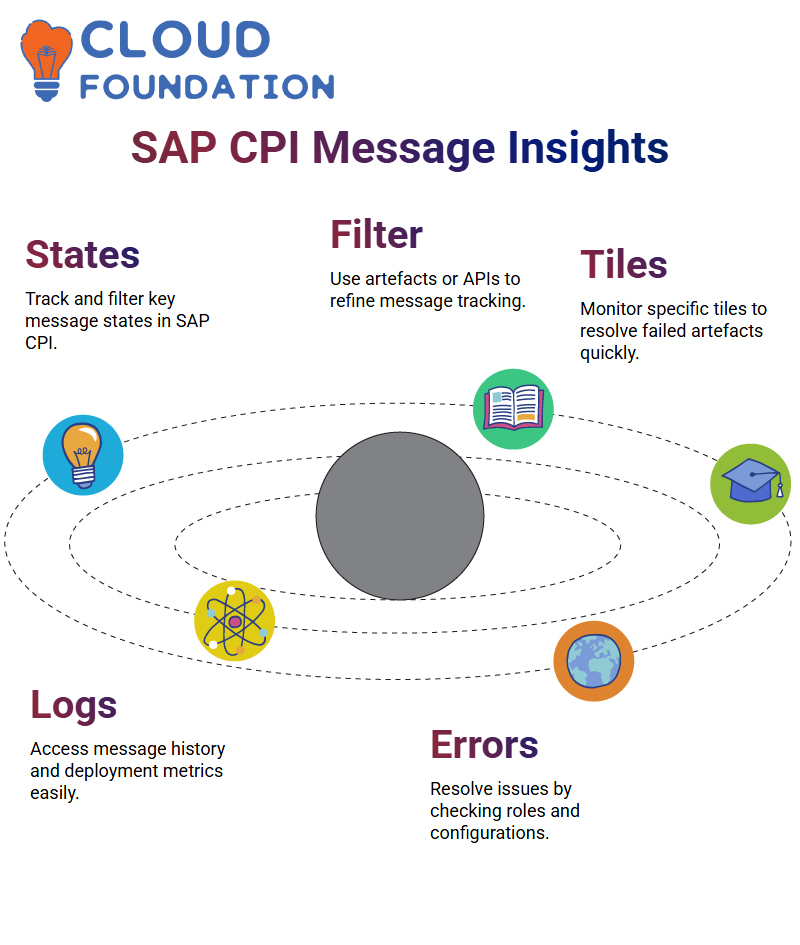 Filters utilise APIs, artefacts or packages as filters. SAP CPI provides me with the freedom to easily view all artefacts belonging to a particular package while inspecting its processed messages.
Filters utilise APIs, artefacts or packages as filters. SAP CPI provides me with the freedom to easily view all artefacts belonging to a particular package while inspecting its processed messages.
Troubleshooting and Message Status in SAP CPI
AP CPI may fail due to environmental or access limitations, such as missing graph configuration or roles that obstruct visibility, by double-checking settings regularly and cross-referencing SAP CPI’s run smoothly.
SAP CPI updates immediately when artefacts fail, so when any error arises, you can act quickly to resolve it. In addition, check that the total count of deployed artefacts aligns with what SAP CPI shows – this ensures your deployment metrics stay on target.
Monitoring tiles provide all the visibility needed in SAP CPI, whether that means filtering by time or diving deeper into message history. These tools keep users informed and responsive.
Managing Data with SAP CPI Data Stores and Logs
SAP data stores can help temporarily suspend message transmission between the sender and receiver by temporarily holding messages within their environment.
SAP CPI makes keeping track of artefacts easier using design-time logs.
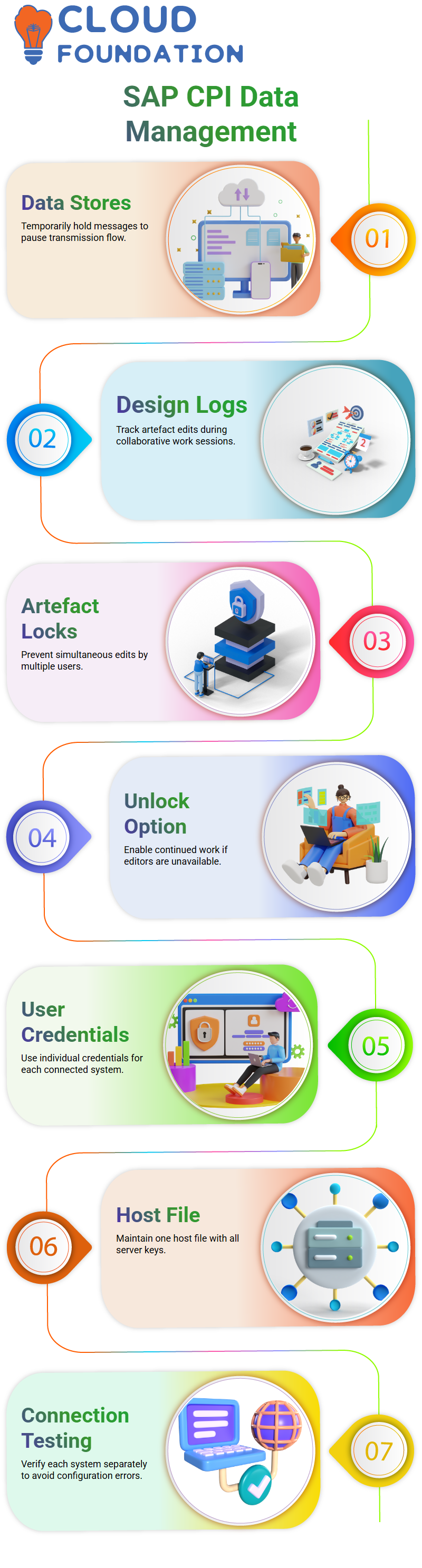
When multiple users are active at once, CPI locks artefacts so that only one editor can edit at any given time.
Multiple Systems in SAP CPI
In SAP CPI, when connecting to multiple systems simultaneously, create individual user credentials for each.
At the same time, however, maintain one known hosts file containing all host keys – this simplifies management while guaranteeing secure access for each of them.
Test each system independently using credentials and the host key. When verified, configure adapters appropriately; this approach helps avoid mistakes while ensuring smooth integration across SAP CPI systems.
Regardless of whether a server is outdated or temporarily inaccessible, the process remains consistent: follow these steps, test thoroughly, and make necessary modifications as you proceed.
SAP CPI provides confidence in various scenarios.

SAP Course Price


Vinitha Indhukuri
Author

