SAP BusinessObjects Web Intelligence Course
SAP BOBJ Web Intelligence
SAP BOBJ’s Web Intelligence can answer all of your reporting queries! I recently shared materials with the Cloud Foundation team, so now it’s time for us to start creating meaningful reports together!
SAP BOBJ Web Intelligence, also referred to as Business Objects Interactive Analysis, serves as our reporting Launch Pad and allows us to produce interactive reporting.
Now, if you add “Month” to the report, SAP BOBJ will automatically break down revenue by month based on the objects present in the table.
But suppose that you want to change that behaviour? Suppose only including Sales Revenue in your table, but would still like it to display quarter-wise data without adding “Quarter”.
SAP BOBJ offers a way to accomplish this through Calculation Context. Using variables and formulas, you can define how a measure should behave even though its dimensions do not appear directly within tables.
SAP BOBJ tables serve as the calculation context to define how measures or variables should be calculated.
By default, SAP BOBJ uses row-level calculations; however, you can alter this setting via Calculation Context to meet your specific reporting needs.

Launch Reports in SAP BOBJ
SAP BOBJ makes accessing reports easy: double-click any report instance for immediate viewing, or right-click and choose ‘View’; both methods work seamlessly, depending on personal preference.
SAP BOBJ’s web intelligence tool features an accessible toolbar with various options, including document opening and saving/exporting, as well as report renaming and saving.
If I wish to rename my report, I click the triangle beside ‘Save’, then select ‘Save As’.
SAP BOBJ Document Management Solution
SAP BOBJ makes document management effortless when working with documents by organising them neatly into My Documents or public folders, with searching taking place efficiently by typing out report names, leaving SAP BOBJ to do the hard work!
From viewing tabs to accessing recent files, SAP BOBJ’s user interface helps me stay organised with everything. I rely on it as my go-to solution for overseeing our reporting landscape.
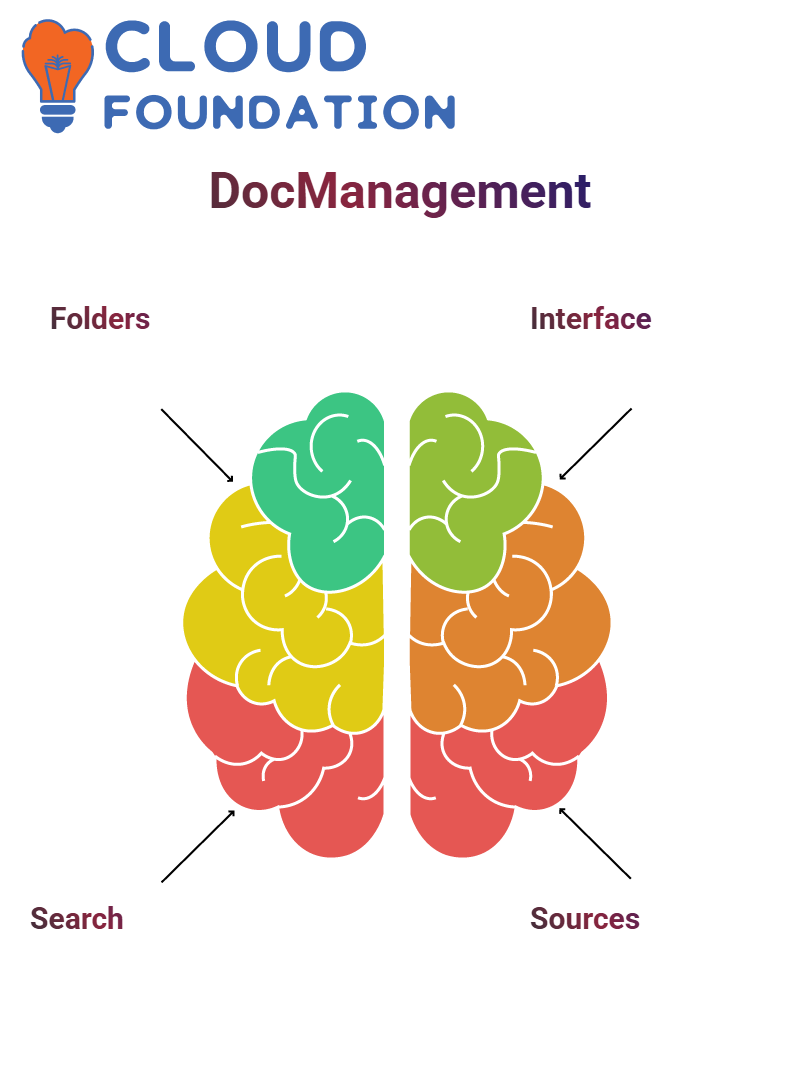
SAP BOBJ allows document management
Personal reports in SAP BOBJ are stored under My Documents, where I organise them with folders created easily by SAP BOBJ.
Once this folder is set up, reports can be constructed through the Web Intelligence App.
Creating a report requires selecting an existing data source. SAP BOBJ offers various sources, including universes, Excel spreadsheets, text files, BEx queries, and SAP HANA views. For training, I frequently utilise the e-Fashion universe, which is readily accessible in our repository.
Document Refresh in SAP BOBJ
Refreshing documents is essential when working with SAP BOBJ to make sure that you’re viewing the most up-to-date data. Without refreshing, reports would show outdated data; for the latest data, I always click “refresh.”
SAP BOBJ executes your SQL query when you press the refresh button, accessing updated results from the database.
There are two methods available to users who want to refresh an interactive analysis document: manually or automatically.
Under Document Properties, there’s a “Refresh on open” checkbox; when checked, it automatically refreshes whenever the document is opened again.
Although convenient, this approach may reduce system performance, particularly when browsing report structures.
In contrast to real-time data, manual refresh is often the better solution unless immediate information is essential.
Pressing the “Refresh Data” button re-executes a query without taxing your system too heavily, ensuring accuracy without compromising performance.
It is an efficient solution that ensures accuracy without jeopardising performance.
Share Reports in SAP BOBJ
SAP BOBJ makes sharing reports easy. I often utilise its ‘send’ option to distribute documents.
By selecting this feature, I can choose to deliver reports directly into an individual colleague’s BI inbox, ensuring their SAP BOBJ launchpad access remains active.
Your inbox pane displays messages similar to unread notifications on a phone. When someone sends you a report, it appears here until you open it, making this an efficient way of monitoring shared documents within SAP BOBJ.
Export Reports in SAP BOBJ
Exporting is another helpful feature in SAP BOBJ, and I often export reports directly into Excel for stakeholders who prefer working outside the web intelligence environment and with its flexible export options, enabling me to choose specific pages or tabs and format (Excel, PDF or HTML).
Users unfamiliar with SAP BOBJ and lacking access can still reap insights through exporting, serving as an efficient bridge between technical tools and everyday analysis.
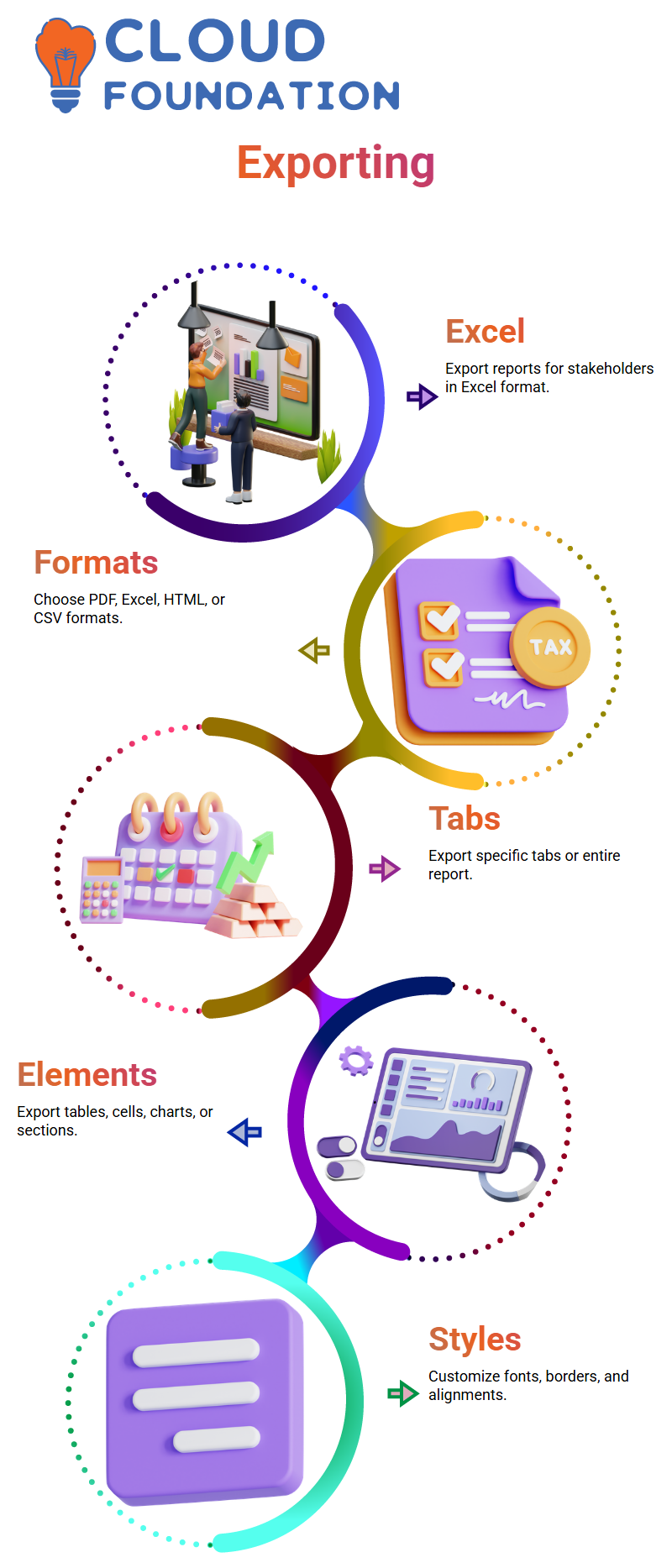
Export and Formatting in SAP BOBJ
SAP BOBJ gives me complete control when exporting reports. I can select individual tabs or all at once for exporting in formats like PDF, Excel, or CSV, which makes sharing easy. These exported files can then be easily shared.
SAP BOBJ classifies my report elements — tables, cells, sections, and charts — very accurately. I can even export specific report elements, such as tables, cells, sections, or graphs, for export.
SAP BOBJ’s formatting options—font, borders, cell styles, numbers, and alignment—are great when I want to tweak how my report appears visually. I can customise these visuals exactly according to my needs.
Export and Validate Output in SAP BOBJ
As soon as a schedule runs in SAP BOBJ, its output can be immediately reviewed.
Regardless of whether it’s Excel or Web Intelligence reports, SAP BOBJ provides direct viewing and downloading from its history section.
Double-clicking accesses the latest instance, while right-clicking provides options for older instances, for seamless operation.
SAP BOBJ organises instances by date, so running a job for 10 days displays 10 entries, each showing their refresh date and format.
Even massive Excel reports can be handled efficiently through SAP BOBJ’s intuitive system.
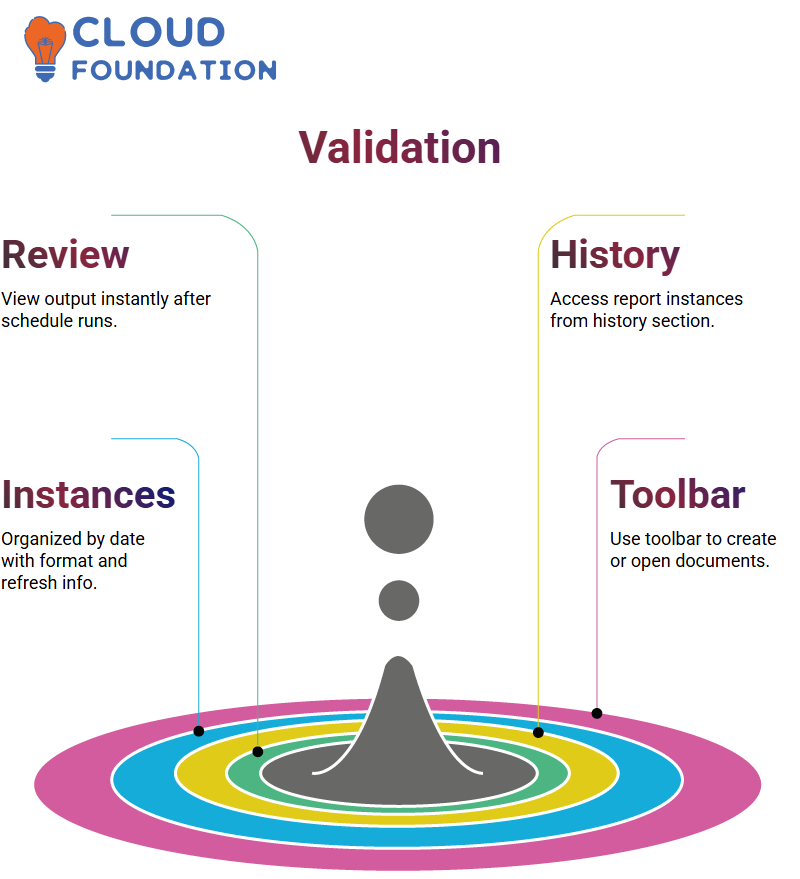
SAP BOBJ provides the Web Intelligence Toolbar
Starting SAP BOBJ involves choosing an UNX universe from the 6400 folder under the server repository and immediately gaining access to objects tailored for reporting — such as periods and product promotions — available within SAP BOBJ.
Web Intelligence opens to reveal an instantly familiar toolbar showcasing SAP BOBJ at its best. From here, new documents can be created or existing ones opened; reports can also be saved with alternate names to preserve the original reports.
Implementing SAP BOBJ best practice involves selecting “Save As” rather than “Save”, particularly in production environments.
Query Panel in SAP BOBJ
Switching to SAP BOBJ’s query panel provides greater control. When filtering data to display results from 2016, applying a query filter is straightforward; adding metrics, such as sales revenue, is as simple as two clicks, and they are automatically added to reports.
Running this query returns live data; since SAP BOBJ doesn’t autoload all columns initially, the columns need to be manually added to the table layout. Visualising sales revenue by year helps provide valuable insights.
SAP BOBJ provides input/output context
SAP BOBJ offers two Calculation Contexts, Input Context and Output Context. Input Context includes dimensions that directly impact calculations, while Output Context includes dimensions used as output for calculations.
For instance, if you need quarterly results but only have “Year” in your table, adding “Quarter” to the formula won’t add anything new to it, as shown here.
The Output Context determines where and at what level aggregation calculation results should be displayed.
Its syntax in SAP BOBJ is straightforward: an aggregate function with measure, input context, and output context, all enclosed between parentheses, should suffice as the output context in most instances.
SAP BOBJ offers extended syntax operators, such as ‘In’, ‘ForEach’, and ‘ForAll’, that help fine-tune calculations using SAP BOBJ Web Intelligence.
In particular, adding dimensions with For-Each adds new ones, while ForAll removes them to produce aggregated results. These operators allow you to fine-tune your calculations more precisely.
SAP BOBJ provides you with complete control over how and where your data is calculated and displayed, from report level through section, break, block, and body levels. You have full command over how it’s presented on screen!
Data Formats and Visualisation in SAP BOBJ
SAP BOBJ offers robust formatting options — tables, cross-tabs, hierarchical drill-downs, and charts, including bar, pie, and heat maps—that enable us to add depth of context. Incorporation of hyperlinks or linking external web pages for added depth.
SAP BOBJ’s Business Intelligence Launch Pad makes creating beautiful yet functional reports easy with secure storage for easy retrieval – whether that means dashboards or raw data files; everything has a home in SAP BOBJ.
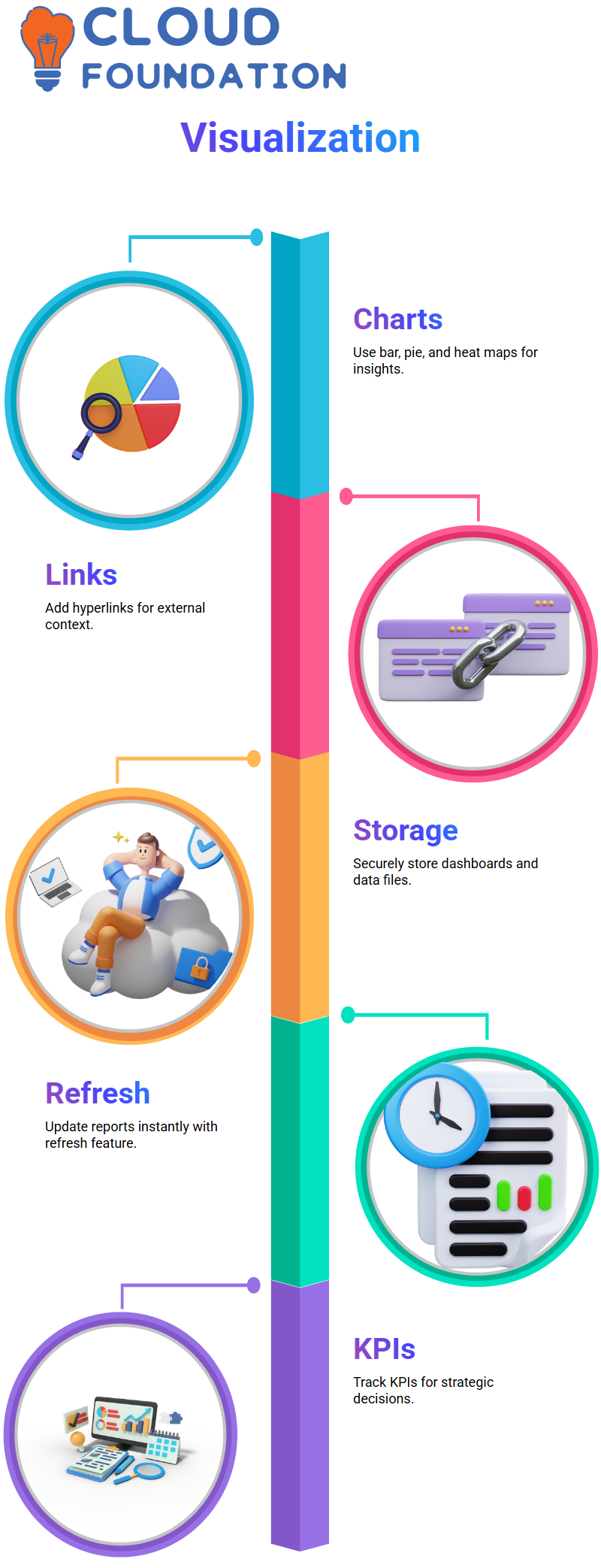
Interactive Reporting with SAP BOBJ
By using SAP BOBJ, we not only generate reports, but we also interact with them. When I refresh a report, its latest data updates immediately.
Likewise, using its refresh features, the portal instantly updates results as soon as it is launched.
Why are reports so essential? Organisations rely on SAP BOBJ reports for analysis, tracking KPIs, and strategic decision-making.
Just consider your budget: without documenting and visualising spending, it becomes much harder to keep under control; with SAP BOBJ, this principle is scaled for enterprise use.
Scheduling Documents in SAP BOBJ Web Intelligence
Scheduling documents is essential when managing extensive reports that require frequent updates; manual refreshing takes too much time.
SAP BOBJ simplifies this process by allowing users to schedule refreshes at specific intervals or times, saving both time and improving system performance.
Scheduling documents involves creating a job with specific run times — daily, weekly, monthly, or on particular days of the month. Running it immediately (‘Now’) or later at an appointed time (‘Once’).
Output formats available to you include Web Intelligence, Excel, PDF, or CSV. Your report output destination can be your BI Inbox, an email address, or a shared repository.
Even reports can be delivered in Excel format directly to users without SAP BOBJ access.
The scheduling window offers options such as instance title, recurrence settings, formats, destinations, and caching events for Eventful.com users.
Among its capabilities: preload cache, select server groups, and provide efficient report distribution at just the right moment.
SAP BOBJ automates report delivery to ensure stakeholders always have access to the most recent data without manual intervention.
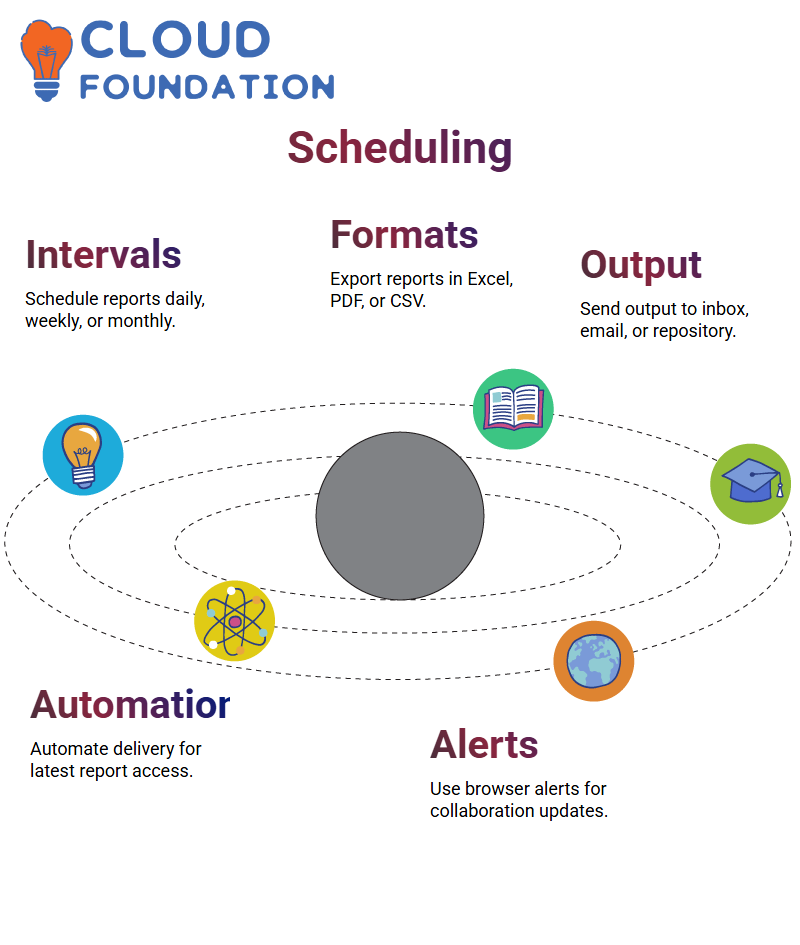
Collaboration and Scheduling in SAP BOBJ
Collaboration becomes simpler thanks to SAP BOBJ’s browser-based alerts and scheduling features, enabling me to no longer manually refresh reports; I now schedule them automatically so they’ll land either at our repository or my inbox.
SAP BOBJ allows me to launch various applications from its Home tab quickly. In just a few clicks, I access messages, recent documents and system alerts – everything conveniently in one location!
Track Report History with SAP BOBJ
SAP BOBJ’s History tab stores all instances of scheduled reports, tracking how often each is executed, its status, and timing details, making this feature especially helpful when troubleshooting issues or verifying data consistency.
SAP BOBJ provides an interactive display that shows status, start time, end time, duration, and server details for every instance accessed.
Clicking an instance reveals details such as output type or parent folder name, providing a clear snapshot of how schedules have performed over time.
Security and Customisation in SAP BOBJ Launch Pad
Logging onto SAP BOBJ BI Launch Pad is our initial step. After entering my credentials, I immediately gain access to a customizable and secure dashboard tailored to my user access level.
With SAP BOBJ, users only see what they are authorised to view based on their access levels.
SAP BOBJ’s integration with CMS for document management makes life easy, from personal files to companywide reports. I use category folders and pin frequently accessed files directly, so they appear first, saving me the hassle of manually searching for them.

Navya Chandrika
Author



