SAP BODS Tutorial for Beginners
Organizations today face immense data management demands from a wide array of sources while maintaining accuracy and consistency of data processing, analysis, integration, transformation and quality management processes.
SAP BusinessObjects Data Services (SAP BODS) offers businesses a powerful solution for comprehensive integration, transformation and quality control management processes with this strong data integration and quality platform allowing businesses to make well-informed decisions based on trustworthy information.
SAP BODS allows businesses to easily combine data from disparate systems, cleanse and enhance it, then load it directly into target settings like data warehouses and analytical platforms with its user-friendly design tools and ETL (Extract, Transform, Load) capabilities – without complex custom coding!
This facilitates data accuracy improvement while streamlining data management procedures as well as strategic decision-making processes.
What Is SAP BODS?
SAP BODS (BusinessObjects Data Services) was developed as an end-to-end solution for managing data integration, transformation and quality.

Companies can leverage data warehouses to ensure data is reliable, consistent, and ready for analysis by extracting, transforming and loading (ETL) it from various sources into data warehouses.
SAP BODS helps businesses optimize their data management practices by consolidating text data processing, integration, quality monitoring and profiling into one streamlined platform.
Companies can utilize SAP BODS’s robust features and user-friendly interface to easily manage massive data volumes, connect multiple systems, and meet stringent data quality criteria.
Its flexibility makes it suitable for many businesses as it supports various data sources like databases, apps, cloud services and flat files.
SAP BODS is essential in aiding data-driven decision making and streamlining corporate processes by guaranteeing reliable data transfer and transformation.
Data Services in SAP BODS
Data services is an architectural and design tool used for various projects, and includes repository managers, server managers, workbench tools, license managers and SAP business intelligence capabilities.
However, these tools’ architecture is so integrated that working on them often feels like working on just one tool. When starting any new project, teams must first determine how many objects, modules and jobs will be needed for completion of that particular task.

Estimating how many individuals will need to work on the project is determined based on available work and objects to deliver; in addition, team must calculate number of jobs that need to be built out based on available works.
Data services management consoles are essential tools in any project, as they enable teams to easily control and assess data from various sources.
Analysis should include taking stock of how many objects, modules and jobs will be needed for completion of a project. By carefully considering this data, teams can make informed decisions regarding resource allocation so as to complete projects effectively and on schedule.

SAP BODS Training

Local repositories in SAP BODS
SAP BODS allows for local repositories, which allow users to login and manage their data with ease. They should be registered in various administration tools (administration tool, job administration tool and job server). To integrate all this effectively follow five easy steps. For starters:
1.Understand data services concepts
2. Understand that data services are tools which do not retain any records, even after running jobs, when no saving occurs.
3 Ensure the job completes without holding onto any recorders for storage;
4 Use metadata mechanism to save information like username and password securely
5.Verify the backend database is properly set up.

A local repository can help users effectively organize data storage while assuring smooth functioning of their system. By taking these steps, users can effectively organize their information.
Understanding multiple systems and tools simultaneously is of vital importance in order to successfully integrate them into an end user tool, but for that to occur you also require credentials on any server with data services installed, as well as accessing local repositories (aka workspace).
As with any customer-facing app, creating administration tasks and customer tasks are of utmost importance when developing customer-focused applications. Customers with little prior knowledge may expect users to start navigating it immediately – in this instance they will require credentials as well as setting up “local repositories.”
Jobs in data services in SAP BODS
SAP’s data services divide jobs into two distinct categories – batch jobs for historical data processing, while real-time jobs deal with transactional information.
Live data changes constantly and needs to be extracted efficiently and precisely using real-time jobs. To do this effectively and efficiently. it is key that these jobs run in batches for maximum performance and accuracy of extraction of the necessary information.
Additionally, real-time jobs need to be carried out swiftly because changes occur continuously. Furthermore, real-time tasks bring into focus the significance of adapter configuration in real-time jobs that enable seamless connection to Salesforce and other systems.
However, it should be remembered that real-time jobs do not only exist on real-time servers; they’re often employed within data services as well.
Creation of Real-time Services
Data services architecture is tailored to provide maximum reliability in order to keep real-time services up and running, using tools like data services designer, services designer, services management console, repository manager job server access server engines real time client’s data dictionaries address servers among many others.
Business Objects
Business Objects was an independent organization acquired by SAP and is divided into two subcomponents – reporting group and EDL group.

Business Objects has gained wide usage all around the world, as evidenced by Gartner. Its unique capabilities enable it to quickly connect to any source in any target and perform comprehensive reporting of every source it connects with.
SAP acquired Business Objects so it can perform fast reporting from all sources and targets simultaneously, and named it accordingly

SAP BODS Online Training

Business objects were first developed by SAP, an established provider of enterprise solutions.
These tools include universe designers, design tools and reporting applications like Webby Dusky. Each is divided into semantic layers such as Excel Cs or Crystal to allow data creation or analysis.
Reporting tools play a critical role in providing an all-inclusive view of business environments, providing users with valuable data for decision making purposes.
Business objects go further by including data integrators on the ETL side as part of their reporting capabilities to guarantee data quality and provide a cohesive solution.
These tools work in unison to give businesses an in-depth view of their surroundings, helping ensure all aspects are managed successfully.
Project planning process in SAP BODS
Project Planning in SAP BODS mes In SAP BODS, project planning involves an estimation of theme and personnel needs based on the customer’s logic modules or other logic objects.
Start the process now by raising a request for the database, designingate an administrator, and creating repositories.
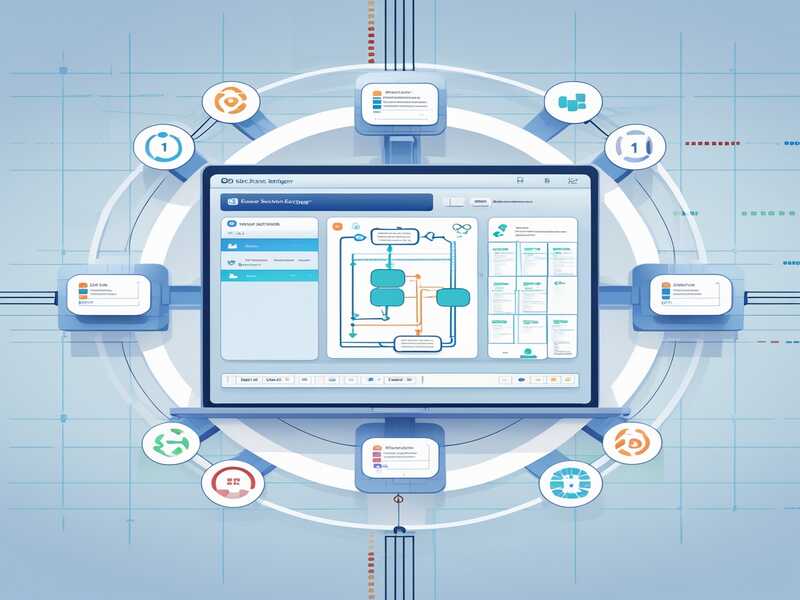
There are two options when adding employees to an established landscape: If customers wish to extend the team further, they must register their local repository with an existing job server and register any additional staff into that environment.
To set up their new instance, customers need to first create and register their local repository with a job server.
In both situations, an admin administrator will oversee the migration process and when complete, customers can gain access to their new database and oversee any remaining steps of migration themselves.
Process Steps include creating and registering the local repository with the job server; once completed, customers will have access to their new database while still managing its migration process.
Administrators will oversee and coordinate all aspects of migration to ensure the new database and repositories are configured and administered effectively.
Establishing a project requires several steps. First, an administrator needs complete access to their new endeavor before continuing with subsequent steps.
Once all jobs have been completed, administrators should submit them for scheduling in their jobs and repositories. Furthermore, an administrator should monitor the status of all repositories to make sure logs are displayed appropriately.
Step Two consists of registering the local repository with the central management console, by doing this you are creating a backup for that repository in that console and will not have access to its contents anymore.
Conclusion
SAP BODS (BusinessObjects Data Services) provides strong, adaptable options for data integration, transformation and quality control. Through efficient extraction, transformation and loading from numerous sources, enterprises are enabled to build cohesive data landscapes which are accurate, trustworthy and seamless in operation.
SAP BODS’ scalability and efficiency makes it a crucial resource for businesses seeking to optimize their data management strategies.

SAP BODS Course Price


G. Madhavi
Author