SAP BOBJ Training Topics
Introduction to SAP BOBJ
SAP BOBJ is a powerful business intelligence tool that enables users to easily connect to data sources, create projects, and generate insightful reports.
The Central Management Console (CMC) is the lifeblood of the BusinessObjects product.
Setting Up a Project in SAP Business Objects BI
The first step after the new project has been prepared is to delimit a relational connection.
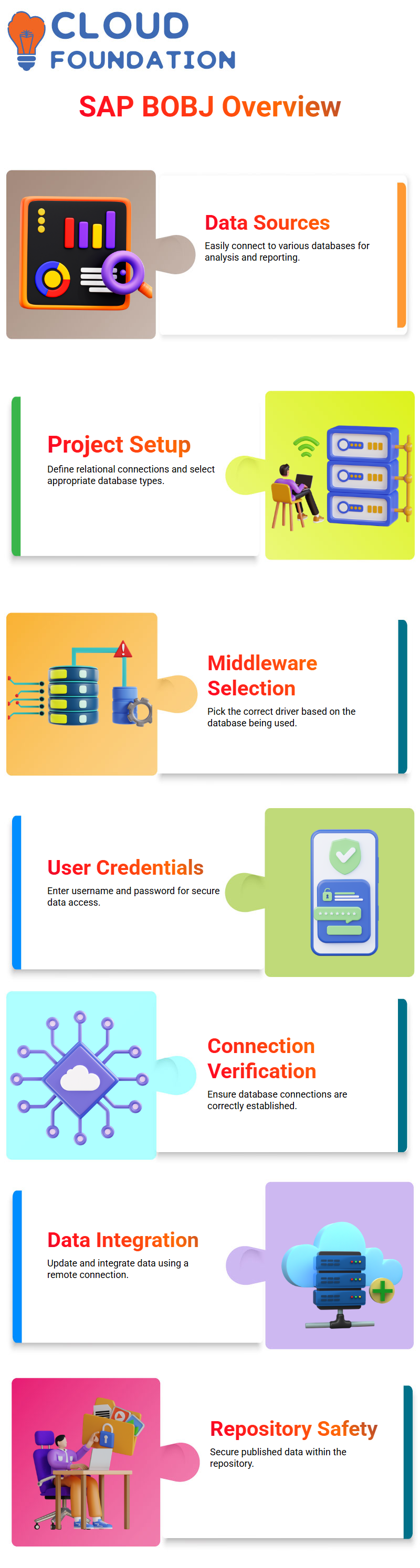
This means that we need to select the database type—as given in our case, MS Access At the same time, the middleware driver has to be picked according to the database we use When it is IBM, Oracle, or Microsoft Access, we select the corresponding driver.
After the connection is established with the correct data source and the user name and password for these sources are entered, we verify that the connection is successful.
Updating data on the university server with the aid of a remote connection would allow it to be integrated into the repository. Additionally, we will ensure its safety through the simple process of publication.
Managing SAP BOBJ Projects and Synchronisation
SAP BOBJ offers multiple features to support project management, including security settings in the administration panel that allow users to set up their user profiles and access control.
When various departments collaborate on using a universe, it is crucial to synchronise the project, which involves locking the universe, making modifications, and synchronising the server.
These steps will establish a seamless workflow.
Subsequently, the unblocking of the universe will activate the co-workers to continue their part of the work. The procedure prevents any clashes during task transitions and ensures that the job is completed smoothly.
Additionally, users can refer to the Help section for cheat sheets and follow tutorials for further assistance.
Repository and Local Connections in SAP BOBJ
The repository is the place where connections and universes created earlier are stored; here, resources can be opened, edited, and published as needed.
Local projects, as well as repository resources, work as a sheltered area for the systematic management of configurations.
Securing a connection will require publishing the connection to the repository.
After that, the connection becomes a shortcut, and it is through this shortcut that future configurations can be related to a particular connection.
The method mentioned above assures that the SAPBOBJI setup is uncomplicated and time-saving.
Setting Up a Relational Connection in SAP BOBJ
Once the project has been created, the next step is to establish a relational connection.
As we are exploiting MS Access, we will choose a middleware driver. Introducing the username and the password entitles the system to check the connection.
To achieve data security, it is imperative to publish the connection to the repository. At the time of publication, a connection shortcut is created, making it easy to access for future use.
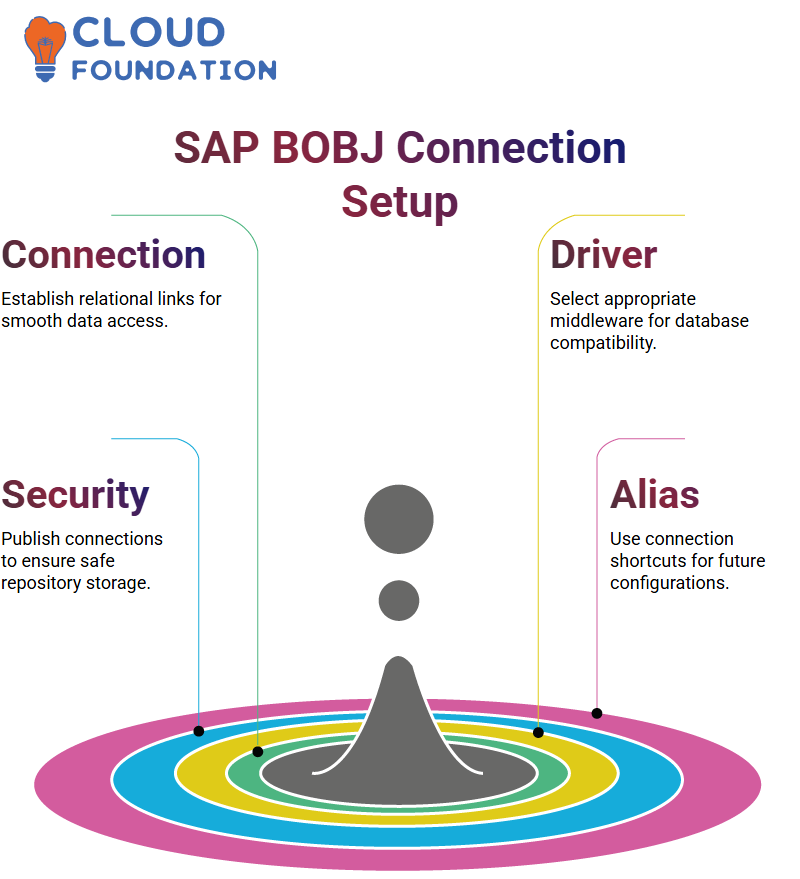
SAP BOBJ makes this process straightforward to increase effectiveness.
Property a Data Groundwork with SAP BOBJ
SAP BOBJ employs a clear strategy for taking the necessary steps in creating a data foundation, precisely.
You will first need to establish the connection, after which you will be able to use the alias and publish it. After completing this step, you can proceed with developing the Data Substructure layer.
Inserting tables into the base can be done if you are unsure. Please refer to the available data sets. Depending on the source, your tables might differ, such as country, city, or customer statistics.
Creating a Business Layer in SAP BOBJ
Once the data substructure is configured, locate the ‘New Business Layer’. Choose the proper folders with the help of your tables and establish dimensions for analysis.

Verify the integrity of your setup using SQL Assistant, and if everything is in place, the objects required for the following report can be created instantly and utilised.
Generating Reports with SAP BOBJ
The process of creating reports in SAP BOBJ involves using Web Intelligence. On the ‘New Document’ tab, the user needs to simply click and then choose the universe that they want from the courses listed.
After clicking, the user will open the available zones and use the investigation filter to view explicit data, thereby displaying only the necessary information.
To include an object in the report, one must double-click on it.
Empathy Input Controls in SAP BOBJ
SAP BOBJ exclusively gives users the option to choose from a variety of report filters without restriction.
One of the most user-friendly features is the input control, which enables users to modify reports in real-time. You can change filters instantly and see updates in real-time with SAP BOBJ.
The first step to creating an input work effectively on SAP BOBJ is to click on the ‘Input Control’ option and then select ‘New’.
You will be given a report object to link the control to as a filter for the report data.
Employing Filters in SAP BOBJ
Filters can be used through different means in SAP BOBJ. In the situation where only one value is required, preferring a radio button affords an option.
If multiple selections are required, checkboxes or list boxes can be used for this purpose.
SAP BOBJ input controls are used to apply sundry filter circumstances. You can decide whether the filter will affect the entire report or only selected segments.
If several barriers are there, you can restrict the control to one block or distribute it to all obstacles.
Working with SAP BOBJ’s Launchpad
SAP BOBJ’s launchpad helps to make report management easier. The first step in capitalising on the launchpad is logging in.
After the login process is complete, users have access to both public and private folders.
Users have an option to exercise with the fashion universe exercises that SAP BOBJ provides.
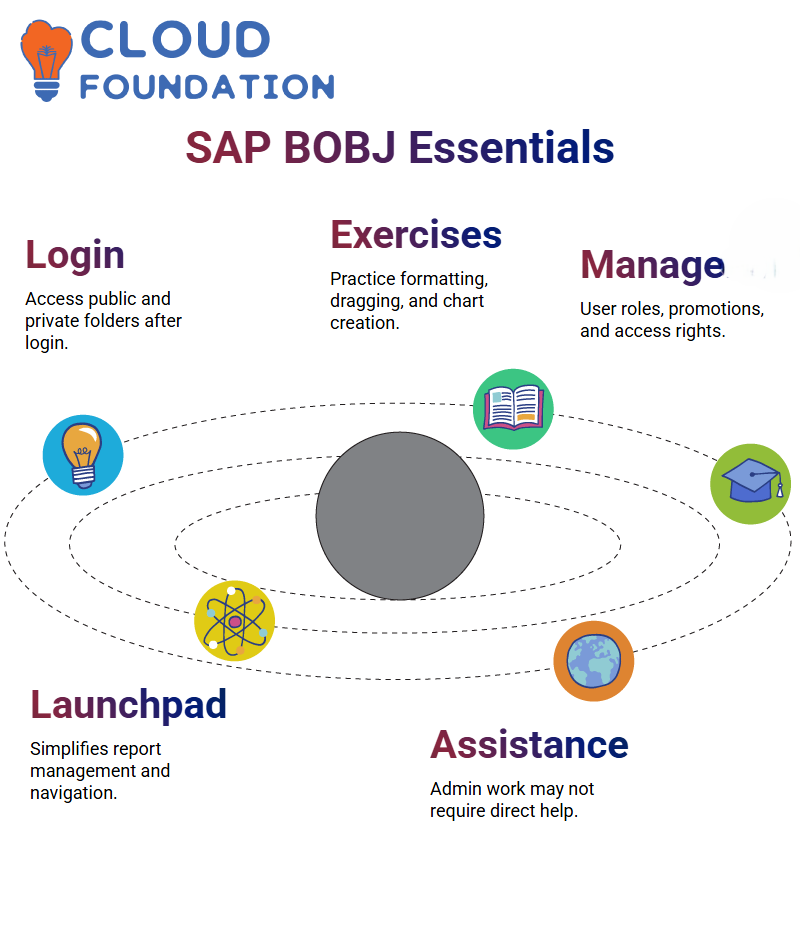 These exercises enable users to perform tasks such as report formatting, object dragging, and chart creation.
These exercises enable users to perform tasks such as report formatting, object dragging, and chart creation.
Discernment SAP BOBJ and Its Components
One of the key components of SAP BOBJ, which is the most indispensable part of the Central Management Console (CMC), is user management.
This encompasses the functions of different users, promotions, and access rights. At the same time, it is the tool that.
There is a possibility that you may not be directly asked to assist with the administrative work.
Investigating Permission Types in SAP BOBJ
Utilising SAP BOBJ-type access is crucial, as it corresponds to a specific permission level associated with a particular name.
The selections on all these questions are found in the CMC podium.

The typical concerns relate only to the applicability, owner, and current time of your schedule in formulating the user’s rights in SAP BOBJ, specifically whether it is the right person to do it and to make it capable.
Use Situations in SAP BOBJ
In SAP BOBJ, you can see a plethora of applications created explicitly for various targets.
Web Intelligence, Lumira, and the Evidence Draft Tool are tools that enable access to a variety of reports for reporting and examining data.
Suppose you delve into the topic of authentication.
In that case, you will realise that several methods can be applied, such as Enterprise, LDAP, and Windows Authentication – all of which are designed to enhance users’ abilities.
SAP BOBJ Folders and Organisation
There is no difficulty in organising the data in SAP BOBJ. Each folder is allocated and designed for personal or public use, ensuring everything is well-organised within the repository.
Even if you administer reports or universes, the system still allows you to complete your work, but maintains limitations on the degree of accessibility for security reasons.
SAP BOBJ Testing and Issue Resolution
In SAP BOBJ, testing for correctness is a step-by-step process.
The testers, once the reports are moved to the quality environment, will follow the steps of refreshing the data, verifying the prompts, and documenting any issues that arise.
Developers are responsible for correcting these errors to ensure the user has a smooth experience before the final migration of the product to production.
Final Deployment in SAP BOBJ
After all, David has tested the final move of production, and if it has no issues in SAP BOBJ, the reports will be shared with the clients.
The clients will use these reports as the data is up-to-date.
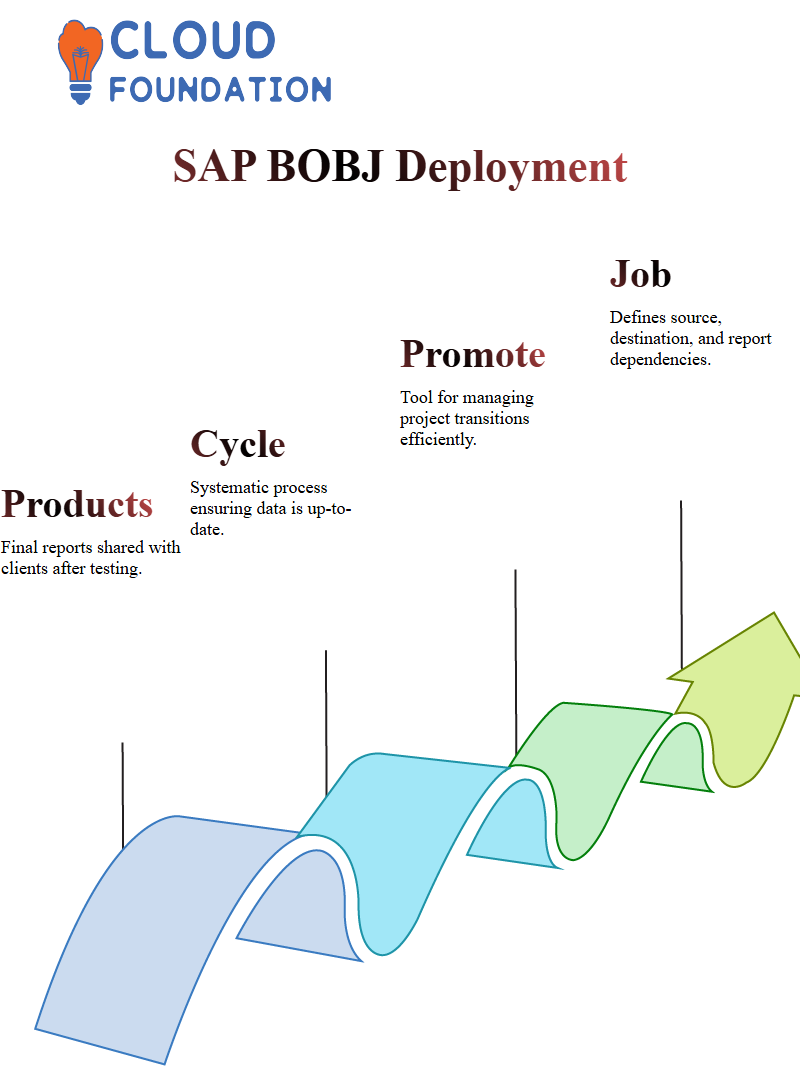
This is a systematic cycle that is implemented after the development of business intelligence systems and during the usage stage, when the power of these systems is fully utilised.
Promotion Management in SAP BOBJ
SAP BOBJ Promotion Management is a crucial tool for managing projects.
A group of teams does not code scripts or use third-party apps; our way of work concentrates on the application of this very management attribute, which is available inside the central console.
We first produce a job, specify the source and destination, select the reports as mandatory, and verify universe dependencies.
Once the task is completed and everything is in order, the reports are successfully moved to the destination and can be found in the relevant environment.
SAP BOBJ Central Management Console
The Central Management Console (CMC) of SAP BOBJ is a central location where administrators can manage all aspects, including creating and managing reports and users, as well as controlling servers.
For a prototype, through CMC, the government monitors the server’s health, inquiring whether the requisite components are functioning correctly, and taking immediate action if any issues arise.

When any server has problems, administrators promptly take indispensable actions to prevent disruptions to SAP BOBJ operations.
SAP BOBJ Server Management Explained
Controlling servers in SAP BOBJ is crucial, as it ensures consistent operations. On the other hand, in some cases, the servers may become unresponsive if a restart is necessary.
System administrators assume this role instead of developers, as the latter generally do not have these responsibilities.
By utilising SAP BOBJ, you can monitor the server’s status and immediately determine whether it is functioning correctly or not.
A server that is up and running is displayed in green, while a server that is stopped is shown in red. Other statuses are duly labelled.
If a server passes tests, administrators can use the server’s status to perform operations such as initiating, stopping, or restarting the server, including the option to apply force termination when necessary.
Backups are mandatory in SAP BOBJ to prevent data loss. To protect server data, administrators employ hot and cold backup methods.
A hot backup enables the system to remain active while the backup process is in progress, ensuring minimal downtime.
Troubleshooting SAP BOBJ Report Access Issues
One of the problems that often occurs in SAP BOBJ is that users complain about their reports not working as expected. Sometimes, they plan the reports, but they are unable to access them properly.
When such events occur, we ensure this by verifying that the names of the reports and folder names are correct.
The public folder reports are broad in scope, but the reports in the private folders require the administrator to unlock them.
Whenever necessary, we can transfer reports from a user’s private folder to the access folder, allowing for a thorough analysis of the issue.
Managing Reports in SAP BOBJ
Reports in SAP BOBJ are saved in the dock, in folders that are opened with the launchpad.
When users sign in to SAP BOBJ’s BI podium, they can browse public folders, modify the reports saved under these folders for reference, and rehearse.
One of the functions of SAP BOBJ is to store reports in personal folders for later use.
Save reports regardless of the client access mode, whether it is the Web Intelligence client or Launchpad, and they remain consistent across different platforms.
Managing SAP BOBJ User Groups and Access Control
Among user activities in SAP BOBJ, user access management plays a particularly significant role in instances involving sensitive documents, such as financial records, which are restricted to authorised owners and managed through user groups.
Through user groups, the administrative staff can determine which records multiple users can access and how they will access them.
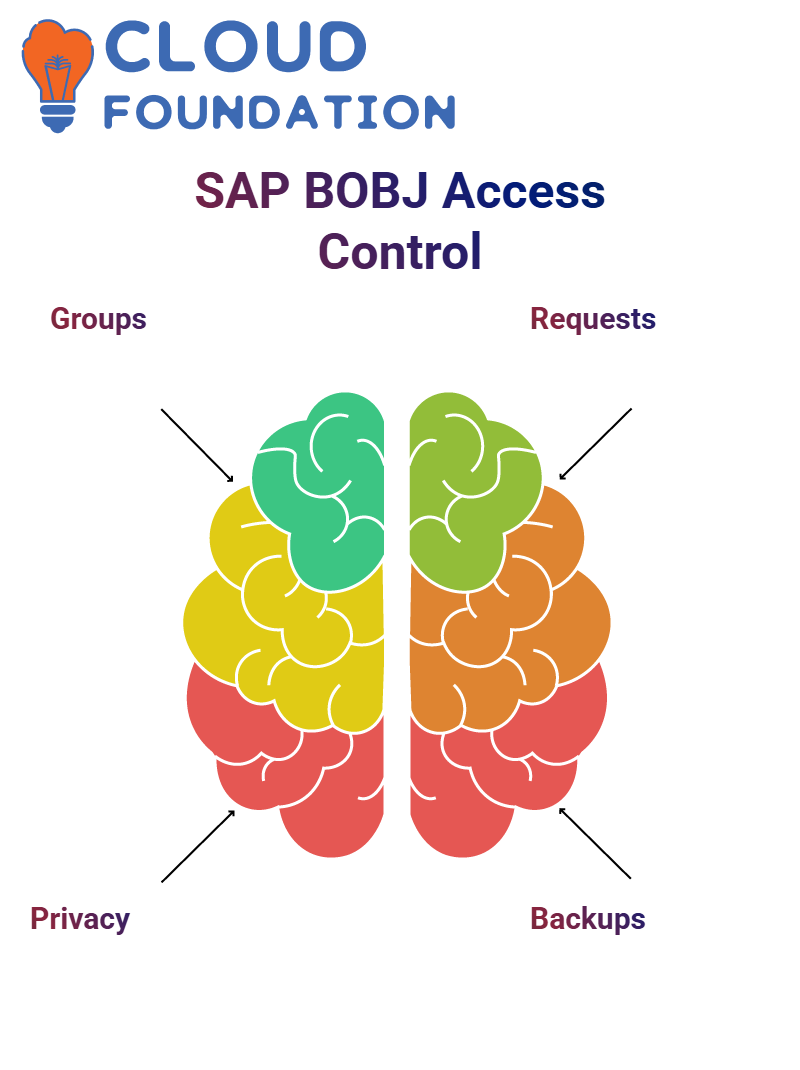 Moreover, the administrator can accommodate employees’ requests for access by assigning them to the appropriate group during the process, while also preserving the privacy of the reports.
Moreover, the administrator can accommodate employees’ requests for access by assigning them to the appropriate group during the process, while also preserving the privacy of the reports.
Managing Crashes in SAP BOBJ
In the event of a server failure in SAP BOBJ, administrators apply backups to restore lost data, utilising the Central Configuration Manager (CCM) as a crucial tool when the CCM is inaccessible.
Managing Connections in SAP BOBJ
Administrators can create a promotion job to migrate objects to the new environment and even roll back if needed, using the SAP BOBJ Promotion Management tool for object migration between multiple environments.
They specify the source and target systems and, if required, can utilise the fact that licenses allow for rolling back developments.
I have been learning and employing the SAP field recently. A favourable ERP system, as well as work-wise.
To fulfil his duties, the Administrator in SAP BOBJ needs to obtain the necessary approvals from the site that contains the connection and the databases.
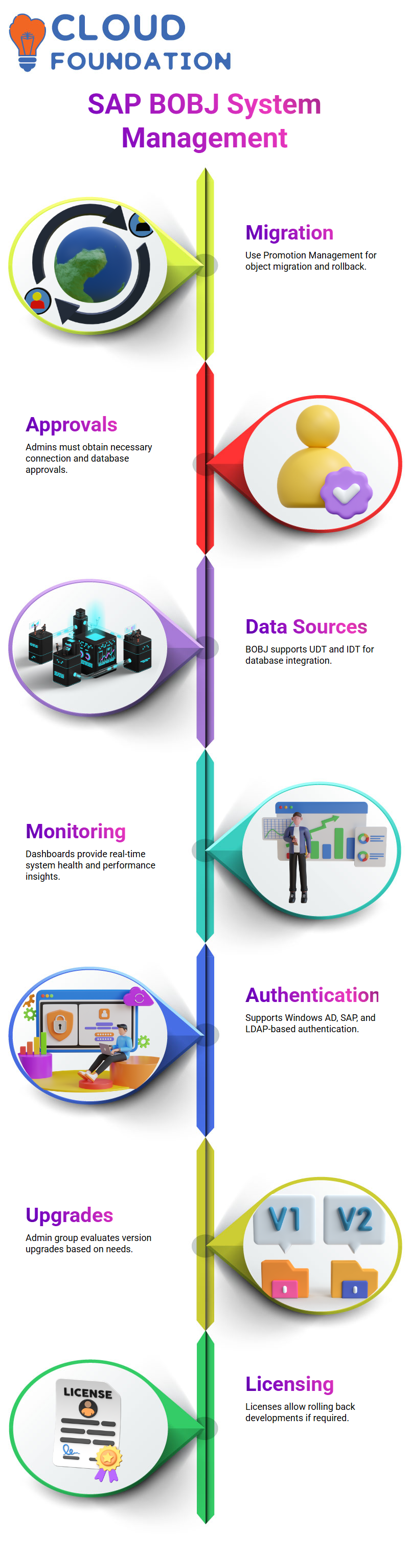
There are two types of data sources available for use in BOBJ. Administrators can assemble these connections by using UDT or IDT tools, which depend on the kind of database they want to integrate with.
Dashboard Monitoring in SAP BOBJ
System health and performance are the top concerns of Administrators. To obtain the real-time status of the server and ensure ongoing operational effectiveness, these dashboards were developed.
Authentication Methods in SAP BOBJ
Windows AD, SAP authentication, and LDAP-based authentication are the three types of authentication provided by SAP BOBJ as part of their product lines.
Network administrators set and maintain the settings that meet the enterprise’s directives.
Appreciation SAP BOBJ Upgrades
We discuss an upgrade of SAP BOBJ when transitioning from an older version to a newer one.
It is the task of the admin group to determine which type of upgrade is most suitable for the organisation, considering the organisation’s current needs and requirements.
SAP BOBJ Administration Overview
Monitoring the server, backing up the entire system, managing protected connections, promoting management, and the process of user authentication are part of the complex and challenging work of SAP BOBJ administrators.
They contribute to keeping the dais open, allowing developers and business users to utilise it.
SAP BOBJ Upgrade Management
The upgrade of SAP BOBJ from any version to another might initially be a little bewildering, but as soon as you follow a particular strategy, you can come to more clarity regarding this in our pilgrimage with SAP BOBJ, we apply upgrade management to make this transformation a kind of cakewalk All the statistics is already here, look it over carefully and you will understand the fundamental concepts.

Although the upgrade of SAP BOBJ is not part of your direct sphere of work, having a thorough knowledge of the process is always beneficial.
This way, not only do the project meetings get improved, but it also confirms that key technology selections are made in a highly informed manner by you.
One can interfere with the progress of others by taking a step forward and gathering the terms and ideas used in SAP BOBJ to foster team collaboration.
This research equips us with the necessary expertise to engage in—not just participate in—the upgrades and strategic conversations taking place in several projects.
On the one hand, the knowledge we establish enables us to work effectively on SAP BOBJ projects, allowing us to transition to different program versions with minimal disruption.

Vinitha Indhukuri
Author



