SAP BOBJ training for developers
Environment Setup for SAP BOBJ Projects
In every SAP BOBJ project, work spans three main environments: Development, Quality, and Production. Development is where universes are built, reports written, and formulas tested.
After completing the development phase, all components are migrated to the QA environment.
Testers run scripts and verify each component to ensure its functionality. Any issues found are resolved and resubmitted until all requirements are met.
Only after QA sign-off does content move to Production; this is where stakeholders and end-users access the final reports. In SAP BOBJ, production is the real deal — daily data loads ensure accuracy and timeliness.
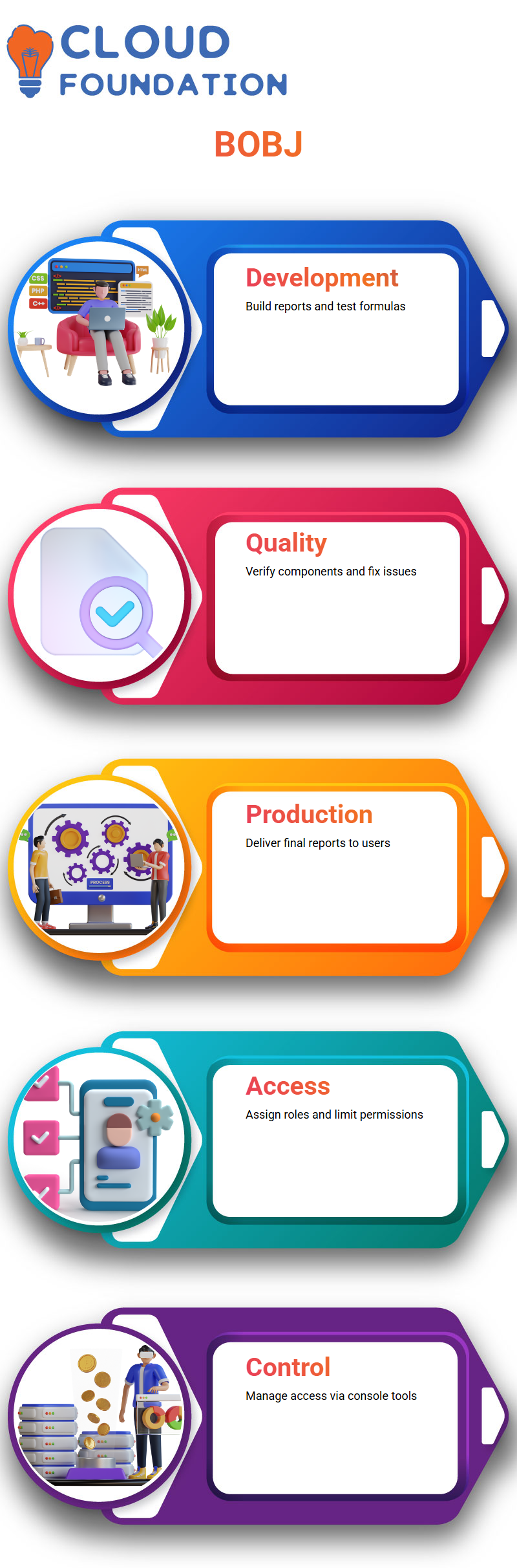
User Creation and Access Mapping in SAP BOBJ
Creating users in SAP BOBJ begins with defining their role and then assigning them to the relevant groups. For example, sales-focused users belong to the sales group, while testers are assigned to the test group.
Admin rights are not granted to everyone. Each user receives minimal access—only what is necessary for their role. SAP BOBJ’s security tools help ensure compliance and reduce risks.
Group hierarchies and shared roles simplify management. Whether granting or revoking access, SAP BOBJ provides complete control through the universe-level editor or the central management console.
Security and User Groups in SAP BOBJ
SAP BOBJ comes with a powerful security editor used to define rules and access levels for different user groups.
When a new teammate joins, their user profile is mapped to the appropriate group to ensure they get the proper access, just enough to fulfil their role without overexposure.
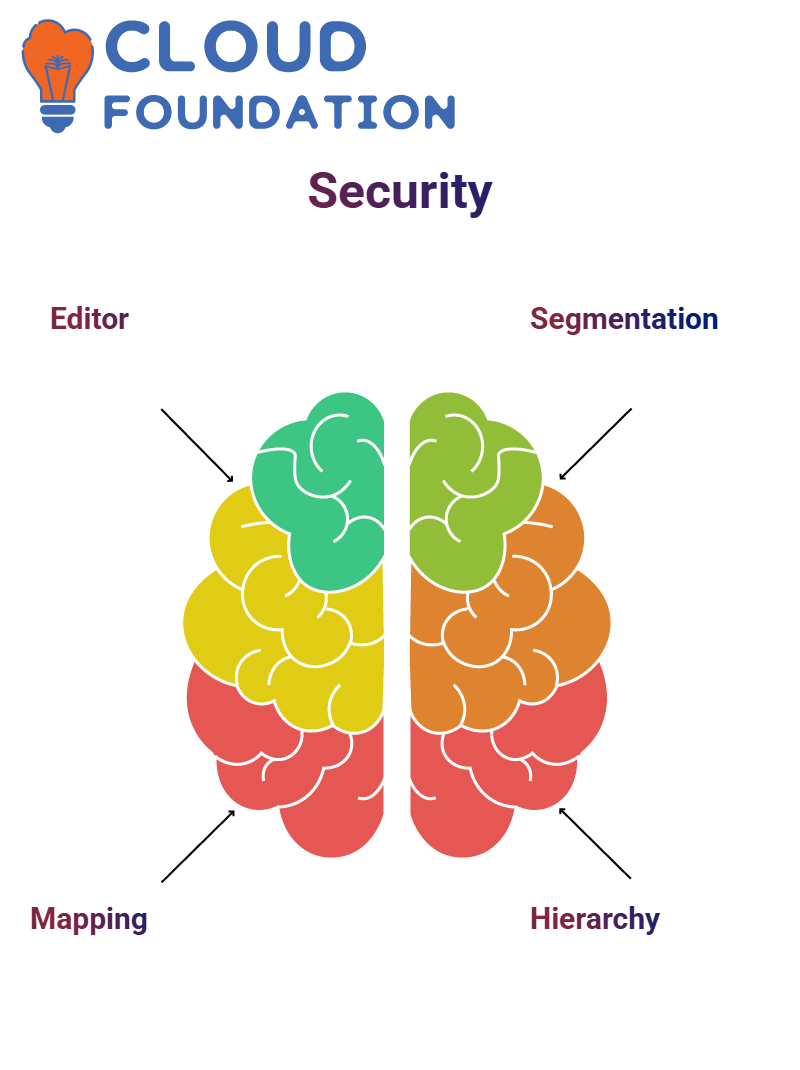
Dev users, QA testers, and production users each have their group. This segmentation helps maintain control and ensures no one steps beyond their responsibilities.
The user and group hierarchy in SAP BOBJ is easy to navigate. Whether in the universe-level editor or the Central Management Console (CMC), roles can be created, managed, and assigned smoothly.
Organising Universes and Measures in SAP BOBJ
The e-Fashion universe in SAP BOBJ is a common choice for training purposes. Within it, folders are organised by period, Store, Product, Promotions, and Measures. Measures contain all numeric data and are grouped for easier access and consistency.
Each measure in SAP BOBJ, whether margin, discount, or quantity sold, is colour-coded orange. Dimensions appear in blue. This visual distinction helps navigate through the report design quickly.
Product tables typically contain KPIs, such as extended price and quantity sold, all of which are assigned as measures. Flags like ‘SR/No’ define business conditions and add granularity to analysis.
Creating Dimensions in SAP BOBJ
Creating a dimension in SAP BOBJ involves right-clicking and choosing ‘Create New Dimension,’ and then naming it clearly, such as ‘Product Name’ or ‘State.’
Next, define the formula, select the table, and map it correctly. If it’s a key, such as an Employee ID, flagging it enhances indexing and performance.
This process in SAP BOBJ ensures dimensions are not just placeholders—they’re functional, clean, and ready for analysis.
SAP BOBJ Dimensions and Measures
When working with SAP BOBJ, defining dimensions and measures correctly is crucial for query performance. Identifiers like ‘ee ID’ should be marked as primary keys in the universe layer to enhance efficiency. Dimensions appear in blue and measures in orange, helping visually distinguish them.
Creating a new measure in SAP BOBJ is straightforward: name it (such as “revenue” or “quantity”) and associate it with its corresponding SQL definition.
Measures can also be linked to a list of values. For example, years as a dimension may include around 30 years imported from a file and mapped directly into SAP BOBJ, providing users with a clickable list when refreshing reports instead of manual input.
In a sales report, dimensions could include Region or Product. At the same time, measures represent numeric data such as Sales Revenue or Quantity Sold, using aggregate functions like SUM, AVG, MIN, and MAX.
Attributes offer more detail, such as First Name and Last Name, which describe dimensions. All these elements help build meaningful reports in SAP BOBJ.
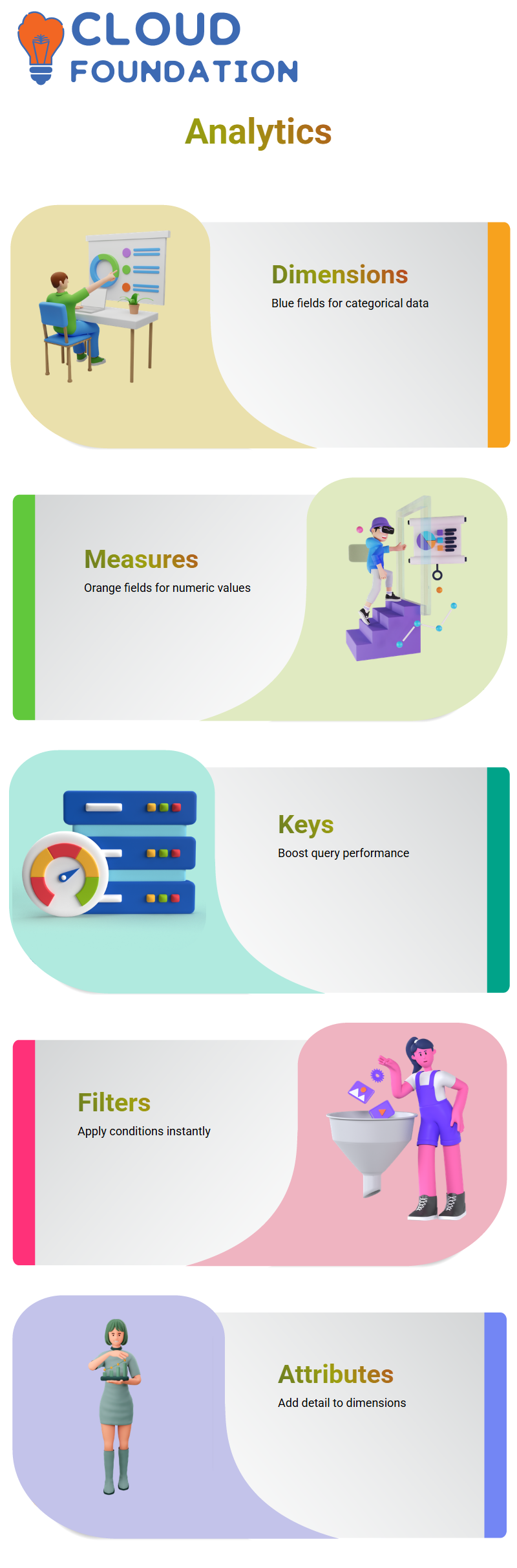
Keys and Filters in SAP BOBJ
Performance matters. In SAP BOBJ, keys—primary or foreign—are assigned to help database queries run faster.
Especially during filter operations, keys optimise performance. Predefined filters in SAP BOBJ save time by allowing conditions based on business needs that users can apply instantly. Less effort, more insight.
Data Types and Previewing Scripts in SAP BOBJ
Data types play a significant role in SAP BOBJ. Each object is defined as a string, a numeric type, a date, or a datetime type.
These types control formatting and calculations.
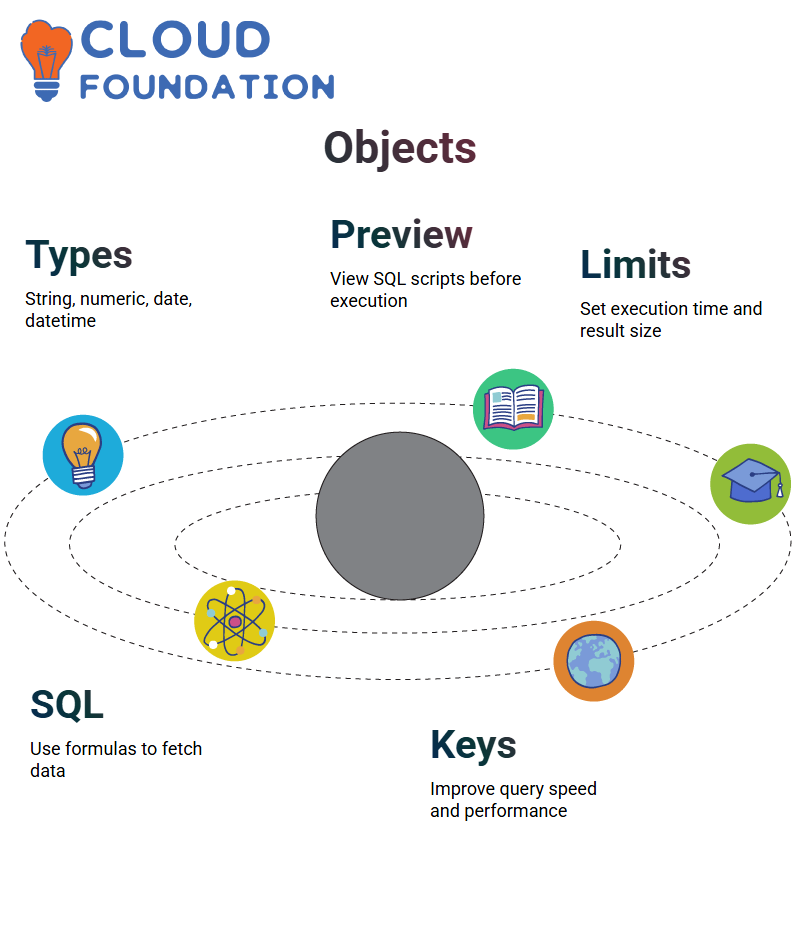
SAP BOBJ also allows previewing of SQL scripts to understand how an object retrieves data, enabling adjustments as needed.
Object Properties and SQL in SAP BOBJ
Every object in SAP BOBJ is carefully configured. Execution time limits are set, the appropriate result set size is chosen, and data types are defined—whether string, numeric, or date.
Creating objects sometimes involves writing formulas using SQL statements that instruct SAP BOBJ on what data to fetch and how.
Primary keys—such as Employee-ID—are marked as ‘Key’ to speed up queries and improve overall report performance, similar to indexing a bookshelf.
Business Layer in SAP BOBJ
One of the key layers in SAP BOBJ is the business layer. After working on the data foundation—creating joins and bringing in tables—the next step is organising everything into a user-friendly business layer.
In SAP BOBJ, the business layer maps all necessary SQL definitions and assigns friendly names. Instead of column headers like cust_id, objects like ‘Customer ID’ are created to enable even non-technical users to easily build reports.
Folders such as period, Product Info, and Regional Data can be defined, each containing their objects.
For example, under ‘Product Info,’ details like Product Name, Description, and Code are grouped neatly.
Hierarchy and Filters Using SAP BOBJ
Creating hierarchies in SAP BOBJ is essential. Think of it like folders within folders: Year > Quarter > Month > Date.
These hierarchies exist inside Navigation Paths.
For managing regional data, nesting Country > State > City enables users to drill down seamlessly in reports.
Filters are another powerful feature in SAP BOBJ, used to restrict data, for example, allowing a supervisor to focus on sales figures from a specific region. This improves report performance and keeps results relevant.
Managing Prompts and List of Values in SAP BOBJ
SAP BOBJ allows fine-tuning of prompts. When users refresh a report, they are greeted with helpful messages—like ‘Select years’—using the ‘Prompt Text’ option. Users can then choose from a pre-defined list, improving report focus and speed.
Lists of values in SAP BOBJ save time and help users retrieve only the data they need. If the database holds ten years of records, but users want just two, SAP BOBJ filters that down in seconds using prompts.
Whether static or SQL-based, these lists adapt to changing business requirements and roll over with each new year.
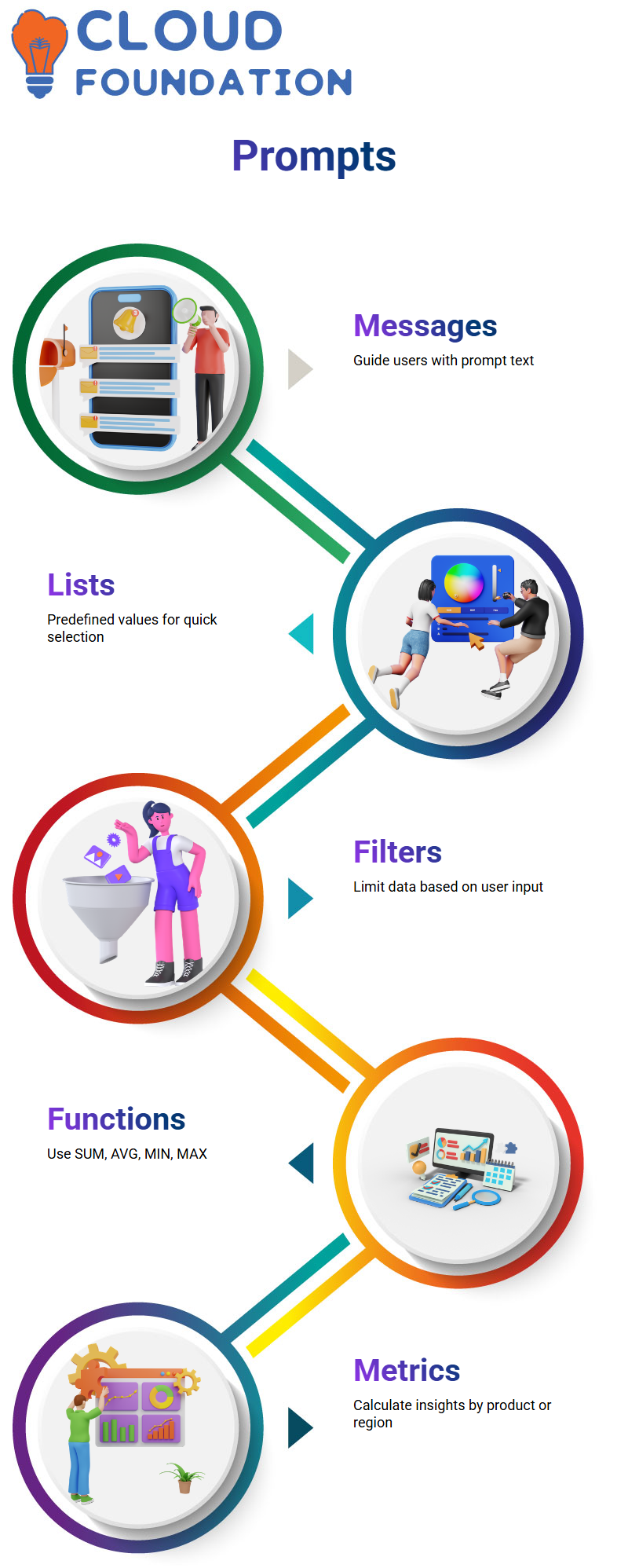
Formulas and Aggregations within SAP BOBJ
Common SAP BOBJ aggregation functions include SUM, COUNT, AVG, MIN, and MAX.
Help derive total sales, average quantities, or maximum/minimum performance across datasets.
Aggregated metrics, per product or region, are calculated to provide insights that empower decision-makers with informed data.
Drill Paths& Aggregate Awareness in SAP BOBJ
SAP BOBJ gives me complete control over navigation paths and hierarchies. I configure the drill-down and drill-up features through these paths and ensure the hierarchy is set correctly at the universe level.
Aggregate awareness in SAP BOBJ is another tool I count on. Rather than calculating totals at the report layer, I lean on aggregate tables in the database.
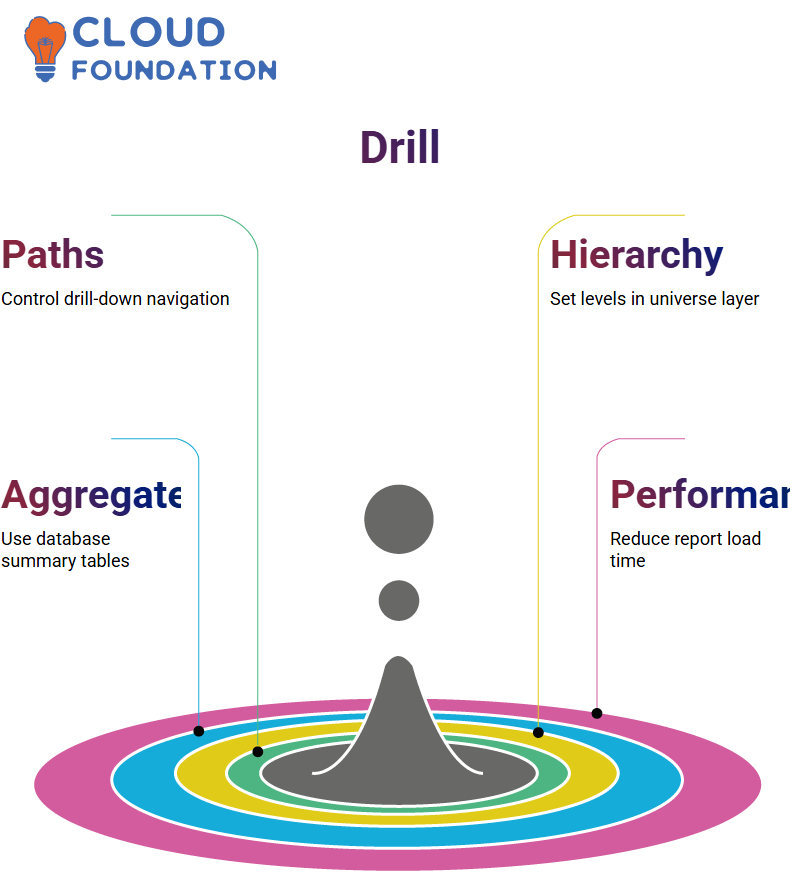
That way, the results are returned faster and reduce load time significantly. SAP BOBJ allows me to define these measures, so the system pulls pre-summarised values directly.
Optimising BusinessObjects Universe Design
Structuring data inside SAP BOBJ is like curating a museum—it needs logic, flow, and a touch of elegance.
Objects are organised into folders, such as Department, Plant, Customer, and Region, each with its own set of dimensions.
Related content is grouped; for example, under Customer, Address, Phone Number, and Area are included. This structure allows users to explore without confusion.
Deployment and Updates in SAP BOBJ Projects
Migrating content from Development to QA and then to Production in SAP BOBJ is known as deployment. Each round of deployment provides new insights.
When enhancements arise—such as a new KPI or a report tweak—changes are made in Development, tested in QA, and deployed once everything is verified.
SAP BOBJ maintains production cleanliness and currency, enabling stakeholders to make informed decisions based on reliable reports.

Navya Chandrika
Author



