SAP BOBJ training for beginners
SAP BOBJ: Create Universes in Legacy Files
Let me demonstrate how I manage older universes using SAP BOBJ when dealing with legacy universes saved using older universe design tools (.UNV files) stored on legacy databases.
Since editing UNV formats directly within SAP BOBJ isn’t possible, I always convert those UNV files to UNX formats through SAP BOBJ to keep things moving smoothly in our new environment.
SAP BOBJ makes selecting and converting universes easy, whether they reside locally or in a repository. Once converted, I can then make enhancements or modify elements according to current needs.

Establishing Relationships within SAP BOBJ
Let me demonstrate how to create connections in SAP BOBJ. To begin with, a relational connection should be chosen, as we are using an MS Access database as our data source.
Once created, I name it (e.g., bvo_demo) and select an appropriate middleware driver.
Validate my connection and publish it to my repository for secure access. SAP BOBJ generates both local (.CNX) and safe versions (.CNS), an important step when building secure data access environments.
Local and Repository Resources in SAP BOBJ
SAP BOBJ excels at organising projects. All my local projects are displayed, while within the repository section, I can browse previously created universes or connections already present in my network.
My primary method for accessing SAP BOBJ is through our training setup’s specific session, where all connections are neatly stored within its connections folder, making it extremely straightforward to work with these resources in SAP BOBJ.
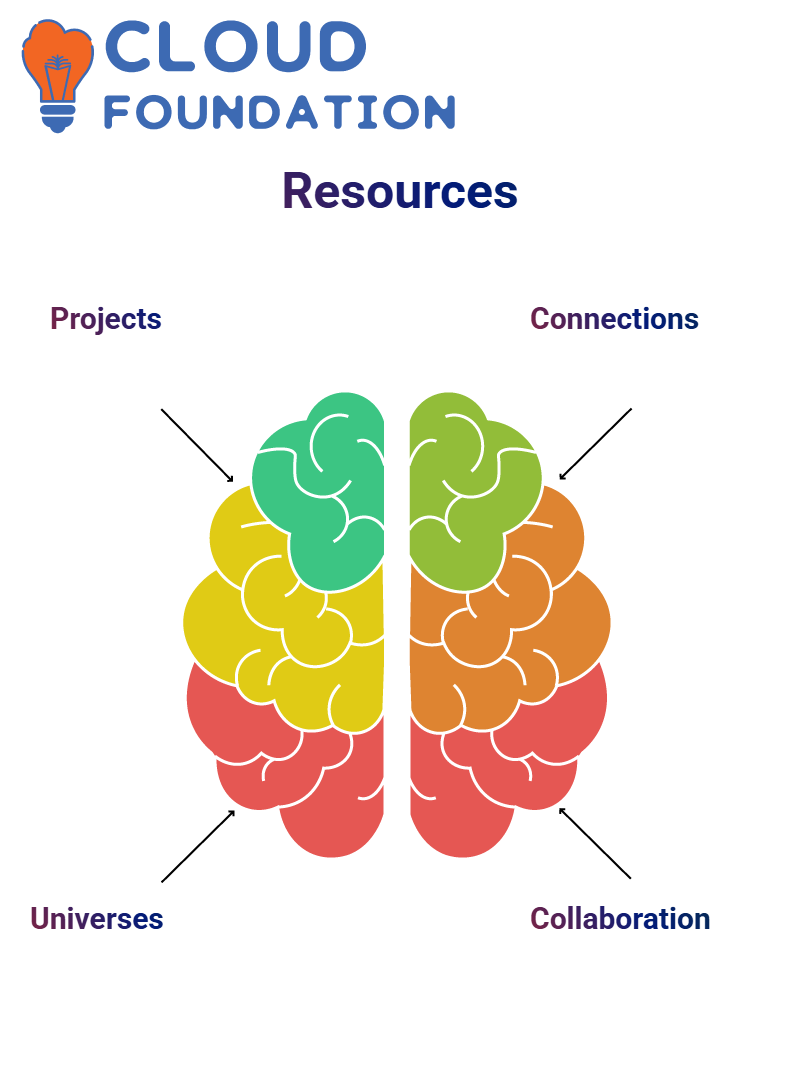
Project Synchronisation in SAP BOBJ
Collaboration is of utmost importance, and SAP BOBJ makes this easier than ever before. When multiple colleagues work on one universe simultaneously, project synchronisation features can help manage it efficiently.
I usually lock down any universe I wish to edit first, make the necessary updates, then sync back up with the server before unlocking it again afterwards.
Data Foundations in SAP BOBJ
Every time I dive into SAP BOBJ, the data foundation always draws my interest. Once selected, selecting an operational connection allows it to operate.
When multiple connections exist within BOBJ, it presents me with options on choosing one to associate with my data foundation.
Beginning my creation process is always best served by assigning my data model a short name and colour code; these details may or may not be mandatory depending on its use case.
Once created in SAP BOBJ, its visual representation makes managing data models simpler than ever.
From here, I select the necessary tables and joins to complete our universe structure within it.
As I explore different layers within SAP BOBJ, such as connections, aliases, contexts, and parameters, when it comes to values listed within an object, I take care to use them effectively. These serve as filters pointing toward objects in my list.
That is another reason I appreciate how SAP BOBJ provides clarity for complex relationships.
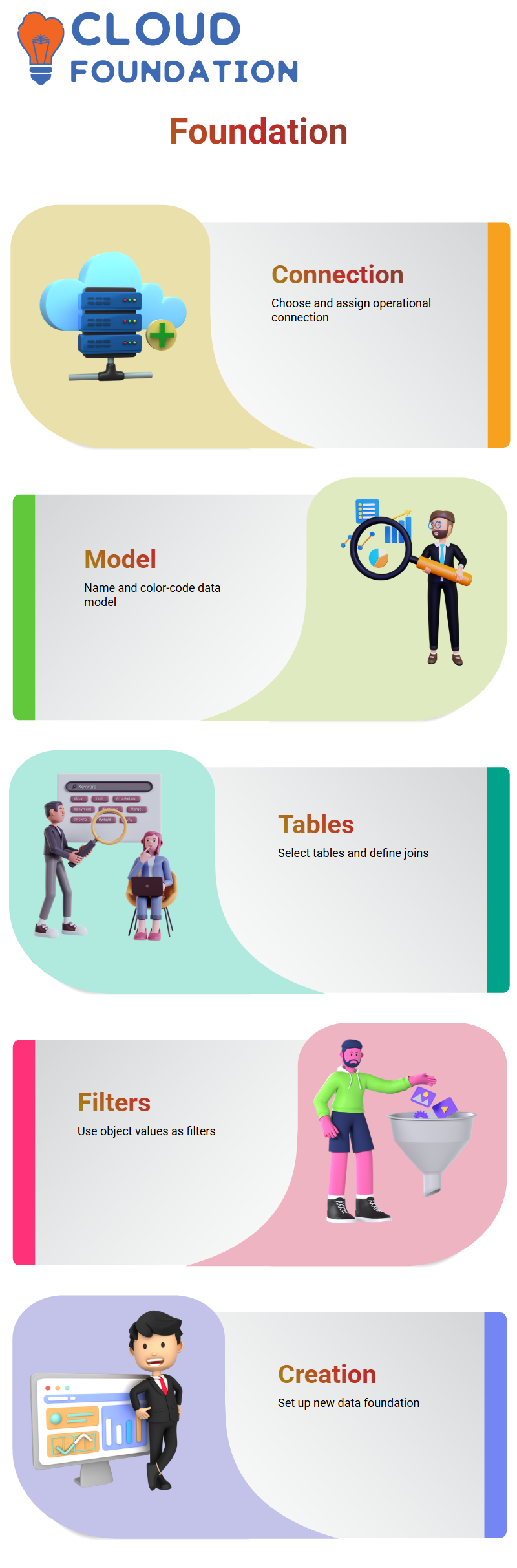
Steps for Building a Data Foundation in SAP BOBJ
Here is how I typically set up a data foundation in SAP BOBJ: When I right-click my project folder and select “New Data Foundation,” I fill in my resource name, choose from either single-source or multi-source data sources, and specify the connection details for my data foundation.
SAP BOBJ prompts me to enter authentication credentials at an enterprise level before finalising its creation process and permitting me to proceed with building my business layer.
SAP BOBJ has implemented Data Foundation Layer
Once I have established my project and connections, I begin building my data foundation using SAP BOBJ. This layer serves to establish schema and joins for multiple databases.
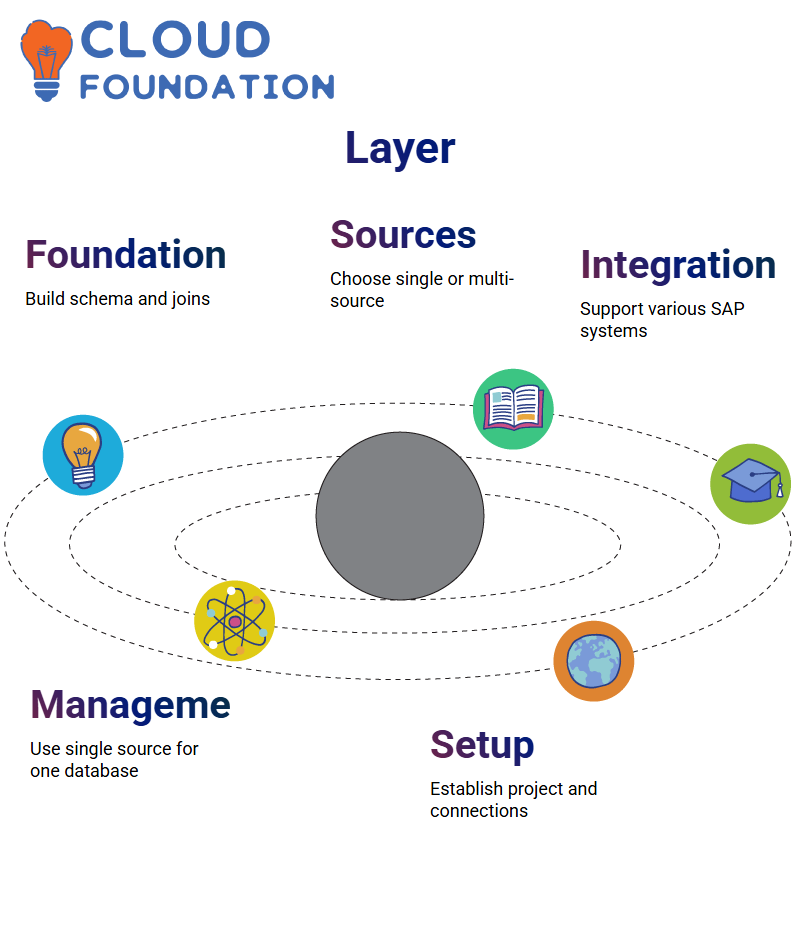
SAP BOBJ offers both single-source and multi-source data foundations. I choose my data source according to its capabilities; a single source works better when managing one database at a time, while a source that supports various integrations within SAP systems is preferable.
Single and Multiple Source Data Foundations in SAP BOBJ
SAP BOBJ makes selecting single and multi-source foundations incredibly straightforward. I recommend a single source for projects where database-specific SQL is necessary and publishing will occur locally – this may utilise local or secure connections for publication purposes.
For scenarios that require data from multiple sources, such as SAP BW and HANA, multi-source foundations are necessary.
SAP BOBJ enforces secure connections and repository publishing in such situations – this distinction helps me tailor projects exactly according to business needs.
Insert Options in SAP BOBJ’s Data Foundation
SAP BOBJ provides insert menus that make adding tables, derived tables, joins, views or comments into the foundation easier than ever.
After choosing my database, I go directly into its universe editor to select the chosen tables – each selected one receives a green check icon.
SAP BOBJ prompts me to rename an existing table if I reinsert it, for clarity’s sake. When inserting new rows, I use automatic detection features such as ‘Detect Keys’, ‘Detect Joins’, or ‘Detect Cardinalities’ to speed up setup.
However, I always double-check accuracy after validation by verifying them against SAP’s intent, as SAP can sometimes misinterpret my intentions.
Joins and Relationships in SAP BOBJ
Joins are at the core of SAP BOBJ universes, often using primary keys as links between tables; I usually utilise country IDs.
With SAP BOBJ, I can choose different join types, such as inner, left, or right joins, to tailor the logic within each universe precisely.
SAP BOBJ provides a handy feature called Derived Tables that is hugely beneficial when I need multiple columns from multiple tables in one convenient place. I can write my SQL formulas and insert this derived table directly into my schema.
Aliases in SAP BOBJ are invaluable tools that have protected me from closed loops and incorrect reports.
When there’s any danger of looping, I use an alias to duplicate tables under new names to break out the cycle – such methods make SAP BOBJ truly indispensable!
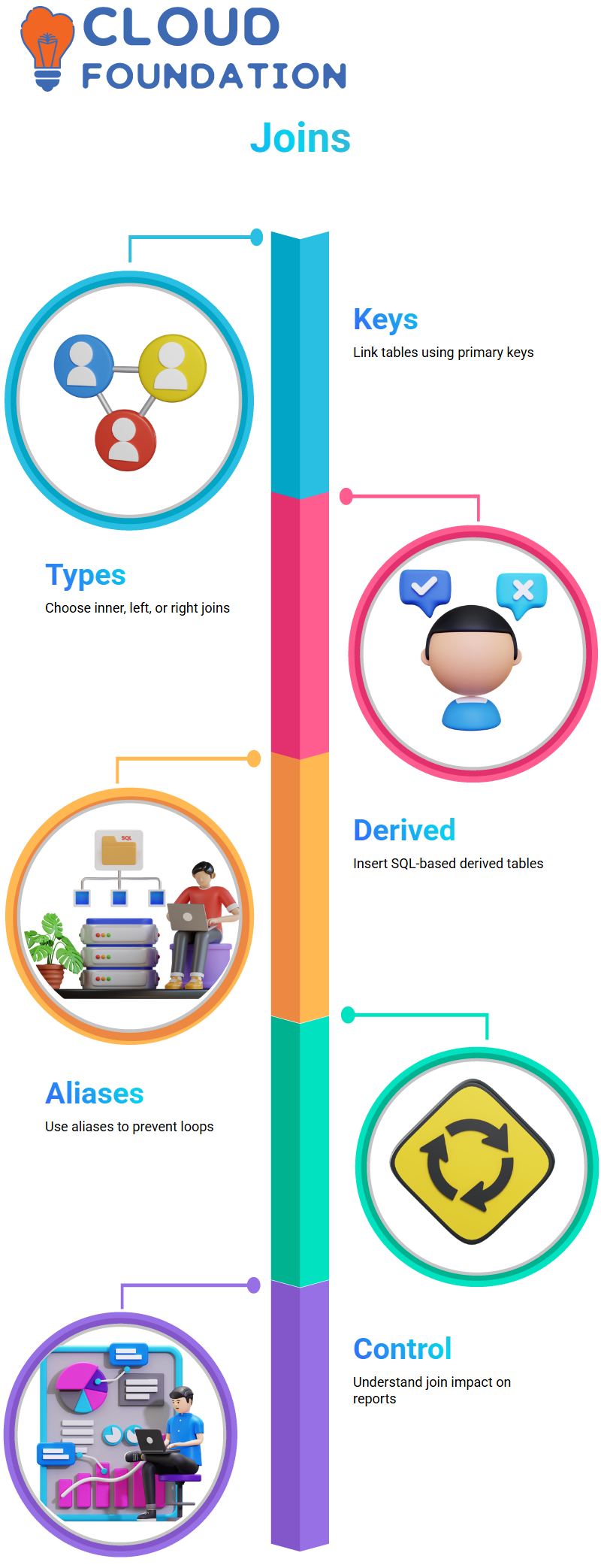
Master Joins in SAP BOBJ
Joins in SAP BOBJ are more than technical solutions; they open doors to clean, contextual insights. I use inner joins for data that spans tables, while left and right outer joins enable SAP BOBJ to extract records even when some fields don’t align perfectly.
Always bear in mind the impact of join logic on the final output. SAP BOBJ treats unmatched records differently depending on which join type I choose; understanding this provides me with greater control of the data that appears in reports.
SAP BOBJ Derived Tables and SQL Fundamentals
Derived tables in SAP BOBJ are magical. Whenever I need custom column logic, I use the ‘Insert Derived Table’ feature and provide my formula.
For instance, SQL commands such as ‘SELECT * FROM catalogue’ have helped me pull all records for manipulation within SAP BOBJ.
Understanding SQL can be beneficial when working with SAP BOBJ-derived tables, as I often select specific columns, such as ‘article colour look up’, from catalogue tables to enrich my data story in SAP BOBJ.
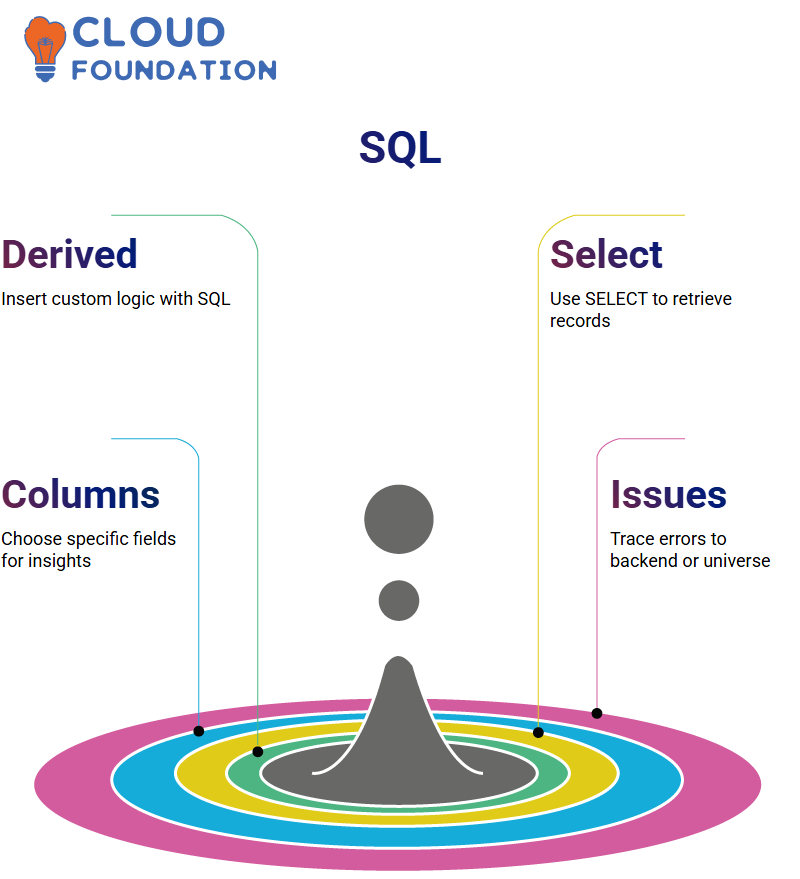
Troubleshooting and Data Accuracy in SAP BOBJ
Understanding SAP BOBJ’s backend provides me with a valuable asset when users bring up data issues.
If a report doesn’t look right, I identify where the issue might lie – whether in its universe, backend systems, or directly within SAP BOBJ itself.
Derived tables offer both convenience and clarity for reporting purposes. SAP BOBJ doesn’t necessitate using every feature on every project, yet knowing what’s available gives me the tools I need to respond when requirements shift or anomalies emerge quickly.

Navya Chandrika
Author



