SAP BOBJ Sales Reports Tutorial
Report Quality with SAP BOBJ Features
During the blueprint phase, SAP BOBJ approves us to make minor adjustments to reports. The left pane contains all the required functions for administering documents, controlling inputs, and effectively structuring report elements.

The complete command of these utilities promotes the user’s freedom to adjust, and thus, the frequency of use of SAP BOBJ reports automatically improves.
We are also capable of adjusting SAP BOBJ table designs
The ‘Turn Into’ practicality enables the transformation of the table from vertical to horizontal and even to graphs.
The flexibility of the diagram allows for the presentation of data in a suitable form that perfectly meets business requirements.
Kinetic Filtering in SAP BOBJ
In SAP BOBJ, it is possible to use filters that provide the capability of capturing relevant data and reporting it effectively to users, thereby storing only the necessary data.
Through the use of setting filters in SAP BOBJ, we are empowered to access only the vital parts of the report, which is a truly excellent quality of business intelligence.
Innovative Formatting and Configuration in SAP BOBJ
One of the many things in which SAP BOBJ excels is the support of cutting-edge formatting tools. This enables us to make modifications to the table structure and the layout tables. Additionally, we may rearrange the respective items, alter the titles, and ensure the conformity of the tables throughout the number of pages.
These improvements, besides unifying the report outline and making it lighter to read, bring an enormous new purpose to the existing knowledge.
Table Management in SAP BOBJ
Tables are the support of SAP BOBJ reports. By dragging and dropping objects, we can easily add multiple tables to a report. The process of creating a report is optimised and not time-consuming due to the replication of tables in the report.
Another notable feature of SAP BOBJ is conditional formatting. They authorise us to describe distinct parameters for alerts, such as marking cells in red when profit is below a particular threshold.
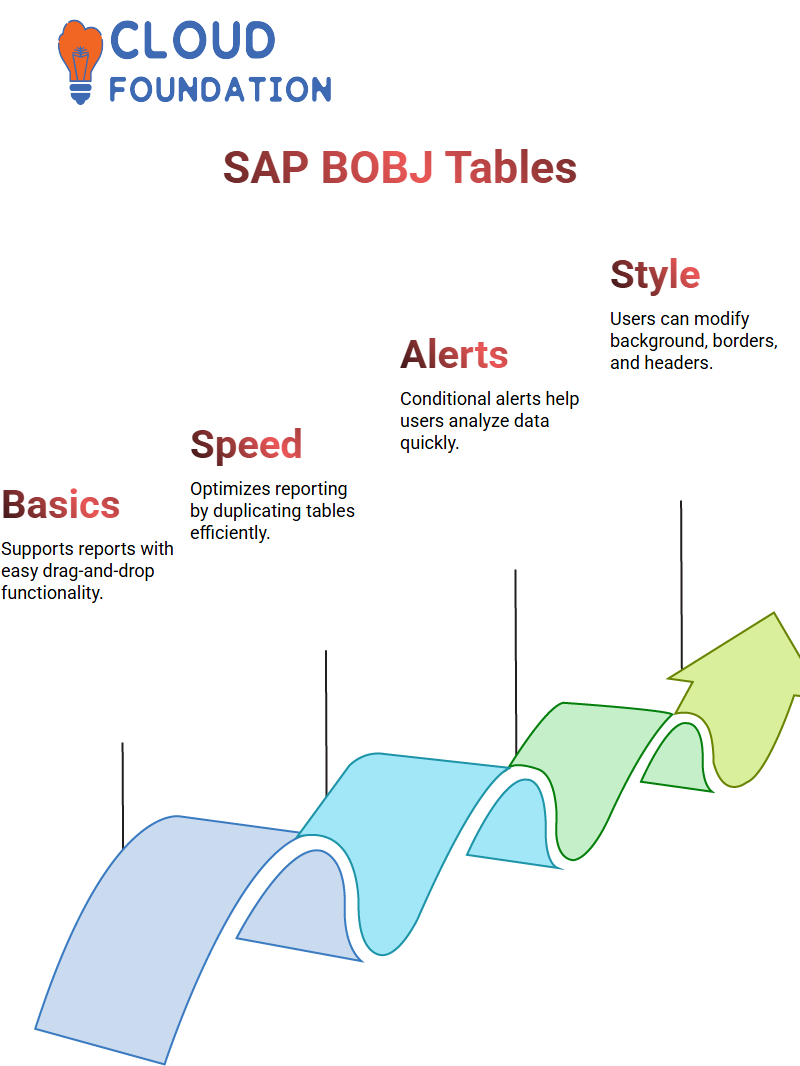
These minor improvements enable users to understand data much faster.
SAP BOBJ Table Properties.
SAP BOBJ provides users with substantial leeway when it comes to setting tables and reports. There are numerous ways to alter the properties, such as the colour of the background, border of the cell, and header format. If we are targeting a more outstanding header, the choice of cells to illuminate and then apply a border or background colour could lead to a significant visual impact.
Augmenting SAP BOBJ Table Visibility
The crystalline visual representation of the tables in SAP BOBJ is a key component of the system’s success. Borders have the most significant function here.
To make borders more visible than the default settings, we can choose different colours suitable for this purpose, such as black.
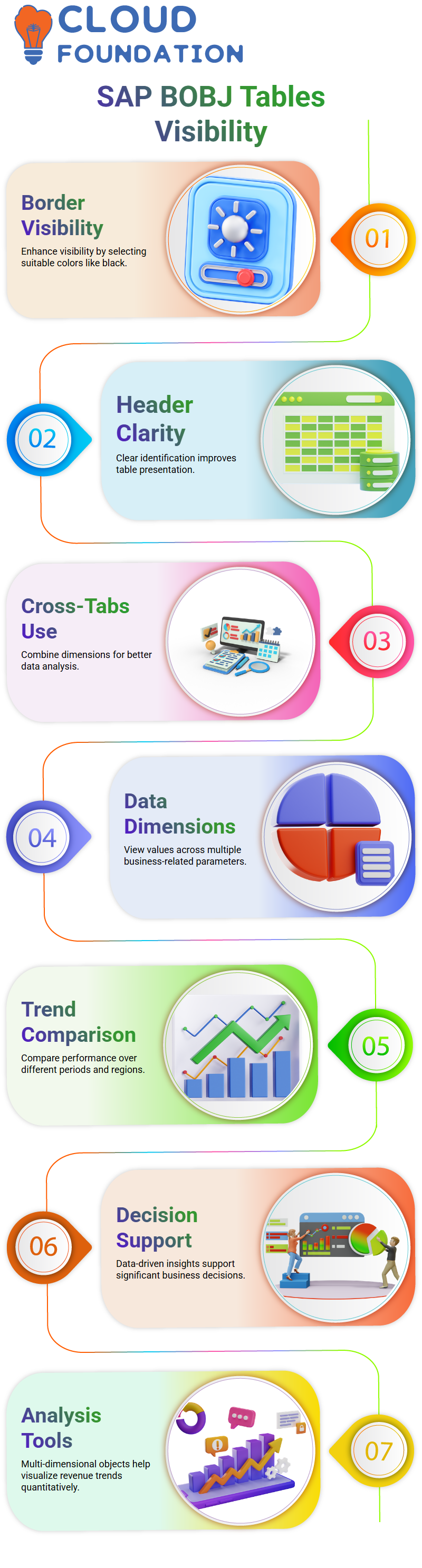
This option is specifically ideal for clearly identifying headers.
Working with Cross-Tabs in SAP BOBJ
Combining two or more dimensions in SAP BOBJ cross-tabs authorises us to see values across all dimensions which symbolises every intersection of possible values The case here is states in rows and the sales revenue in columns This setup is a way of condensing elaborate data depiction and attaining the most out of our data by having the ability to make considerable decisions shaped by on the analysis.
At the same time, cross-tabs in SAP BOBJ can operate one and multiple dimensions which are business relevant When both year and quarter features are mentioned, the cross-tab is a multi-dimensional object This form helps companies to compare the performance of different time frames and regions present a wider picture of the trend of the sale of revenue in quantitative terms.
Modelling Forms for Complex Data in SAP BOBJ
Forms in SAP BOBJ have a very distinct role. Forms are not as elaborate as tables; they don’t incorporate numerical quantifiers, but they do provide more detailed information about customers, products, or employees. As if a simulated business card, forms inevitably lead to the introduction of personal details, such as names, phone numbers, and passport numbers.
Forms in SAP BOBJ can also be used to standardise the format for the address labels of the envelope.
Their step-by-step plan guarantees absolute clarity and the absence of inaccuracies, which is distinctly favourable for the conveying of individualised reports.
SAP BOBJ Formulas and Variables
It is an underlying and effortless task to devise a function in SAP BOBJ.
We may find ourselves in a situation where our data sources lack particular data, and we still need more data to work with. One example is that if we want to have the ‘margin per unit’, we would generate a formula ‘margin by quantity sold’ and save it as an object.
Due to different motivations, Variables are extensively used in SAP BOBJ They perform calculation tasks, get employed in other sections of a report, and are also helpful in table and chart creation Despite that, they are only visible and reachable to a report in which they have been created unless they are a part of the universe.
Functions in SAP BOBJ
SAP BOBJ has a wide range of functions available for use. Aggregate functions, such as sum, max, and average, are types used for data calculation.
Character functions are essential, as they enable users to manipulate text. It is possible to get to the required part of the line with the help of substring functions.
When the report is updated or parameters are changed, date and time functions can still provide news. The output of the logical functions is either true or false. Document-related functions identify such things as the time of report update and report names.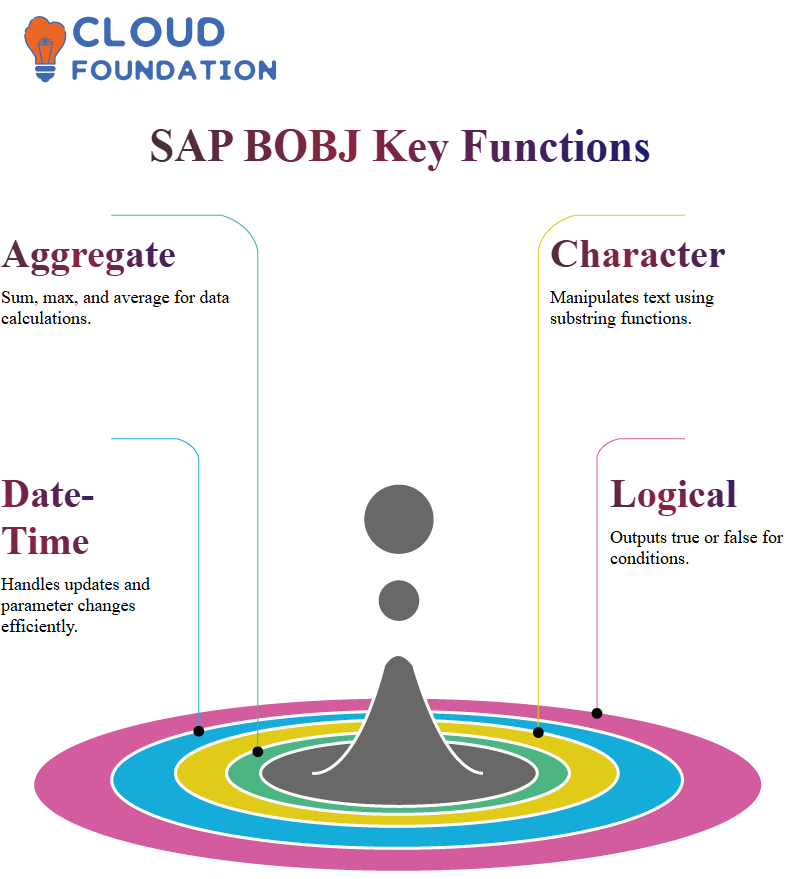
Furthermore, the numeric functions are used to calculate numbers precisely.
Discovering New Features in SAP BOBJ 42
The release of SAP BOBJ 42 introduces improvements that incorporate new shared elements and consolidate document structures for editing. These improvements to the report establishment process aim to provide a faster and easier-to-use interface, as well as more powerful tools for users.
Formatting and Adjustment in SAP BOBJ
SAP BOBJ offers a broad range of customisation options that enable users and developers to configure features, such as repeating headers, promoting the report flow, and managing borders, among others. Additionally, the colour code used is a crucial element in preparing the report.
When we talk about finer representation, different colours of rows in tables make the data more recognisable.
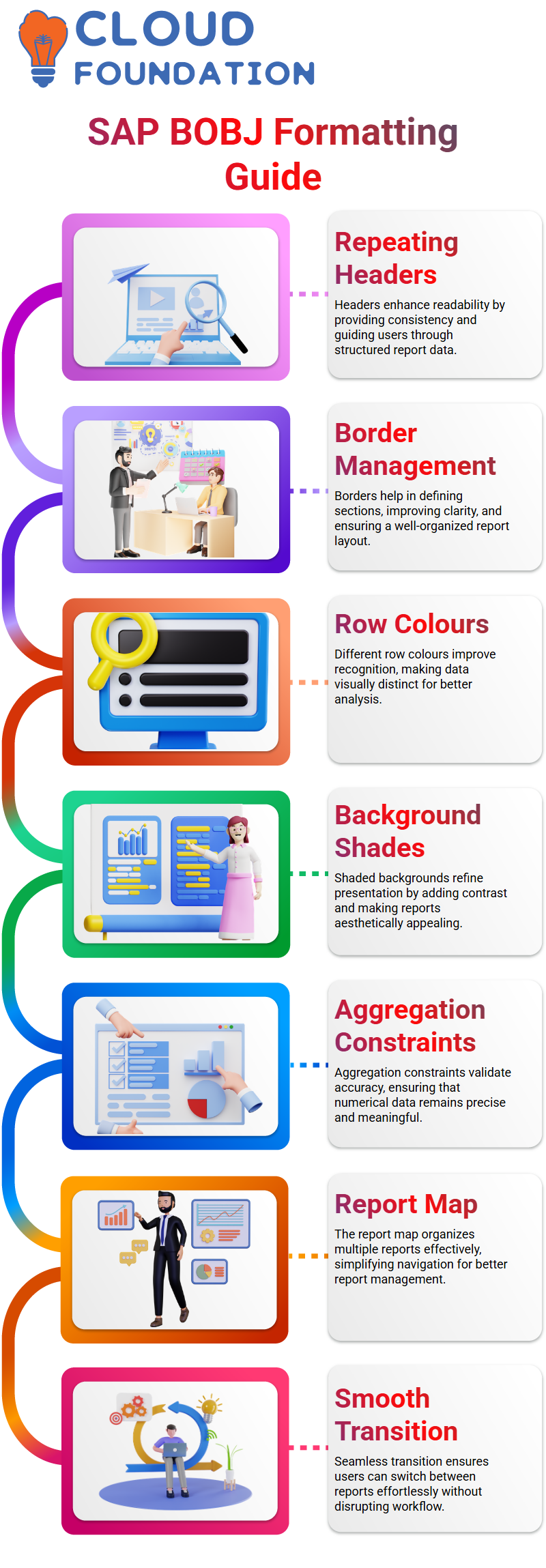
Recreating background shades, along with the introduction of new aggregation constraints, is another way to confirm the correctness of the numbers.
The Report Map in SAP BOBJ
The SAP BOBJ report map is a helpful tool for organising multiple reports. The space will only display one report if there is only one to be shown, while various reports will provide a detailed data structure. Therefore, transitioning from one report to another is easy.
Input Controls in SAP BOBJ
Input controls in BOBJ activate to perform contextual data-related operations via segmentation, selection, and vigorous generation of reports at the user’s convenience.
These filters enable people to interactively inspect a specific area of interest and easily monitor data exposure.
Shared Elements in SAP BOBJ
The significant benefit of shared elements in SAP BOBJ is that we can reuse components across multiple reports.
Once we have a shared element, it is available for use and to be included in other documents. The result is the saving of time and ensuring conformity.
Creating Variables in SAP BOBJ
SAP BOBJ variables provide us with the facility to alter the data representation in the current context. From applying plain formatting to converting titles or introducing stylishness in the text, there are a million things that we can do. Numerous actions can be taken to adjust a report to our liking, and it only takes a little while to become proficient at it.
Ritual Ranking in SAP BOBJ
Ranking in SAP BOBJ opens the door to top-performing data points.
If the desired outcome is to identify the five sales production lines that achieved the highest number of sales, ranking can be easily done. Our data can be purified by first selecting the measure column and then activating ranking and indicating the top five.
Equivalently, the alternative to a bottom-five ranking is to promote the products with the poorest results to the top.
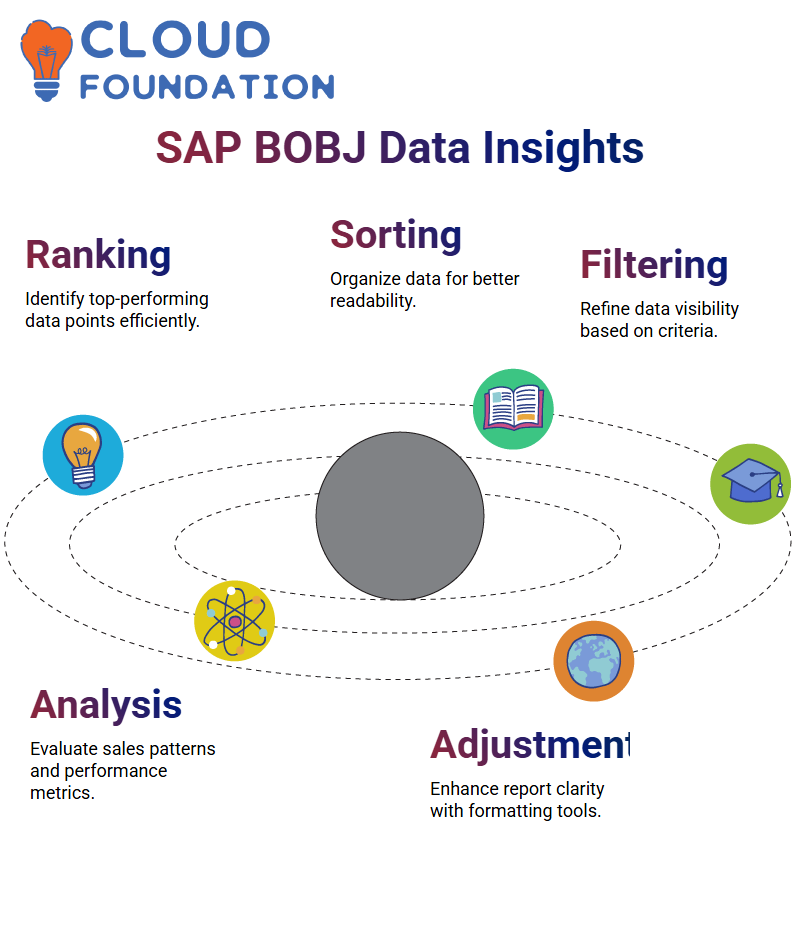
Additional commentaries, such as the use of outlines, bold writing, and more personalised titles, contribute to refining the readability of the data.
Data Analysis in SAP BOBJ
Sorting, ranking, and filtering are elastic methods that can be employed to perform Data Analysis in SAP BOBJ. Through rehearsal, a user can select these features to easily display the desired news. Either by reshaping the sales pattern or by focusing on performance metrics, users of SAP BOBJ are enabled to receive prompts for taking action-oriented steps from the reports.
SAP BOBJ Reports
Reports generated in SAP BOBJ prompt us to modify them according to the company’s preferences. The presence of a business logo and the page’s heading in the chosen corporate colors is possible for us to adhere to the required branding Tapped into throughout the document, the title set in the header will be automatically seen on each page.

Thus making it perspicuous and the reports being all the same the look, and comfort are assured.
SAP BOBJ Reporting
The report creation in SAP BOBJ will be demonstrated, with a specific focus on how half-yearly sales revenue reporting is carried out. The main message is: We do not have to create the entire project process, establish connections, or build data foundations from scratch if there is a universe of existing courses. Data are the basis of most situations, allowing us to create a report.
With this lecture, we can conclude that reporting the SAP BOBJ is a live process. If all requested objects are available within the E-Fashion universe, users have no reason to build another universe; they can continue working with existing structures and prepare reports accordingly.
This high level of productivity enables us to obtain a wide range of reports from a single universe, making SAP BOBJ a single reporting solution by definition.
Reports with Filters in SAP BOBJ
We can quickly and flexibly filter reports using SAP BOBJ. By taking the vital route, we can significantly alter the sales revenue figures to a specific target and thus drastically narrow down our analysis. We can filter in multiple ways, eliminating only those not required, and yet use the investigation to filter those that are imperative, so that our results exactly match the questions we have asked ourselves.
Filters are the very heart of SAP BOBJ, allowing us to modify reports to make them more accurate. The use of report-level and inquiry filters narrows down the data display, allowing users to focus on only the most relevant facts.
This kind of adaptability facilitates the process of data analysis and decision-making.
Report Level Filters in SAP BOBJ
Filters applied at the report level enable changes to the output displayed without affecting the source data. For example, by adding a filter to a block, we ensure that only the pertinent information is printed.
Energy is what powers our cars, the light in our homes, and the production processes in the factories. Out of these three ambitions, only one is the primary one, i.e., the energy role of production features.
Saving and Managing Reports in SAP BOBJ
In SAP Business Objects, we have a variety of ways to save reports – either by keeping them on the local machine or by saving them to such places as ‘My Favorites’ or ‘Public Folders’ Working with reports in an competent manner guarantees that we not only have quick access to past analyses but also that we uphold the system’s organisation when storing the reports.
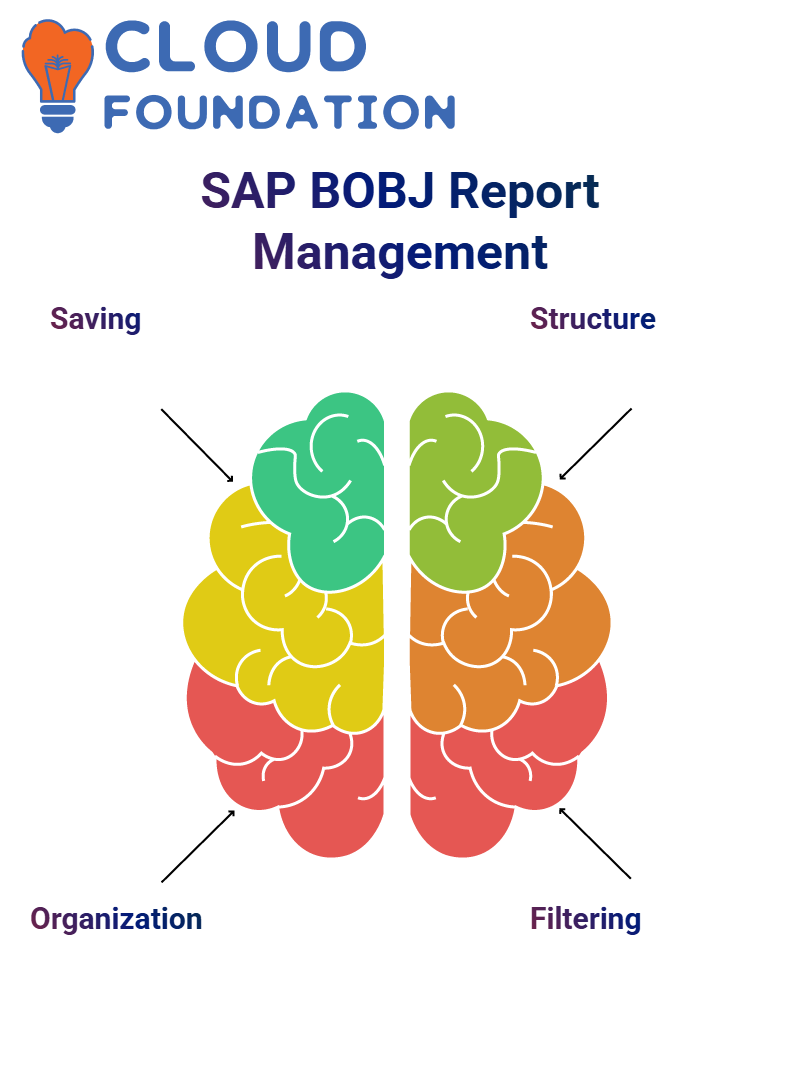
Structuring SAP BOBJ Reports Capably
A proper structure of SAP BOBJ must not only look nice but also authorise users to grasp it easily and question it without the necessity to perform dozens of clicks. The mentioned means are responsible for guiding the report readers to the treasure foremost. By rapidly changing the data sequencing in this way, integrating parts of other sections, and implementing lively filters, we can formulate less burdensome reports with real-time customer data.

Vinitha Indhukuri
Author



