SAP BO Interview Questions
SAP BO (BusinessObjects) Interview Questions!!! Would You Like to Advance Your Career in SAP Business Operations? Do You Need Assistance Navigating the SAP BO Interview Process?
You don’t need to go any farther since our team has developed this comprehensive guide on the blog for interview preparation.
It offers tactics that are both practical and effective, which will help you raise your confidence and set yourself up for success.

SAP BO Interview Questions and Answers:
1. What is the role of SAP BusinessObjects (BO) as a graphical reporting tool?
SAP BusinessObjects (BO) is a graphical reporting tool that performs various types of reports for different clients and customers, providing a perfect format for making business decisions.
2. What is the function of SAP BO?
SAP BO functions as a reporting tool that does not hold any data but rather structures reports from data stored in database experts like SAP, BW, SAP HANA, and others.
3. What features does the SAP BusinessObjects tool offer for real-time data?
The SAP BusinessObjects tool offers tracking, corporate KPIs, high visualization information, aggregated tables for real-time scenarios, and interactive reports for real-time data.
4. What are the key components of the BusinessObjects (BO) analysis part?
The analysis part of BusinessObjects includes changing views, major objects, hierarchical structure reporting format, tag system parts, forecasting, and planning. It also supports multi-dimensions, data flows, and mobile devices.
5. What is the role of the discover concept in BusinessObjects?
The discover concept in BusinessObjects allows business users to focus on specific questions and manipulate combined information for easy detection and trend identification.
6. What are some of the tools provided by BusinessObjects for reporting, monitoring, and analysis?
BusinessObjects offers various tools for reporting, monitoring, and analysis, including Crystal reports, web intelligence client, dashboards, and design studio.
7. Who are the different types of users for BusinessObjects scenarios, and what tools do they use?
The different types of users for BusinessObjects scenarios include executive users, senior managers, business operators, and individual operators.
Executive users can monitor using the design studio, senior managers can use the web intelligence rich client for reports, business analysts need the analyzing part of the design studio, and individuals can use crystal reports and web intelligence for reports.
8. What is the role of Web eye in BusinessObjects?
Web eye is a web application designer tool that should be adopted by BusinessObjects for BI (Business Intelligence) W.
It is also a web portal for users to consume and change pre-defined reports without the need for any ID guys, providing interactive reports that can be shared with a large audience and maintain direct integrity.
9. What are the benefits of using Business Objects for individual contributors?
Individual contributors can analyze cooperating information and fulfill ad hoc requests for managers. They can easily build and share Microsoft Excel web-based BI tools for guided and losing tasks. The business options explorer tool provides complete answers to all BI and output reporting tools, providing answers at anytime, anywhere, in historical and real-time beta.
1o. What is the advantage of using the real-time beta reporting system in BusinessObjects?
The real-time beta reporting system in BusinessObjects allows access to a large amount of information on-premises and on devices. It uses natural words and simple visualization to access expert information and share findings with management.
Monitoring and analyzing tools can track and analyze corporate KPIs, measure progress towards goals, and share findings with BI types.
11. What is the role of the Business Object Design Studio in generating reports on mobile devices?
The Business Object Design Studio is an important tool for generating reports on mobile devices such as live fans, iPhones, iPads, Android devices, and Windows applications.
It consumes interactive information using simple BI templates and lies information on mobile devices, helping to leverage the BI application for planning and forecasting scenarios.
12. How does the SAP Business Object analysis addition for OLAP integrate with business analyst solutions?
The SAP Business Object analysis addition for OLAP integrates with business analyst solutions on the same BI platform. It offers a well-formatted layout, focus reports, and guided interactive reports that enable decision-makers to analyze the business properly.
13. What are the benefits of using e-type data sources with interactive reports in Business Objects?
E-type data sources can be transformed into detailed analysis parts with different scenarios using interactive reports. These tools allow easy access, analysis, and sharing of business information without the need for an engaged report designer.
14. What are the advantages of using interactive dashboards in Business Objects?
Interactive dashboards provide visualization of complex data, monitoring key performance indicators, and performing what-if scenarios based on lessons with interactive controls.
15. What are the differences between Crystal reports and dashboards in Business Objects?
Crystal reports require a highly formatted layout, while dashboards can perform basic tasks. Dashboards are suitable for parameterized and dynamic layouts, while self-service reporting tools offer full flexibility.
16. In which environments are crystal reports and dashboards supported in Business Objects?
Crystal reports and dashboards are supported in MS Office and OLAP tools. Mobile devices support normal crystal reports and dashboards, while design stores are fully supported for mobile devices.
17. What data sources does the HANA source system support in Business Objects?
The HANA source system supports all major data with connectivity in all reporting tools. Hierarchical reporting is supported in charts and OLAP dashboards, but not on more levels.
The rest of the reporting environment supports memory selection, web interface, and other reports.
18. What are some essential tools for performing various activities in Business Objects?
The Business Object Design Studio, Explorer, and mobile devices are essential tools for performing various activities.

SAP BO Training

19. What should be the focus when defining business requirements and desired outcomes?
To start defining business requirements and desired outcomes, focus on specific use cases and workflows. The console will have various systems, including reporting tools, databases, and viewer portal tools.
20. What new content navigation features will make it easier to find available information?
New content navigation features, such as self-service access and Android filtering, will make it easier to find available information.
21. What advanced analytical capabilities are available in Business Objects?
Advanced analytical capabilities, such as cost business analysis, deep business analysis, and web-based analysis, are available in Business Objects.
22. What are the benefits of a complete dashboard?
A complete dashboard enables instantaneous information decisions, personalization, and secure access for alerts on critical events and investigation problems.
Exploration views empower users to use, create, navigate, and share key business views for a highly personalized and dynamic experience.
23. What is the B.O. architecture in Business Objects, and what does the S.C.M option provide?
The B.O. architecture in Business Objects includes webbed, application server, B.I. (Business Intelligence) web page apps, and B.I. for mobile devices. The S.C.M option provides a new SAP transportation part and mobile devices with annualization capabilities.
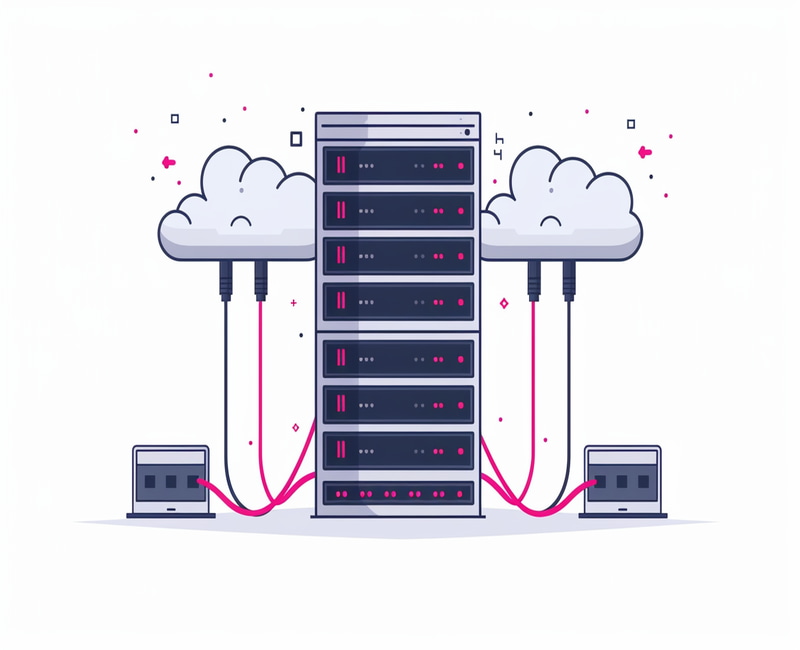
24. What tools and editing capabilities are available in SAP HANA for generating reports based on different databases like SQL Server?
The SAP HANA system offers a variety of third-party tools and editing capabilities, including the SAP BO or BOBJ business objects.
These business objects are graphical reporting tools that provide KPIs, key performance indicators, and dashboards for various scenarios.
25. How can tables be imported and joined in Business Objects?
Tables can be imported in the lower layer, and multiple tables can be joined using proper join types. The table level becomes the class name, and fields inside the table become objects.
The interface tool called e-nose is used to structure the B.O. with three semantic layers: user domain, universe domain, and document domain.
26. What are the three ways to create objects in the e-nose tool?
The three ways to create objects in the e-nose tool are measure object, dimension object, and fact type.
27. What are some of the various reporting tools available in the B.I. environment?
Some of the various reporting tools available in the B.I. environment include Webi, Web-in-Time, Edge-Kran, Crystal Report, and Crystal Report Enterprise.
28. What is the function of the information design tool in the B.I. environment?
The information design tool is a universal tool that supports only one connection at a time, allowing connections to multiple databases but not simultaneously.
29. What are business object reports, and where are they generated?
Business object reports are a repository that holds structure without data, allowing for real-time reporting. They are generated on both user domains and document domains.
30. What are some of the reporting tools offered by business object systems?
Business object systems offer various reporting tools, such as web engine, dashboards, KPIs, Lumeter, Explorer Views, Lumeter X-rays, and M S Office, which perform SAP 100S on activities and analyze performance issues.
31. What are the various versions of business objects, and what tools do they offer?
Business objects have various versions, with the latest version being 4.These versions provide various reporting tools for different scenarios, such as PDF format, official reports, dashboards, web portal reports, BIPE for mobile devices, and SBIBIO’s business object app.
32. What are Boolean objects, and what reporting tools do they offer?
Boolean objects have a variety of reporting tools, including official reports, dashboards, BIPE for mobile devices, and SBIBIO’s app for iPads.
33. What are the five tiers of the SAP Business Objects (Bo) platform?
The SAP Business Objects (Bo) platform is divided into five tiers: client, web, management, and storage.
The client tier includes desktop client applications, the web tier contains web applications deployed to a Java web application server, the management tier coordinates and controls all components, the CMS maintains security, configuration information, auditing, and the database, and the storage tier handles files such as documents and reports.
34. What are some of the reporting tools available in the SAP Business Objects platform?
Some of the reporting tools available in the SAP Business Objects platform include Crystal Report Dashboards, Lumeter, Explorer Views, BLOnspad, and Less as part, among others.
35. What is required for hands-on experience in performing various reporting environments and real-time scenarios in the SAP Business Objects platform?
Hands-on experience in performing various reporting environments and real-time scenarios in the SAP Business Objects platform requires knowledge and expertise in using the different reporting tools and environments offered by the platform.
36. What is the role of the processing tier in the business objects platform?
The processing tier is the final tier of the business objects platform, responsible for analyzing data and producing reports.
It comprises the adaptive job server, connection server, and processing servers like the adaptive processing server or the crystal reports processing server.

SAP BO Training

37. What are some of the server tools that come by default with the business objects package?
Some of the server tools that come by default with the business objects package include CMC, Java BI launch pad, WAC service, WAC CMC, and upgrade management tool.
38. What are some of the client tools included in the business objects platform?
Some of the client tools included in the business objects platform are business view manager, IDT, Quas, UDT, and web intelligence rich client.
39. What are some of the databases used by the BI platform?
Some of the databases used by the BI platform include the reporting database, CMS database, auditing data store, lifecycle management database, and monitoring database.
40. What are the main view administration tasks of Business Intelligence (BO) administrators?
The main tasks of BO administrators include installing and upgrading the BO server, monitoring servers and services, managing web system administrator tasks such as user activities, sessions, and module enable/disable, and handling administrative tasks like user content and server management, as well as security settings.
41. What is the function of the CMC in the business objects platform?
The CMC is a web-based tool that performs administrative tasks, including user content and server management, and configures security settings. It can be accessed from any computer connected to the web application server.
42. What is the role of UMT in the business objects platform?
UMT is an upgrade management tool that guides administrators in importing users, groups, and folders from repository objects and calendars. It is used during upgrades from previous versions to newer versions.
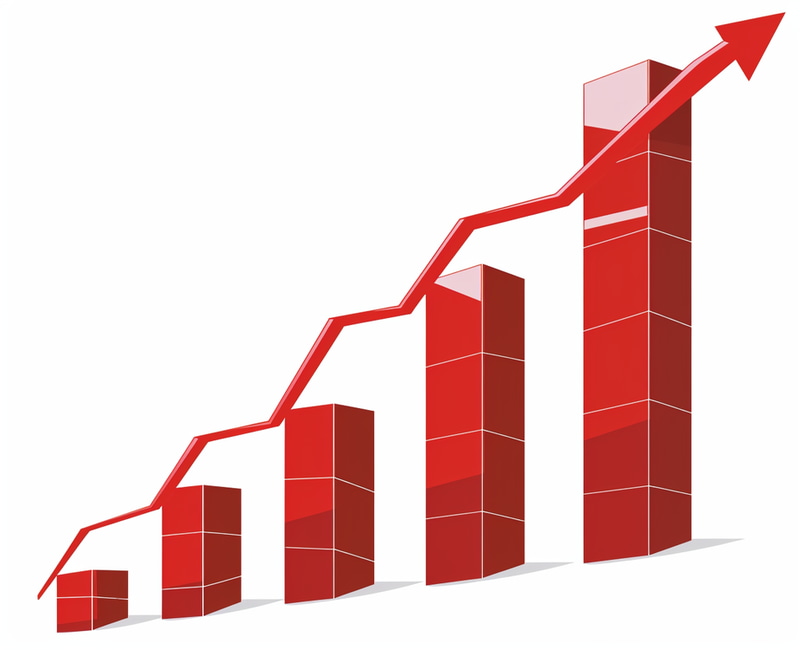
43. What is the function of promotion management in the business objects platform?
Promotion management is used for object migration between different environments, such as development, QA, and production environments.
44. What is the role of the CMC and UMT in the business objects platform?
The CMC and UMT are located in the SAP business intelligence platform, which is used in version 4.The CMC homepage allows users to access the tools from anywhere, with the only restriction being that the BOE server should be accessible from that environment.
The UMT is used to upgrade previous deployments to the newer version of the BIPLAC form.
45. What is the function of the CCM in the business objects platform?
The CCM is a tool that allows users to manage local and remote servers through graphical user interfaces or command line. It also allows for the creation and configuration of nodes, start or stop web application servers, and configure network parameters such as secure socket layer encryption.
These features are available under the central configuration manager and should be accessible to the Business Objects Administrator (BO) to successfully manage the BO server.
46. What are some of the tools involved in Business Objects and Business Intelligence (BI)?
Some of the tools involved in Business Objects and Business Intelligence include data warehousing, architectural overview, semantic layer, web intelligence, cluster reports designer, dashboard design tool, live office reporting, import wizard, publishing wizard, Wijer, and security implementation.
47. What is the role of data warehousing in Business Objects and BI?
Data warehousing involves understanding OLTP, OLAP, and OLAP systems, and reporting tools cover basic SQL-like joins, cardinalities, views, and daytime functions.
48. What is the function of the semantic layer in Business Objects and BI?
The semantic layer is a university design tool that lies between data sources and reporting tools, used to build runtime views and define relationships between tables required for report building.
49. What is the role of web intelligence in Business Objects and BI?
Web intelligence is a web-based reporting tool that generates graphs in the form of slash files and can export output in the form of channels.
50. What is the function of the dashboard design tool in Business Objects and BI?
The dashboard design tool generates summarized-level data and can be used to publish queries as a web service.
51. What is the role of security implementation in Business Objects and BI?
The training program covers security implementation, including securing the application, scheduling reports, and publishing reports in a centralized server called the Business Objects Enterprise System.
52. What is a data warehouse, and how is it used in Business Objects?
A data warehouse is a predefined solution for generating reports using Business Objects, used in scenarios like organizations with multiple branches and locations to generate quarterly sales reports.
53. How is a data warehouse used to overcome challenges in Business Objects?
A centralized server is connected to multiple databases, which can cause performance issues. To overcome this, sales information is extracted from each database of each branch and stored in a common repository at a single site, which is used as a source for reporting and producing reports on all branches.
54. What are ETL tools, and how are they used in Business Objects?
ETL tools, such as SAP BW Data Stage and SAP BI DW Tools, are used to extract content from multiple remote location databases and load it into the target database, which is then used as a source for reporting and producing reports on all branches.
55. What are some scenarios where data warehouses are useful in Business Objects?
Data warehouses provide a predefined solution for generating reports using Business Objects, overcoming challenges such as connectivity issues and performance issues.
For example, in the case of a shopping supermarket with a large operational database and only one branch, data warehouses can help analyze the revenue generated today by integrating MSSQL Server or Oracle as a source for reporting and producing reports on the single branch.
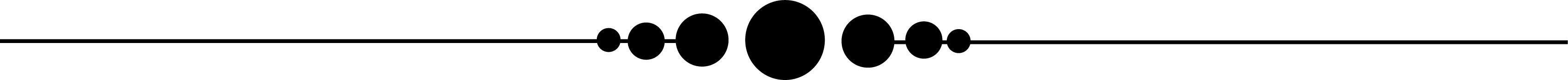
Finally, SAP BusinessObjects (SAP BO) is a robust BI platform with data storage, reporting, and analytical capabilities.
Architectural overview, semantic layer, web intelligence, cluster reports designer, dashboard design tool, live office reporting, import wizard, publishing wizard, Wijer, and security implementation are included.
SAP BO relies on data warehousing to transfer data from numerous sources to a single location for analysis and reporting.
Organizations with many branches and locations use this solution to solve connection and performance difficulties.
SAP BO uses web intelligence, a web-based reporting tool, and the dashboard design tool to summarize data and export it in multiple forms. Import wizard and publishing wizard help migrate and manage material across servers.
It implements strong security measures to prevent unwanted access, schedule reports, and publish them in a central server.
SAP BO provides data warehousing, reporting, and analytical tools and components for a variety of business needs. SAP BO can help organizations of all sizes and sectors generate quarterly sales reports or analyze daily income.
All the Best for your next interview.

SAP BO Course Price


Saniya
Author