Training on SAP Ariba Set up
SAP Ariba
SAP Ariba is a robust tool to streamline operations in the procurement and supply chain industry.
When you set up SAP Ariba, you have a structured method to carry out a process without disruption.
The first step is creating a blueprint document, which serves as the starting point and helps one visualise how the system should be set up.
Once the outline document is approved, the configuration stage begins, based on the requirements that were already established.
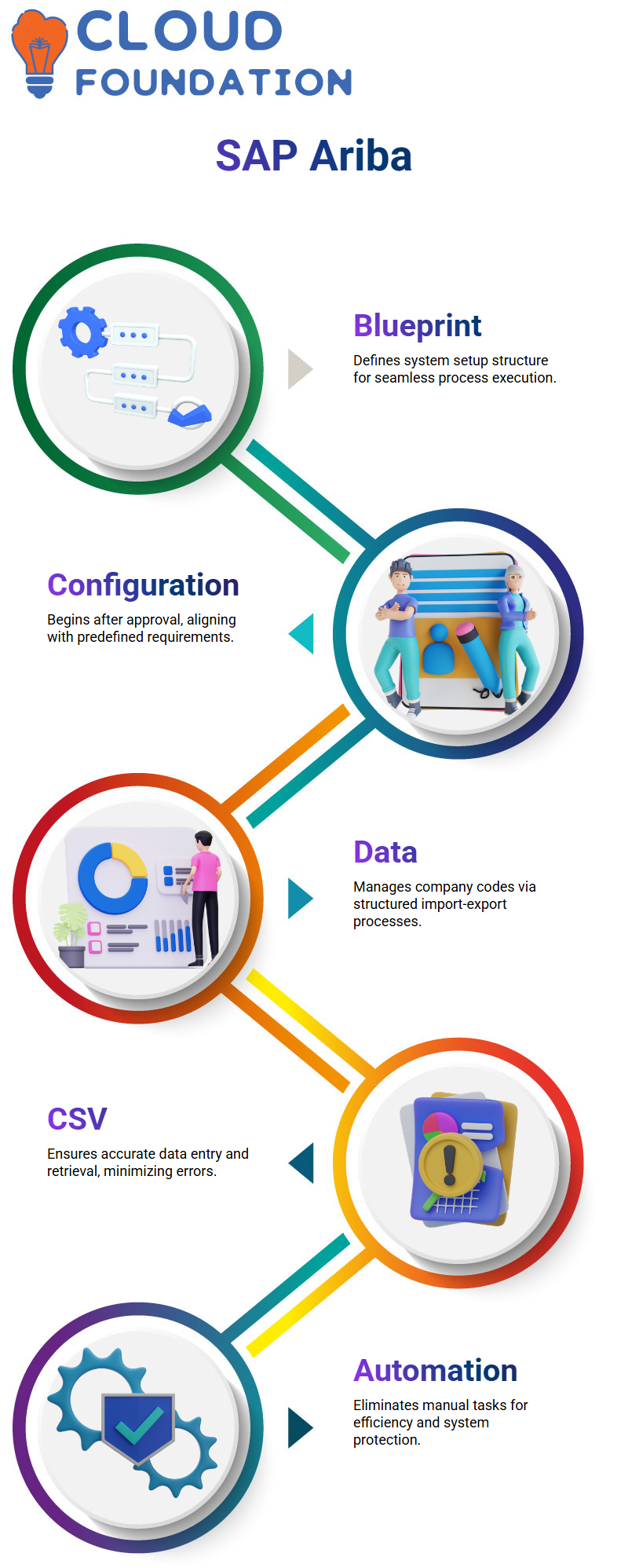
Data Management in SAP Ariba
All company codes and purchasing organisations in SAP Ariba are managed through the import and export of data files during the evaluation of existing company codes.
We export the data in the same way, insertion of a new company, executed through the CSV file row by row such that the latest set of data is saved correctly and if the same type of data was to be retrieved one time or the other…, the new one would attain the destination without errors.
This straightforward procedure enables the system to be user-friendly and at the same time.
By applying this productive process, SAP Ariba provides an easy and error-free way to enter data, thereby protecting the system as a tool.
A lucid and optimised process can eliminate manual operations.
SAP Ariba URLs
The URL will be the first clue to assuming that it is upstream or downstream. If the user is in the upstream, the URL will contain ‘sourcing’, while if the user is in the downstream, it will indicate ‘buyer site’.
This demarcation helps users confirm that they are in the correct environment and that they are not connected to any SAP Ariba misconfigurations that could occur.
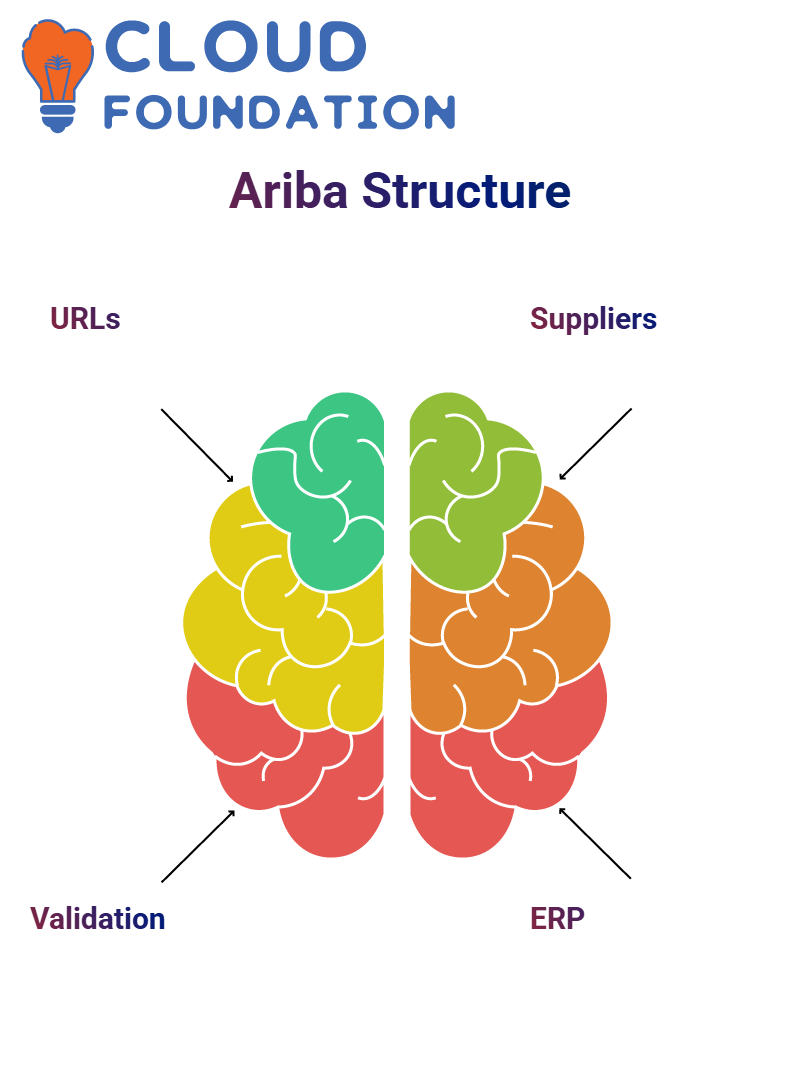
SAP Ariba Organisation Structure
We talk about SAP Ariba! We reviewed supplier requests and templates, and we aim to examine in more detail how SAP Ariba sales and organisational structures work.
Unlike traditional ERP systems, SAP Ariba utilises top-level and CSV files to manage its organisational structure.
Creating a company code or a purchase organisation is a process that has been made simple. Now, it’s simply a matter of navigating to the data input/export section and selecting the required options to obtain files that will efficiently control company codes.
SAP Ariba Templates
SAP Ariba designs and makes available their default templates for both supplier registration and sourcing.
The default supplier registration has only one template, while there are numerous source templates, which makes it challenging to find the original version.
To revert a document to an earlier version, users can first generate a new version, and the system will recognise it as the latest version.
By doing so, the cancellation of alterations is permitted, thereby ensuring the regular procurement process is not interrupted.
SAP Ariba Supplier Request Templates
Supplier request templates are one of the most important processes when introducing SAP Ariba.
The first step in an AS-IS analysis is to evaluate the current business process.
This stage ensures that SAP professionals are familiar with existing workflows and refrain from making revisions before the system is implemented.
Once the existing operation is documented, we proceed to the TO-BE phase, where SAP consultants simulate and set up the future-state process in their demo surroundings.
Upstream and Downstream in SAP Ariba
SAP Ariba is a two-way channel-based system that uses the upstream and downstream workflows
We are currently focused on the upstream component, but reassignment to the downstream component can be done easily if needed.
For example, by selecting a / C1 (which would be a child-site), we can monitor the situation at the near neighbour and be close enough to the company codes if required, after downloading to the purchasing organisations.
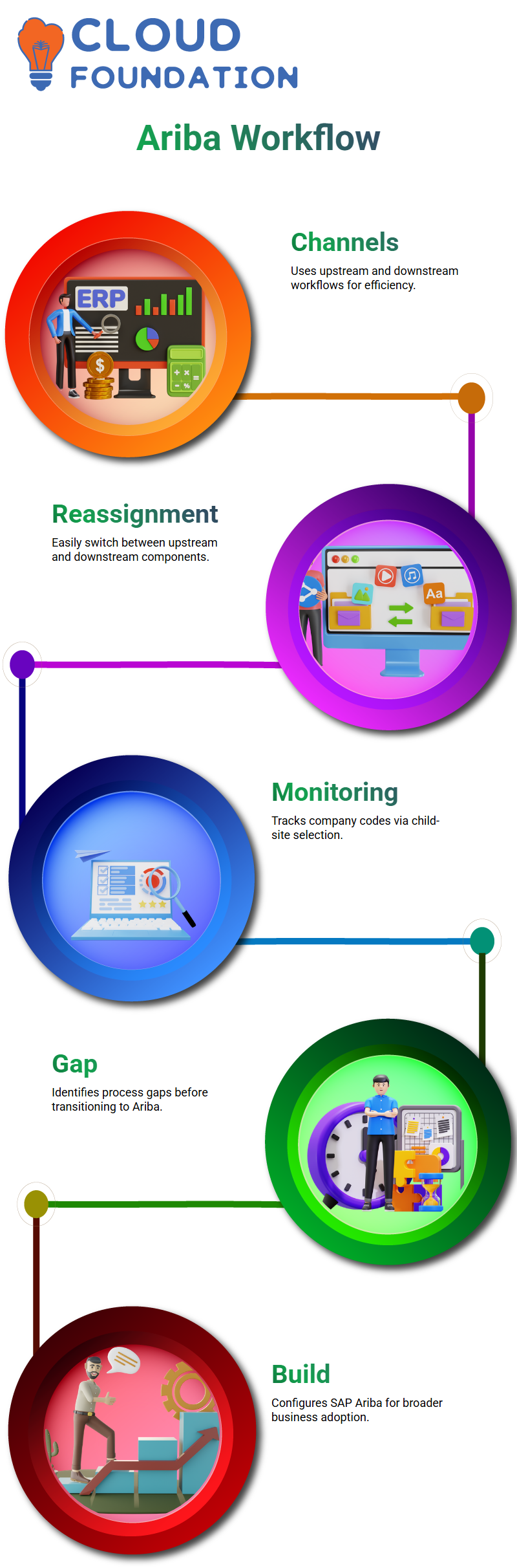
Structure and Ariba Solutions SAP Configuration
Having completed the business specifications, SAP Ariba consultants undertake the process of identifying document gaps, which are the areas where currently employed processes can’t be smoothly transitioned to Ariba.
After performing the gap analysis, specialists go to the build phase. At this stage, the SAP Ariba configuration is carried out according to the specified stipulations to achieve wider acceptance within the business community.
Structure and Testing in SAP Ariba
The task list in the build phase of SAP Ariba is to generate test occurrences exploiting TestRail.
The applicability of these test examples is to confirm that all procurement processes are correctly set up, thereby avoiding unnecessary business disruptions.
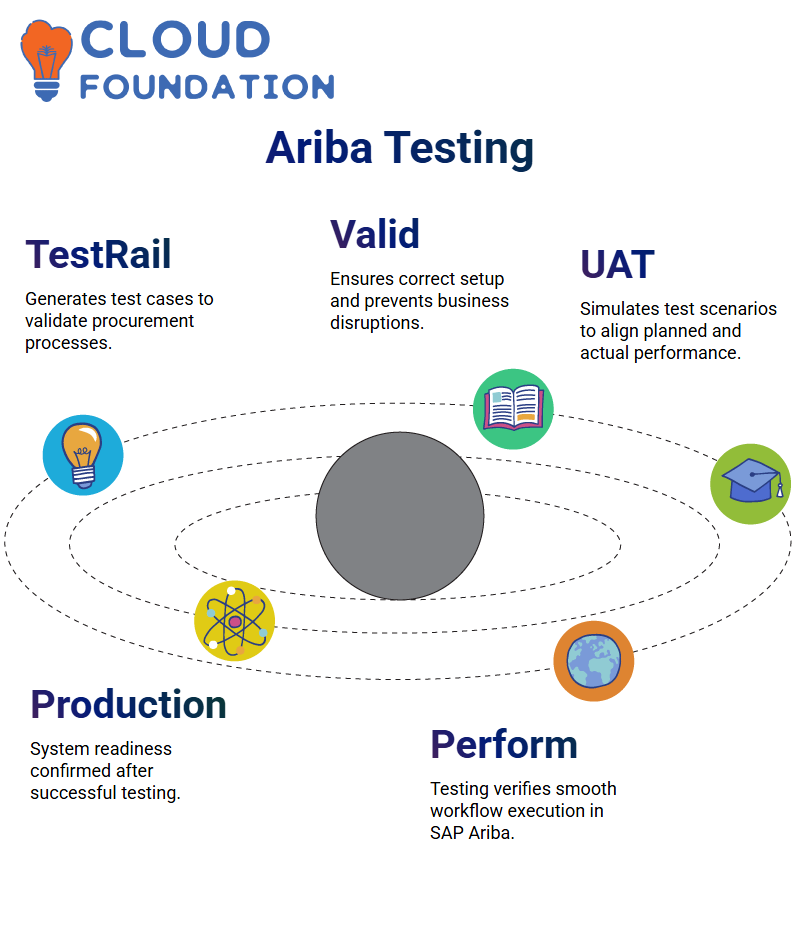
The user acceptance testing part is performed next after the premises are complete. During the UAT process, test scenes are enacted to ensure that the actual performance of SAP Ariba aligns with the planned one. If everything is in order, the system is ready for the production phase.
Smoky Test Procedure of SAP Ariba
During the live phase of SAP Ariba, the system is thoroughly tested to ensure it functions correctly through a process known as smoke testing.
One part of the process is to ensure that the suppliers to be onboarded are those with whom we have a genuine relationship.
If no problems are found during the smoke test, the deployment procedure for SAP Ariba can proceed.
On the other hand, if difficulties do occur, we backtrack and re-enter the structure phase for further fine-tuning.
Address Specialities in SAP Ariba
One can adjust the address disciplines in SAP Ariba to fit business needs, for example.
When we arrange an address field, we indicate whether it is mandatory or optional. If it is not compulsory, a user can continue their activity without entering it.
Moreover, SAP Ariba comes with several default templates corresponding to different configurations.
While supplier registration has a single standard template, the sourcing template has numerous characteristics, making it challenging to identify the original version. Nevertheless, users can revert to older versions, providing a high degree of flexibility in template management.
How to Individualise Approval Flows in SAP Ariba?
SAP Ariba is a system that gives users complete freedom to set Approval Flows the way they want.
They can decide whether to use parallel or serial approvals, ensuring that tasks are performed sequentially according to the desired pattern.
Businesses can construct ceremony approval configurations that match their business needs ideally, thereby making procurement systematic and saving costs.

SAP Ariba Field Setup
Anyone with access to the SAP Ariba system can grant permissions to users to add commodity, region, and department terrains to supplier request forms.
These specialities have courses that are required or optional, depending on the business’s demands.
Through the correct configuration of these branches, businesses can ensure that their supplier requests contain the proper data, thereby ensuring that procurement workflows run smoothly.
Creating Approval Tasks in SAP Ariba
Approval tasks ensure that supplier requests receive the required assessment before final acceptance.
The choice of who should complete the task is up to the users, who can select a setting that fits their specific requirements.
The settings for auto-approval indicate that it is acceptable to facilitate tasks being done automatically without further confirmation.
The companies are also free to draft these approval flows in parallel or serial, which suits their conditions.
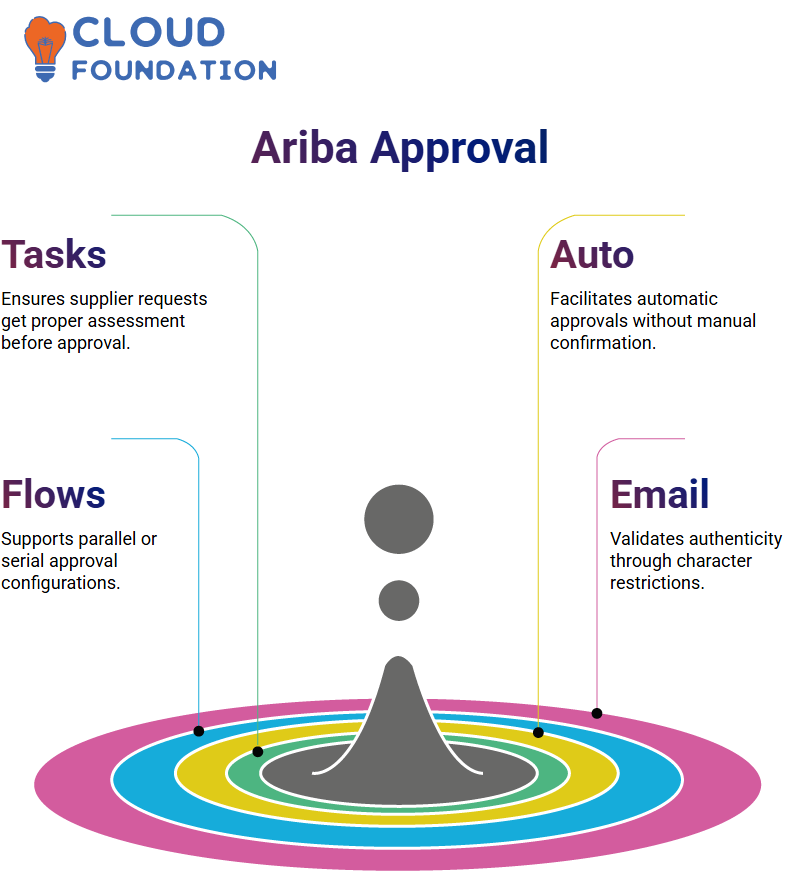
SAP Ariba Email Authentication
Regarding SAP Ariba, the authentication of email is essential to verify the data authenticity Without the ‘@’ symbol, no email can be valid, and we should impose restrictions on both the number of characters and the use of other memorable characters Via the use of the required character(s) scope with opening and closing braces.
We can interpret the length of the character(s) and hence establish that an email address is correctly formulated.
Regular expressions are an easy way to generate these constraints in the database, which the system then enforces, warning the user when they are violated.
The user is notified about this problem via an error message in their email when they enter the wrong email ID. Data registered as a supplier will be accurate, and the need for re-entering knowledge will be reduced.
Training and Support in SAP Ariba
Once the SAP Ariba deployment is complete, a hyper-care phase begins, focusing on addressing any issues and fine-tuning the process.
The staff of the support team are required to attend Knowledge Transfer (KT) sessions.
This also guarantees that those retaining SAP Ariba are well-qualified to conduct client stipulations and system configurations that come their way.
Business Justifications in SAP Ariba
By company justification specialities, in SAP Ariba, users can provide detailed reasons to the supplier for the requested transaction.
These branches are text that can support multiple lines of text, ensuring the response is as exhaustive as possible.
Additionally, through this application, users can provide supporting documents to illustrate their approved requests, thereby making the purchasing process extremely transparent and facilitating robust decision-making.

Navya Chandrika
Author



