Sap Ariba catalogue training
What is SAP Ariba Catalogues?
If you have had any experience with SAP Ariba, you must be aware that one of the key procurement tools of this platform is catalogues.
Let’s examine the types of catalogues available in SAP Ariba and their impact on purchasing decisions.
On the one hand, SAP Ariba offers a variety of tailor-made catalogues for different procurement scenarios. Beginning with static catalogues and spot-buy varieties, each one fulfils an essential function in the purchasing process.

SAP Ariba Catalogue Management
SAP Ariba is a strategic player in streamlining the procurement process by refining the management of product catalogues and supplier connections.
The proper categorisation and classification of customers and materials are essential for coherent and productive sales processes when setting up a catalogue in SAP Ariba.
One of the situations these professionals often encounter is working with various file formats.
For example, in a case where a user attempts to import an XML file as a catalogue and the system requests a CXML format instead, the occurrence of errors is a fact.
The second statement characterises quite well that SAP Ariba can still work with CIF files. There is a certain probability that this may be a better choice at times.
Producers and most parts of the suppliers will have to be responsible for the arrangement of completely correct item names, costs, and classifying codes of the items so that those details must agree with the SAP Ariba system.
Through the sustenance of data in a structured form and also the identification number of a supplier is correct if these conditions are followed then it is easier to use the system for searching through the catalogue.
Catalogue Creation in SAP Ariba
Catalogue creation is a central activity in SAP Ariba Upstream, as it ensures that the procurement process is a well-structured conversion through downstream business operations integrations without any glitches.
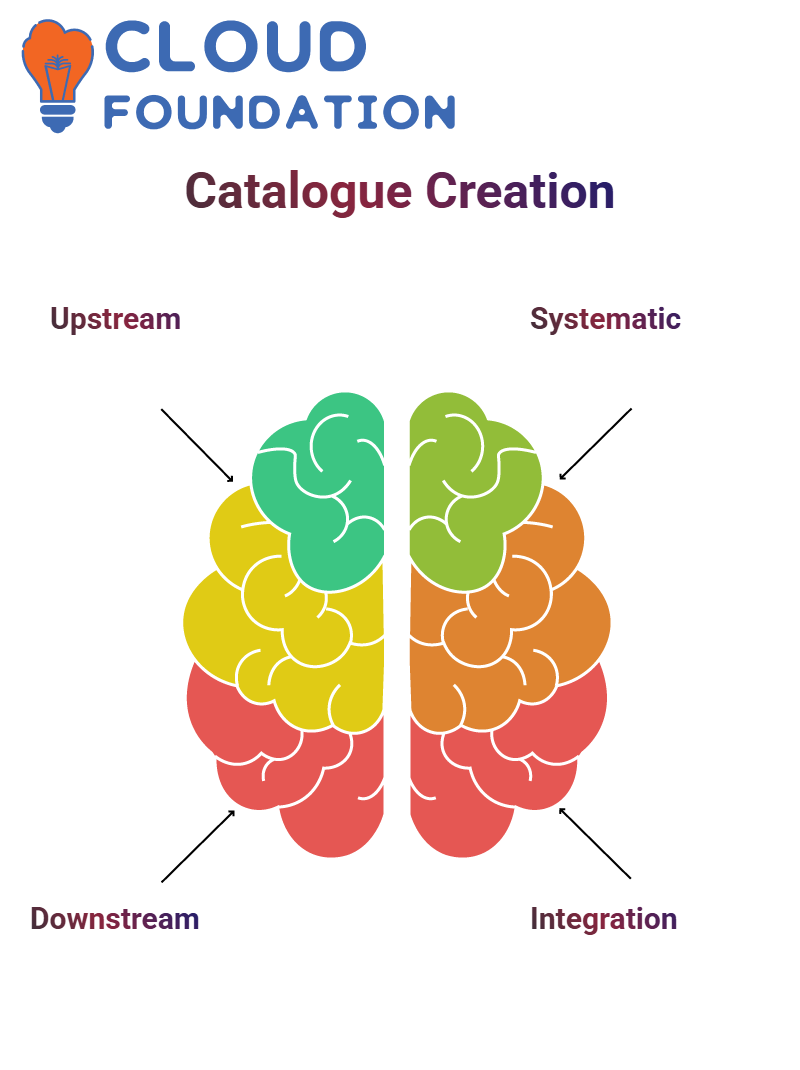
Through SAP Ariba, firms can maintain a systematic approach to catalogue creation in upstream markets, which is then ready for downstream use, thereby ensuring consistent data across all ERP systems.
Static Catalogues in SAP Ariba
With a static catalogue, the users themselves describe the prices and the terms of the procurements.
These catalogues are primarily used for material procurement, resulting in uniform and predictable purchasing.
Although static catalogues are often used for materials, they can also be applied to services, thereby contributing to flexibility within the procurement landscape of SAP Ariba.
Partial Catalogues in SAP Ariba
Utilising partial catalogues in SAP Ariba would be a great start to service procurement. Unlike static catalogues, they enable users to fill in part of the required data and dynamically change quantities and prices.
For example, if a company requires several service engagements, SAP Ariba’s partial catalogues enable market prices to be set up for each request, thus allowing for a personalised strategy to procurement.
SAP Ariba’s Child Catalogues and Supplier Links
The solitary child catalogue in SAP Ariba enables buyers to click through directly to the supplier’s website, with the outward catalogue integrated seamlessly within the procurement process.
The ‘Buy from the supplier’ option in SAP Ariba makes the system straightforward by giving the users the chance to visit the vendor sites and thus ensures that purchases are made in real-time.

Non-Catalogue Items in SAP Ariba
For their purchase necessities, people in SAP Ariba can generate non-catalogue items.
The availability of order management from suppliers is a key parameter in selecting the right suppliers, a task that requires discernment of existing SAP Ariba configurations.
Once a non-catalogue item has been submitted, it becomes an approved order.
This process safeguards that spot-on substantiation is made before closing a deal and thus standardises transactions, which can reduce inaccuracies in procurement.
User tracking is a significant source of facts for supplier orders in the SAP Ariba system. In SAP Ariba, buyers’ purchase orders can be approved and released, which means users can easily track order status and manage procurement workflows by capitalising on the user-friendly interface of SAP Ariba.
Supplier Profiles in SAP Ariba
SAP Ariba supplier profiles can be set up.
Still, earning is linked to a buyer’s network, and this is not a straightforward process, involving additional steps, such as submitting a transaction request.
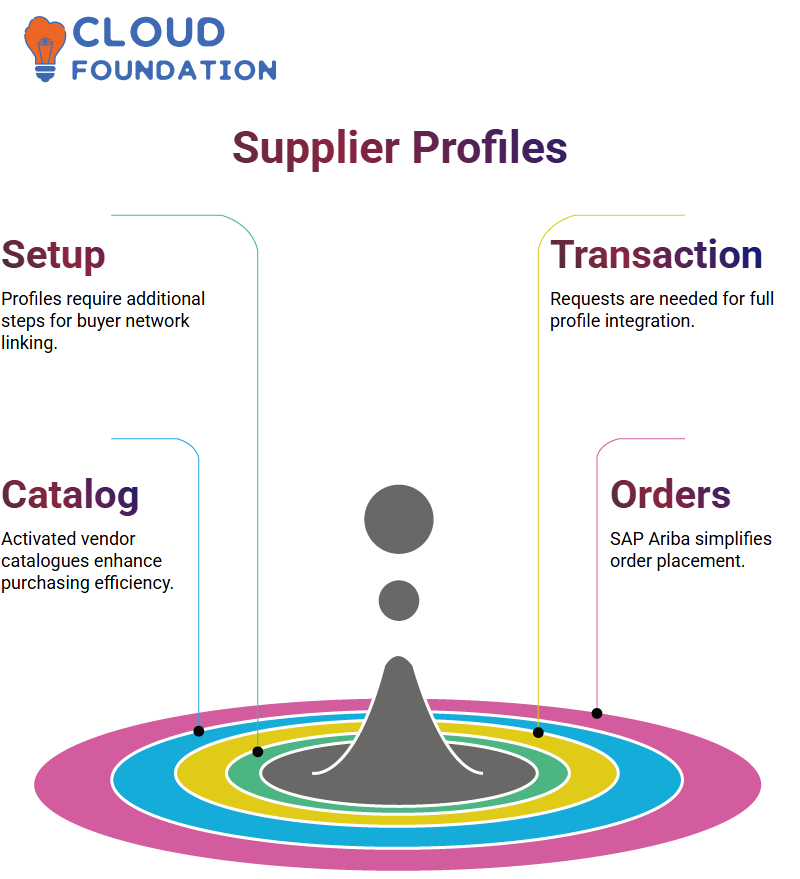
Vendor catalogues, once activated, are easily accessible to buyers, providing them with an expedient purchasing experience.
SAP Ariba not only facilitates the placement of ordinary orders with ease but also does so with the least time used in the entire procedure, and is very simple to communicate with suppliers.
Spot Buy Capability in SAP Ariba
The idea of the spot-buying aspect in SAP Ariba is that businesses can get items from popular online marketplaces such as eBay and Amazon, thus facilitating their ad-hoc purchases.
Typically, SAP Ariba spot buying is made possible by combining different vendors that not only opt to share orders but also to purchase products directly from their procurement systems.
Changing and Enabling SAP Ariba Catalogues
With SAP Ariba, users can easily update descriptions, classifications, and prices. Before the transitions are made, the catalogue should be deactivated to affirm that the required modifications are correctly implemented.
Once the shifts are made and the catalogue has been updated, the users can turn it back on, and the new version can be requested for the purchase process.
Catalogue detail regular checks guarantee quick supervision of orders, and suppliers will have a heightened understanding of customer and supply chain processes in SAP Ariba.
When making variations to the catalogue in SAP Ariba, users must be aware of the product’s classes and manufacturers’ reports.
Steadfast adherence to standard procedures can reduce purchasing and procurement turnaround times for end-users.
SAP Ariba Order Management
Order operating is smooth and paperless when done with SAP Ariba I can verify purchases and only prepare orders and not be concerned that I may get more than one shipment delivered.
If I have to have a paper trail, I can do it by downloading a PDF and the same document will be sent to the supplier by email.
It’s no hassle to navigate the SAP Ariba system. A click on the screen takes the buyer directly to the list of orders, and mutually initiated change order updates flow between buyers and suppliers.
Now, let’s get down to the critical point: confirming the order.

SAP Ariba Order Confirmation Process
The educational background of order confirmation in SAP Ariba is crystallised in three options: confirming the entire order, amending product records, or leaving no other option but to reject the whole order.
The item in my order is one, so I give them the confirmation to proceed with the order
Although I am unable to verify the items, places, and prices, and sign the confirmation, the good news is that SAP Ariba provides me with this opportunity.
Once the system gets the confirmation details of the order from the buyer, the current status of the order is updated for both parties’ good.
Invoice Generation in SAP Ariba
SAP Ariba provides a user-friendly interface for invoice creation through straightforward and intuitive steps.
I specify the invoice details, such as tax, agreements, and payment terms. The forum also allows me to adjust the charges according to the terms negotiated in the contract.
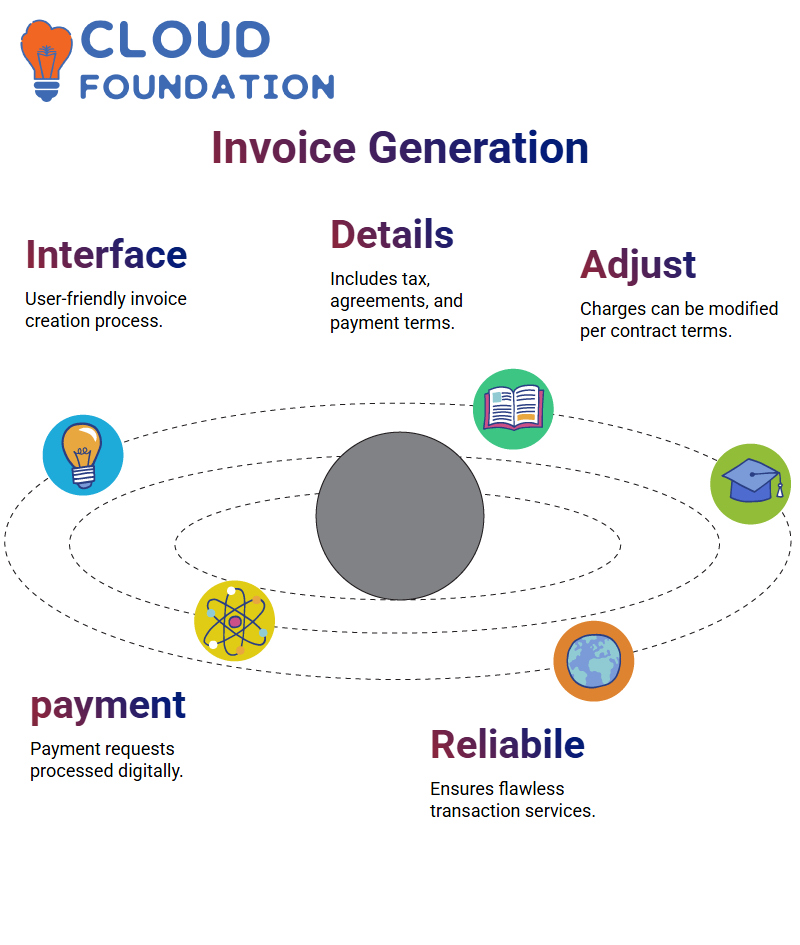
Therefore, I make a payment request, and in practice, I engage in an e-transaction with the supplier. SAP Ariba maintains high-quality data, ensuring that customers and suppliers receive flawless and reliable transaction services.
SAP Ariba Shipment Notification Guide
Producing shipment advice in SAP Ariba is a straightforward task. I describe the parameters of the volume and other required qualities right here, which would certify that the logistical prerequisites are met
SAP Ariba informs that the shipment notice has been duly updated. That’s it; I can now proceed to produce an invoice, the most crucial stage in the transaction process.
Importing and Managing Catalogue in SAP Ariba
Importing a catalogue to SAP Ariba is a task that demands concentrate on small details, which include the identification of a part number of a supplier, the ID of the manufacturer, and how the pricing is framed.
After going through the details above in detail, you can be sure that the catalogue will be integrated successfully with the dais without any issues.
If the wrong format is applied, SAP Ariba will inform the user that the file type is not supported.
To fix these issues, a user may save the catalogue in the proper format or change the item description to fulfil the system requisites.
Regarding the uploading of the catalogue, it may take a few minutes for the replication to occur across the systems.
During the process, the staff could check the details of the catalogue and verify that all the required parts are correctly set.

Navya Chandrika
Author



