SAP Adobe Forms Interview Questions
SAP Adobe Forms Interview Questions is our latest blog post that addresses SAP Adobe Forms, an integral component of many commercial applications.
Familiarity with SAP Adobe Forms is essential for experienced SAP professionals and beginners looking to start using this system.
We will explore SAP Adobe Forms interview questions and answers in-depth by detailing its functional capabilities and emphasising their importance within enterprise applications.
This Online SAP Adobe Forms course will examine the details behind creating, editing and printing forms with SAP systems – gaining control of these skills will aid your business operations while maximising efficiency.
Have you considered thoroughly preparing for the crucial SAP Adobe Forms interview?
Don’t fret. Our comprehensive collection of standard interview inquiries ranges from easy to challenging and will put your nerves at rest.
Prep yourself for any design, data binding or scripting issue with our comprehensive solutions and explanations.
We will also offer valuable supplementary SAP Adobe learning materials, strategies, and techniques to thoroughly prepare you before an interview.
Whetheryou wantto become an adept SAP Adobe Forms specialist or excel in SAP Adobe Forms job interviews, our website provides complete assistance through online training.
Join me as I dive deep into SAP Adobe Forms intricacies and discover its hidden functionalities!

1. What are SAP Adobe forms used for in a company?
SAP Adobe forms are used to print various documents for various purposes in a company, including purchase orders, sales orders, delivery receipts, and barcodes.
2. Regarding SAP Adobe form design, how does SC71 differ from SAP script?
SAP script was the initial script provided by SAP for designing layouts and creating driver programs for passing data through different form nodes. SC71 was an old-formconcept used to design layouts based on business requirements.
3. Exactly what are SAP Brilliant Forms? Adobe Fillable Forms?
Brilliant Forms is an easy-to-use tool introduced by SAP to define form attributes and generate a function model. It allows for more advanced features such as different page formats, port types, and landscapes, which was impossible in SAP script.
4. How much does a SAP Adobe form’s interface depend on specificvital components?
Users can define global variables, type declarations, fill symbols, code logic, form routines, and currency in quantity fill in the interface type. The interface block is crucial for back coding as it allows for all coding in the interface.
5. When making a form in Adobe, what part does the UI play?
Users can select the radio button form with the name after creating the interface and click the create button. One interface can be used in multiple forms, and users can define one interface with all importing and exporting parameters, global data declarations, and complete logic.
6. To what extent does SAP Adobe Forms engage the design process?
Designing a form involves understanding various elements, such as logos, static text, system fields, and variables. We can determine the appropriate elements for the customer’s design requirements by focusing on individual components.
7. Could you please explain what Adobe Life Cycle Designer is and how it is used in SAP Adobe Forms?
Adobe Life Cycle Designer is installed on the local machine to ensure the layout editor works appropriately. It is used to design the layout of Adobe forms.
8. In SAP Adobe Forms, how are Smart Forms different from Interactive Forms?
Brilliant Forms have an intelligent style and are designed based on business requirements. On the other hand, Interactive Forms require creating an interface and are more suitable for offline use.
9. Why are floating fields used in Adobe Forms?
Floating fields are a helpful feature in Adobe Forms that allows users to dynamically populate values in strings or texts. They can be used by logging into the system and navigating the SFTP transaction.
10. How can users populate a text field with floating values in Adobe Forms?
Users can populate a text field with floating values by creating an import parameter in the interface and importing it into the form. They can do this by double-clicking on the interface, creating one import parameter, and then using a square button to populate the value in the form.
11. To what end does Adobe Forms’ text field functionality extend?
You can populate a text field in Adobe Forms by going inside the form, clicking on a standard, or dragging and dropping the text field from the palette object library. Then, bind the text field with the import parameter by clicking on the “binding” option and selecting the “data binding” option.
12. Do you know what the “Scroll Float” feature does in Adobe Forms?
The “Scroll Float” option populates the text field with the Adobe Demo Float value in Adobe Forms.
13. When you activate Adobe Form Designer, what happens next?
The Adobe form invokes a function module generated after activation, which can be found in Heroes utilities. The floating value is achieved using the display RAM, and the font option is available in the layout.
14. How can you change the font in Adobe Form Designer?
To change the font in Adobe Form Designer, click the preview PDF option and select the desired font.
15. So, what exactly does Adobe Forms’ hollow box option provide for?
The hollow box option in Adobe Forms gives the feeling that something is inside and appears as a hollow box.

SAP Adobe Forms Training

16. Can you tell me what’s wrong with Adobe Forms’ underline feature and how to repair it?
The underline option in Adobe Forms does not work. This issue can be fixed using the manual binding method, which involves dragging and dropping the text field from the object library.
17. What types of fields can you create in Adobe Forms, and how can you customise their appearance?
You can create various fields in Adobe Forms, including text fields, memory fields, and submit buttons. You can customise their appearance by copying and pasting different options.
18. How is data prepared for creating a table in Adobe Forms?
Data is prepared from the level program or the Adobe Form interface to create a table in Adobe Forms. The purchase order parameter is imported and passed from the driver program, and an internal table, such as the SLM EKPO, must store information.
19. Tell me how to make a table type in Adobe Forms.
A table type is created in Adobe Forms with the “ZPO item” field, and the data type control is set to “Light ZTS.” The item information is saved, and the data is analysed to determine the needed components. The data type control is then checked for the correct domain and determiner.
20. After starting an experiment in Adobe Acrobat Pro, how do I make a table type?
The experiment is completed by creating a table type with the desired components, checking for errors, activating the table, and storing the data in the tax table.
21. What does a subroutine do When making a new table type, and how is it run?
A subroutine, “Perform Get Data”, is executed after code initialisation in Adobe Acrobat Pro for a table type. Three fields are selected and imported into the form, and the import parameter specifies the value being supplied from the table.
22. Why does an unknown import parameter happen, and what can be done about it?
If the import parameter is not in one of the specified tables or defined by a data statement, it is better to give it a value. The form is then used to display the information in the internal table.
23. When a problem occurs in the code, what causes it, and how can it be fixed?
The error is caused by an unknown import parameter in the code that expects a value to be given. The code should be executed in isolation, and the syntax should be activated. The table is then created using the same interface, and the code should be able to pop fully into the data.
24. Is there a way to show a table on the global data field and scale output?
The code should be able to pull entirely into the data, and the internal table has been created. The field’s binding has been done, and the item can be double-clicked to see the binding.
25. Subforms are an integral part of form design, but what exactly are they?
A Subform is a crucial object within the form design that provides anchoring layout and geometry management for objects. It organises things together and shapes them in a balanced arrangement. Subforms can be placed inside another Subform, and their relationship is displayed in the hierarchy palette.
26. With Adobe Acrobat Pro, how can I make a table display without using a Subform?
To display all the content on the next page, select the form, go to the Subform, and mark content from position to float. Next, select the table and choose the option to allow page breaks within content. Then, click on the untitled Subform and select the table. Finally, select the “score view item” and select allow page breaks within points.
27. To make a table in Adobe Photoshop, what are the two methods of utilising a Subform?
The two ways to use a Subform in Adobe Photoshop are by directly inserting a table object into the Subform or using a text field object instead. The first method involves creating an Adobe form with a Subform, modifying the interface name, saving the data, and renaming the form. The Subform is used to group objects, and the data view is manipulated to fit the precision order and material numbers. The formatting is adjusted to maintain alignment.
28. Explain the function of the Subform in Adobe Forms and how data is attached to it.
The Subform in Adobe Forms is used to get all the data. The full name of the table form is given, and the data is bound to the Subform. The float option is left, and page breaks are allowed within the content.
29. How does one make an application that uses Adobe Forms as a driver?
To create an Adobe Form driver program, navigate to AC38 and Z and click the Create button. In the first function module, pass the FPGOB open parameter to avoid syntax errors. Enable the exception and enable the function module for the Adobe form.
30. Why is it essential to use a dummy value and publish the review in Adobe Forms?
Using a dummy value and publishing the review in Adobe Forms is essential to ensure the form’s proper functioning and output display.

SAP Adobe Forms Online Training

31. When using Adobe Forms, what problems can arise, and how can you fix them?
An issue may occur when working with Adobe Forms, such as data not being displayed. This can be fixed by clicking the back button to investigate the problem.
32. Could you please explain intelligent forms and how they relate to Adobe Forms?
Intelligent forms are generated in different systems, and the function module corresponding to that brilliant form is not guaranteed to be the same in all systems. In Adobe Forms, the function module is defined as FP, and it must be called to generate the Adobe or intelligent form.
33. Display table data using Adobe Forms’ Subform, and what is its purpose?
The Subform in Adobe Forms is used to get all the data and display table data. The next video will discuss utilising the Subform to display table data and using the text field in the Subform.
34. How is data retrieved and displayed based on the customer’s country in an Adobe form?
To display customer data based on the customer’s country in an Adobe form, retrieve the data from KNA1 and display the desired fields such as KNA, customer number, name, city, and land. This is achieved by creating a structure in C11, designing the interface and form in the SFP transaction code, and creating a print program.
“SAP Adobe Forms interviews may include MCQ form setup. SAP Adobe Forms’ SAP system integration enhances enterprise electronic form creation and management.
Multiple-choice questions are used in education, certification, and exams. SAP Adobe Forms’ multiple-choice quizzes and tests are fun.
Form issues, SAP Adobe Forms MCQs, and sound design are discussed.
Show how multiple-choice questions automate form processing and improve data accuracy to prove your worth to the company.”

1. What types of SAP Adobe forms are used in a company?
a) Intelligent forms
b) Interactive forms (PDF forms)
c) SC71 forms
Answer: b) Interactive forms (PDF forms)
2. Which term is used for the graphical interface in SAP Adobe forms?
a) Layout area
b) Interface area
c) Form area
Answer: a) Layout area
3. How many import parameters can be created in one interface?
a) One
b) Multiple
c) None
Answer: b) Multiple
4. What can be done with floating fields in Adobe Forms?
a) Strings or texts cannot have their values dynamically populated with them.
b) They can be used to populate values in strings or texts dynamically
c) None
Answer: b) They can be used to populate values in strings or texts dynamically
5. What is the name of the tool used to define form attributes and generate a function model in SAP Adobe Forms?
a) Brilliant Forms
b) SAP script
c) SC71
Answer: a) Brilliant Forms
6. What operating system is Adobe Forms platform-independent on?
a) Windows only
b) Linux only
c) Platform-independent, running on any operating system
Answer: c) Platform-independent, running on any operating system
7. What is the term for connecting the interface and layout in SAP Adobe forms?
a) Data binding
b) System fields
c) Context areas
Answer: a) Data binding
8. Which term is used for creating an interface in SAP Adobe forms?
a) Form design
b) Interface creation
c) Layout development
Answer: b) Interface creation
9. What is the name of the tool used for designing the layout in SAP Adobe Forms?
a) Adobe Life Cycle Designer
b) Brilliant Forms
c) SAP script
Answer: a) Adobe Life Cycle Designer.
10. After activation of the Adobe form, which function module is invoked?
a) Get Data
b) Perform Get Data
c) Create Table
Answer: a) Get Data
11. Which option makes a text field appear as a hollow box in Adobe Forms?
a) Underwater box
b) Solid box
c) Hollow box
Answer: a) Underwater box
12. How can the length and appearance of a text field be checked in Adobe Forms?
a) Using the underline option
b) Copying and pasting different options from the form
c) Manually binding the field
Answer: b) Copying and pasting different options from the form
13. In Adobe Forms, which table type is created to store information?
a) Structure one table type
b) Light ZTS
c) Global data dictionary type
Answer: a) Structure one table type
14. Which button executes a subroutine in Adobe Acrobat Pro for a table type?
a) Perform Get Data
b) Code initialisation
c) Save
Answer: a) Perform Get Data
15. What should be done if an import parameter is unknown in the code?
a) Execute the code in isolation
b) Check the syntax for errors
c) Activate the table and create a new interface
Answer: a) Execute the code in isolation
16. Which object in Adobe Forms provides anchoring layout and geometry management for objects?
a) Subform
b) Table
c) Text field
Answer: a) Subform
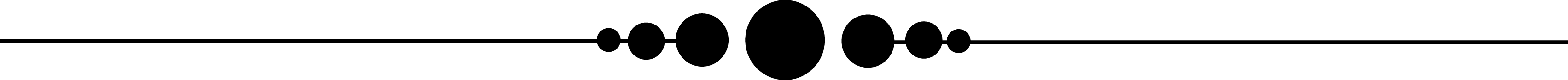
To succeed at an SAP Adobe Forms interview, you must possess an in-depth knowledge of its components, such as programming/data manipulation techniques, integration between SAP Adobe Forms and SAP systems, etc.
Applying what you learned here, this blog should have equipped you with all the knowledge necessary to excel at SAP ecosystem interviews.
By developing expertise in form editing, printing, script writing and data binding, you will have every tool to navigate an interview process confidently.
Additionally, you can take proactive steps to prepare yourself for interview questions of varying complexity levels to be ready for anything that comes your way.
These practical strategies and tactics will improve your interview preparation for SAP Adobe and professional growth in SAP Adobe Forms.
Take every opportunity to practice SAP Adobe Forms, as practice makes perfect! Practical tasks can help deepen one’s knowledge and provide tangible examples for use during interviews, so engaging in such tasks may help develop one’s understanding.
Should any doubts remain unanswered, expert assistance in the field or SAP Help documentation can also provide the answers necessary.
As part of your interview preparation and SAP Adobe career advancement, you must demonstrate diligence, resolve, and in-depth knowledge of SAP Adobe Forms.
Best wishes with your preparation efforts – may the opportunity present itself!
GoodLuck!

SAP Adobe Forms Course Price


Prasanna
Author