Salesforce Vlocity Asset Management Training
Understanding Salesforce Vlocity Asset Management
Asset management with Salesforce Vlocity. Working full-time while exploring Salesforce Vlocity. In this we will break down how assets are handled within Salesforce Vlocity.
Effective asset management within Salesforce Vlocity is crucial for delivering seamless service. An essential aspect is moving assets within a customer hierarchy so that services are readily available and correctly mapped.
Disconnecting assets means no longer offering them for use by their previous customer, which can help facilitate transition between customers while maintaining accurate billing and service activation processes.
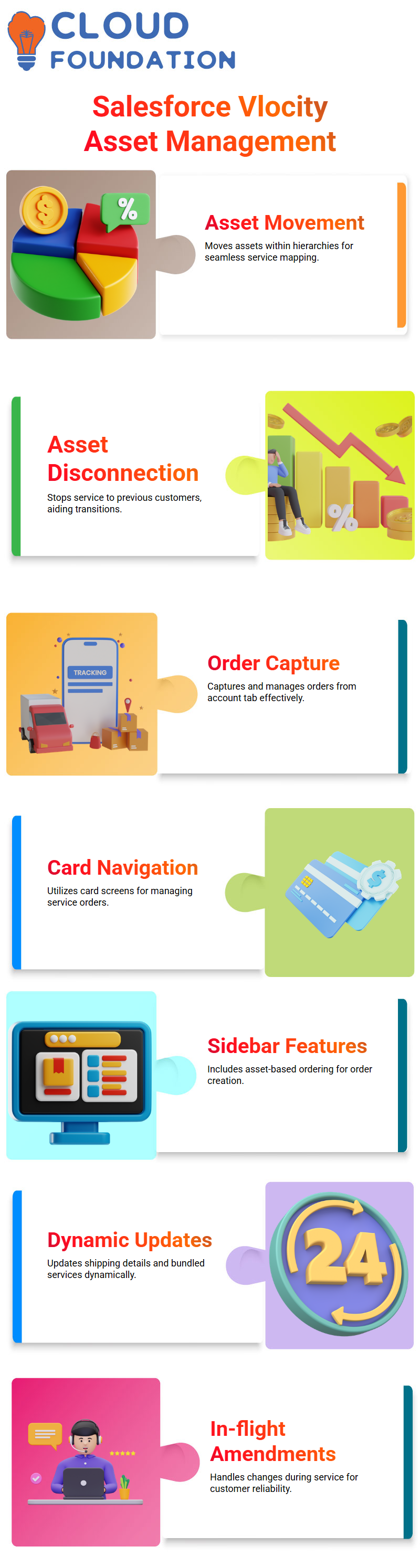
We previously explored how to utilise Salesforce Vlocity’s account tab and capture orders efficiently, navigating it effectively from creating orders through working within card screens and sidebar functions, and understanding sidebar functionalities, such as asset-based ordering features that allow seamless transitions from asset management into order creation.
Salesforce Vlocity Asset Management
Salesforce Vlocity provides various functionalities to efficiently manage services beyond asset modifications and orders, including tracking order statuses, managing bundled purchases, and dynamically updating shipping details.
An understanding of how Salesforce Vlocity manages in-flight amendments and asset movement helps businesses to ensure reliable service while meeting customers’ changing demands.
Salesforce Vlocity Service Asset Management
In Salesforce Vlocity, managing service assets requires vigilantly keeping tabs on configuration and status updates of holdings within their hierarchy, as well as tracking the movement of these assets and their lifecycle for operational efficiency.
Salesforce Vlocity’s ability to track, move, and manage assets enables seamless transitions for both new and existing customers, contributing to enhanced service delivery while reducing manual errors associated with asset management.
How Salesforce Vlocity Handles Asset Changes
Salesforce Vlocity’s “Change to Order” functionality, which enables users to transform assets into orders by invoking scripts that request additional details, such as the start date for orders, making for a smooth experience for end-users.
Salesforce Vlocity’s asset mobility between accounts can help businesses reassign assets while maintaining service continuity.
In flight order amendments provide essential flexibility when handling ongoing orders that require modifications before fulfilment.
In-flight order amendments as another critical feature that helps manage ongoing orders with changes that need to be addressed before fulfilment can begin.
Asset Movement in Salesforce Vlocity
Salesforce Vlocity provides businesses utilising service asset management a systematic method for controlling assets within accounts, creating an effortless experience when handling service asset management services.
To use Salesforce Vlocity effectively when handling assets, it’s crucial to understand how movement restrictions operate. This article from Salesforce provides more details.
Asset management allows certain functions, such as “Change to Port” and “Change to Order”, but sometimes omits others, such as “Move”.
This happens because Salesforce Vlocity enforces hierarchical movement within a single account structure, rather than multiple assets being moved simultaneously.
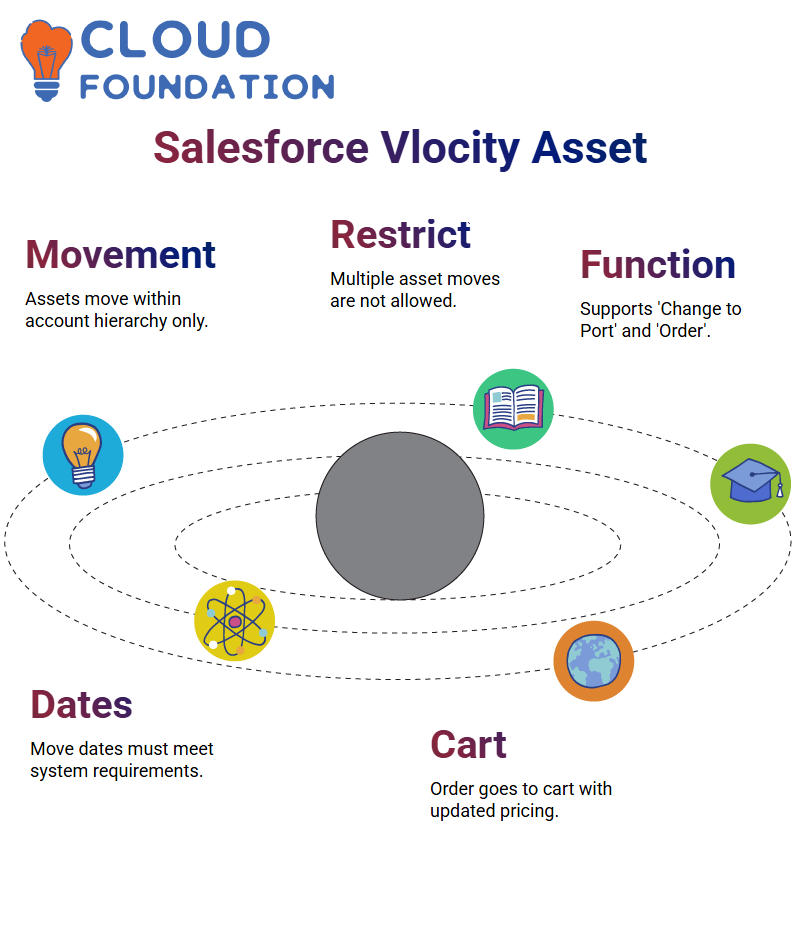 Example: If I add multiple assets such as mobile devices, Apple iPhone Xs, and DSL services into Salesforce Vlocity at once, such as DSL services as assets, it may cause the “Move” button to remain grayed-out; unchecking any and selecting only a single asset – such as DSL service – enables this function and reinforces Salesforce Vlocity’s single asset movement rule.
Example: If I add multiple assets such as mobile devices, Apple iPhone Xs, and DSL services into Salesforce Vlocity at once, such as DSL services as assets, it may cause the “Move” button to remain grayed-out; unchecking any and selecting only a single asset – such as DSL service – enables this function and reinforces Salesforce Vlocity’s single asset movement rule.
Order Processes in Salesforce Vlocity
When moving an asset through Salesforce Vlocity, users are responsible for entering move-out and move-in dates that comply with system rules.
In cases where errors occur due to incorrect dates being entered, reviewing assigned objects and date configurations usually resolves them quickly.
Submitting an order leads directly to a cart page, where asset pricing structures are maintained. Salesforce Vlocity automatically updates records as assets are redistributed, ensuring a seamless transition process.
Salesforce Vlocity Order Processing and Statuses
Salesforce Vlocity streamlines order processing with clear status updates. Initially, an order begins in draft mode; after submission, it transitions through various statuses, such as Ready to Submit.
In Progress, and Activated, until it is ultimately complete. This ensures every service change or addition is properly managed within the system.
As services transition between hierarchies, changes must be accurately reflected in the order management system.
Users of an order management system can efficiently track and manage these transitions, thereby decreasing errors while simultaneously optimising operational workflow.
Cancellations in Salesforce Vlocity
Salesforce Vlocity offers businesses a convenient feature that enables order cancellation at various stages during processing.
If an order has yet to be finalised, cancellation requests can still be submitted, providing businesses with effective change management without disrupting ongoing operations.
Contract Lifecycle Management in Salesforce Vlocity
Salesforce Vlocity offers contract lifecycle management (CLM). While not our primary goal, CLM plays a valuable role in efficiently overseeing customer agreements.
Being able to update assets via in-flight order amendments allows contracts to adapt seamlessly as service adjustments take effect.
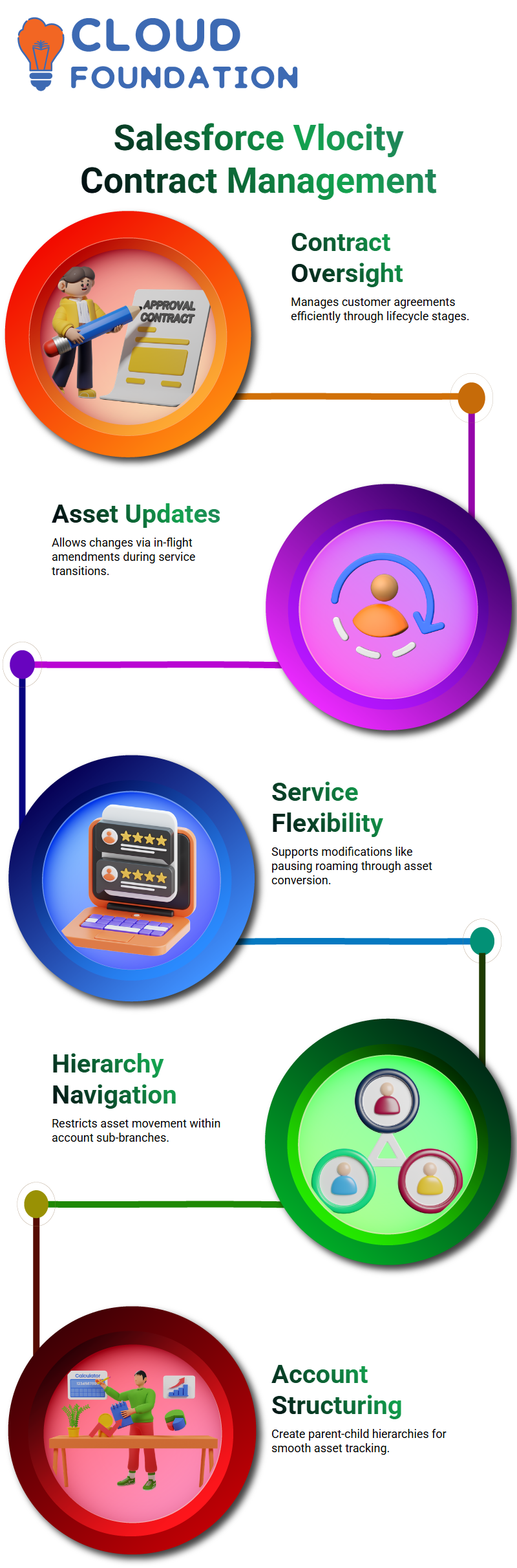
Salesforce Vlocity makes this possible; for example, mobile services customers can temporarily pause international roaming via an asset conversion into an order, with any necessary modifications applied before submitting a revised contract agreement.
Navigating Hierarchies in Salesforce Vlocity
With Salesforce Vlocity, asset movements are restricted within account hierarchies; therefore, assets belonging to one parent account with sub-branches may only move between sub-branches within this hierarchy, not directly between customers.
Searching for accounts within their hierarchy to track movement is simplified in Salesforce Vlocity; this ensures assets are tracked efficiently while adhering to predefined structural rules.
If an account with desired characteristics doesn’t already exist, creating one with parent/child relationships allows for smooth movement within Salesforce Vlocity.
Deep and Shallow Deletions in Salesforce Vlocity
Shallow delete in Salesforce Vlocity is essential in providing more control over product offerings and pricing strategies.
With shallow delete, promotions can be removed without negatively affecting the products themselves, allowing for greater control over offerings and pricing strategies.
Understanding Salesforce Vlocity Promotions
Salesforce Vlocity offers an intuitive method of applying promotions and discounts across products.
From managing pricing, overriding values, or changing catalogue settings, Salesforce Vlocity makes the application of promotions simple.
Salesforce Vlocity makes configuring discounts and promo codes an effortless process, offering customers seeking discounts the ability to leverage predefined price lists to apply discounts seamlessly across relevant items.
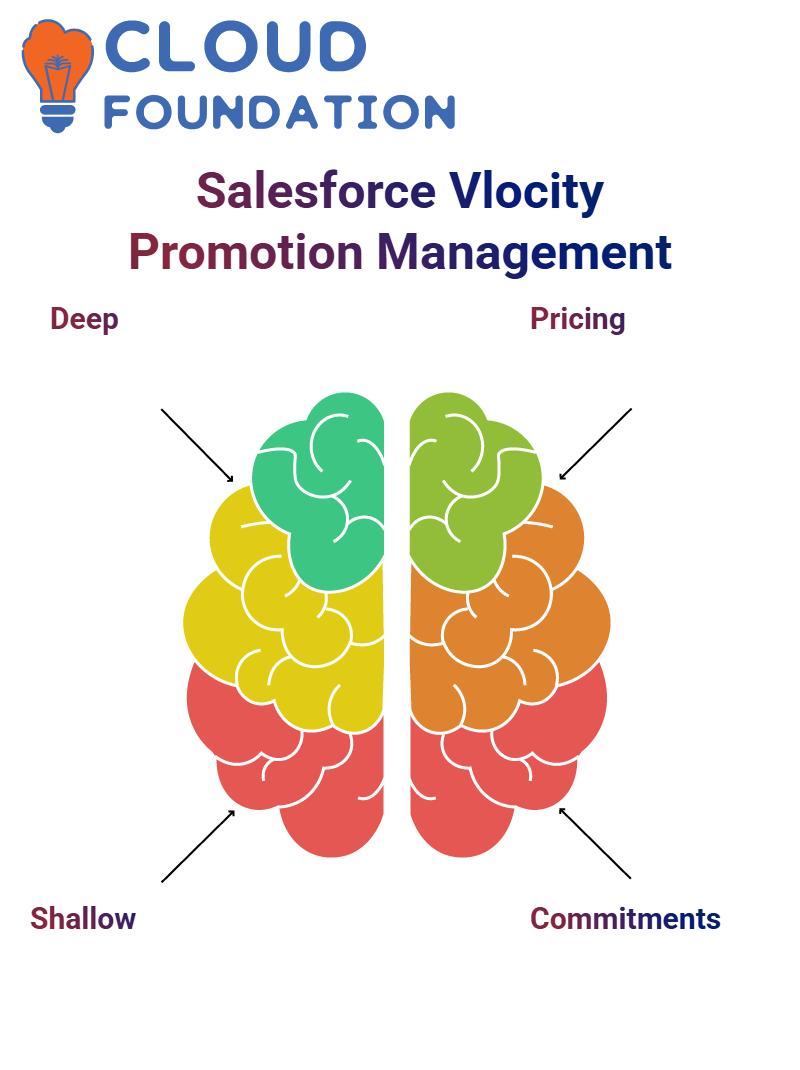 Salesforce Vlocity’s versatility enables seamless adjustments of price overrides that meet business requirements dynamically, guaranteeing all mobile streaming products receive accurate promotional discounts that directly benefit their users instantly.
Salesforce Vlocity’s versatility enables seamless adjustments of price overrides that meet business requirements dynamically, guaranteeing all mobile streaming products receive accurate promotional discounts that directly benefit their users instantly.
Salesforce Vlocity promotions enable businesses to apply bulk discounts across entire product catalogues in an intuitive fashion, making price management much more straightforward for users.
By categorising items within sales catalogues and applying bulk discounts simultaneously, this makes using them effortless, saving users valuable time in managing pricing strategies efficiently.
Salesforce Vlocity also efficiently manages service commitments. If a customer decides to discontinue services early, Salesforce Vlocity ensures that penalties and fee structures are accurately applied, maintaining fair and transparent operations.
Salesforce Vlocity provides businesses with complete control over their pricing mechanisms, from applying promo codes and discounts based on predefined rules to personalising discounts based on specific customer profiles, offering customers an efficient yet tailored shopping experience.
Promotions with Salesforce Vlocity
Salesforce Vlocity offers businesses looking to maximise customer offerings an effective means of overseeing promotions and discounts, making it an invaluable asset.
Salesforce Vlocity’s promotions work in two primary ways
Automatic addition of promoted items into the cart and manual application of promotions to existing ones. Both methods enable businesses to manage pricing strategies and discount policies for product offerings effectively.
Automatic promotions enable products associated with them to be added directly to a customer’s cart without user interaction, providing seamless customer experiences and increasing sales efficiency.
Manually creating promotions allows customers to select products first, then apply specific discounts to each one, creating personalised offers tailored to their purchasing habits.
 Salesforce Vlocity also facilitates promotional commitments, where customers can receive special discounts based on subscription length. For instance, those committing for two years may be eligible for additional savings when purchasing certain items.
Salesforce Vlocity also facilitates promotional commitments, where customers can receive special discounts based on subscription length. For instance, those committing for two years may be eligible for additional savings when purchasing certain items.
Salesforce Vlocity enables users to easily create promotions by providing details such as promo codes, descriptions, and applicable products, customising each campaign to meet both business goals and customer demands.
Salesforce Vlocity enables businesses to easily design follow-on promotions that take effect once an existing promotional period ends, providing long-term customer engagement and continuous value offerings.
Salesforce Vlocity’s functionality supports actions such as adding, updating and removing promotions – an effective means for managing dynamic pricing strategies and overriding standard pricing models to optimise sales models.
Promotion Across Items in Salesforce Vlocity
The promotions across child items within bundles, and Salesforce Vlocity made this possible thanks to the ‘Update Items’ and ‘Child Items’ settings; my promotions now work as planned.
What happens if multiple promotions are applied to one product at once? In Salesforce Vlocity, deep delete and shallow delete functionalities come into play to adjust price adjustments more effectively.
By understanding their roles more fully, pricing adjustments could become much smoother over time.
Guided Selling in Salesforce Vlocity
The guided selling an impressive feature available through Salesforce Vlocity that helps merchants configure carts and assign promotions accordingly.
We will examine APIs for retrieving qualified products and how these work together seamlessly in your cart structure to create seamless promotions that integrate perfectly.

Vinitha Indhukuri
Author



