Salesforce Pardot CRM Integration Tutorial
What is Salesforce Pardot?
At Salesforce’s Pardot forum, it became evident just how much can be accomplished when approaching the customer journey personally.
Like a personal assistant helping with lead management and email campaigns, as well as dynamically and visually aesthetic creation processes, all designed with some extra twirls for timesaving!
My experience using Salesforce Pardot taught me that setting up the email routing domain was of vital importance and should be one of my initial tasks.
If you are using Salesforce Pardot Lightning, expect some delays before seeing results of its JavaScript-oriented system.
Salesforce Pardot makes the task of lead management extremely efficient, whether that involves assigning each lead to various team specialists or customising progressive profiling elements – everything seems effortless and seamless.
What sets Salesforce Pardot apart is its innovative approach to automatically assigning leads based on predefined standards, saving me both time and energy from manually doing this tedious work in the past.
Salesforce Pardot seamlessly takes over this responsibility, ensuring both expediency and accuracy.
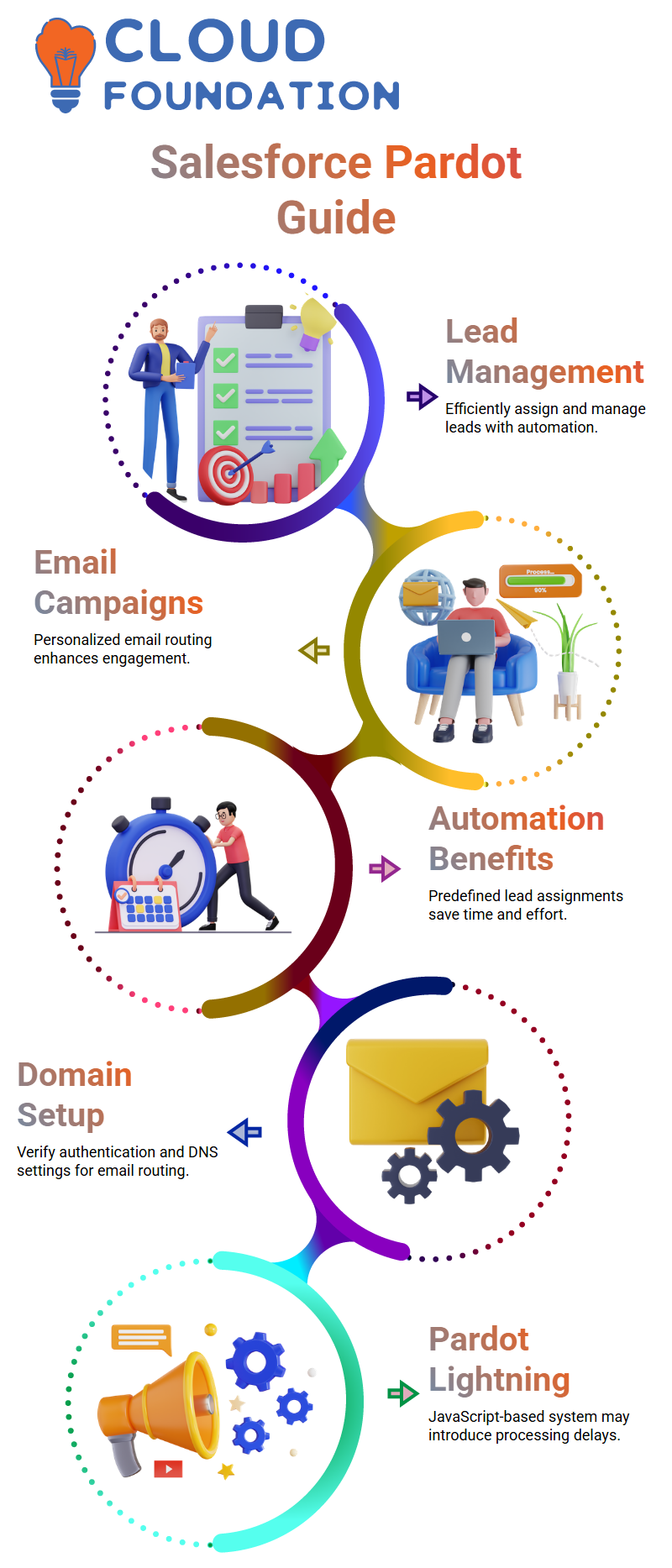
Domains in Salesforce Pardot
Recognition was broad within the Salesforce Pardot domain regarding email domain setup requirements. Setting up email routing domain involves verifying whether [email protected] or [email protected] is set as the “from” address. I chose one domain as an example and learned about its SPF authentication, domain key registrations, DNS entries, and authentication statuses before proceeding with its setup process.
Tracker Domains in Salesforce Pardot
Once installed in Salesforce Pardot, I set about to add tracker domains. By default, godemodemo.com is provided by the system. My goal was to allow clients to generate regular tracker domains, such as infodomain.name.com or pagedomain.name.com, as subdomains of their primary domain name, simply by choosing settings for these subdomains while creating them manually.
After setting everything up successfully, my domain manager team validated the DNS records—an essential step when expanding email campaigns through Salesforce Pardot.
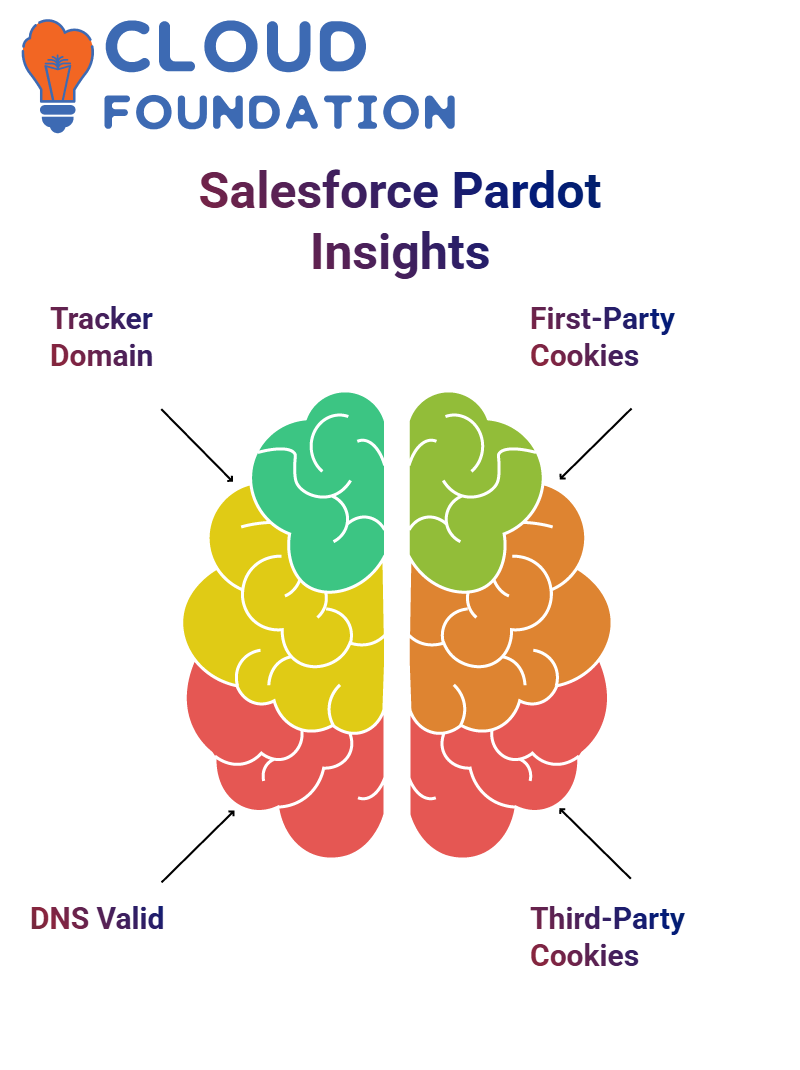
First-Party and Third-Party Cookies in Salesforce Pardot
Showcasing my empathy for third-party and first-party cookies was truly rewarding in Salesforce Pardot.
Third-party cookies, typically associated with domains like godemo.com, were once widely used; however, recent browser features have significantly decreased their popularity. Safari and Firefox, in particular, as well as Chrome (still under development), are web browsers that limit third-party cookie usage.
Salesforce Pardot introduced first-party cookies that not only have similar performance to third-party ones but are also operated within their parent domain (for instance, infodomainname.com), making your tracking comply with privacy norms without compromising them.
Deliberately activating first-party cookies within account settings provides a reliable way to protect tracking rights and capabilities.
Tracking Codes in Salesforce Pardot
At last, I researched tracking codes in Salesforce Pardot. By default, this system generated tracking codes as third-party, but to comply with the rules for my system, I switched it over to first-party tracking.
Salesforce Pardot helped me generate first-party tracking codes that could be integrated directly into my website’s body tag, recording page visits and form submissions as they occurred.
Furthermore, Pardot proved helpful when adapting tracking methods to new customer privacy regulations.
CRM Integrations in Salesforce Pardot
Salesforce Pardot enables seamless integration of CRM systems and external tools, such as Facebook or Zapier, directly into Salesforce CRM, eliminating the need for connectors and streamlining data transfer between the two systems. The seamless transfer of information makes Salesforce Pardot one of the leading cloud marketing automation platforms on the market today.
Users utilising Salesforce Pardot integrations can set their system up to automatically sync data at regular intervals, eliminating the need to update leads and opportunities manually. By recognising native integrations within Salesforce Pardot, productivity increases exponentially in an inclusive fashion.
Pardot from Salesforce has long been considered an indispensable tool for sales team management, and it has recently been integrated with CRM systems such as Dynamics. After merging, Pardot became popularly referred to as Salesdeket due to the use of plug-ins instead of IT resources, resulting in more productive teams with greater team efficiency and productivity.
Once lists have been synced to Salesforce Pardot, emails can be sent individually without needing to switch between systems, resulting in greater efficiency for your sales team as they collaborate through a single CRM interface, free from disruptions caused by emailing between systems.
Salesforce Pardot Integration
Salesforce Pardot simplifies life for enterprises struggling to track leads or assess consumer engagement by consolidating all relevant data into a single central hub, providing marketers with access to targeted emails for specific leads or scoring them based on exchanges between customer interactions and marketer-targeted communications.
Salesforce Pardot’s lead scoring will enable sales teams to move quickly. Once leads have been scored, they can be distributed among team members for immediate follow-up, increasing conversion opportunities.
One prerequisite of using Salesforce Pardot effectively is having a Salesforce marketing user account, which should be used for preference management and administration.
Comment: Users might even have the capability to automatically generate likelihood estimates for leads or contacts that come through an automated system without their presence being necessary.
An essential step of Salesforce Pardot’s recruitment strategy involves selecting an effective campaign. A talent buyer will derive the maximum benefit if they’re linked with one that aligns with both their marketing strategy and data synchronisation needs.

Cognisance Salesforce Pardot Forms
Setting up and working with Salesforce Pardot forms is very straightforward, which we will discuss here.
Furthermore, creating enough sections for users to fill out is encouraged; the topmost model serves as the source from which additional features, such as privacy policies or checkboxes, may be added later on.
Once training of forms begins, lead distribution should occur smoothly, with more examples providing invaluable help in grasping its context.
Salesforce Pardot can be configured with as few buttons as necessary – from large user buttons for downloading, submitting, or making requests, to facilitate course registration and requests.
One element that can make a good plinth more effective is an easy-to-use pop-up form, which provides quick ways to increase the chances of entering the system and enhance interactivity.
Paying close attention to even small details ensures that conversion will become effortless, while giving marketing teams greater power in conversion processes.
Field Management in Salesforce Pardot
Establishing routine areas within Salesforce Pardot step is necessary as this ensures accurate data collection.
Salesforce Pardot users can leverage ritual regions in its Object Manager to easily retrieve any individual-specific evidence they need for any task at hand.
Because Salesforce Pardot operates with contacts as its primary model, customising these norm domains plays a vital role in creating smooth data transference between systems.
Permissions play a crucial role in data visibility; without them, usage categories would not be visible to integration users. Furthermore, well-defined permissions help maintain integrity by ensuring proper synchronisation between Salesforce Pardot and Salesforce CRM.
Salesforce Pardot maintains accurate records using CRM IDs and email addresses. If no CRM ID exists, Salesforce Pardot uses the email addresses as matching criteria to ensure precise matching.
Pardot users can also identify and exclude specific Salesforce profiles, such as partner and customer portal users, from prospect assignments in a dock to increase targeting accuracy and marketing ROI.

Benefits of Salesforce Pardot
Utilising marketing automation within Salesforce Pardot significantly boosts productivity with ease, replacing time-consuming manual tasks with fully automated actions that manage, convert, and deliver customer satisfaction leads.
Administrators or other users can set up automation rules, process templates, or action beings that display any required insight without incurring extra work for themselves or from end-users.
Salesforce Pardot provides access to automating actions triggered by forms submitted by visitors, including changing field values or lead scoring for campaigns more easily, as well as chronicle tagging for easier campaign tracking.
Marketing Automation saves both time and energy, enabling marketers to focus their efforts on more complex tasks rather than manually managing advertising campaigns.
Tracking and Scoring in Salesforce Pardot
Lead scoring is a key feature of Salesforce Pardot for marketers, as it enables them to evaluate prospective leads. Each submission will automatically receive a default score, with additional scores assigned according to any established guidelines.
By changing their convictions, companies can ensure that they employ the right people as sales representatives.
Pardot’s scoring method can help marketers accurately gauge customer potential before selecting and engaging with those prospects with higher conversion rates.
The scoring method takes user transactions as input to automate message routing for conversion rate optimisation purposes and increase conversion rates.

Lead Assignments in Salesforce Pardot
Are You New to Lead Assignments and wondering how they relate to Contacts in Salesforce Pardot? In essence, Salesforce Pardot’s rules for lead assignment serve as the cornerstone of its lead management functionality.
For contact-explicit assignment, a new procedure must be established. Salesforce Pardot comes equipped with an optional lead assignment tool, allowing you to modify its features based on your specific needs.
Salesforce Pardot automatically curates lead histories when users fill out forms, then syncs these leads with Salesforce for salesperson assignment based on predefined assignment rules. Furthermore, Pardot’s open architecture supports numerous assignment rules to meet varying business needs.
Display Settings in Salesforce Pardot
After submission, users can adjust the form presentation through Salesforce Pardot; either showing a thank-you message or redirecting users to another page can be set.
This customisation in Salesforce Pardot enhances collaborations among its users.
Spirited Lists in Salesforce Pardot
Active lists offer an efficient alternative to manually adding prospects to Salesforce Pardot, providing marketers with complete control over automation.
Furthermore, this marketing automation system ensures only leads meeting specified conditions are included within it.
Attractive lists offer one key benefit: as soon as someone no longer fulfils specific parameters, they will automatically be deleted. This improves targeting, making your campaign even more precise and effective.
Public Lists in Salesforce Pardot
One of the more interesting situations occurs when people post public lists to Pardot. By doing this, recipients gain more freedom in choosing what information is relevant or irrelevant to their interests by subscribing only to lists that are pertinent to them.
By subscribing, users ensure they only access data relevant to them, and only relevant lists receive messages sent out by Pardot.
One characteristic frequently observed among Salesforce Pardot users is the high rate of customer sign-ups for newsletters and related discussions, creating momentum and making marketing segmentation more manageable, with a higher likelihood of achieving positive outcomes with ease.
This tactic ensures they achieve profitable results more quickly while enjoying greater safety with less hassle involved.

Salesforce Pardot Email Metrics
Salesforce Pardot email reporting provides marketers with various metrics to measure the success of their campaigns. One key indicator of its effectiveness is “Total Sent”, which measures the total number of emails sent.
Example: An email sent to 100 recipients will result in its “Total Sent” value equaling 100; however, not all 100 recipients may open it due to considerations other than spam filters, such as recipient preferences.
Occupancy Studio in Salesforce Pardot
Marketers can leverage Salesforce Pardot’s Occupancy Studio to automate email list generation and personalise email marketing activities.
Suppression lists also play a crucial role in Participation Studio; using them enables marketers to identify those who are not sufficiently engaged with email campaigns, allowing for further engagement or suppression actions.
For example, if a prospect is on a suppression list that restricts them from receiving marketing communications, they will not receive messages about new promotions or specials. Unsubscribing from this list allows these newcomers not only to receive emails but also to open them.

Active and Static Lists in Salesforce Pardot
Salesforce Pardot allows us to create two types of lists: statimanagementc and animated. Static lists allow for manual control over the addition and removal of contacts. In contrast, dynamic ones ease this process by tracking any modifications made automatically – for instance, leads from concrete forms with high interaction scores can be automatically added to an active list without our direct participation in their addition.
Establishing email templates for testing reliably requires creating lists to facilitate segmentation, thereby ensuring their success. When choosing between static or active lists for this task depends on your particular case and how it’s being administered.
Email Templates with Salesforce Pardot
Salesforce Pardot enables you to ensure that your email templates are compatible with various devices, including desktops, mobiles, and tablets.
This feature helps ensure that emails display correctly across platforms and devices, delivering an unparalleled user experience and boosting collaboration rates.
When creating email templates, be sure to incorporate elements such as a call-to-action (CTA), images, and a multi-column layout into their design.
Preview your email templates using Salesforce Pardot’s Email Test List to see how they’ll look and perform before sending them to your target audience. When ready, take decisive action by sending those email templates straight out!
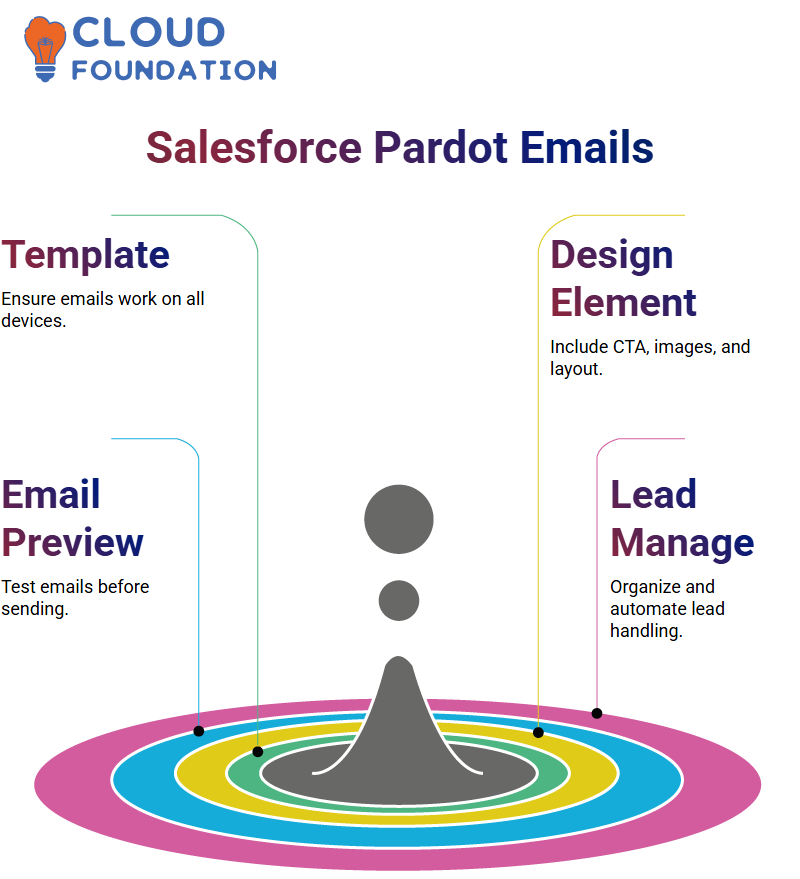
List Management in Salesforce Pardot
Pardot by Salesforce is an exceptionally user-friendly application for efficiently managing leads. Not only can you manually select chances, but dynamic ones will also change with each new conduct or channel that generates leads (e.g., social media or webinars). Furthermore, having the CRM administrator assign leads directly into campaign lists creates more efficiency within the workflow and reduces confusion for end-users.
Utilising the active list preview feature allows you to confirm that the correct chances are included before launching a list. This ensures accurate responses while simultaneously making campaigns more targeted and efficient.
Salesforce Pardot Field Mapping
Imagine yourself launching Salesforce Pardot, an extremely productive tool enabling the integrated management of leads and contacts, capable of performing all necessary tasks.
First and foremost, product fields must be linked with Salesforce Pardot fields to ensure proper synchronisation between systems. Additionally, lead and contact specialities should contain equal field labels within Pardot, allowing Pardot to work seamlessly whenever it integrates or updates reports on Salesforce, making its implementation the most straightforward method yet.
Page Actions in Salesforce Pardot
Salesforce Pardot tracks visitor behaviour through page actions, leading to increased involvement and responsiveness from visitors.
User engagement on websites can be monitored using concise actions outlined by Pardot. Additionally, changing perceptions according to business needs or adding personalisation can also be tracked with this platform.
Ultimately, whether it’s click tracking or submission tracking metrics that matter for business growth, Pardot provides essential insights.
CSS in Salesforce Pardot
Salesforce Pardot enables the effective use of metadata tags, allowing for the addition of distinction and beauty to form designs and page layouts. This helps create visually striking pages and forms that incorporate brand or product recognition.
If you wish to organise embarkation pages quickly and professionally using the CSS tools provided in Salesforce Pardot for maximum impact.
Salesforce Pardot makes creating an optimal UX experience graphically easier, such as by altering button colours when hovered over or by rearranging elements. Sketch transforms old pages to appear new and engaging – a surefire way to draw in more leads!
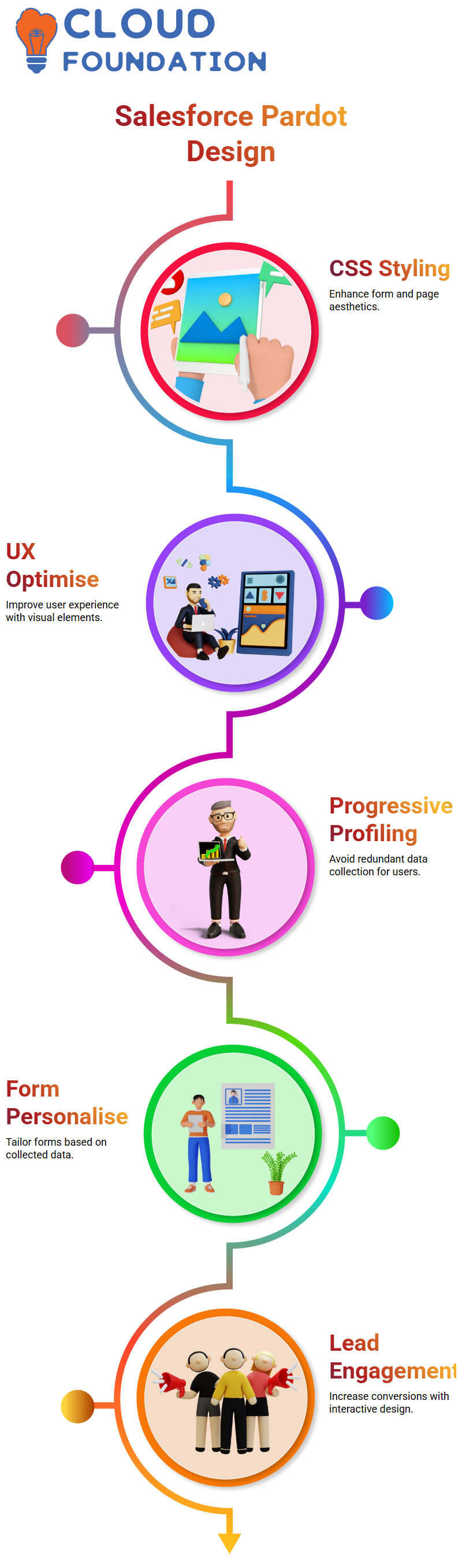
Profiling in Salesforce Pardot
Salesforce Pardot also features progressive profiling. Companies can display branches based on already collected information; once an individual’s first name and email have been provided to Salesforce Pardot, this feature prevents Salesforce Pardot from requesting this data again.
Users will experience branches such as company name or job title appearing multiple times on forms. They’ll appreciate that this new technique does not feel intrusive and aligns well with the higher user satisfaction of short forms, potentially leading to additional modifications and developments.

Navya Chandrika
Author



