Salesforce Developer Certification And Training Guide
The Real Growth Path for a Salesforce Developer
Every Salesforce Developer gains experience through practice: writing poor queries, experiencing errors, and finding ways to do them more effectively is part of developing both knowledge and intuition.
It strongly urge fellow Salesforce Developers to test themselves against real business scenarios to push themselves continually.
Try searching accounts with only certain statuses or contacts assigned to particular accounts.
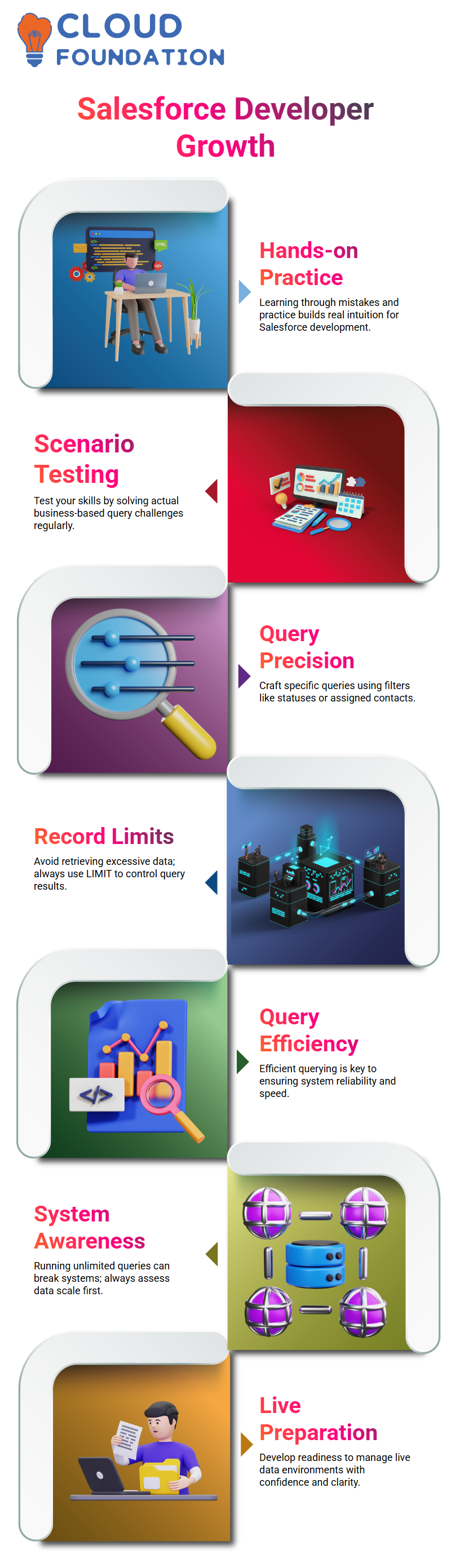
These exercises will hone your problem-solving skills as a Salesforce Developer and prepare you to handle live systems confidently.
Why Salesforce Developers Need Efficient Querying Skills?
Being a Salesforce Developer involves striking a delicate balance between clarity and performance, as you cannot simply fetch thousands of records aimlessly; Salesforce sets limits that should keep things tight.
Always advise using the ‘LIMIT’ clause to limit the number of records returned; for instance, SELECT Id, Name FROM Account LIMIT will suffice to maintain efficiency in search results.
At one point in production, they made the unfortunate error of running an unlimited query without considering potential limitations.
The importance of always remaining aware and prepared when working with large datasets as a Salesforce Developer.
Understanding Salesforce Developer Queries
Salesforce Developer quickly recognised its significance: SOQL (Salesforce Object Query Language).
While traditional SQL does exist for querying records in Salesforce, SOQL was tailored explicitly for Salesforce’s data model and is therefore essential for querying records within Salesforce.
Often used SOQL self when performing DML operations, such as deleting or filtering data and grouping by specific fields.
As a Salesforce Developer, when reviewing donor records that had been placed in a “Pending” state, I facilitated grouping by status using SOQL queries to gain more clarity into their status distribution.
This provided insight into which records were in progress, completed, or failed. This type of grouping helps to understand data distribution better.
Sets and Loops Effectively as a Salesforce Developer
The Apex code development process, use a Set to store account IDs before looping through each contact and adding each account ID to this List. Taking this approach ensures that we are always working with an accurate list of account IDs that does not duplicate.
I often implement this by declaring a Set called accountIds and then looping through the contact list using a for-each loop.
During each iteration, add each contact’s accountId to this Set, keeping the code clean and efficient in this method.As a Salesforce Developer, stress the significance of understanding loops.
From traditional for loops to for-each loops and everything in between, knowing how to traverse lists and access individual elements effectively is integral for writing effective Apex code.
Looping Techniques for a Salesforce Developer
Looping through records is a daily task for any Salesforce Developer. Utilise both traditional for loops and enhanced for-each loops depending on the situation.
When knowing the size of the list, one may use a for loop with an index, but prefers cleaner syntaxes like the for-each syntax otherwise.
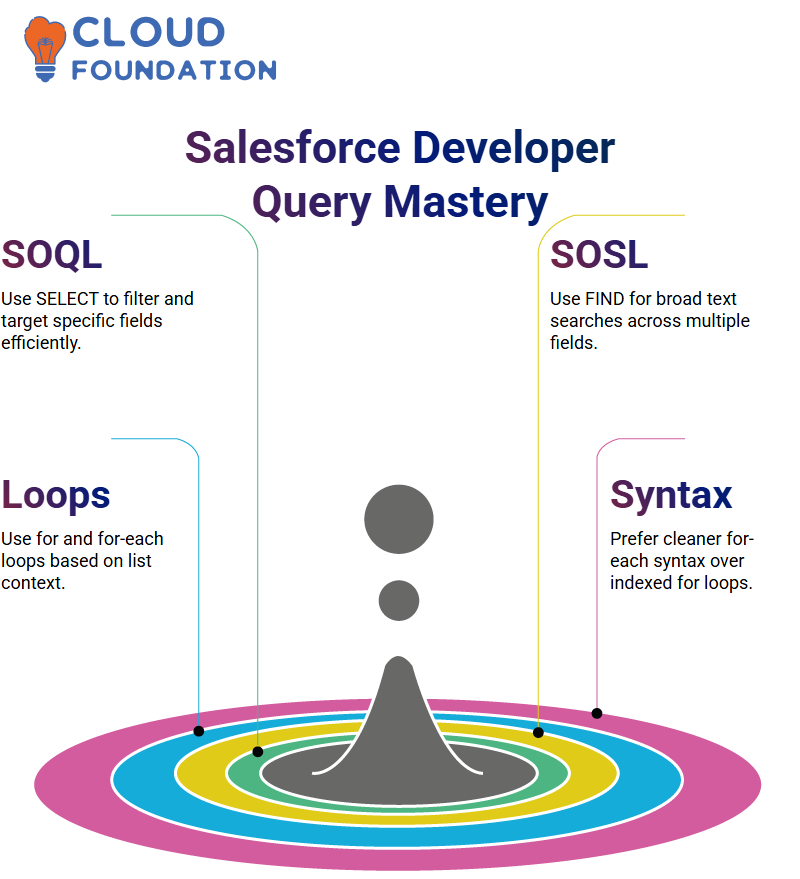
Here’s an easy example: for (Integer i=0 and Integer i>0), write: for
SOQL as a Salesforce Developer
Salesforce Developer, distinguishing between SOQL and SOSL proved challenging at first.
SOQL enables structured object queries through “SELECT” statements, while SOSL provides broad text search capabilities using “FIND” statements.
Both will likely come into use while working as Salesforce Developers; however, SOQL was by far the go-to language because its direct targeting of fields and filters enabled the quick identification of precisely those records required for development projects.
Every Salesforce Developer Should Master SOQL
SOQL is more than a query language: every Salesforce Developer must master it as part of the writing process for Apex classes, triggers or batch jobs.
Often refer back to Salesforce documentation when recalling syntax or exploring new functions, while memorising everything would be impossible anyway. Understanding core concepts makes adapting easier.
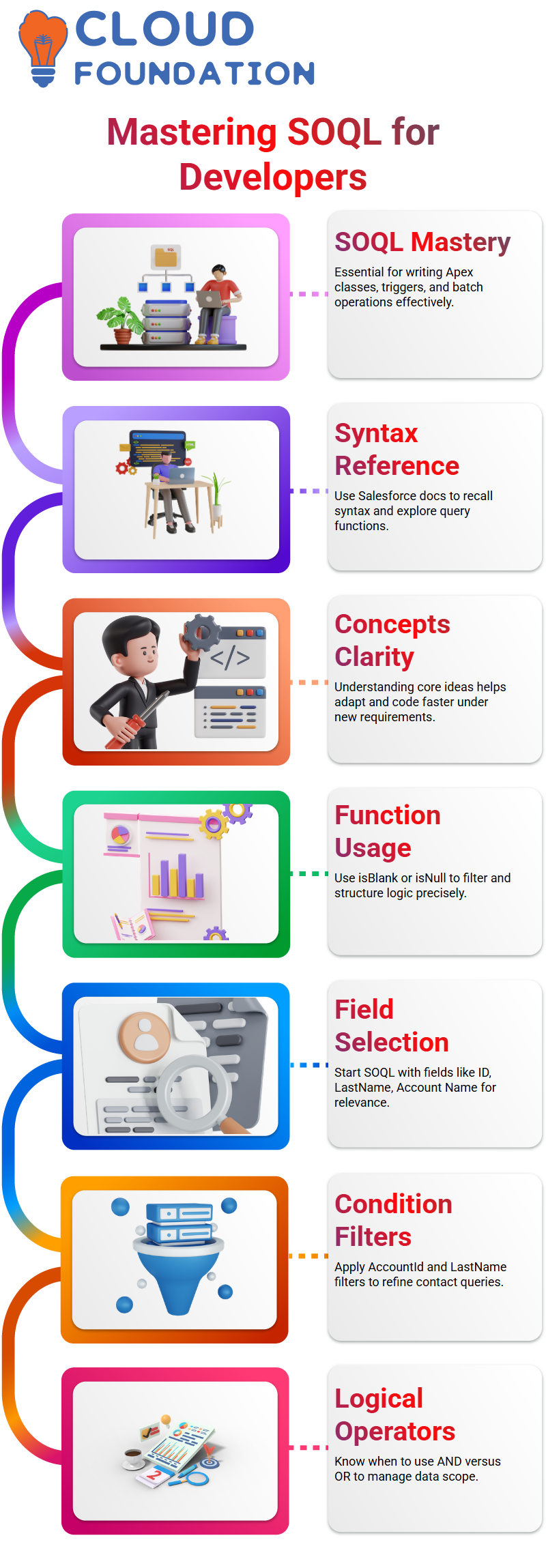
When you need methods like isBlank or isNull, for instance, research them online and incorporate them into your code. Knowing what options exist allows for efficient use.
Mastering SOQL Queries as a Salesforce Developer
Writing SOQL queries is a crucial task for Salesforce Developers. Usually start queries by selecting fields such as ID, Last Name, and Account Name before building queries from there.
When looking up contacts by specific criteria, use conditions like: AccountId not null AND LastName equal ‘Origin’. This ensures that only records that match both conditions simultaneously are seen.
Understanding when and why to switch from ‘AND’ to ‘OR’ is especially essential when filtering large datasets.
Picklist Fields in Salesforce Developer Queries
An unusual picklist field called Priority was particularly intriguing; wanted to find out how many accounts had each priority level set using SOQL.
The results were insightful: four accounts had high priority, two had medium, three had low, while didn’t contain any set priorities.
As a Salesforce Developer, these insights help make informed decisions. Grouping by picklist values provides an effective method of examining trends and gaps in data.
IN Keyword as a Salesforce Developer
As a Salesforce Developer, one of your most useful SOQL tools is the IN keyword. rely on it frequently when filtering records based on collections of values.
For instance, when trying to quickly locate all accounts linked with contacts marked as ‘Primary’, the IN keyword helps speed up queries considerably.
Imagine having a list of contact records and wanting to retrieve all their associated accounts. Instead of querying each one individually using IN, this method provides both efficiency and scalability when handling hundreds of records simultaneously.
As a Salesforce developer, the first step typically involves querying contact records to collect account IDs for storage in sets.
Sets eliminate duplicate IDs automatically, ensuring each account ID remains unique – a crucial step in preventing redundant queries.
Real-World Use of the IN Keyword by a Salesforce Developer
Real-world scenarios often require retrieving records based on an array of IDs; therefore, they rely heavily on the IN operator as an effective querying solution for contacts, accounts, or custom objects. It streamlines queries significantly.
For example, when you have a set of account IDs, you can easily retrieve all matching accounts by running a single query against them, not only saving time but also staying within Salesforce governor limits and keeping code within Salesforce limits.
As a Salesforce Developer, always look for ways to optimise performance.
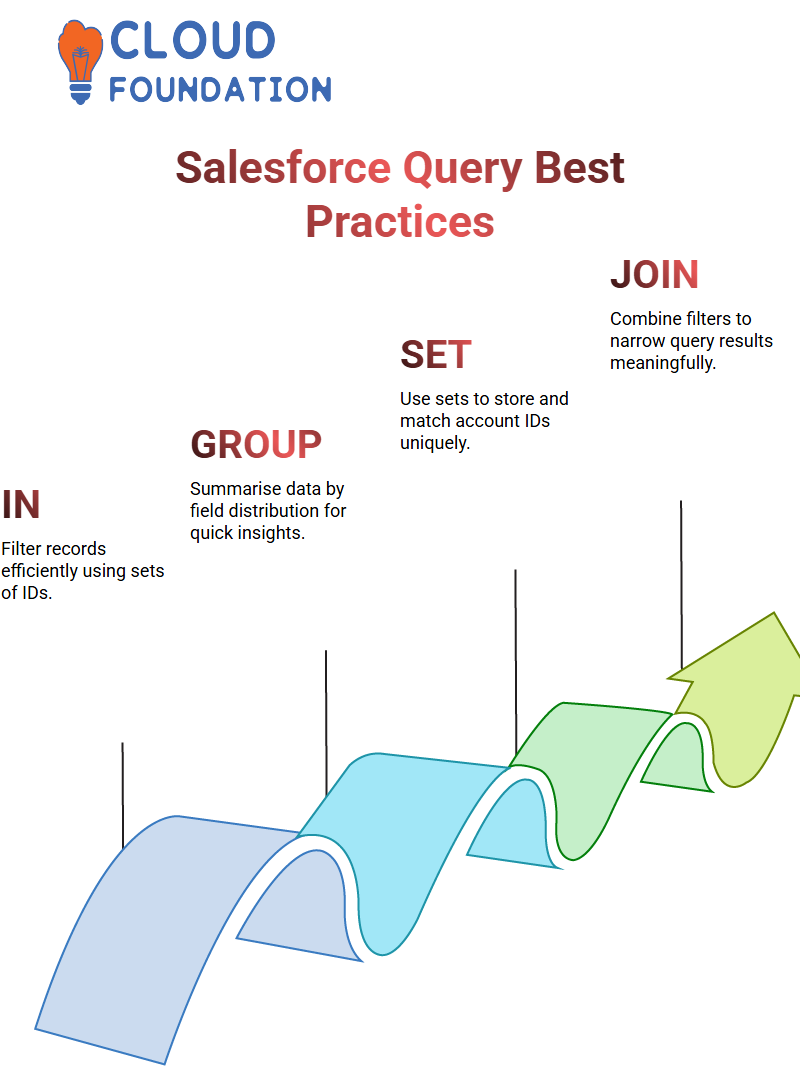
IN in combination with other filters; for instance, writing queries such as SELECT Id, Name FROM Account WHERE Id IN accountIds AND Industry = ‘Technology’ helps narrow the results to those records that matter the most to me.
GROUP BY in SOQL as a Salesforce Developer
As a Salesforce Developer, It often require summarising data. That is where GROUP BY comes into its own; for instance, if you need to count how many accounts have each status, such as Open or Closed, use queries such as: “SELECT Statuses, COUNT(Names), GROUP BY” to do just that.
It enables you to quickly understand how records are distributed by field and serves as an indispensable resource for reporting and analytics in Salesforce.
Parent-Child Relationships in Salesforce Developer
Aspiring Salesforce Developers must understand how relationships between records work, specifically between Account and Contact records.
Subqueries allow you to extract child data directly into parent record queries using subqueries like: SELECT Name (& lastName FROM Contacts FROM Account, which lets you view all contacts for that Account in one go.
Relationship querying is one of the keys to becoming an exceptional Salesforce Developer.
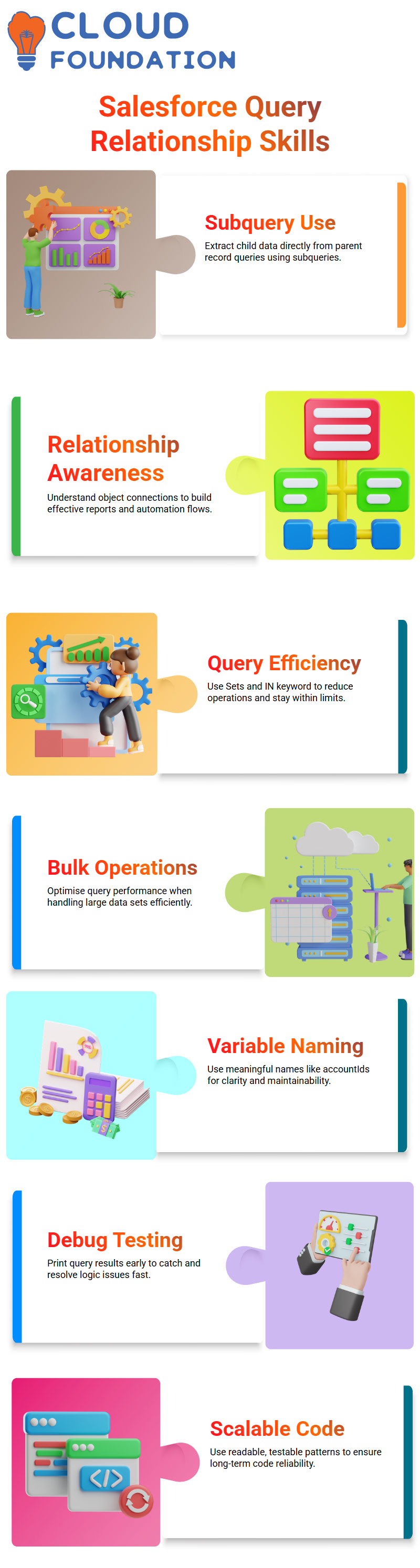
Being aware of object relationships and knowing how to utilise SOQL effectively are essential skills when creating reports, dashboards, and automation flows effectively.
Optimising Queries for Salesforce Developer
Efficiency is of utmost importance in any Salesforce Developer’s workflow, which is why Sets and the IN keyword help reduce queries without exceeding governor limits. This is particularly crucial when dealing with bulk operations, where performance is a key factor.
As part of the goal to write easily readable code, use meaningful variable names that reflect their logic; for instance, name the Set variable ‘accountIds’ and the list variable ‘contactList’ accordingly. This makes the code much simpler to maintain and read over time.
One practice that adheres to as a Salesforce Developer is testing queries and logic with debug statements, printing out results as part of this process to quickly identify issues before writing code that won’t behave as anticipated.
Printing results helps identify potential bugs early on, ensuring code behaves exactly as expected – essential practices when building robust, scalable solutions.
Bulk Data as a Salesforce Developer
There are times when we receive a CSV file with multiple records that need to be updated or inserted into Salesforce.
As a Salesforce Developer, utilise tools like Data Loader to handle bulk operations efficiently.
For instance, when you need to update multiple accounts based on a CSV file, first query their existing records before looping through them and applying updates en masse.
This ensures data consistency while saving a considerable amount of manual labour effort.
Combining SOSL and SOQL as a Salesforce Developer
SOSL allows for performance searches across multiple objects or fields; when this occurs, SOSL comes into play.
For instance, when users submit email addresses through forms, use SOSL to determine if those email addresses already exist within system. If not, create it using SOQL/DML operations.
As a Salesforce Developer, this combination of SOSL for searching and SOQL for querying is one of the primary strategies employed in building responsive applications that enhance user experience.
Balancing SOQL and SOSL as a Salesforce Developer
Although SOQL (Salesforce Object Query Language) is typically the go-to tool for business situations, SOSL (Salesforce Object Search Language) occasionally proves helpful for specific use cases, such as searching across multiple objects or fields simultaneously.
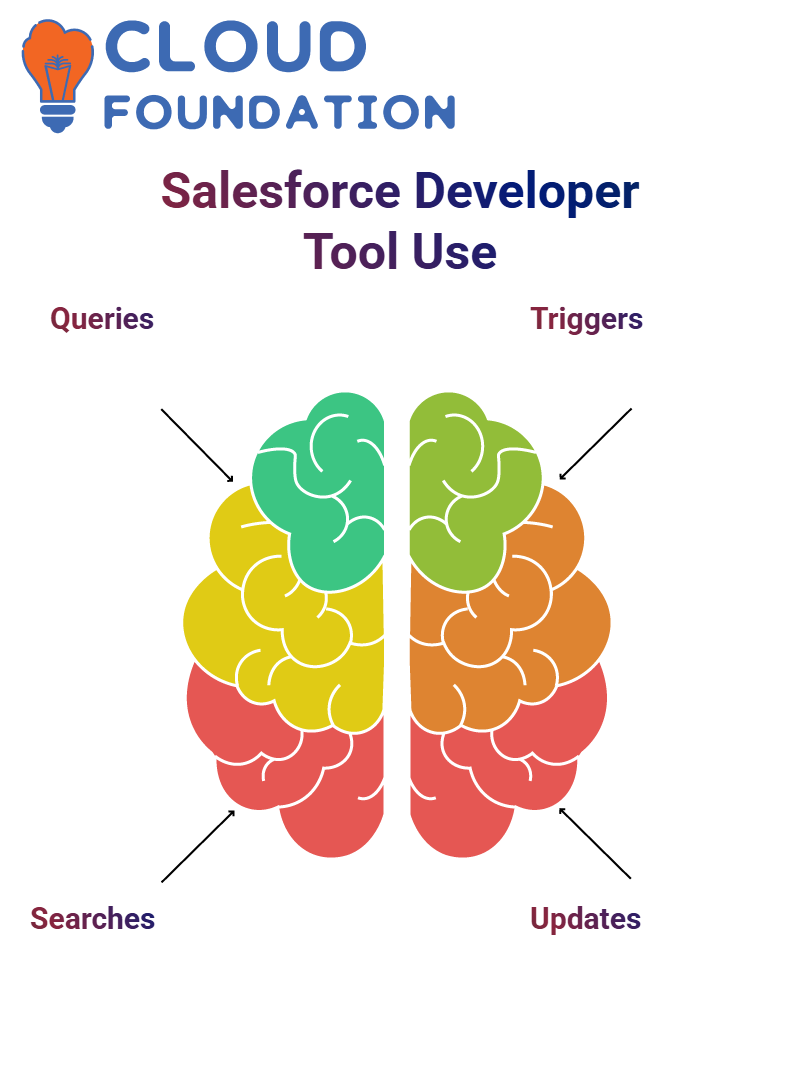 As a Salesforce Developer, have come to appreciate that knowing when and why to utilise SOQL versus SOSL is crucial in selecting the appropriate tool for any task at hand.
As a Salesforce Developer, have come to appreciate that knowing when and why to utilise SOQL versus SOSL is crucial in selecting the appropriate tool for any task at hand.
Real-Time Use Cases for a Salesforce Developer
One of the most exciting parts of being a Salesforce Developer is developing real-time business logic. Recently, for instance, when an account’s status changed to ‘Closed,’ needed to capture its closure date.
To achieve this,wrote a “before update” trigger that checked this field and updated a custom field accordingly with the current date values.
Automation is at the heart of what makes Salesforce’s platform so effective; as a Salesforce Developer,am responsible for writing triggers and workflows to streamline business processes.

Salesforce Course Price


Vinitha Indhukuri
Author

