React Native Interview Questions for Experienced
React Native Interview Questions!!! Are You Ready to Conquer React Native Interview Questions and answers, and Land Your Dream Job? Look no further as we set out together on an enthralling journey to unlock the secrets of successful interviewing.
If this sounds exciting to you, join us on this fascinating adventure as we uncover all of the secrets of successful interviewing.
Whether you are new to the field, anxious, or intimidated, our comprehensive guide will turn those nerves into excitement as we equip you with cutting-edge tools and techniques from industry professionals.
Let’s begin this rewarding adventure together!

React Native Interview Questions and Answers:
1. What is React Native?
React Native is a combination of the React JS library and the React Native library, which work together to create front-end browser client-side applications.
2. What is the advantage of using React Native?
One of the biggest advantages of using React Native is that it offers a single code base, saving time and money for companies that want their apps to work on both iOS and Android platforms.
3. How can requirements for building and testing React Native vary depending on the platform?
Requirements for building and testing React Native vary depending on the platform. For Mac users, they can build and compile and test iOS and Android apps, while Windows users can build for Android and iOS but cannot compile or test for iOS.
4. What are some built-in components of React Native?
React Native has a variety of built-in components to help create native apps and UIs. Basic components include view, text, image, text input, scroll view, style sheet, and more.
5. How does React Native support functional components with hooks and classes?
React Native supports functional components with hooks and classes, which can be used in conjunction with hooks and classes. You can learn React Native hooks interview questions from this blog.
6. What is the best way for beginners to get started with React Native CLI?
Two basic ways to get started with React Native CLI are using Expos CLI and Android Studio.
Expos CLI is a wrapper that runs your React Native application without JS, and you can even use your physical device to test with and run your app. For Android users, you need to download and install Android Studio and the Android SDK.
7. How can users run their React Native application on both iOS and Android?
To run a React Native application on both iOS and Android, users can use the react native CLI. For iOS, users can run “react native run iOS” in the folder, and for Android, they can run “react native run Android”.
8. What is Expos CLI and how can it be used in React Native development?
Expos CLI (command-line tool) is a simple and efficient way to start testing a React Native application. To set up your system for testing, users can download and install the necessary tools and resources, such as Xcode and the React Native CLI, and initialize their application using the react native CLI.
9. What is the UUID (Universal Unique IDentifier) version four package and how can it be used in React Native development?
The UUID version four package is a package that can be used for generating IDs in React Native development. It is not necessary but can be useful for generating unique identifiers.
10. How can you run the application with react dash native?
After running the application with react dash native, run the emulator and either Android or iOS. The emulator should automatically open, and the console will show up, allowing console logs and running the Metro bundler on port 8081.
11. What are the dependencies that the package.json file contains?
The package.json file contains only two regular dependencies: the react library and the react native library. These are the same exact react library that would be used to build a web app, but with react DOM instead of react native.
12. What are the dev dependencies included in the package.json file?
The dev dependencies included in the package.json file are development tools like Babel for compiling JavaScript and ESLint for testing.
13. How can you show how fast the app reloads?
To show how fast the app reloads, replace step one with the hello world command and save. The app Js will auto reload automatically.
14. How can you start from scratch in React Native development?
To start from scratch in React Native development, import react from react and create a function called app.
Inside the app, use an arrow function to call the function. In the return statement, output a view and a text component that says “hello world.”
15. What are the types of components that can be used in React Native development?
In React Native development, you can use functional components or class-based components. Functional components with hooks can be used, such as lifecycle methods or hooks.
For example, if you use classes, you can use lifecycle methods like componentDidMount, while functional components with hooks can use lifecycle methods like componentDidMount.

16. What is the container component used to create a UI in React Native?
The container component used to create a UI in React Native is a component that supports layout with Flexbox.
This component allows for styling layouts directly on the native view equivalent on the platform being used.
17. What is Flexbox used for in building a UI?
Flexbox is used in building a UI to set a view to Flex1 or Flex2, and to set justify content and align items to align things within it.
18. How is the image component used in the text?
The image component is used in the text to display an image. It takes in a source prop and an object with double curly braces with a URI on an RUI URI.
The image URI is set to an HTTPS URL, and the random user dot me API is used. The image is then added to the container with a width of 100.
19. How is the image made rounded in the text?
The image is made rounded in the text by setting the border radius to 50%, but percentages cannot be used. To make it rounded, the width and height are divided by two, and the image is inserted into the container.
The text is removed from the style, and the justifying line items are replaced with the header component.
20. What is the style used to style the text in the text?
The style used to style the text in the text is double curly braces, a color of dark slate blue, and a font size of camel case.
21. What is the header component used for in the text?
The header component is used to display the header of the web app. It can be created as either a class or a function and uses props and prop types to display the header.
22. How is the header component styled in the text?
The header component is styled by setting the background color to white, the font size to 23, and the text aligned to the center.
23. What is the flat list component used for in the text?
The flat list component is used to list out all the items in the state of the web app. It is created using functional components with hooks and the use state hook.
24. What is the “set items” function used for in the text?
The “set items” function is used to manipulate the state of the flat list component. It is called with a value from the use state hook and is used to generate an ID for each item in the list.
25. How is the flat list component styled in the text?
The flat list component is styled by importing the flat list from the react native documentation and setting it as the main view.
26. What is the list item component used for in the text?
The list item component is used to display each item in the flat list component. It has a separate style called “list item” and is also given a delete icon.
27. How is the list item component styled in the text?
The list item component is styled by setting the font size to 18, importing icons from react native vector icons, and setting the text and icon within a flex direction row.
28. What is the flat list component used for in the text?
The flat list component is used to display the list of items in the UI. It is created using the react native flat list component and is given a separate style called “list item view.”
29. How is the flat list component styled in the text?
The flat list component is styled by setting the padding, background color, border, and icons for each list item. It is also given a flex direction row for the text and icon components.
30. What is the purpose of the “delete icon” in the list item component?
The purpose of the “delete icon” in the list item component is to allow the user to remove the item from the list. It is given a style with padding, background color, border, and align items to the center.

React Native Training

31. What is the code snippet for the list item component in React Native?
The code snippet for the list item component in React Native is not provided in the text.
32. What is the purpose of the “add item” button in the text?
The purpose of the “add item” button in the text is to allow the user to add new items to the list. It is given a style with padding, background color, font size, and a placeholder named “add item.”

33. How is the add item button added to the list item component in the text?
The add item button is added to the list item component by setting the “on-change” event under the text input and the “on-press” event on the button. The button’s padding is set to 16 pixels.
34. What is the app.js file in the text?
The app.js file in the text is the main file automatically created when a new React Native project is created. It is used to set up the basic structure of the app.
35. How is the state manipulated in the text?
The state is manipulated using the “use state” hook in React Native. The default state is an empty string.
36. How is the add item button added to the list item component in the text?
The add item button is added to the list item component by setting the “on-change” event under the text input and the “on-press” event on the button. The button’s padding is set to 16 pixels.
37. What is the purpose of the “alert” component in the text?
The purpose of the “alert” component in the text is to show an error message when nothing is typed in. It is used in the add item component to show an error message when nothing is typed in.
38. What is the purpose of the “on change” event in the text?
the purpose of the “on change” event in the text is to change the text value as we type in. It is used to update the text state each time we type in.
39. What is the purpose of the “on press” event in the text?
The purpose of the “on press” event in the text is to add an on press button to the touchable opacity thing. It is used to run the “add item” function when the user clicks on the button.
40. What are the built-in components in React Native?
The built-in components in React Native include a view, text, style sheet, flat list, and more.
41. What extensions should I install for my code editor when building a React Native app?
You should install React Native Tools, React Native, slash React, slash Redux snippets, prettier for formatting your code, and Material icon theme as extensions for your code editor when building a React Native app.
These extensions make the process easier and provide more tips and tricks for coding fast.
42. What is React Native Tools?
React Native Tools is a debugging extension for React Native applications, built by Microsoft, that allows debugging of React Native applications inside Visual Studio Code.
43. What is React Native, slash React, slash Redux snippets?
React Native, slash React, slash Redux snippets is an extension that provides code snippets for quick code generation. And also have a look on React Native Redux interview questions.
44. What is Prettier?
Prettier is a popular extension made by S-band Peterson that is used for formatting code in Visual Studio Code.
45. What is Material icon theme?
Material icon theme is a popular extension that provides pretty icons for your project in Visual Studio Code.

46. How do I format my code when saving changes in Visual Studio Code?
To format your code whenever you press Ctrl and S or Cmd and S, enable the “format on save” option in Visual Studio Code.
47. What command should I use to create my first Expo project?
To create your first Expo project, type “Expo” in the terminal window and name it “Done with it.”
What is the difference between a managed workflow and a bare workflow in React Native?
A managed workflow allows for a pure JavaScript project, while a bare workflow creates a bare bone React Native project.
48. What is the assets folder?
The assets folder contains all the necessary assets for your app, such as images, audio files, and videos.
49. What tools will be used when building an app using React Native?
When building an app using React Native, you will use either a managed workflow or a bare workflow to handle the complexity behind the scene.
50. What is the process of building an app using React Native?
The process of building an app using React Native involves using the building blocks provided by React Native, such as a JSX expression and a view with a style and text component, and starting the app by opening a terminal window in Visual Studio Code.
51. What is the purpose of the terminal window in Visual Studio Code?
The purpose of the terminal window in Visual Studio Code is to compile all of your JavaScript files into a single file and run the app.
It also allows you to run your app on an Android device or emulator, an iOS simulator, a web browser, send a link to your app via email, and publish your app to Expo.
52. How do I access the developer menu in the iOS simulator?
To access the developer menu in the iOS simulator, press Ctrl D first and then Command D. This is part of the Expo client and allows you to reload your app. Know more about React Native Developer interview questions.
53. How do I run the app in the new Android virtual device?
Go back to Metro Bundler and select “run on Android device or emulator.” The emulator is open running before pressing A.
54. How do I test an app on a physical device?
Install Xbox Client on your phone and navigate to Metro Bundler using the Q R code. Open the Camera app and ensure your phone is connected to the same wireless network as your computer.
Shake your device to bring up the developer menu and use various tools and techniques to debug the app, depending on your specific needs.
55. How do I enable remote debugging in Chrome and VS Code?
To enable remote debugging in Chrome, tap on debug, remote JS, which opens a new tab in Chrome pointing to the address, localhost, slash debugger dash UI. To enable remote debugging in VS Code, press Command and D on Mac or Control and D on Windows.
56. How do I debug an app in VS Code?
Press Command and D on Mac or Control and D on Windows to bring up the developer menu. Enable remote debugging by tapping on debug, remote JS, which opens a new tab in Chrome pointing to the address, localhost, slash debugger dash UI.
57. How do I use tools for debugging in Chrome and VS Code?
Once remote debugging is enabled, go to the sources tab and click on the icon, pause on exceptions. Use tools such as stepping over the slide or stepping into a function, and step out to debug the app.
58. Why is it important to test an app on a physical device?
Testing an app on a physical device is crucial for its performance and usability as it provides a more accurate representation of how the app will run in the real world.
59. What is the purpose of launch.json in VS Code?
Launch.json is a file that stores debug configurations for React Native apps.
60. How do I fix the error that occurs when another debugger is already connected to the Packager?
Find the window and close it before attempting to debug again in the debug panel.

React Native Training

61. What are the core components and APIs in React Native?
view, text, image, button, touchables, and alerts. These components are cross-platform and can be customized using styles.
62. What are the specific components and APIs offered by React Native for Android and iOS?
React Native offers specific components and APIs for Android and iOS, including APIs that give access to native functions. These APIs are not UI widgets but allow users to control the soft keyboard or create styles using style sheets.
63. How can we publish an app to Expo?
Publishing an app to Expo is a convenient and efficient way to publish an app, making it accessible to anyone worldwide.
By following these steps, developers can create a successful and visually appealing app that can be accessed through various platforms.

64. What is the most basic and fundamental component in React Native?
The most basic and fundamental component in React Native is views. They come with various styles, such as flex, which allows the view to grow both horizontally and vertically to fill the free space.
65. What is the text component in React Native, and why should we always wrap our text with it?
The text component is another crucial component in React Native, and we should always wrap our text with it.
We cannot place text anywhere within JSX like we do in web applications. We should always wrap our text with the text component.
66. What is the purpose of the handle prefix in React Native?
The handle prefix in React Native is used to define a function before our return statement, prefixing the function name with handle. This allows us to set the onPress event to handlePress, which will log the console.log message “Text, pressed.”
67. How can we render an image in React Native?
To render an image in React Native, we can import the image component from React Native and display both local images that are bundled with the app and network images downloaded over the internet.
68. How can we load an icon in React Native?
To load an icon in React Native, we can use the required function and specify the image.png file located in the assets folder. If the app component is located in the assets folder, we can use the icon.png file.
69. How can we specify the dimensions for network images in React Native?
For network images, we can manually specify the dimensions as React Native doesn’t know their dimensions. We can set two extra properties with the 200 and height to 300.
70. What are the different props available for the image component in React Native?
The official documentation of React Native provides various props for the image component, including blur radius, loading indicator source, fade duration, resize mode, and events like unload, unload, and unload start.
71. What is the blur radius prop in React Native?
The blur radius prop is used to apply a blur effect to an image.
72. How can we make an image touchable in React Native?
To make an image touchable in React Native, we can use touchable components like touchable highlight, touchable opacity, and touchable without feedback. We can import touchable without feedback using shortcuts like TOUWF and press enter.
73. How can we enable user interaction with an image in React Native?
To enable user interaction with an image in React Native, we can handle the unpress event and pass a function to console.log and say “image tapped.” This will display a message in the terminal.
74. What are the three cross-platform touchable components in React Native?
The three cross-platform touchable components in React Native are touchable opacity, touchable native feedback, and touchable highlight.
75. How can we detect the platform in React Native?
To detect the platform in React Native, we can use touchable opacity or touchable native feedback.

76. How can we add a button to a view in React Native?
To add a button to a view in React Native, we can import the button component and set the title to “click me”. We can also handle the onPress event.
77. How can we change the color of a button in React Native?
In React Native, we can change the color of a button by using the property backgroundColor and setting it to our desired color.
78. How can we display a standard alert box instead of printing something on the console in React Native?
To display a standard alert box instead of printing something on the console in React Native, we can use the alert() function.
79. What is the purpose of the style sheet API in React Native?
The style sheet API in React Native allows users to define styles in a React Native app. These styles are not CSS but regular JavaScript properties.
80. How does the React Native team optimize stylesheets?
The React Native team has been working on optimizations behind the scenes, which are not currently available at the time of recording. It is recommended to use the style sheet API to define styles and combine multiple style objects.
81. How can we define styles below a component in React Native?
In React Native, it is conventional to define the styles below a component because you often need to work with both the structure of your component and the styles in the same section.
82. What is the purpose of using the style sheet API in React Native?
The style sheet API in React Native is used to define styles and combine multiple style objects. It allows developers to create more predictable and efficient applications by separating styles and implementing optimizations.
83. How can we create layouts in React Native for the first two screens of an app?
To create layouts in React Native for the first two screens of an app, we should focus on dimensions, device orientation, flexbox, absolute and relative positioning. It is important to understand these concepts and take notes as they will be used in exercises at the end of the section.
84. How can we adjust the dimensions of components in React Native?
To adjust the dimensions of components in React Native, we can import the dimensions API from React Native and log dimensions dot get as a string.
The dimensions API does not respond to orientation changes, so the numbers do not update when the user rotates the device. We can then adjust the component’s width and height accordingly to support different orientations.
85. How can we change the orientation of an app in React Native?
To change the orientation of an app in React Native, we can set the app’s orientation to portrait or landscape. To support both modes, we can set the app’s orientation to landscape.
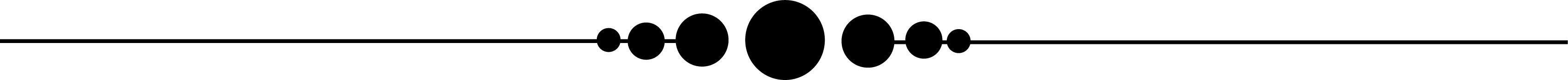
In conclusion, React Native is a strong and flexible framework that lets developers construct high-performance Android and iOS apps with a single codebase.
Due to its capacity to speed development, cut expenses, and improve user experience, it is gaining popularity quickly.
React Native is ideal for creating complicated apps due to its many features and tools. Developers may simply add functionality to their projects using its huge ecosystem of third-party modules and components.
Overall, React Native is a promising technology that will transform mobile app development and deployment.
I hope you will bang in your next interview.
All the Best!!!

React Native Course Price


Saniya
Author