QuickBooks Interview Questions and answers
QuickBooks technology is an advanced accounting program designed to assist small and midsized businesses in managing their financial operations effectively, offering user-friendly features at an accessible price point.

1. What is the desktop version of QuickBooks?
QuickBooks offers two versions for its software solutions that simplify life; the desktop version is subscription-based software that gives access to company files, and at the same time, the online version allows access through web browsing or mobile.
2. What is the difference between QuickBooks’ desktop and online versions?
The online version of QuickBooks gives access to your company file from anywhere around the globe as long as there is Internet connectivity; the desktop version, however, requires physical presence for data retrieval.
3. What does the icon bar on the left do in QuickBooks?
QuickBooks’ icon bar on the left provides easy access to different features and functionalities within its software.
4. What is the dashboard option on the right in QuickBooks?
QuickBooks recently unveiled a feature called ‘Dashboard Option on the Right,’ enabling users to switch seamlessly between business overview and get-it-done mode, creating an all-around improved user experience across both versions.
5. What are the main differences between QuickBooks’ desktop and online versions?
QuickBooks’ desktop version requires annual subscription payments to access company files; by contrast, its online equivalent provides users access from anywhere with internet connectivity around the globe.
6. What is the difference between QuickBooks’s Accounts Receivable and Accounts Payable?
Accounts Receivable pertains to invoices and customer payments, while Accounts Payable refers to bills the business needs to pay.
7. How can users customise the desktop version of QuickBooks?
QuickBooks Desktop can be customised to include only those icons you use most, moving those that matter most directly to the top.
8. How can users make changes to the information in QuickBooks?
Users can make QuickBooks updates, such as phone numbers, by clicking the pencil icon.
9. What are the different tabs on the left-hand side of the screen in QuickBooks?
The left-hand side of the screen shows various tabs for legal information, company identification information, report data and payroll tax info.
10. What is the purpose of app services and subscriptions that work with QuickBooks?
Apps that work with QuickBooks provide additional functionality and services for users; some may even offer free trials.
11. What is the Except Credit Card Options app?
The except credit card options app enables users to accept and manage credit card payments within QuickBooks.

QuickBooks Training

To reach the icon bar on QuickBooks’ home page at the top, navigate to “Home” from “View” and choose the Top icon bar option.
13. What is the Open Windows List feature in QuickBooks?
QuickBooks’ Open Windows List feature enables users to switch between various windows without closing or dismissing them, which is an invaluable feature when searching for specific windows in QuickBooks.
14. How do you close a window in QuickBooks?
To close any window in QuickBooks, press the X in the Upper Right. Please do not click the Top X as that would close QuickBooks completely; instead, click below it.
15. Where are the familiar options found in the QuickBooks menu?
All standard items from other programs can be found with in QuickBooks’s top menu at the top of its screen; review its company, customers, and vendors sections, as there may be multiple ways of accessing specific options.
16. How do you close the books in QuickBooks?
In QuickBooks, to close the books, you must set both an end date and password to protect against others making changes that would alter the books in their closing period; creating this password also ensures no outsider can make modifications that might compromise them during this period.
17. What is the checking option in QuickBooks?
QuickBooks allows users to print account names directly onto check stubs or vouchers starting with the pay-e field.
18. What is the automatic recall feature in QuickBooks?
QuickBooks Automatic Recall allows users to recall previous transactions for specific people or names within an account, ensuring consistent record-keeping of your finances.
19. What are the items and inventory tabs in QuickBooks?
QuickBooks’ items and Inventory tab offers several inventory and purchase order options; if these don’t apply to you, uncheck them or turn them on and off accordingly when working with inventory and purchase orders.
20. What is the jobs and estimates option in QuickBooks?
QuickBooks’ Jobs and Estimates option enables users to customise the terms when costing job orders or estimates by changing specific words for different possibilities and viewing how they appear when working within QuickBooks.
21. What are the different options available in QuickBooks for managing books and accounting?
QuickBooks provides various settings that help manage books, accounting and business operations efficiently; customise these options to fit your business operations needs and maximise productivity.

QuickBooks Online Training

22. What are the reminder options in QuickBooks?
QuickBooks Reminder Options allow users to stay reminded of important tasks they should complete, such as printing checks onspecific dates, paying bills on time or depositing money in the bank.
23. What are the options available for reports and graphs in QuickBooks?
Report options in QuickBooks for reports and graphs include summary report bases, accrual or cash options and all reports are run against an equal basis.
24. What is the chart of accounts in QuickBooks?
A chart of accounts in QuickBooks is an overview of your accounts already set up with various categories; if you want to change or customise this chart of accounts, navigate to its location on your home screen and make changes as required.
25. What is an opening balance equity in QuickBooks?
An opening balance equity account in QuickBooks automatically populates when creating new accounts; any balance exceeding this amount will display as negative numbers to depict your books accurately.
26. What is the purpose of editing an account in QuickBooks?
Editing accounts in QuickBooks serves two main functions: ensuring consistency amongst accounts by assigning each one the General Ledger number and aligning an account with existing ones by editing out its general ledger number and adding to it or updating existing entries.
27. What is an equity account in QuickBooks?
A Quick Books equity account represents equal money that has changed hands from one account to another, such as when an owner transfers cash between accounts.
28. How do you create an equity account in QuickBooks?
To create an equity account in Quick Books, navigate to “new,” select “equity,” and make the account and any subaccounts necessary for its management.
29. What is a draw in QuickBooks?
Draws in QuickBooks refer to withdrawing funds from a business and are considered draws against equity accounts.
30. What is the purpose of customising the chart of accounts in QuickBooks?
Customising QuickBooks charts of accounts allows organisations to track financial transactions better and make more informed decisions.
31. What is the focus of part three of the chart of accounts in QuickBooks?
Quick Books’ chart of accounts covers income, cost of goods sold, and expense accounts.
32. What are expense accounts?
These expense grouping accounts allow companies or individuals to track expenses more accurately.

To evaluate your knowledge, please complete this multiple-choice test.
33. What does the author cover in the QuickBooks Accounts Receivable portion?
Bills that the business has to pay.
Invoices and customer payments.
Sales Tax and Payroll.
Miscellaneous options are available in QuickBooks.
34. What portion of QuickBooks does the author discuss about invoices and customer payments?
Accounts Receivable
Accounts Payable
Sales Tax
Payroll
35. The two versions of QuickBooks are compared in the text.
Desktop and Online
Basic and Premium
QuickBooks Enterprise and QuickBooks Pro
Standard and Advanced
Desktop and Online
36. The icon bar is located on the left side of the screen in QuickBooks.
Right side
Middle
Left side
Top side
37. Which of the following is not a feature of QuickBooks?
Home screen
Icon bar
Open Windows List
Company customers vendors
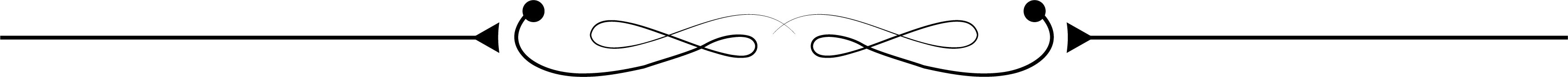
Conclusion
QuickBooks technology is a powerful tool that can help small businesses manage their financial operations efficiently; with its user-friendly interface, comprehensive features, and customisable options, QuickBooks interview questions and answers pdf provides an all-in-one solution for tracking income, expenses, and taxes.

Puppet Course Price


Srujana
Author