QlikView Interview Questions & Answers
QlikView Interview Questions & Answers!!!
Is QlikView’s Visualization and Discovery Power Enough for You? In QlikView Interview Questions blog you can make sense of data in ways you never imagined using QlikView’s intuitive, user-friendly platform and extensive analytic features, regardless of your level of expertise as an analyst.
Anyone with an interest in data will find a wealth of information in QlikView, from visually appealing dashboards to actionable analytics that propel business initiatives forward.
Now is the time to prepare to delve into its depths.
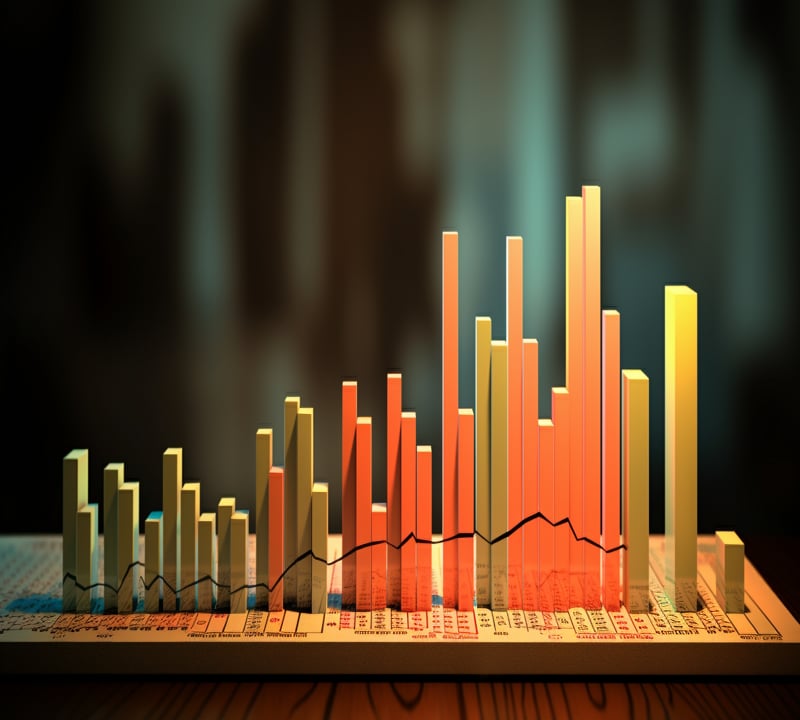
QlikView Interview Questions & Answers:
1. What is QlikView?
QlikView is a powerful data visualization tool that allows users to create and manage lists of attributes. It offers a variety of options for creating list objects, such as creating a single list box or selecting multiple items at once.
2. How do users create a chart with data in QlikView?
QlikView users must add all fields and Click View list boxes to generate a chart with data. List boxes for selected data will appear automatically. Create a comparison electric bar chart and personalize it to display sales data sections.
3. What is QVDA?
QVDA is a QlikView data file format that allows users to load data into its click view engine and compress it into a compressed or encoded format.
4. What is the advantage of using QVD?
QVD fetches data 10 times faster than fetching data from other sources, making it ideal for legacy data bases or file systems.
5. How does QVD work?
QVD is a click-view data file format that allows users to load data into its click view engine and compress it into a compressed or encoded format.
6. What are the benefits of using QVD?
Using QVD can lead to faster load times and calculations, enable save before reloading settings to prevent losing errors in code, and provide auto recovery information for every few minutes.
And also you can find QlikView admin interview questions
7. How is QVD different from other data file formats?
QVD is a compressed or encoded format that fetches data 10 times faster than other sources, making it ideal for legacy data bases or file systems.
8. How can you connect to OLEDB (Object Linking and Embedding) or OLEDBC (Open Database Connectivity) to get data from it?
To connect to OLEDB or OLEDBC, build a DSN and give the database name. Choose the default system DSN or create a user DSN. Select a table and click “Connect.” to test the connection. Click “Settings” and “Scramble Connect User Credential.” to access more connection settings.
9. What is the process for making a bar chart using OLEDB or OLEDB C?
Add a name as a dimension and choose a chart type to build a bar chart in OLEDB or OLEDB C. Click “Next” to set the chart title, axis labels, and formatting. Comparing the bar chart to other charts or data sets using the set reference is another option.
10. When using ClearView, how can you make a bar chart showing the number of units sold?
On the Style tab, pick sort order and sort tab to display units sold in a bar chart in ClearView. Selecting y value and descending sorts the data in descending order. Another option in Presentation is to plot numbers inside a stick segment, which will allow you to display data inside bars.
11. In ClearView, What’s the best way to create a bar chart that aggregates data by manufacturer?
ClearView allows you to build automobile business bar charts by removing the label and enabling the caption tab. You can deactivate the dimension label or reveal the caption automatically to compare automobile business sales.

QlikView Training

12. In a bar chart, What is the process for modifying the sales dimension in ClearView?
Cyclic and drill down groups in ClearView bar charts let you switch sales dimensions. Compare sales by country, state, city, and car manufacturer or firm using cyclic groups.
13. How to import an Excel file into a clickable view?
Use the design toolbar table viewer or T shortcut to load Excel data into a click view. The directory statement finds the file. The file aggregates files from the same aggregation if given a new directory path. Application works after file reload. If the file cannot be opened, reloading may display an error message.
14. What is QVD in QlikView?
The click view engine needs QlikView’s QVD capabilities to load, compress, and store data compressed or encoded. QVDs speed up data retrieval and transformation in legacy databases and file systems. Gradual load approaches require QVD to download and add fresh data to the existing data set.
15. How does QVD help manage QlikView data files?
QVD is necessary for incremental load and QlikView data file management. Users may keep their data current and efficient by setting save before reloading, auto recovery, and backups.
16. How is a QVD file created from an Excel sheet?
To produce a QVD file from an Excel sheet, define the target file name, path, extension, and reload the file. Even with massive amounts of data, this procedure secures and efficiently stores it.

17. What are the two types of variable sets in QVD?
The QVD file has two variable sets: create time and creation time. The QVD create time retrieves header details and the QVD creation time. QVD formation time helps with incremental load, record count, and numerous tables.
18. What is the process for retrieving QED data from QVD?
QVD’s “create a variable” function provides QED data. The variable set includes QVD create and creation times. QVD file creation time determines record and field counts. From saved metadata, these functions generate data file headers.
19. When working with multiple tables, how is the QVD creation time important?
The number of records is calculated by comparing the QVD creation time with the number of fields in the table. The number of fields is calculated by dividing the total number of records by the number of fields in the table.
20. What are the options for changing a list box’s settings in QlikView?
List box properties can be edited in QlikView by using the design tool bar or right-clicking the sheet’s empty area and selecting “Select new sheet object”. Read only, mode, alternatives, frequency, percentage format, hidden exclude, and non-related values are property views. Sort, display, and edit list box font, layout, and caption.
21. How do users explore user preferences in QlikView?
QBD data can be updated without ClickView to investigate QlikView user preferences. They can access document and sheet settings for specific documents and sheets.
22. What QlikView options exist for building and managing attribute lists?
QlikView enables you configure list box settings, build list boxes per field, and use multiple selection options. Sort, display, and edit list box font, layout, and caption. These parameters affect all ClickView sheet items.

QlikView Training

Now, let’s smarter your knowledge in QlikView in MCQ’S form:
1) What is QlikView?
1. A tool that allows users to create and manage lists of attributes
2. Users to perform complex calculations and data analysis
3. A database creation and management tool
4. It allows users to create and manage spreadsheets
2) What is the title of the list object that can be set to “gender” in QlikView?
1. Field name
2. Title
3. Alternatives
4. Frequency
3) What is the purpose of the QVD file in QlikView?
1. To load data into the click, view engine and compress it into a compressed or encoded format
2. Perform complex calculations
3. To create and manage databases
4. In order to design and administer spreadsheets
4) Which method can be used to connect with Microsoft Access and fetch data?
1. OLEDB C
2. OLEDB
3. ODBC
4. ODB
5) How can a user test the connection with click view?
1. Click on “Connect” and select the desired table
2. Click on “Settings” and select “Scramble Connect User Credential”
3. Double-click on the desired country and select “Portugal” sales by company
4. All of the above
6) Which method is used for hierarchical analysis in a chart?
1. Cyclic groups
2. Drill down
3. Both a and b
4. None of the above
7) Which method is used for loading data from an Excel file using a click view?
1. Direct statements
2. Relative paths
3. Mapping table
4. None of the above
8) How to connect with OLEDV and fetch data from it through OLEDB or OLEDBC.
1. You need to create a DSN (Data Server Name) and specify the database name.
2. To test the connection, click on “Connect” and select the desired table.
3. You can switch the sales dimension.
4. To view sales by company, select “Become company” and switch sales from company to country.
9) Which statement specifies the path of the file where it exists?
1. Directory statement
2. Relative path statement
3. Directory path statement
4. None of the above
10) Which property is used to view customer ID in a chart?
1. Email field
2. ID field
3. Customer ID field
4. None of the above
11) Which property is used to make a chart colourful in a click view?
1. Multi-coloured options
2. Sort order
3. Sort tab
4. None of the above
12) Without gaining access to the QVW files, which tool enables users to modify mapping data or user information within the QVD?
1. QI tool
2. Excel
3. Click view application
4. Qlik Geek
13) What is the purpose of the progress bar in QVD?
1. To display calculation progress information
2. To show script execution until the application is closed
3. To enable interactive settings in the click view
4. To manage licensing and security settings
I hope that after reading this QlikView Interview Questions & answers post, you are excited about QlikView’s potential for your business. You could start making better decisions and driving progress sooner rather than later.
All the Best!!!

QlikView Course Price


Saniya
Author