Power Apps Tutorial
Users can rapidly create customised applications that connect their data stored either on Microsoft Dataverse (the platform itself) or various online and on-premises data sources, such as SharePoint and OneDrive.
What is Power Apps
PowerApps is a cloud-based service that simplifies the creation and management of applications. Utilised effectively, its intuitive user interface enables businesses to rapidly develop customised business apps for use both online and in physical locations with relative ease.
Power Apps gives users an easier and quicker way to develop feature-rich custom apps without writing code. Users can create custom apps from scratch or utilise existing templates to build powerful applications quickly and effortlessly.

Power Apps is a suite of apps, services, connectors and data that enables users to develop applications tailored specifically for their business without needing coding expertise.
This rapid development environment enables users to rapidly develop business applications that connect to data stored in Microsoft Dataverse or any underlying platforms.
Power Apps provide powerful business logic and workflow features, helping transform manual operations into digital, automated processes.
Features of Power Apps
The Power Apps platform offers various features and settings designed to enhance user experiences, such as easy data management, access to multiple media sources, and customisation of app appearance.
Power Apps provide sophisticated business logic and workflow features to transform manual business operations into automated digital processes.
PowerApps applications feature an adaptive responsive design that runs flawlessly across browsers and mobile devices, making it possible for users to create feature-rich business apps without writing code.
PowerApps is a low-code platform that makes creating apps simple – there’s no coding involved at all.
PowerApps is not a desktop tool, but rather an internet-based service designed for developers, offering them easy use and maintenance—an approach that has proven popular with those working on apps for the desktop platform.
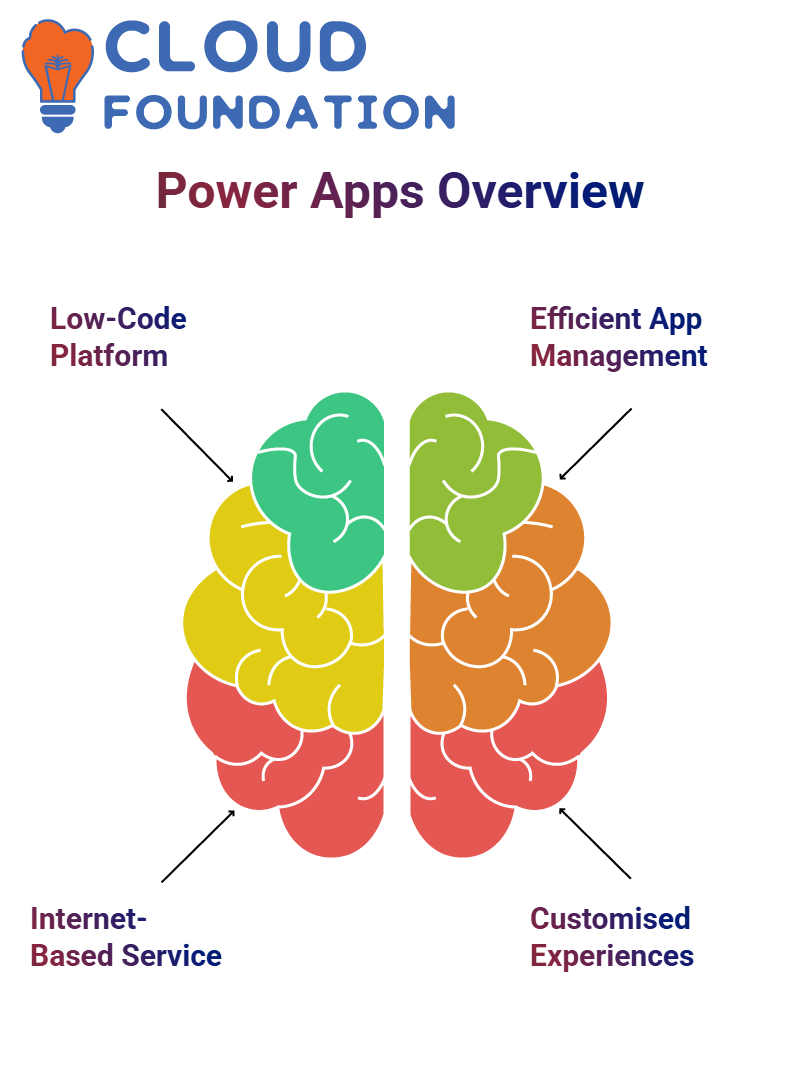
Power Apps provides a comprehensive approach for developing and managing apps. It features various tools and features designed to help efficiently create apps from pre-stored or updated table data within the app.
Furthermore, these applications will retrieve table records as needed and update them as soon as changes occur, saving both time and resources.
With Power Apps’ variety of app types and their abilities, you can craft truly customised and immersive user experiences. Power Apps’ services cater to app makers, creators and app users.
Types of Power apps
Canvas apps
Model-driven apps
Portal apps
Canvas apps: Canvas apps provide an effective means of building user-friendly data management interfaces, featuring features such as sharing, publishing, and editing to deliver an optimal user experience.
Canvas Apps allow users to create visually driven applications without extensive code writing. Drop objects on a blank canvas, assign Power Fx formulae for them and define how they behave using drag-and-drop operations.
The Canvas app template offers developers an invaluable resource when developing and testing apps. By exploring its various features and options, users can gain insights into the functionality and design of their app.
Model-driven apps: Model-driven apps are essential tools for businesses seeking to streamline operations and enhance user experiences. By building robust models with Dataverse tables, developers can develop powerful yet user-friendly applications that unlock their full potential.
Model-driven apps are accessible via a web browser, yet users must specify when to format them for different devices. We will utilise tables from Microsoft Dataverse as our data source in our model-driven app.

Portal Apps in Power Apps
Portal apps enable users to quickly build external-facing websites that will allow multiple identities outside the organisation to sign in and interact with one another, including creating data in the Dataverse, browsing anonymous content online and storing and modeling business data for analysis.
The Dataverse platform supports PowerApps, providing users with secure storage and management of data they wish to manage using standard or customised tables.
Power App Studio
Power App Studio is an app designer used for building canvas apps similar to PowerPoint slide decks but more complex in structure and content. By understanding its different types, users can create more effective business applications more efficiently than before.
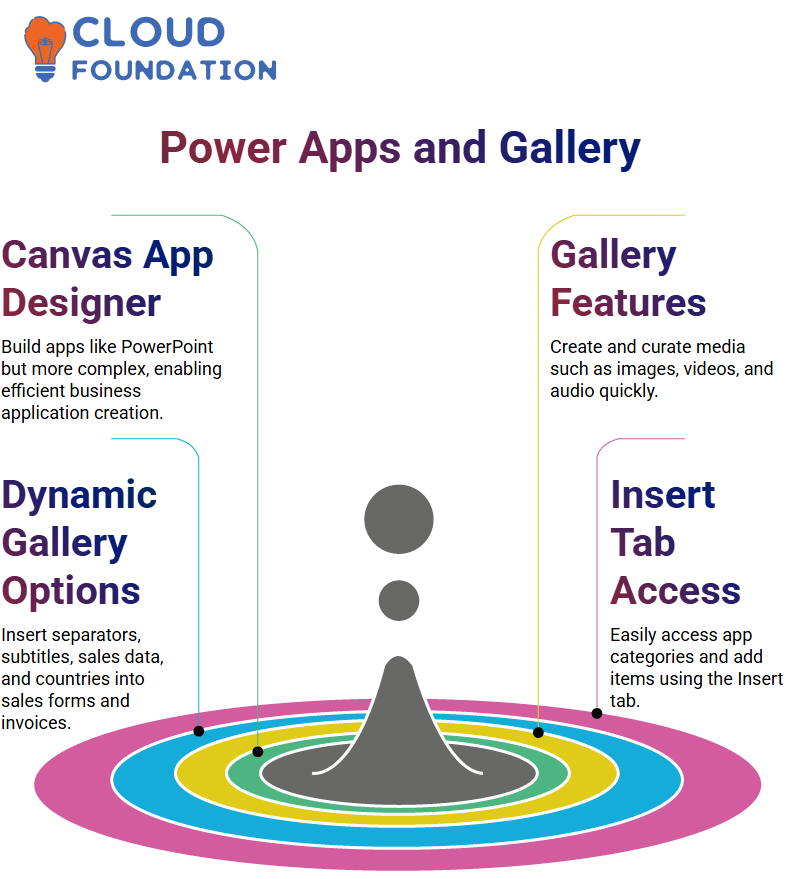
Gallery in Power Apps
The gallery is an invaluable platform for creating and curating various types of media, including images, videos, and audio files, all of which can be made and curated quickly.
User can select various separator lines, subtitles, sales amount titles, countries and images from a gallery to display in their sales order forms and invoices. Each of these items offers various actions and options that users can explore in more detail.
Expand a gallery by double-clicking it; other views are also available, and users can insert items such as date pickers and buttons directly into their app.
This app also boasts multiple categories that can be easily accessed using the Insert tab on its ribbon.
Power BI in Power Apps
Microsoft Power BI is an advanced business intelligence solution that enables users to connect to hundreds of data sources and generate reports with ease. Users can utilise Power BI to model data sources, develop sources, and produce reports with ease.
Power BI comprises two components, including its desktop application and service. Once reports have been created, they can then be added to interactive dashboards that users can share.
 Power BI app provides a comprehensive tool for managing business processes. With features that encompass analytics, performance metrics, location data and distribution parameters, Power BI offers comprehensive management of any organisation.
Power BI app provides a comprehensive tool for managing business processes. With features that encompass analytics, performance metrics, location data and distribution parameters, Power BI offers comprehensive management of any organisation.
Users of our app’s dashboard can view usage, performance, location, and distribution data, providing valuable insights into its success and performance.
The Power BI desktop application: Power BI provides users with a user-friendly interface for quickly and securely managing and accessing data effectively. It allows customising dashboard settings to add or remove features or existing ones as desired, creating reports or dashboards, and sharing them with other users via its service.
The Power BI service Report viewers enable users to create and distribute reports with team members quickly. This feature can help those requiring quick data analysis from multiple sources.
SharePoint
The SharePoint app offers an intuitive user interface for managing SharePoint lists. Users can quickly and efficiently access and modify their lists using various tools and features provided in this app, including refresh icons, sort icons, a “Create New Item” icon, and an edit screen.
These tools enable efficient data management decisions by allowing users to make informed choices when updating SharePoint lists.
Portal Studio
Power Apps Portal Studio is another tool designed to assist with creating portal apps, offering features such as adding web pages, components, forms, and lists. Preview mode is also available. Unfortunately, this mode will not be covered during our course.
App designer in Power Apps
The app designer is a crucial tool for developing model-driven applications, such as Canvas apps and Power Automate (formerly Power Automate). The designer provides a distinctive user experience, featuring a right-side panel that grants access to the app’s name, allows for changes as needed, and enables adjustments.
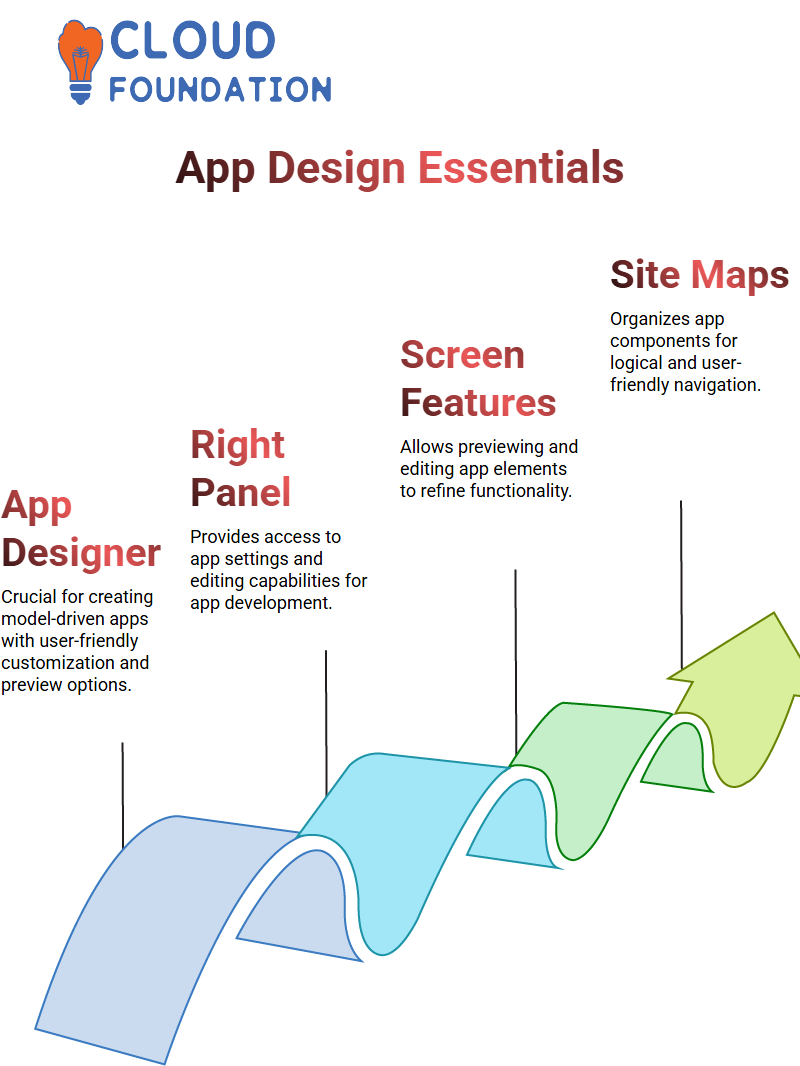 Additionally, the screen enables users to preview and edit features as required for app development.
Additionally, the screen enables users to preview and edit features as required for app development.
Site Map
Site maps are essential components of any driven app, providing users with easy and logical access to different groups and components within it. They feature various tools, such as groups, that enable users to logically group tables, custom pages, and other elements within an app.
A sitemap, accessible by clicking on the pencil icon, allows users to customise both the layout and functionality of their app to ensure all necessary data is readily available and relevant to its purpose.
Robotic Process Automation (RPA) in Power Apps
RPA stands for Robotic Process Automation – an emerging industry process which employs automation technology to complete various tasks, triggers, and events automatically.
React is a versatile programming platform capable of producing various functions, triggers and events. Once this task has been accomplished, virtual agents (bots used to automate specific tasks or identify models) should be created as the next step.
Power Virtual Agent (PVA)
Power Virtual Agent is another form of RPA used to automate specific tasks and identify models.

It involves creating various ports of automation while searching for models; the steps involved in creating virtual agents are relatively straightforward and user-friendly.
Dataverse in Power Apps
Dataverse is the default relational database management system preinstalled with PowerApps, allowing users to easily create, manage, and establish relationships between tables using drag-and-drop functionality. This saves users both time and effort by eliminating the need to write code or purchase separate licenses.
Conclusion
Power Apps provides a powerful and user-friendly platform for businesses seeking to accelerate digital transformation processes and streamline their operations. Users don’t need to know code to develop applications tailored specifically for individual business requirements with its low-code platform.
The flexibility provided by Canvas’s platform enables companies to develop data-driven, automated solutions, thanks to its connectivity with Power BI, SharePoint, and Dataverse, as well as Canvas Model-driven and Portal applications.
No matter if you are an app developer, creator, or business user, Power Apps gives all users access to the resources needed for building robust apps that enhance creativity and productivity within any company.
Power Apps offers organisations looking to stay ahead in an ever-evolving digital market an invaluable solution, thanks to its powerful capabilities, rapid development environment, and seamless integration with Microsoft services.

Vinitha Indhukuri
Author



