Oracle apps DBA Tutorial
Introduction to Oracle Apps DBA
Organizations need to ensure they effectively manage enterprise applications in today’s fast-paced business world in order to ensure smooth operations and retain a competitive advantage.
Oracle database administrators (DBAs) play an essential role in maximising and protecting availability, security and performance of Oracle apps.
Oracle Apps DBAs provide seamless integration, effective database maintenance and minimal downtime by employing cutting-edge administrative tools and industry best practices.
Companies using IT management solutions find it easier to oversee complex application infrastructures, minimizing operational risks and increasing system dependability while assuring that key business operations continue operating as needed.
Oracle Apps DBAs utilize their expertise to assist businesses in harnessing the full potential of their Oracle environments, leading them to achieve operational excellence and growth.
Architecture client tier application
Oracle eBusiness Suite’s middle tier is an essential element of its architecture. As its name implies, this layer sits between clients and databases and the latest version being 12C; until December 2016 this database would have worked on 12 11g with an option to upgrade to 12C later.
As with the database tier itself, an application tier sits atop of Oracle with Fusion Middleware providing web services as listeners while Form Services act as listeners against this.

The application tier houses business logic, with Oracle Fusion logic being its middleware stack. Running on top of Oracle database servers, web fusion middleware and web services listener services listen to database connections to provide seamless integration with other systems and applications.
This component forms a cornerstone part of Oracle eBusiness Suite to ensure smooth operations for our clients.
What Is an Application Tier File System
The Application Tier File System, maintained by the applmgr user, includes files belonging to FS1, FS2 and Fs core non addition, which are used during installation to generate log files for creating logs files for log file generation. Additionally, 12C database files and CFG to logs may also reside here.
CFG to Log is used for tracking information during installation, allowing users to ignore unnecessary log files. In addition, application tier file systems feature context files which include all environment variables or parameters.
The application tier file system serves to manage application tier files and their related modules. It is represented by the top-level directory under which an application is installed; herein also lies database TI 1210 data storage directory/repositories and files.
EBS File Systems
Key Points of EBS file systems include 1012 Oracle Home and Apple Toop top and instop file systems. EBS r12.2 has two file systems on its application tier for online patching or adop utility support;
They are called run and patch file systems respectively with run Edition being the name given to one environment used by run Edition file systems.

Patch Edition file systems provide another method of patching, which allows specific tasks to be accomplished with each patch edition file system.
Online patching support is offered while non-Edition file systems remain common across run and system environments; EBS file systems aim to ensure efficient file management and execution while providing maximum security through patch Edition (also referred to as fsor).
Node Manager in Oracle E Business Suite provides services within each tier to be managed through service control scripts that are managed by node managers;
Each root service then managed through this node manager; in turn this node manager can be used to control more specific services like web administration services.

Oracle Apps DBA Training

Web Administration or Web Logic Ad
Web Administration or Web Logic Ad is a single-turn service while server service provides multi-turn support; both services are essential to ensure the smooth functioning of EBS 2.2 applications.
The WebLogicAdminServer service of Oracle e Business database serves as a single T service responsible for overseeing start and stop scripts located within its home directory; environment variables;
File system management as well as providing location of where start/stop scripts reside in its environment variable field.

Logging into Oracle e Business suite requires setting environment variables within its application tier file system. These environment variables then act to start and stop all services within that tier.
Individual scripts for node managers, web logic admin server HTTP, and HTTP server may also be created; these allow users to start or stop services through various options available through rapper script.
WebLogic Administrator Server (WAS) is accountable for administering the application tier file system and individual scripts related to node managers, webLogic Admin Server HTTP, and HTTP server.
Patching feature
With Oracle 12.2, an online patching feature called online patching was introduced, which enables users to patch an environment while it was being utilized – thus enabling users to start working on patched file systems while their patches are being applied.
Patching Module – The dual file system replica created to support online patching features is covered by this patching module, while non-addition files consist of files which are commonly required by both file systems 1 and 2, but do not depend on file system 2.
They cannot be considered patch dependent or independent files.
Patching module assumes two mirrored file systems, file systems FS1 and FS2, with Oracle HTTP server and web logic as hosts, each featuring non-addition features to add common files between both systems that don’t depend on file system 2.
Time architecture
Oracle E-Business with Time architecture is a three-tier architecture composed of database tier, application tier and client tiers. Data storage takes place on the application tier; accessing database can be achieved either through the middle tier or application tier;
Clients connect directly to this three-tier model before accessing database storage via middle tier or application tier and then database directly.

Services may be hosted on one server or multiple machines, and their collection can take place logically either on different machines or servers. An architecture also features an installation module to cover how services should be deployed across these different environments.
UH Profile Option
The UH profile option creates a web setting and listener that monitors any client request. An end user will always access this web listener; any load balancer between their client and it could serve as load distribution mechanism between clients and listener;
Otherwise they could directly hit both web listeners – ultimately reaching web logic server, UX publisher forms or BIPO publishers forms which in turn speak with database using JDBC protocol.

Oracle Apps DBA Online Training

How To Create Database in Productions
In production environments, creating a database involves specifying its functionality and port pool. This includes setting default base values for each type of port from 0 to 99; additionally, an online web port provides users with the capability to edit port numbers themselves.
To create a database, users should first select their desired database type: vision demo database or fresh database (for those not wanting dummy data, selecting fresh may be best).
Once that decision has been made, database node configuration can be completed to select either vision demo database or fresh database type as an option.
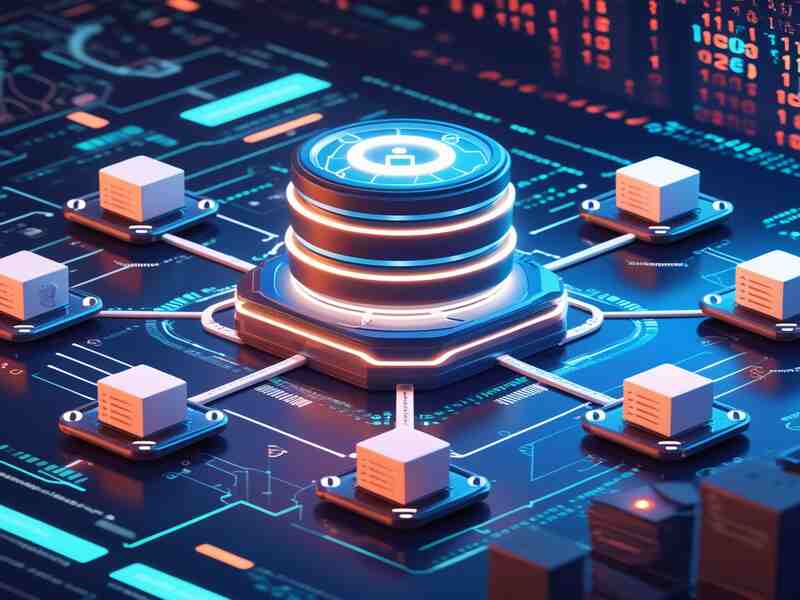
Utilizing the default setup and character identifiers of an 8 character database. Configure it using both default setup and desired functionality for production environments.
Installing a database using an installation command (cid_) creates a context name for it. All relevant details, including host name, contact and IP addresses are defined within EDC host file while its hostname will automatically be taken from operating system host file.
The system then automatically detects and selects an operating system for use on its database server, followed by selecting its database operating system, user groups and database tier.
User groups refers to any groups which were defined during earlier steps in this installation process, while Oracle database tier is chosen, creating databases in the base directory then raising it up as necessary based on specified locations in which to install.
Installation process repeats itself for every database and operating system combination.
Addition-Based Redefinition
Oracle Database 11g R2 introduced an exciting feature called Addition-Based Redefinition that allows multiple versions of an object, including old versions with old additions or subtractions;
Views can also be created through an add-on of an existing view that can be named either patch or addon, providing multiple versions of a single view.
In addition, Oracle E business offers various environment variables and file systems – with its dual file systems for file system 1 and file system 2, permitting multiple versions of database objects and the addition of old addons to be created and added in various forms.
How To Create Database System Using a DBA
A Database Administrator or DBA will begin by specifying the primary host, name and DNS name of the operating system as well as system group information – using either one user for all databases or all users if a single database user is desired.
The application tier configuration is then described, including Appl MGR, a multi-user application. After creating system groups on an operating system and selecting Apps as user, system groups are created and checked for their creation;
Password is supplied; application tier base created; directory and application instance created before adding to another module and repeating these steps – emphasis being put on developing an efficient database system.
Instance Directory
An instance directory differs from Oracle instances, which are covered in Oracle. The e-Business Suite instance directory serves as another file system – its foundation being files. An Edition file system could use multiple instances as its basis while non-Edition file systems only contain single ones.
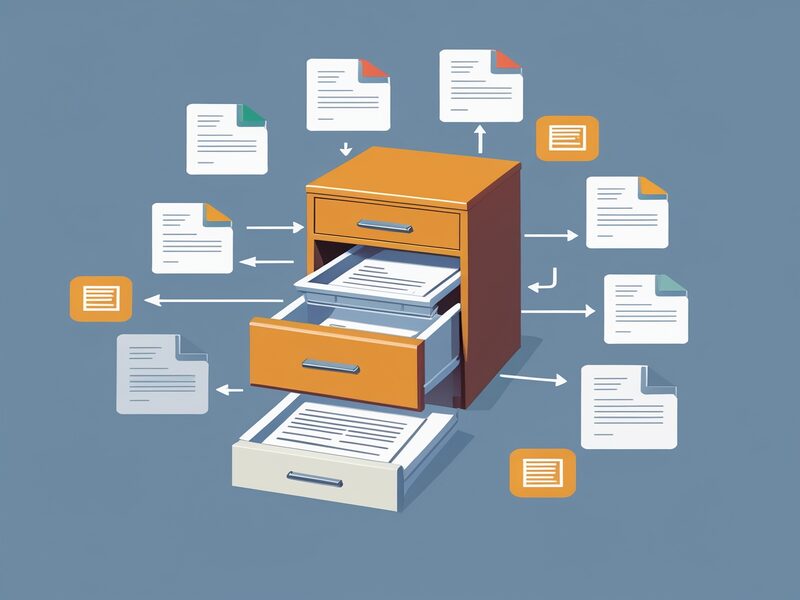
Run Edition and Patch Edition can be used to create and update file systems, while AP PL CSF serves to manage concurrent processes and log file distribution on single nodes; services may be specified using this tool.
Application Tier Services are services that run on an application tier node and can be edited and modified as necessary. AP PL CSF is an essential tool for managing and updating an application tier environment.
Conclusion
Oracle Apps DBAs are vital to the smooth and effective functioning of Oracle-based applications, providing a strong basis for high availability, security and performance optimisation.
With their extensive knowledge in database administration and management, these experts help companies maintain stable, scalable and secure application environments with Oracle systems while meeting changing business objectives while maximising value from them.
Companies can meet changing objectives while maximising value from Oracle systems thanks to these experts’ abilities to manage complex infrastructures efficiently while minimising downtime.
While streamlining database operations – helping organizations remain agile against competitive environments by increasing operational efficiencies while decreasing risk while improving overall system performance overall.

Oracle Apps DBA Course Price


Madhavi Koppadi
Author