Online Training on AWS Auto Scaling
Why Choose Amazon Web Services?
Amazon Web Services stands out among global cloud service providers by offering a more robust and dependable infrastructure than competing services.
Their backend technologies ensure high availability and scalability, making Amazon Web Services the go-to provider for enterprises worldwide.
Businesses prefer Amazon Web Services due to its cost efficiency.
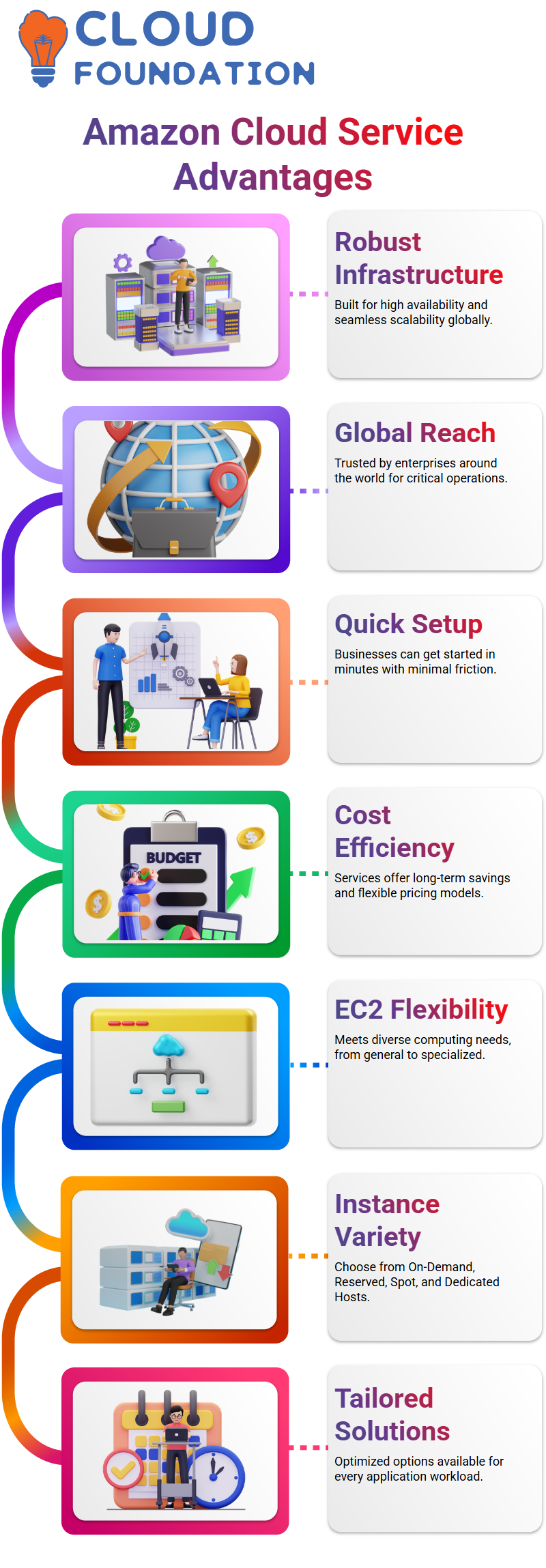
While certain services might carry higher price tags, their benefits far outweigh them; businesses can easily register accounts and begin taking advantage of Amazon Web Services within minutes for their operations.
Types in Amazon Web Services
Amazon Web Services EC2 instances are equipped to meet a wide range of computing needs, from memory-intensive applications and compute-intensive processes, to specialised environments – Amazon has you covered!
Popular instances in Amazon EC2 include On-Demand, Reserved, Spot Instances and Dedicated Hosts; each offers distinct pricing, flexibility and capacity advantages depending on the workload needs of an application.
Pay-As-You-Go Model in Amazon Web Services
Amazon Web Services operates with a pay-as-you-go model, meaning users only pay for resources they consume.
This flexible pricing structure enables organisations to maximise efficiency while optimising costs; however, to prevent service abuse, it’s vitally essential that administrators closely monitor user activities within Amazon Web Services.
Amazon Web Services provides us with an effective tool for tracking unintentional service launches or resource misuse by an individual, as it maintains an organised record of user activities, ensuring accountability and transparency.
This allows us to safeguard critical accounts while protecting our IT environment.
Introduction to Amazon Web Services EC2
Amazon Web Services (AWS) provides an exceptional cloud computing service called Elastic Compute Cloud (EC2).
From building dynamic applications and websites to hosting accounts and deploying advanced computing solutions, EC2 from AWS provides everything needed.
If you want to develop a web app, use Amazon Web Services EC2’s server hosting capabilities as your backbone to ensure users can access it anywhere, at any time. Amazon EC2 provides an efficient cloud solution that enables web hosts to manage hosting efficiently.
Reserved and Spot Instances in Amazon Web Services
Amazon Web Services (AWS) Reserved Instances enable users to commit to long-term usage agreements of one, three, or five years at significant discounts, making cloud computing even more cost-effective than before.
Spot Instances enable users to bid on computing power at significantly reduced costs, offering substantial cost-cutting potential when applications require flexible start and stop times.
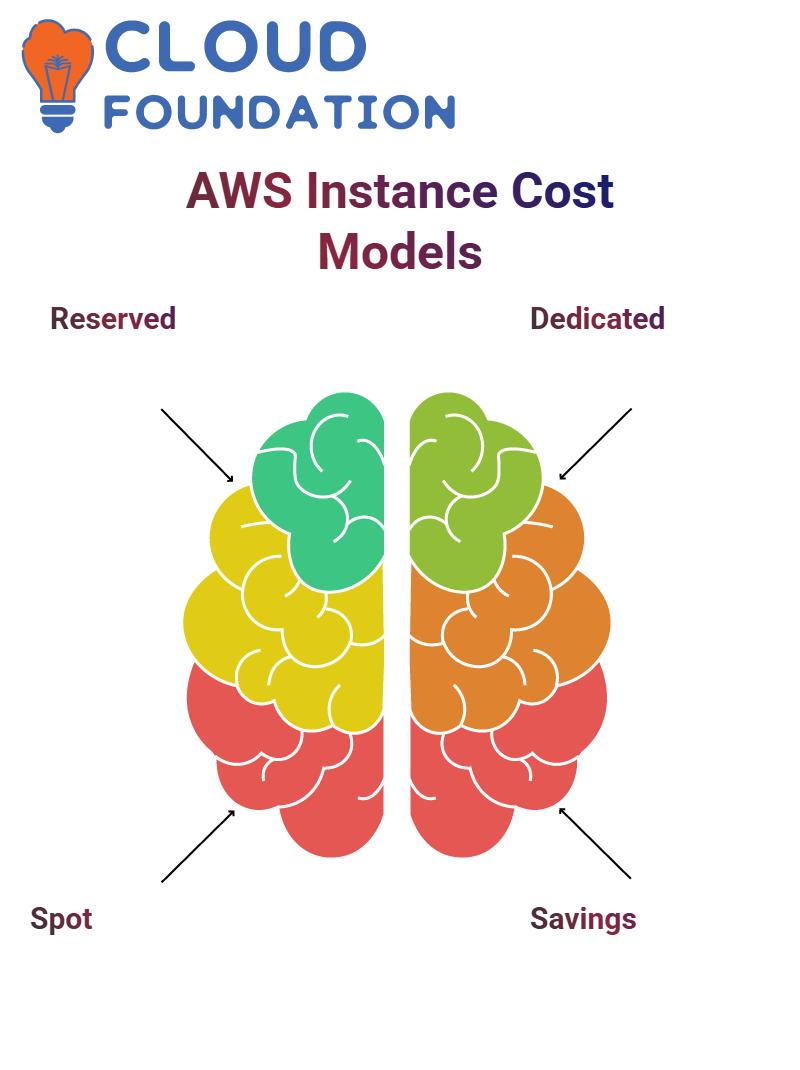
When used in conjunction with Amazon Web Services’ traditional pricing models, Spot Instances can yield significant savings compared to conventional instance pricing models.
Dedicated Hosts in Amazon Web Services
Amazon Web Services Dedicated Hosts provide dedicated physical servers, exclusively devoted to your workloads, offering complete control over server resources for improved efficiency and compliance with specific requirements.
Amazon Web Services makes adopting the cloud easier while decreasing costs through its dedicated host solution, offering businesses the leverage of existing software licenses while making cloud adoption smoother and lowering expenses.
Security and Compliance in Amazon Web Services
Amazon Web Services stands out with its secure security model. Amazon provides end-to-end encryption and privacy controls, ensuring data protection for enterprises that utilise its services.
Many businesses prefer Amazon because of its commitment to compliance and safety.
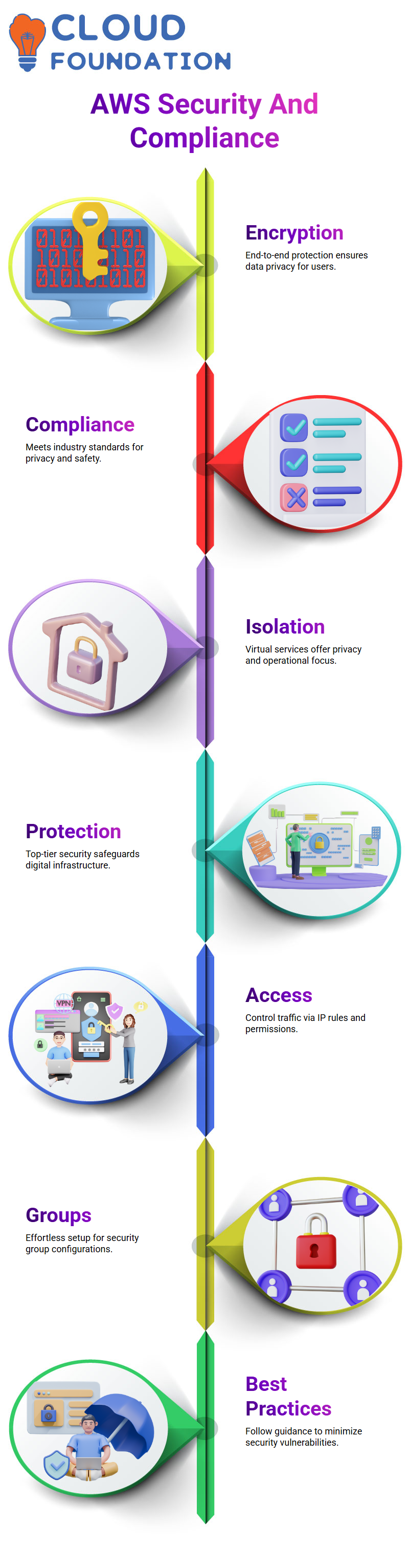
Amazon Web Services provides organisations with virtual infrastructure services that offer maximum privacy and isolation, allowing them to focus on their core business operations while enjoying top-tier security protections.
Configuring Security Groups in Amazon Web Services
Configuring security groups when using Amazon Web Services is crucial, as it determines what types of traffic are allowed into your instances and sets rules and permissions accordingly based on IP addresses or protocols. With Amazon Web Services, this task becomes effortless!
Understanding Amazon Web Services security best practices helps avoid vulnerabilities and keeps applications protected.
Amazon Web Services Auto Scaling
Auto Scaling in Amazon Web Services helps ensure seamless performance during traffic spikes, automatically allocating compute memory and networking resources according to demand.
Imagine running an e-commerce platform during peak holiday sales when server loads tend to spike significantly and cause slowdowns.
Amazon Web Services Auto Scaling automatically allocates additional resources as needed to maintain optimal performance, eliminating the need for manual adjustments to CPU, memory, or bandwidth settings, which reduces downtime and improves the user experience.
Understanding Amazon Web Services Auto Scaling
Amazon Web Services’ Auto Scaling feature helps ensure smooth performance without manual intervention.
When defined by our predefined scaling policy, Amazon Web Services launches another instance to balance out load distribution.
Traffic management without load balancing can be tedious; Amazon Web Services makes this task effortless by seamlessly attaching newly launched instances to their respective load balancers for load distribution, eliminating downtime and the need for manual intervention.
Amazon Web Services employs Auto Scaling to maintain stability. Auto Scaling activates and triggers an instance launch template similar to existing instances to ensure a smooth transition and continuity for its customers.
Amazon Web Services makes backing up an instance easy by enabling us to deploy new instances with previous configurations, providing continuous operation without interruptions or disruptions.
How Amazon Web Services Auto Scaling Works
Amazon Web Services Auto Scaling works by continuously tracking resource consumption.
When memory usage exceeds 80% for more than five minutes, additional instances will be launched and their load evenly distributed to ensure your application continues to run without disruptions or outages.
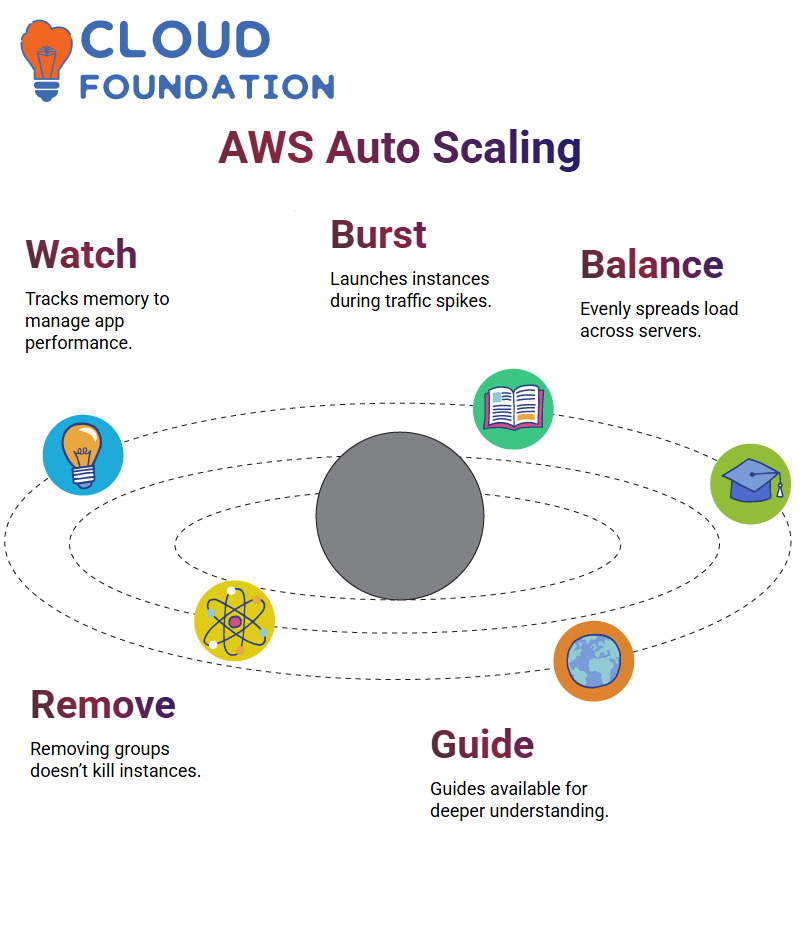 At an auction or flash sale, unexpected spikes in traffic may strain existing server configurations, forcing Amazon Web Services Auto Scaling to quickly detect increased loads and deploy additional instances, thereby distributing the workload across several servers for even traffic distribution.
At an auction or flash sale, unexpected spikes in traffic may strain existing server configurations, forcing Amazon Web Services Auto Scaling to quickly detect increased loads and deploy additional instances, thereby distributing the workload across several servers for even traffic distribution.
Auto Scaling Configurations in Amazon Web Services
Scaling configurations must be managed effectively to be successful, just as much as they must be launched.
Amazon Web Services makes this easier, as deleting an Auto Scaling group and its template does not result in the termination of instances. In contrast, CloudFormation requires any removal to cause the immediate termination of cases.
Amazon Web Services ensures that removing templates or scaling groups does not impact operational instances, marking an essential distinction between scaling policies and CloudFormation configurations.
Amazon Web Services provides extensive documentation to help you better understand configurations, so feel free to explore the links and resources available here.
Setting Up Auto Scaling in Amazon Web Services
Setting up an Auto Scaling group on Amazon Web Services begins by creating a launch template with various configuration settings such as instance type, security groups, key pairs and subnet settings.
Once a template has been developed, the next step should be establishing scaling policies.
These policies dictate when new instances should be launched based on resource consumption thresholds.

Whether optimising for availability or cost efficiency, Amazon Web Services offers flexible scaling solutions explicitly designed to fit different requirements.
Optimising Amazon Web Services Auto Scaling for Performance
Amazon Web Services allows users to take complete control over Auto Scaling settings.
Users can enable CloudWatch monitoring, select desired capacity limits, and tailor termination policies to achieve greater efficiency and optimisation.
Amazon Web Services’ predictive scaling offers built-in options that analyse past traffic patterns to project future demand, ensuring resources are always ready when needed.
Amazon Web Services: Auto Scaling in Action
Amazon Web Services Auto Scaling was designed to effectively and dynamically respond to workload fluctuations by automating instance creation based on usage patterns, ensuring optimal performance without requiring manual adjustments to applications or systems.
Amazon Web Services stands out as an efficient cloud solution due to its effortless ability to scale up or down, and continues to advance its Auto Scaling features to optimise resource management more effectively.
Understanding Amazon Web Services Auto Scaling can be game-changing when working with cloud infrastructure. Through automated scaling policies, Amazon Web Services optimises computing power while guaranteeing seamless functionality for its services.
Remember, Amazon Web Services enables seamless scaling while maintaining efficiency and performance. Discover the full potential of Auto Scaling.
Amazon Web Services and the Impact of Cloud Outages
Have you been caught off guard by an unexpected tech outage? Recently, a global disruption affected Microsoft services, resulting in chaos across various sectors and industries.
Amazon Web Services plays a crucial role in maintaining stability and mitigating disruptions like these. When systems go offline, businesses need reliable cloud solutions to recover quickly and efficiently.
Microsoft’s outage caused ripple effects, affecting banks, airlines, and even news channels, thereby emphasising the critical importance of Amazon Web Services’ robust infrastructure in preventing similar outages from occurring in the future.
Security is of primary concern during such incidents, and endpoint security is often overlooked until disaster strikes. Amazon Web Services makes managing cloud environments much simpler, while strengthening endpoint protection can serve as an additional form of defence from cyber threats.
Cloud reliability goes beyond simply avoiding outages; it requires being prepared. Amazon Web Services gives its users the power to optimise their cloud operations with effective storage management and setting security settings correctly. An incident with Microsoft highlights the importance of having solid plans in place for keeping servers operationally reliable.
Amazon Web Services stands out as a leader in cloud solutions, offering secure, scalable services to support businesses worldwide. Its outage was an eye-opener, reminding us just how dependent we have become on cloud technologies like their cloud services.
Amazon Web Services stands as a leader among these offerings, with a secure infrastructure that provides flexible deployment models across various regions for companies worldwide.

Vinitha Indhukuri
Author



