MuleSoft Online Training Course
MuleSoft Application
An essential aspect of creating and configuring MuleSoft applications is maintaining properties in the mule-artifact.json file.
Mule properties are incredibly intuitive when setting up properties. Saving the application descriptor file correctly and specifying key attributes, such as the Any Point Platform and Any Point Secret, as well as secure.key, are essential. These fields contain sensitive data that must be protected.
MuleSoft makes handling properties in an intuitive, modular fashion easier for deployment in multiple environments, which is found to be particularly advantageous.
Regardless of whether you’re testing locally or deploying to an unfamiliar environment, adjust your command line accordingly and reference the relevant set of configurations to access.
Avoid hardcoding values into your MuleSoft applications; instead, use property files, such as config.yaml, and global elements to manage configurations. Not only will this make the app more maintainable, but it will also prepare it for certification and scaling.
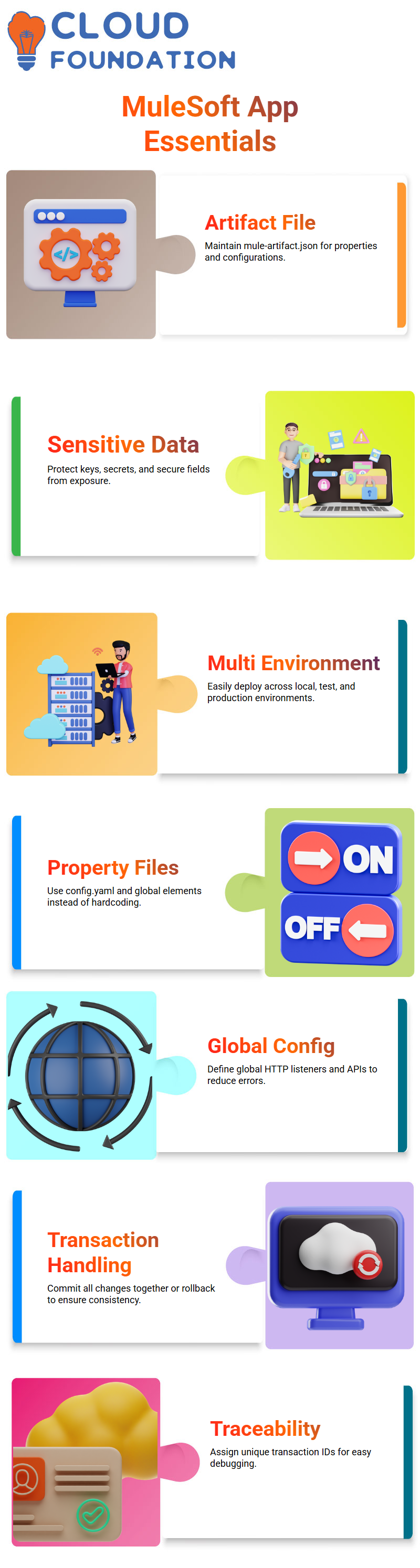
For example, when configuring global HTTP listeners or API endpoints in MuleSoft projects, use global definitions instead of repeating individual configurations to save both time and reduce errors.
Doing this saves both effort and mistakes that arise while adding global features.
MuleSoft for Transaction Control
One of the distinguishing characteristics of MuleSoft is its effective transaction handling capability. We utilised its bulk create command to retrieve actors based on when their last update took place – or, failing that, all actors from any chapter at random.
MuleSoft’s transaction logic ensures that you either commit all changes at once or none at all, which is an essential aspect in large-scale systems.
Our emphasis was also placed upon recording each payload with its associated unique transaction ID for traceability purposes, making debugging much simpler with MuleSoft.
RAML and Business Types in MuleSoft
MuleSoft uses RAML to describe data. We create standard types with attributes such as name, phone number and address before setting up banker Code fields that specify an integer with between 2 and 5 digits as required in any project involving banking data.
Banker Role field as a string with a defined maximum length; although not mandatory, MuleSoft still enforced its structure consistently.
MuleSoft’s validation tools proved particularly valuable in this instance: when the banker code dropped below 10, MuleSoft instantly detected and flagged any potential problems.
Properties in MuleSoft: Dollar vs. P
MuleSoft users often struggle with understanding and correctly using the $ and p symbols used in Data Weave and configurations, with particular attention paid to the $ (dollar) symbol. Here is our breakdown on this topic:
Dollar ($): It can be used anywhere configurations, Data-Weave expressions.
P (p): Use only when creating Data-Wave expressions. When checking the connection idle timeout in MuleSoft, keep in mind that its expression language doesn’t support dynamic values for this field; therefore, you will need to use “p” alone, or else your configuration may fail.
Why the Dollar Symbol Can Break Your MuleSoft App?
To extract a key that does not exist in your MuleSoft property file, your application may crash upon deployment—a scenario that should always be expected but rarely occurs. It is regrettable but true.
Conversely, when using the property search mechanism (p) and it cannot find something specific (which might break something else in your application), then returning null keeps things running as intended (unless null breaks something else, of course).
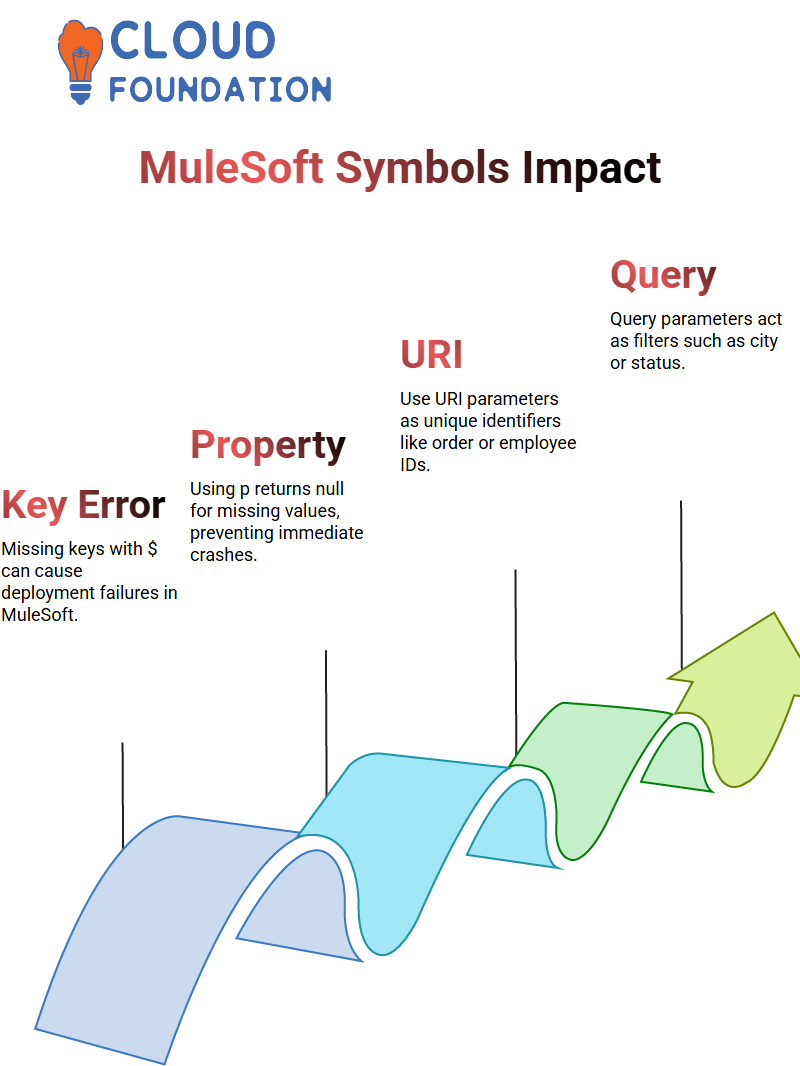
This subtle distinction could prove crucial in your MuleSoft deployment project.
URI and Query Parameters in MuleSoft APIs
MuleSoft API design best practices recommend using URI parameters as unique identifiers, such as order IDs or employee IDs, to ensure consistency and prevent conflicts. In contrast, query parameters are used as filters, such as city or status.
MuleSoft provides HTTP listener paths, such as//order/orderId, as part of RESTful API design to route requests correctly and maintain the RESTfulness of API services. This ensures requests can be routed accordingly while remaining RESTful API-compliant.
Advanced Query parameters in MuleSoft
MuleSoft manages query parameters effectively when gathering multiple IDs. However, when these parameters are misconfigured—for instance, with incorrect timestamp values—they can negatively impact performance.
To address this, we ran multiple types of queries: select, insert, and bulk insert queries.
One scenario required us to retrieve the first five and two records by adding them as query parameters to MuleSoft; however, this proved tricky due to issues surrounding time formats.
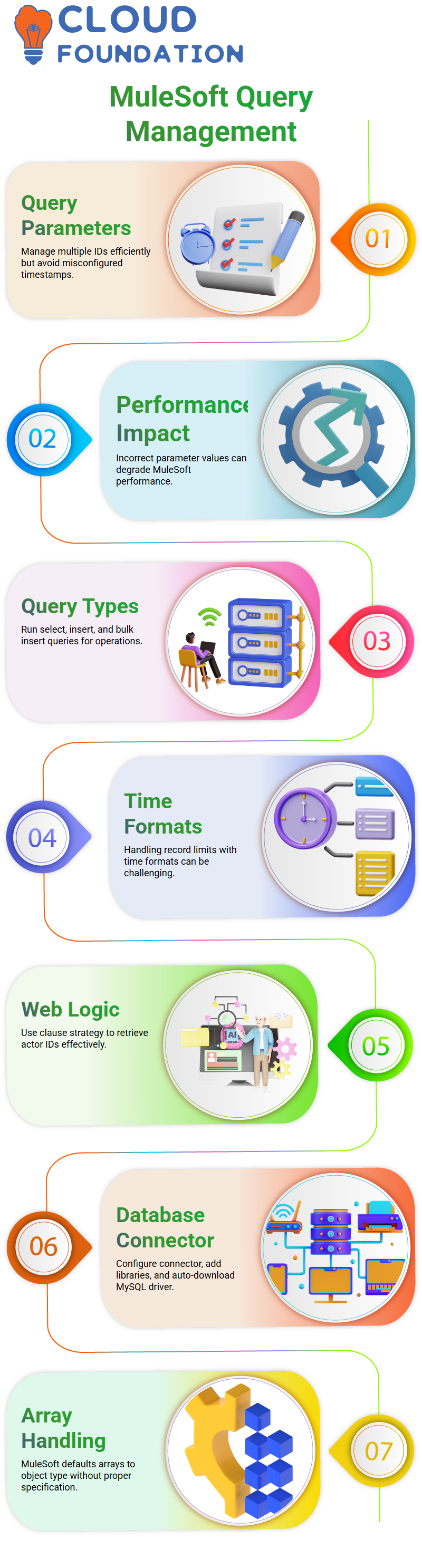
Therefore, web logic was used effectively for retrieving actor IDs using a clause strategy cleanly.
The Database Connector in MuleSoft
MuleSoft made setting up their database connector straightforward; click “Configure,” add the recommended libraries, and MuleSoft automatically downloads the MySQL JDBC driver from the internet.
Once connected, a simple SELECT query from the actor table returned its results as an array payload.
MuleSoft excels at handling arrays, but without a precise specification, your payload may default to being of object type, even though JSON or XML content would usually be expected. Understanding this distinction is paramount when designing flows.
Stored Procedures with MuleSoft
MuleSoft also provided guidance on how to effectively handle stored procedures, which is especially crucial when working with multiple insert options or combining different queries in a single flow.
Without proper transaction boundaries in place, things could quickly get out of hand and result in data corruption or worse.
MuleSoft supports robust transaction handling through features such as try scope, transaction action, and database-level transaction settings.
From inserting a single record to performing bulk operations across multiple databases, MuleSoft provided us with all the control we required.
Understanding when and how to use ‘begin’ or ‘join’ consistently for multi-DB flows, and when to use the ‘try’ scope with single connectors, can make all the difference when managing MuleSoft applications in production environments. This clarity makes all the difference.
File-to-DB Workflows in MuleSoft
MuleSoft also helped us seamlessly incorporate file inputs directly into our database, complete with filling stored procedures and pushing data from files directly into real-time flows for direct storage in our DB.
MuleSoft connectors provided us with a seamless way to streamline this process, ensuring that every file drop triggered corresponding insert commands, with logs verifying the affected rows.
MuleSoft was adept at handling edge cases, such as dynamic fields that exceeded 45 characters, gracefully stopping transactions if required and protecting data integrity.
How does MuleSoft handle Salesforce credentials?
If the connection fails, the system won’t tell you exactly which parameter has gone awry; that is by design.
When sending consumer keys, client secrets, security tokens, and passwords as a single unit, it’s best to treat each as an individual component; otherwise, any discrepancies will result in a generic “invalid ID” error message.
That means it is our duty to conduct regular audits on every value entered. At the same time, changes such as new passwords or security token updates often take several minutes before taking full effect.
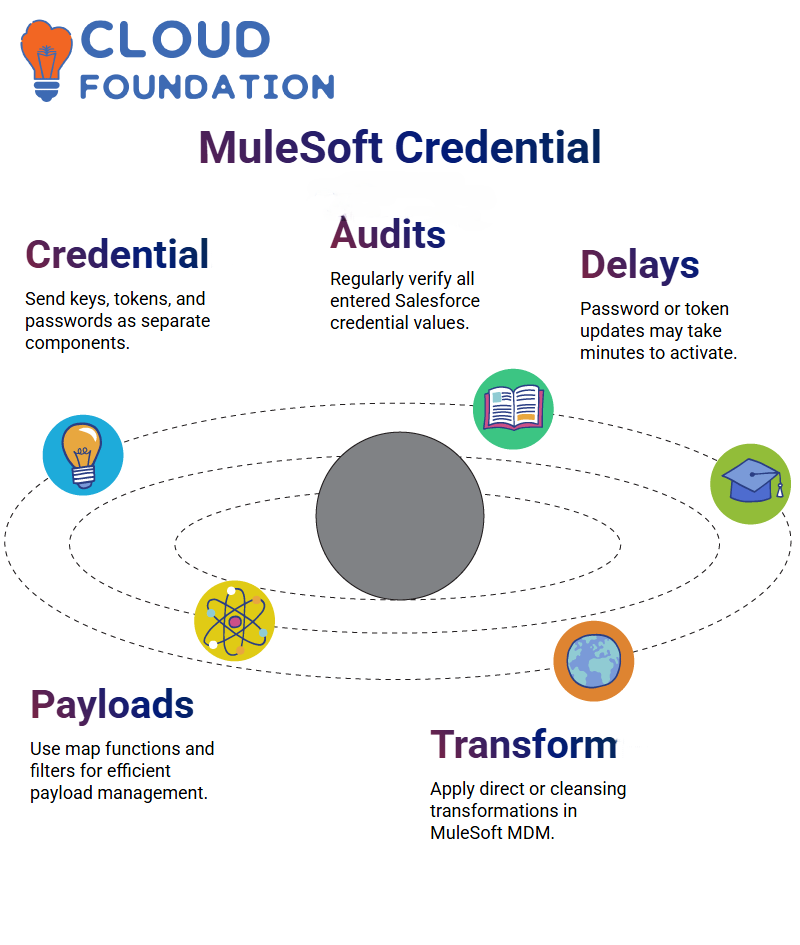 MuleSoft may not immediately notify you if an invalid token exists; instead, it blocks your connection until a solution can be provided.
MuleSoft may not immediately notify you if an invalid token exists; instead, it blocks your connection until a solution can be provided.
Mapping Payloads in MuleSoft
MuleSoft makes using filters efficient with its payload map function, offering multiple syntaxes such as $zip for filtering one item at a time or multiple items simultaneously, as well as complex filtering capabilities.
Knowledge of both syntaxes will allow you to manage payloads more effectively when using drag-and-drop or automapping tools in MuleSoft.
Transformations with MuleSoft
MuleSoft’s MDM environment features two types of transformations: direct and cleansing. Direct transformations help with standardisation or derivation processes, while cleanse functions act as pass-throughs suited for validation steps.
Conditional Routing with MuleSoft
MuleSoft excels at conditional routing, using business logic to direct traffic based on specific conditions. Scatter-gather is useful when there’s no single optimal path. However, sometimes routing based on conditions provides greater efficiency, which MuleSoft gives complete control over.
The value of knowing when and why to use scatter-gather versus conditional routing, MuleSoft allows users to use the appropriate tool at every turn.
Scatter-Gather in MuleSoft
Scatter-gather is essential when seeking fast responses from multiple sources simultaneously.
We utilised MuleSoft’s Scatter Gather feature to develop a straightforward calculator app that simultaneously executes addition and subtraction operations using Scatter Gather, providing results in a single format for faster processing times and a more user-friendly interface.
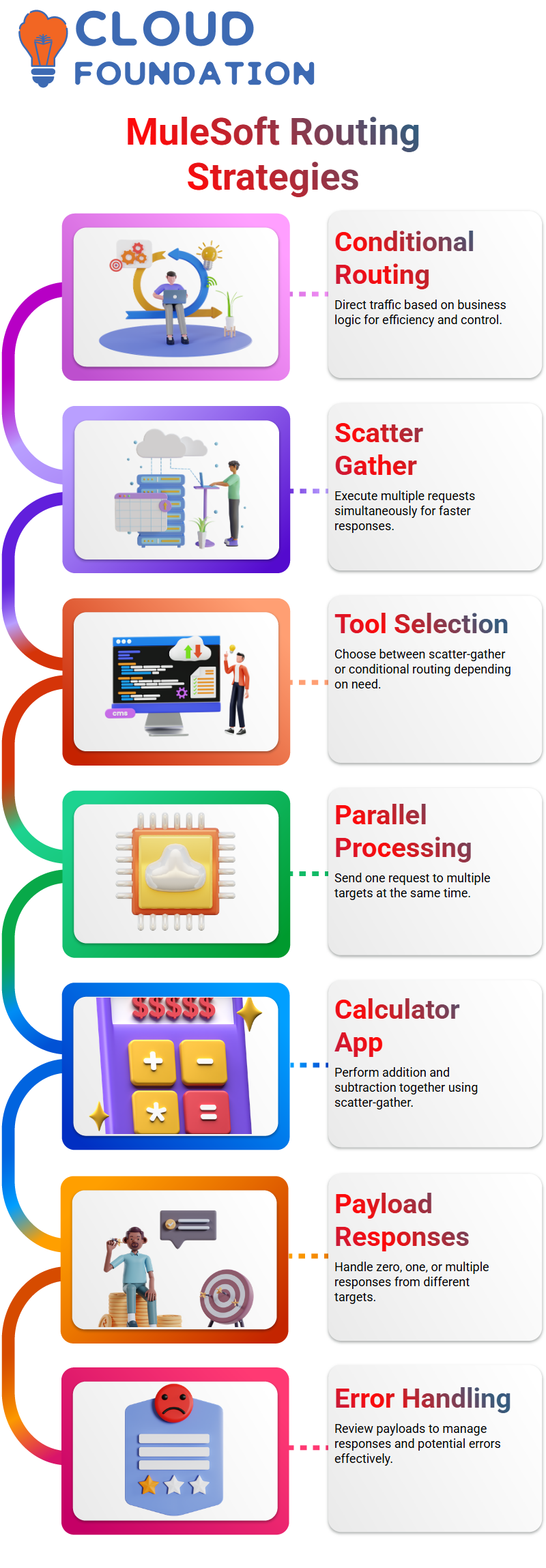
MuleSoft’s Scatter-Gather feature enables you to send one request at a time to multiple targets simultaneously, much like flight search platforms that search across airlines like Air India, Indigo, and Vistara simultaneously. MuleSoft perfectly facilitates this through parallel processing.
Scatter-Gather Payloads in MuleSoft
MuleSoft provides scatter-gather payloads that allow for zero, one, or multiple responses, depending on the number of targets set. An approach to compare output from multiple operations involving addition, subtraction, multiplication, and division in real-time.
MuleSoft stands out as an integrated platform due to its unparalleled flexibility and adaptability.
Carefully review payloads to understand how each target responds and how any errors are managed.

MuleSoft Online Training

Batch Processing with MuleSoft
MuleSoft workflow uses batch processing to handle large volumes of data.
Since the batch is single-threaded in nature and processes one record at a time in sequence, this provides controlled execution but may not always result in fast execution times.
Calculating CGP Using MuleSoft Functions
MuleSoft provides additional assistance with data calculations, such as CGP formulas.
By employing functions like reduce and payload map, you can easily sum values or compute averages across arrays in your payload, using intuitive syntax that makes data processing straightforward within MuleSoft flows.
MuleSoft Auto-Discovery efficient API management
Rather than changing your existing API infrastructure to manage MuleSoft APIs with API Manager, consider auto-discovery.
This method enables your Mule application to automatically register with API Manager without requiring major modifications for registration.
Auto-discovery has proven invaluable when managing multiple versions of APIs within MuleSoft, particularly behind Virtual Private Clouds (VPCs).
Cloud Integration in MuleSoft
MuleSoft VM queues typically operate locally on localhost; however, many cloud hubs incorporate MQ connectors from IBM MQ, ActiveMQ, or RabbitMQ for reliable messaging, regardless of whether messages are delivered locally or remotely.
MuleSoft’s robust JMS implementation ensures reliable messaging, irrespective of the platform – local or cloud.
Fixing Errors and Validation Issues in MuleSoft
MuleSoft highlighted some challenges regarding defined types, particularly those related to optional fields, being handled.
It had relied on using question mark syntax (??) for optional fields, such as phone, but quickly learned that this approach wasn’t ideal for new projects.
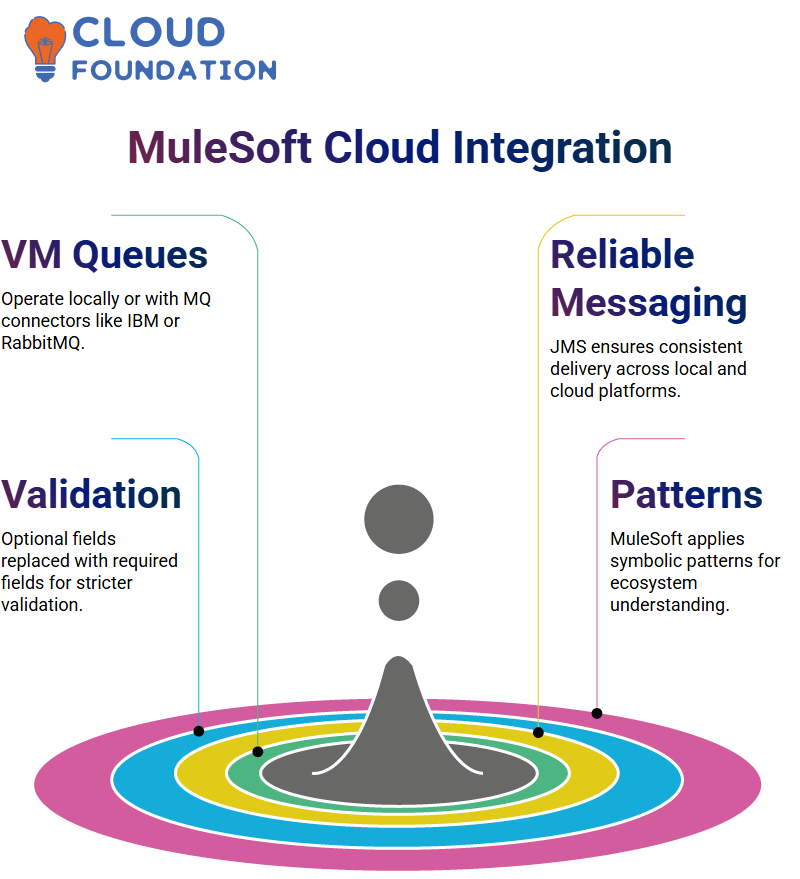
Refined the definition by eliminating it and managing logic through required fields, with MuleSoft’s stringent validation clearly showing this process was completed successfully and that error messages had vanished after deployment.
Why MuleSoft Roles, Error Handlers, and Patterns Matter?
MuleSoft utilises private roles and error handling strategies in its code to effectively address complex concepts, ranging from distinguishing between API keys and training accounts to reviewing “Courage” patterns, and handling private roles with error handling strategies as needed. Many overlook these aspects, but their significance cannot be overemphasised!
MuleSoft goes far beyond simply syntax; rather, its purpose lies in understanding an ecosystem holistically.
So we explored symbols like the blue pattern as symbolic references within MuleSoft itself.
Role of content types in MuleSoft API requests
MuleSoft prioritises setting the correct content type as a key part of its user experience, whether in HTTP requests for posting XML or JSON data from clients, or via POST requests with form data from them.
Mule apps expect their header content type to match precisely; otherwise, MuleSoft may respond with errors.
Developers frequently face difficulty when an app expects application/xml, yet their client sends data in a multipart format or raw input.

Always double-check MuleSoft media types to ensure compatibility between clients and APIs.
MuleSoft’s Correlation ID Generator and Tracking
MuleSoft recently unveiled improvements in correlation ID management. Their unique ID generator creates IDs based on date/time/milliseconds, as well as custom values, which helps manage thousands of concurrent requests without losing track.
These IDs can be game changers: in one use case, MuleSoft witnessed the creation and assignment of correlation IDs for every transaction completed on its platform, providing complete traceability from start to finish.

MuleSoft Course Price


Vinitha Indhukuri
Author
