MongoDB Interview Questions and Answers
MongoDB Interview Questions!!! Are You Prepared to Answer MongoDB Interview Questions Confidently and Land Your Dream Job? Look no further!
This blog article provides excellent insights, practical tips, and a compilation of commonly asked questions (FAQs with answers!) to help you understand MongoDB with ease, whether it’s your first or tenth try!
There is no need for nervousness since with our experienced assistance, we provide everything required for a successful interview experience, so strap up and maximize your potential.

MongoDB Interview Questions and Answers:
1. What is MongoDB?
MongoDB is a no SQL database that differs from relational databases like MySQL. It uses collections and documents instead of tables, rows, and columns.
2. What are collections and documents in MongoDB?
Collections and documents are used in MongoDB to store specific types of data records, such as users, authors, books, or blog posts. Documents are similar to JSON objects with key value pairs.
3. What is the benefit of using collections and documents over tables, rows, and columns in MongoDB?
Using collections and documents allows for more flexibility in data structure and enables easier querying. Additionally, it is easier to work with if you’re used to JavaScript, as documents in MongoDB are similar to JSON or JavaScript objects.
4. What is the purpose of the MongoDB shell?
The MongoDB shell is used to interact with MongoDB and perform operations such as data saving, retrieval, updating, and deletion.
5. What is the purpose of MongoDB Compass?
MongoDB Compass is a GUI tool used to interact with MongoDB and perform operations such as data saving, retrieval, updating, and deletion.
6. How do I get started with MongoDB?
To start, you need to have a MongoDB database to work with. You can either use a hosted service like MongoDB Atlas and connect to it or install MongoDB locally onto your computer.
7. What programming language or application is required to use MongoDB?
MongoDB is suitable for learning the basics of MongoDB without any specific development environment, programming, or language.
8. How do I verify the installation of the MongoDB shell?
Open a terminal using Command Prompt and type Mongo, SH, and press enter.
9. What is the purpose of MongoDB Compass?
MongoDB Compass is a graphical user interface that is installed for you to interact with the database.
10. How does MongoDB store data?
MongoDB stores data inside collections, which are used to store different types of data. Documents represent individual records in a specific collection and their structure looks like a JSON object with key value pairs. However, they are stored as binary JSON, or BSON.
11. What is the difference between JSON objects and BSON?
JSON objects are returned when fetching documents from a collection, whereas BSON is the binary form of JSON used to store documents in MongoDB.
12. What might a blog post document look like in MongoDB?
A blog post document might have a title property, an author property, tags, upvokes, and body properties.
13. What is the purpose of the unique ID property in MongoDB?
The unique ID property is a special object ID type that allows each document to be identified by its unique value, which is assigned by MongoDB when created.
14. What is nesting in MongoDB?
Nesting in MongoDB allows documents to have properties whose values are documents or arrays of documents.
15. How to interact with MongoDB using the shell and GUI tool?
We can use MongoDB Compass, which is a graphical user interface that allows you to visualize your data and interact with it.

16. What is a connection string in MongoDB?
A connection string is a special MongoDB URL that is used to connect to a MongoDB cluster.
17. How to connect with a MongoDB service installed on my computer?
To connect to a MongoDB service installed on your computer, click connect without adding any connection string in MongoDB Compass.
18. How to ensure the MongoDB service is running on my computer?
On Windows, you can type services down and click on the services option in the services window. Scroll down the list of services and try to find one called MongoDB Server. Make sure the status of that service says running next to it.
19. How can we add data to a collection in MongoDB using Compass?
Go to the “Add Data” button in the “Compass” box and insert a document using the “Insert Document” button.
20. What is the first collection in a new database?
The first collection in a new database is the box collection for a bookstore website.
21. How to delete a database in MongoDB using Compass?
Click on the trash icon next to the desired database and type in the name of the database.
22. What does the document look like in MongoDB?
The document will be a JSON object with opening and closing curly braces. The property name in quotes will be the property name of the document.
23. How can we add multiple documents to a collection at once in MongoDB using Compass?
Users can paste them into the collection if adding multiple documents. If adding multiple books, they must be placed inside an array of data.
24. What is the MongoDB shell?
The MongoDB shell is a command-line tool that allows users to interact with MongoDB by running commands in the shell.
25. How can users use the MongoDB shell to fetch, create, delete, and update data?
Users can open the shell and start typing commands right away. For example, to show all databases in the shell, type “show, DBS” (databases) and press enter.
26. How can users switch between any database name using the “use” command in the shell?
Users can switch between any database name using the “use” command, even if it doesn’t yet exist.
27. What is the difference between using the integrated shell inside Compass and using the MongoDB shell inside another terminal?
The integrated shell inside Compass is the most common way to interact with the MongoDB server, but for the rest of the course, users can use the MongoDB shell inside another terminal.
28. What is the MongoDB Compose GUI tool?
The MongoDB Compose GUI tool is a graphical user interface that allows users to interact with MongoDB from their application code. It allows users to filter data by specific fields.
29. How do I open the MongoDB shell in a different terminal?
Open any other terminal on your computer and type in “Mongo S H” (Mongo Shell) and hit enter to put you into the interactive MongoDB shell.
30. How do I show all the databases in MongoDB?
Type “show DBS” to list out all the current databases.

MangoDB Training

31. How do I switch between databases in MongoDB?
Type “use [database name]” to switch to a specific database or list all the databases by typing “show DBS”.
32. How do I add new documents to a collection in MongoDB?
First, make sure you’re in the correct database, then switch to the collection you want to add documents to by typing “DB [collection name]”. Inside the parentheses, use the “insert one” method to insert a single document, passing an argument representing the book you want to add.
33. How do you fetch documents from a specific collection using the find method?
The find method is used to retrieve documents from a collection. To use this method, you can pass in a filter object that specifies the criteria for the documents you want to retrieve.

34. How do you use the find method to filter out the results?
The find method can be used with filters to filter out the results. To use this method, you can pass in a filter object that specifies the criteria for the documents you want to retrieve. For example, if you want to find all books where the author is Terry Pratchett and the rating is seven, you can use the filter field DB dot box dot find.
35. What is the second argument that can be passed into the find method?
A second argument can be passed into the find method. This argument is an object that specifies which fields you want to get back from each document. For example, if you want to retrieve only the title and author of each book, you can specify these fields in the object.
36. How do you select the desired fields for future retrieval using the find method?
To select the desired fields for future retrieval using the find method, you can pass in a second argument that specifies which fields you want to get back from each document. For example, if you want to retrieve only the title and author of each book, you can specify these fields in the object.
37. How do you use the find method to retrieve all the books in a collection?
To retrieve all the books in a collection using the find method, you can pass in an empty object as the first argument. This will return all the books in the collection.
38. How do you use the find method to retrieve only the title and author of each book?
To retrieve only the title and author of each book using the find method, you can pass in an object that specifies these fields as properties.
39. How do you use the find one method to retrieve only one single document based on the ID of that book?
To retrieve only one single document based on the ID of that book using the find one method, you can pass in the ID of the document as an argument to the method. You can also use a filter to specify which document you want to find.
40. What is method chaining in MongoDB?
Method chaining is the practice of adding extra methods to the find method in MongoDB to perform additional tasks, such as sorting data and limiting the amount of documents returned.
41. What is the count method in MongoDB?
The count method in MongoDB counts the number of documents that would be returned from a query.
42. What is the limit method in MongoDB?
The limit method in MongoDB limits the number of documents that are returned from a query.
43. How can method chaining be used in MongoDB?
Method chaining can be used in MongoDB by chaining different methods together, such as the count and limit methods, to ensure that only the desired fields are returned.
44. What is the sort method in MongoDB?
The sort method in MongoDB is used to sort documents by a specific field or set of fields.
45. How can the sort method be used in MongoDB?
The sort method can be used in MongoDB to sort documents alphabetically by a specific field or set of fields. If the query is changed to a minus one, the order of the results reverses.
46. How can all the previous methods be chained together in MongoDB?
To chain all the previous methods together in MongoDB, you can sort the documents by title and limit the results to a specific number of documents.

47. What is the structure of documents in MongoDB?
The structure of documents in MongoDB is similar to a JSON object with key value pairs where the keys are field names in MongoDB terminology. The values of these fields can be various types, such as strings, numbers, arrays, etc.
However, the value of a field can also be a nested document, which is like another JSON object or an array of nested documents.
48. What is an example of a nested document in MongoDB?
An example of a nested document in MongoDB is a stock field that has a nested document with a stock details property, a counts property, and a price property.
49. What is an example of a reviews field in MongoDB?
An example of a reviews field in MongoDB is a list of reviews for a book, where each nested document represents a review for that book and has a name field representing the reviewer and a body field for the review contents.
50. How do we add a new book with nested review documents to our books data?
To add a new book with nested review documents to our books data, we use the DB dot box function to insert one document and create an array of documents using the inserts many function. We can also verify the new documents by going to compass and refreshing the collection.
51. How do we use the DB.box.inserts many function to add multiple nested review documents to a book?
To use the DB.box.inserts many function to add multiple nested review documents to a book, we create an array of documents and copy and paste the prepared documents into the array. Pressing enter will add the book and display the ID.
52. How does adding nested documents to our documents inside a collection improve our overall performance?
Adding nested documents to our documents inside a collection improves our overall performance by creating a comprehensive view of our data and ensuring that each document has a unique nested review. It also allows us to efficiently manage our collection.
53. What is the OR operator in MongoDB?
The OR operator in MongoDB is a powerful tool that allows users to find documents where a property or field value is either one value or under the value. It is an array of filters used to match multiple values and fetch the book if one of them matches.
54. How does the OR operator work?
The OR operator in MongoDB works by looking at the documents and trying to match against any of the filters inside the array. If any of them match, the book will be retrieved.
55. What is an example of using the OR operator in MongoDB?
An example of using the OR operator in MongoDB is searching for books with a rating of 7 or an author of Terry Pratchett.
56. How can we query documents in a collection based on arrays in MongoDB?
We can query documents in a collection based on arrays in MongoDB by using the “dollar sign” to create an array of values, passing in an array of filters with the first filter being the rating field, and specifying the “not in” keyword to fetch only the desired results.
57. What are some examples of array values in MongoDB?
Two examples of array values in MongoDB are genres, which is an array of strings, and reviews, which is an array of objects or nested documents with names and body properties.
58. How do I export my current data in a collection?
To export your current data in a collection, click on the button that says “export collection” when hovering over it. Then, select all the fields that you want to export, which are all ticked by default. You can output this as JSON or CSV, and then choose where to save the file.
59. How do I delete one document?
To delete one document, you can use the delete one method. You can use the DB dot box dot find to view all the books listed. Then, use the delete one method to delete a single book by specifying the underscore ID of the document you want to delete.
60. How do I refresh the collection after deleting data?
After deleting data, you can refresh the collection by going to “add data” and selecting “insert documents.” Then, select the file that you saved before and open the desktop.

MangoDB Training

61. How do I update both single books and many books using MongoDB’s Find method and update minute methods?
To update both single books and many books using MongoDB’s Find method and update minute methods, you can list all the books and specify the fields or fields to update.
The update many methods allows for more flexibility and customization in updating documents.
62. What is the ink operator and how do I use it?
The ink operator is used to increment a value by a certain amount. To use the ink operator, you can specify the property or field to update, such as pages, and the desired value for the property.
63. What are the push and pull operators used for?
The push and pull operators are used to manipulate an array or the removal of an element. The push operator can add objects or values to an array, such as the genre’s array.
The pull operator is used to remove an element from an array.

64. How do I use the update many method?
To use the update many method, you can specify the fields or fields to update and the desired value for the property.
You can then use the update many method to update all the books with the desired value.
65. What are MongoDB drivers and how do they work?
MongoDB drivers are specific tools that allow us to interact with MongoDB from application code in different programming languages such as Node.js or Python.
Each programming language has its own MongoDB driver that gives specific language bindings.
66. Which driver do I need to use for my application?
You need to use the MongoDB driver specific to the programming language you are using for your application.
For example, if you are creating a Node application, you need to use the Node MongoDB driver.
67. How do I set up my application and install the Node MongoDB driver?
To set up your application and install the Node MongoDB driver, you need to create a new folder in any text editor and initialize a new project. Then, you need to initialize a new Node project by typing NPM in the directory you have opened in your editor.
After that, install the NPM package express and initialize the app by adding a comment to say “init app and middleware” and invoking a function stored in a constant called app.
68. How do I create an express app for my project?
To create an express app for your project, you need to create a new entry file called app.js and install the NPM package express. This will install the express package for you and allow you to use it in your code.
69. How do I set up an Express app for my project?
To set up an Express app for your project, you need to install the NPM package express and initialize the app. This involves creating a new entry file called app.js and invoking a function stored in a constant called app.
70. How do I connect my app to a MongoDB database?
To connect your app to a MongoDB database, you need to install the MongoDB driver for Node.js and create a separate file called DB.js (database.js).
You also need to export two functions, one to initially connect to the database and one to retrieve the connection once connected.
71. What is the connect to DB function?
The connect to DB function is a function that establishes a connection to a MongoDB database and returns the connection after it has been established.
It takes an argument called a connection string, which is a special MongoDB URL for a database.
72. How do I get access to the MongoDB client object?
Inside the connect to DB function, you can get access to the MongoDB client object by calling the Mongo client object from the MongoDB driver package and setting it equal to require.
This destructors the Mongo client object from the default value returned to us.
73. What is the DB method in the connect to DB function?
The DB method is a method on the MongoDB client object that returns the database connection or an interface through which we can interact with the database we’re connected to.
74. What is the purpose of the DB.js file?
The DB.js file is a separate file that is used to connect to a MongoDB database. It exports two functions, one to initially connect to the database and one to retrieve the connection once connected, which can be used in the app.js file later.
75. What is the DB connection variable, and what is its purpose?
The DB connection variable is a variable that stores the value of the database connection returned by the connect to DB function.
It is initialized near the top of the file but is assigned a value only after connecting to the database.
76. How do we return the DB connection in the get DB function?
The DB connection value is already present in the file, and it can be returned in one line without the return keyword. This function is called later from the app.js file after connecting to the database.

77. What is the role of the callback function in the connect to DB function?
The callback function, CB, is an argument passed to the connect to DB function. It is invoked after the connection is established and will be used to listen for requests to the express app if the connection was successful.
If there was an error, it will not be processed correctly without a working database connection.
78. How do we listen for requests in the app.js file?
In the app.js file, we listen for requests to the express app by passing a callback function to the connect to DB function. In the case of a successful connection, the callback function is invoked, and we can listen for requests.
If there was an error, we don’t want to process them correctly, so the callback function is not invoked.
79. How do we update the DB variable with the connection object returned by the get DB function?
After connecting to the database, we need to call the other function get DB to make the database connection object available in the app.
We create an empty variable called DB and update it with the object returned by the get DB function once the database connection is established.
80. What is the role of the find method in the get DB function?
The find method is used in the get DB function to connect to a specific collection in the database called the box collection. Without any arguments inside the find method, it will point to the whole collection of documents.
If we add a filter as an argument, it will point to a subset of documents based on that filter.
81. What is the purpose of the cursor object in the find method?
The cursor object exposes methods that we can use to fetch the data. Two of these methods are to array and for each.
The cursor object points to a set of documents outlined by our query, and we can use its methods to fetch the data.
82. What does the to array method do in MongoDB?
The to array method fetches all the documents that the cursor points to and puts them into an array for us to iterate the documents one at a time and then allows us to process each one individually.
83. What is the purpose of using a cursor method in MongoDB?
We need to use one of the cursor methods to iterate each book individually.
84. What does the salt method do in MongoDB?
The salt method also returns a cursor for us and can be used before using one of the cursor methods.
85. What is the process of fetching and using cursor methods in a MongoDB application?
We first create a box array to store all the books, sort them by author, and then use a cursor method to cycle through each book in batches. Once this is complete, we set the status code to 200 on the response and send back the JSON object.
86. How can we ensure the validity of the ID string before fetching a document?
We can perform a check at the top of the handler using the “is valid” method and pass in the ID that we want to check. Inside the method, we can evaluate the true if the string is valid and false if it is not. We will only try to fetch the document if the string is valid.
87. What happens if the ID string is not valid?
If the ID string is not valid, an else clause will be added to send back an error. Inside the else clause, we will send back a JSON object with an error property.
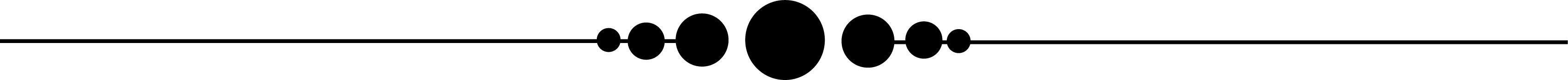
To summarize, MongoDB is a scalable, document-oriented database management system that is commonly utilized in online and mobile applications.
It is meant to store and manage vast amounts of data, both organized and unstructured. MongoDB is especially beneficial for applications that need real-time data access and analysis, such as social networking platforms, e-commerce websites, and gaming apps.
It provides a number of features and technologies, like as indexing, aggregation, and sharding, to help developers improve the speed and scalability of their applications.
Overall, MongoDB is a robust and flexible database technology that is ideal for current online and mobile applications.
I hope you will shine in your next interview.
All the Best!!!

MangoDB Course Price


Saniya
Author