Mobile Application Testing Interview Questions and Answers
Mobile Application Testing interview questions and answers assist candidates in passing their interviews successfully, and my sincerest hope is to see people flourish during interviews!
In recent years, individuals and businesses have witnessed the rapid development of mobile applications; both groups realise how effective apps can stream operations, engage customers, and increase productivity.
As such, mobile application testing technology has advanced tremendously to keep up with this rapidly expanding market.

1. What is mobile application testing?
Mobile application testing examines apps on various mobile devices, native apps downloaded from iTunes or Play Store, and browser apps like Opera Mini, for example, to ensure they function appropriately while meeting user needs and expectations.
The goal of mobile testing should be to ensure that an app operates perfectly according to its design specs, meets its intended use case perfectly, and meets user expectations and needs perfectly.
2. What is the goal of mobile application testing?
Mobile application testing seeks to assist users in understanding and mastering its principles, it covers the types of devices and mobile applications tested, their respective challenges, essential items needed, best practices, and important tips.
3. What are some testing methods for mobile applications?
Various testing strategies are used for testing mobile applications, such as manual testing, automation, remote device testing, emulators, and simulations, each has advantages and disadvantages, depending on the mobile application’s requirements and specifications.
4. What are the two main types of mobile applications?
Native and mobile apps are two main categories used on smartphones or other mobile devices.
5. Where are native apps downloaded from?
They can typically be obtained through the provider marketplace, such as iTunes on Apple iOS phones.
6. How are native apps tested?
They can be tested manually via automation testing, remote device testing, or simulations.
7. Are native apps specific to mobile configuration?
Yes, native Android applications on Google Play differ depending on whether they were created for Apple iOS or Android OS operating systems and can, therefore, differ in development and configuration.
8. What is testing for native apps on Android devices?
Testing native apps requires downloading, installing and running tests across different networks, including 2G/3G/4G LTE Wi-Fi/shared Wi-Fi connections.
9. What is the importance of testing for native apps on Android devices?
Native applications that run on Android devices must work seamlessly across platforms in terms of appearance, usability and behaviour making testing an essential process in making sure these applications meet users’ expectations and meet user needs.
10. What are the factors to consider while testing native apps?
When trying native apps, several key considerations, including screen display, brightness settings on device settings, auto-updates, download stops, and cell battery life, should all be kept in mind.
11. What is the difference between web apps and native apps?
Web applications can be accessed using any web browser, while native apps must be installed directly onto a device to work natively.
Web apps tend to be more flexible as they can be accessed across many different types of devices, while native apps tend to target specific operating systems or devices.
12. What are the benefits of testing native apps in stadiums, driving, and changing orientations?
Testing native apps under such circumstances ensures they work optimally under various circumstances, such as changing screen orientations or driving a moving vehicle, to ensure seamless user experiences without potential issues arising due to these circumstances.
13. What are the testing processes for web-based applications?
Web application testing typically includes inspecting loading time, user experience (UI), orientation and size, and devices with different operating systems and versions; real phones and smartphones should all be considered during testing processes.
14. What is the purpose of testing for real devices in web app development?
Accurate device testing is crucial when developing web apps; it ensures their quality and functionality by physically maintaining, charging and accessing these real devices to conduct thorough tests.
15. Can emulators or simulators be used for web app development testing?
Emulatorsor simulators can mimic real devices for testing web app development, for instance, in this scenario, an iPhone with a home button and screen controls may affect its screen.
16. Why does web app development require extensive real-device testing?
Achieving optimal web app performance requires extensive real-device testing to comprehend user behaviours while fully guaranteeing application quality and functionality.
17. What is the use of an emulator for mobile testing?
Emulators allow users to switch devices while quickly testing different market versions.
18. What is the difference between using an emulator and testing on an actual device?
The primary difference lies in how speed and resolution relate more closely with PCs since these programs reside on them rather than an actual device.
19. How can mobile testing be effectively conducted?
To conduct effective mobile testing, it is necessary to understand the number of devices to test, prioritise the target audience, understand various mobile OS versions, experiment with specific settings or configurations, and set up network connectivity.
20. How can app sales be directly done through apps?
App sales can be directly done using three downloaded applications, providing additional functionality to businesses as backbones.
21. What is the importance of mobile testing?
Understanding the significance and criticality of mobile testing is vital for its successful application in practice.
22. What can be tested before releasing an app into the market?
Testing app compatibility before release into circulation should always be prioritised over anything else since an app’s success lies in its success alone.
23. What is the success of an app dependent on?
Successful apps rely heavily on customer reviews and ratings an integral aspect of sharing marketplaces like App Store or Play Market.
24. What data is crucial for various applications?
User ratings give users insight into an app’s quality and popularity; this data can be utilised by shopping carts, financial transactions and loan applications to gauge user preferences accurately.
25. What is hybrid device testing?
HDT involves testing an app’s basic functionality and features on mobile devices using different types of natural, emulated and remote devices from real users.
26. Why is planning essential for qualitatively completing tasks?
Planning is crucial for completing tasks efficiently; it helps define an end goal and guarantees the successful execution of mobile app projects.
27. What is essential when testing devices in different circumstances and settings?
Testing devices in different environments requires identifying the most efficient strategies, such as aeroplane mode, orientation, keyboard usage, and language testing; automation plans are also integral to today’s dynamic mobile app world.

Mobile Application Testing Training

28. How can remote devices be used to test mobile applications?
Remote devices allow testing mobile applications efficiently and cost-effectively from various locations or countries with high network fees, providing more cost-efficient app testing than physical testing devices alone.
29. What is the importance of mobile testing for mobile app development teams and companies?
Mobile testing is essential for app development teams and companies that want to deliver apps tailored to their target audiences, by investing time into mobile testing, companies can better comprehend its importance while assuring they have products tailored specifically for them.
30. Can mobile testing be done without an actual device?
While mobile testing can be accomplished without real devices, having at least temporary physical contact is invaluable to understanding its complete significance and usefulness for grasping its implications.
An Apple store or 18-store purchase and return service provides a valuable experience that helps develop an understanding of the importance of devices and bolsters understanding.
31. What should be focused on to understand what to test in mobile app testing?
To understand which mobile applications to test, one should pay particular attention to two or three fundamental areas: iOS, Apple OS X, Android platforms, or all three.
32. What is the difference between mobile and regular web app testing?
Mobile app testing occurs across various platforms with differing circumstances, configurations, and behaviours, while traditional web app testing typically involves web apps on multiple devices and configurations.
33. What best practices and practical knowledge should be applied while testing a mobile-based application?
Attestation practices and knowledge for mobile-based apps should include automating testing processes, joining forums, monitoring development blogs, and staying abreast of recent advances.
34. What is automation in mobile app testing?
Automation is another essential factor of mobile app testing, which involves exploring its use as the process unfolds.
35. What is the purpose of mobile application testing?
Mobile application testing exists to guarantee quality before an app, known as the App Store in some places, hits the market and can, therefore, help ensure its success in terms of success rate and ROI.
Mobile testing is also integral to mobile application success because successful development relies heavily on thorough mobile AAT processes.
36. What are the advantages of a mobile app testing course, roadmap, or popular training program?
By attending courses or following popular training programs for mobile application testing, individuals gain an overview of its basics while creating strength in treating testing like an actual project.
37. What is the importance of performing and executing the test in mobile application testing?
Conducting and Executing testing allows individuals to treat it like an actual project, allowing them to build strength and expertise within the system.
38. What is the mobile application development lifecycle?
Mobile applications typically undergo shorter development timelines than desktop ones and depend heavily on testing to succeed.
39. What are some examples of operating systems and their respective app stores for mobile devices?
One such operating system and store are Google Play on Android phones and the Apple App Store on iOS phones.
40. What are the two approaches to mobile application testing?
Mobile application testing takes two approaches: manual and automated testing.
41. What is manual testing?
Manual Testing is an in-person process designed to enhance user experience by assessing application functionality, security, and usability through user feedback; it is usually time-consuming, as bugs take time to detect.
42. What are the key advantages of automated testing?
Automated testing has numerous benefits, including increasing testing efficiency, speeding up regression test case execution, and saving time while running additional cases concurrently on various devices.
Also, using test scripts on several platforms simultaneously increases testing efficiencies considerably and can facilitate increased test efficiency and regression coverage.
43. Why is mobile application testing crucial for the success of mobile applications?
Mobile app testing is integral to its success; manual and automation testing help ensure the app exceeds user expectations while staying popular among its target demographic.
44. Why are automating test cases and mobile app testing beneficial?
The benefits of automating mobile apps and test case automation include testing native, hybrid, and web apps.
Hybrid apps combine the advantages of web and native app development as they cross platforms while offering great user experiences and providing complex task solutions with greater ease than native counterparts can alone.
45. What challenges are faced by application testers in mobile application testing?
Key challenges involve quick rollouts, multi-platform compatibility issues, connectivity modes testing and end-to-end testing; end-to-end testing needs tools as quickly as possible and depends on rapid rollouts to remain the top trend in their marketplaces.
Multi-platform compatibility also facilitates faster testing across different platforms simultaneously.
46. What is the use of Appium for mobile application testing?
Appium is an open-source platform specifically created to test mobile applications.
47. How to create an application on an emulator utilising ADB devices and Android Studio?
To set up device and platform names on an emulator, we can copy and paste the emulator 5554 commands into a command prompt window and copy paste it.
48. What are the recommended devices for testing an application on an emulator?
As testing requires local devices with eight gigs or more RAM, an i3 device equipped with eight gigs is ideal; we suggest at least 16 gigs for heavy testing procedures, or an i5 device equipped with at least 16 gigs of RAM is best.
49. How can we test the calculator interface in the emulator?
By waiting until the slow process finishes and loading everything into place properly, our element selector enables us to choose an element and test its interactions, such as taps, sand keys, clean-up tools, or tapping buttons; tapping buttons send values while sending keys to generate test scripts for us.
50. How do you start a recording in Appium?
You can begin recording with Appium by pressing the record button and creating a test script with nine elements selected; tapping it will generate this script.
It can then run in real-time on the emulator and display devices, showing us when nine is outputted on display as expected.

51. What is the difference between mobile and wearable application testing?
Mobile application testing entails testing software programs specifically created for mobile devices like smartphones or tablets; on the other hand, wearable application testing assesses software programs designed for wearable devices like smartwatches or fitness trackers.
52. What are the challenges in mobile application testing?
Women seeking mobile application testing face several hurdles during development, unit tests, software integration testing and mutation.
Each stage may use techniques like graph modelling or logic predicates for more thorough examination, and mutation tests can even be run to help ensure complete coverage for testing your app on different mobile platforms.
53. What is emulator testing for mobile applications?
Emulator testing involves simulating the environment of mobile devices using software programs that resemble them; this enables developers to test applications before releasing them onto real devices.
54. What are the benefits of automated testing for mobile applications?
Automated testing can save time and resources compared to manual testing as it runs constantly without error, providing coverage of issues missed by human testers.
55. What are the different types of testing for mobile applications?
Developers of mobile applications have testing options available, including unit, integration, system, and acceptance tests, each focused on testing a different aspect of an app’s operation.
56. What are the most common testing tools for mobile applications?
Emulators, testing frameworks, and mobile testing platforms are popularly utilised when testing mobile apps; these tools enable automated testing while simulating an environment for testing purposes and reporting results.
57. What is mutation testing for mobile applications?
Mutation testing of mobile applications involves randomly altering an application’s code and verifying whether any modifications cause adverse side effects; this helps identify vulnerabilities and improve overall quality.
58. Why is mobile application testing important?
Testing mobile applications is vital to ensure they meet requirements and function correctly across platforms, providing users with a better user experience, decreasing error risk, and strengthening the overall reliability of apps.
59. What is system-level testing in mobile application development?
In mobile app development, system-level testing refers to testing the app after downloading and installing it on a phone.

Mobile Application Testing Online Training

60. What are the main challenges in system-level testing for mobile applications?
System-level testing for mobile applications faces many difficulties, from device fragmentation and devising fragmentation strategies through motor device issues to running test scripts on mobile phones and ensuring downloadability from specific stores.
61. What is device fragmentation in mobile application testing?
Device fragmentation refers to the vast array of mobile phones and operating systems available today; each system presents specific challenges that make testing on multiple devices cumbersome and time-consuming.
62. Why is testing a mobile app across different manufacturers challenging?
Testing a mobile app across different manufacturers is challenging due to all the devices currently on sale and new phones being bought regularly.
63. What are some unique problems motor devices face during system-level testing?
Motor devices present unique challenges when testing apps across devices. Screen sizes and resolutions vary, memory capacity can differ widely, and battery power needs differ, making trying all challenging even with common network operator standards such as GSM or CDMA in use.
64. Why is executing a test script on a mobile phone challenging in system-level testing?
Executing a test script on mobile phones poses unique difficulties during system-level testing, as each device offers individual features like keystrokes, input methods, texture, and display that must be tested thoroughly for accurate results.
65. How does system-level testing for mobile applications differ from desktop application testing?
Mobile application testing differs significantly from desktop app testing. Mobile handsets typically feature smaller displays and less memory storage capacity than most desktop PCs.
Memory testing for these mobile phones is also crucial, as each may have unique connections to various networks.
66. What are some automation tools for mobile application testing?
While automation tools for testing may work on desktop-based apps, their use on different mobile devices might prove more challenging.
67. How can device fragmentation be addressed in mobile application testing?
Emulators permitting testing across several platforms and operating systems may help address device fragmentation when testing mobile applications.
68. What is system-level testing for mobile apps?
System-level testing for mobile apps involves taking an app as an entire package and testing for various aspects.
69. What is functional testing for mobile apps?
Functional testing for mobile apps ensures that an app satisfies specific requirements and delivers essential functions as expected.
70. What is usability testing for mobile apps?
Usability testing of mobile apps ensures they are user-friendly, providing customers with a satisfying user experience.

71. What is performance testing for mobile apps?
Performance testing for mobile applications entails monitoring the app under various circumstances, such as low battery, incorrect network connection or coverage problems, or multiple programs running concurrently with limited memory resources.
72. What is compatibility testing for mobile apps?
Compatibility testing for mobile applications determines whether they will run smoothly across various mobile platforms, including browsers, screen sizes and operating systems.
73. What is memory-related testing for mobile apps?
Memory-related testing ensures mobile applications effectively manage memory resources without impacting overall system performance.
It includes testing the optimal usage of resources such as temporary file deletion, screen usage optimisation, and weight lock management.
74. How does managing weight locks help memory usage in mobile apps?
Weight locks help optimise resource use in mobile apps, such as screen brightness, volume display brightness, etc, to enhance overall performance and user experience.
75. What is installation testing in mobile app development?
Installation testing in mobile app development encompasses installation, update testing, system-level functionality testing and uninstallation testing for preinstalled and downloaded apps and related functionalities that operate at the system-level level.
76. What is interrupt testing in mobile app development?
Interrupt testing in mobile app development considers potential interruptions during installation and verifies whether they affect how the app operates correctly when such disruptions happen, in terms of suspending and resuming correctly after interruptions.
77. Why is security testing essential for mobile apps?
Security testing for mobile applications is indispensable, given their widespread usage in everyday banking transactions, credit card payments, and payments in India and the US.
Security testing can detect hacking vulnerabilities, access control, authentication data security vulnerabilities, and session management flaws within apps that use phones as platforms for those transactions.
78. What are the security standards that mobile apps must meet?
Mobile apps must meet various security standards, including Common Criteria NIST in the US.
79. What is the difficulty of doing location testing in mobile app development?
One of the main obstacles faced when conducting mobile app location testing is trying to accurately mimic network or signal location changes within their lab or development centre, such as sudden drops or pick-ups of signals.
80. What is an OS emulator?
OS emulators are provided by the firm that owns each OS.
81. What is integration testing at the back end, middleware, and device UI levels?
Integration testing generally entails releasing, keeping memory intact, and freeing system hardware resources no longer in use.
Most system-level tests occur at the device UI level, including installation, compatibility checks, user interface evaluations, functional tests, device profiling analysis and interruption.
82. What are simulated environments used for in mobile app testing?
Emulator systems that use software programs without changing them when moving between environments create these virtual testing environments.
83. What are the three types of mobile emulators?
Device emulators, browser emulators and OS emulators are the three types of mobile emulators.
84. What is a browser emulator?
Browser emulators mimic the browser settings available on a particular mobile phone to simulate its use as an emulation platform.
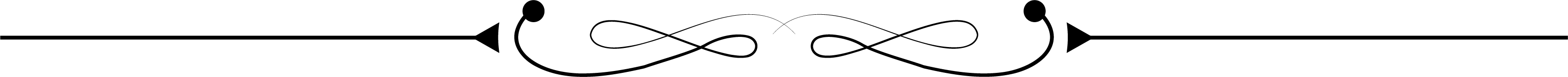
Conclusion
Mobile app testing technology has advanced considerably to guarantee customers high-quality and functional mobile apps.
Businesses should invest in mobile application testing to deliver seamless user experiences as mobile device usage rises exponentially and avoid errors and bugs that arise with increasing frequency.
Testing applications across various devices and operating systems has become possible thanks to advances in testing technologies, guaranteeing optimal performance on each platform.

Mobile Application Testing Course Price


Srujana
Author