Microsoft Intune Interview Questions and Answers
Utilising its sophisticated cloud capabilities, Microsoft Intune helps organisations centrally control, secure, manage, and protect devices, applications, and data sources.
IT administrators can now leverage revolutionary technology to remotely deploy, configure, and update software on remote devices while safeguarding sensitive information.

1. What is Microsoft Intune, and what are its capabilities?
Microsoft Intune is an innovative device management solution with capabilities for app management, provisioning, uninstalling and protecting application data.
2. What is Intune used for?
Intune is designed for managing devices, applications and security policies in an efficient and organised manner.
3. What are configuration policies or profiles in Intune?
Configuration policies and profiles in Intune can consist of Wi-Fi profiles, VPN profiles, certificates that can be automated into devices for deployment automatically and so forth.
4. What is the value of using Intune?
Intune is an invaluable platform that offers organisations a comprehensive solution for overseeing devices, applications and security policies, making it perfect for strengthening security measures across their infrastructure.
5. What is the Microsoft Endpoint Manager Admin Console?
Microsoft Intune uses this simple admin console to enforce policies across devices belonging to all application users and groups within Microsoft Intune, providing accessible device settings management and policy administration.
6. What is OMA?
OMA is an open and lightweight protocol designed to enable organisations to monitor various devices and applications to ensure data security and compliance with security standards.
7. How can organisations effectively manage their devices and protect their data with Microsoft Intune?
Organisations can effectively manage devices and safeguard data with Microsoft Intune by integrating with Office 365 and Windows Defender.
8. What is conditional access in Azure Active Directory?
Conditional access allows users to integrate Microsoft Intune into Azure AD to secure devices for daily use cases and validate whether a device meets organisational compliance policies or the user is coming from an approved location.
9. When does the tenant attach the suitable design method in Azure Active Directory?
A tenant would use MGR configuration as their preferred method.
10. What is Azure Active Directory in Microsoft Intune?
Azure Active Directory is a platform service that connects with Azure Active Directory for group tagging or user-specific data, and it is crucial for managing Office 365, SaaS applications, Google Play Store, Microsoft StoreApp Store, etc.
11. How can end users connect to Graph API for automation?
End users can use Graph API by engaging with Microsoft Intune-connected Graph APIs.
12. What are the benefits of using Microsoft Intune?
Microsoft Intune offers many organisational features and advantages, including managing devices comprehensively, controlling access securely, and adhering to security policies.
13. What is Azure Active Directory?
Azure Active Directory is a cloud-based identity and access management service offering centralised authentication and authorisation of applications, services, and devices as part of the Microsoft 365 suite of services.
14. What is the purpose of Intune licensing?
Intune licensing was designed to streamline user licensing by making one license sufficient or providing access rights that include Microsoft Intune as part of one package.
15. What are the limitations of Microsoft Intune?
Intune does not currently serve as a comprehensive system management platform, as it cannot track registry keys or collect hardware inventory for registry-specific hardware lists, something PowerShell could easily do.

Microsoft Intune Training

Some features may not be supported or changed shortly; additionally, Intune does not currently possess any imaging functionality beyond autopilot for PCs, making deploying server operating systems with CCM impossible.
17. What is the homepage for Microsoft Intune?
Microsoft Intune’s homepage features comprehensive documentation about changes and retirements of product features.
18. What challenges does Microsoft Intune face?
Some challenges Microsoft Intune faces include maintaining security and compliance measures, integrating with other Microsoft products, and supporting non-Microsoft devices and operating systems.
19. How can users keep up to date with Microsoft Intune?
Users can remain up-to-date with Microsoft Intune by regularly consulting documentation and support resources, attending webinars or workshops, participating in online communities or forums and checking back regularly.
20. What is Microsoft Endpoint Manager?
Microsoft Endpoint Manager is a product family comprising five technologies or products; Microsoft Intune was initially offered separately before becoming Microsoft Endpoint Manager.
21. What is Desktop Analytics?
Desktop Analytics is a cloud-based service designed to assist users in selecting appropriate pilot machines when upgrading operating system builds; the service analyses applications, drivers, and hardware models before assessing whether promotion can proceed as scheduled to the newer Windows build version.
22. What is Windows Autopilot?
Windows Autopilot enables users to fully automate the experience of installing an operating system.
23. What is the purpose of desktop analytics in Intune?
The main aim of desktop analytics in Intune is to help ensure security patches, and it builds for SCCM admins to remain current and identify appropriate audiences, test machines, or pilot machines when it comes to deploying and managing applications on Windows operating systems.
24. What are the benefits of using Windows autopilot?
Windows Autopilot provides an efficient and cost-effective method of administering and maintaining Windows environments.
25. What is the Microsoft Mobile Application Management?
Microsoft Intune’s Microsoft Mobile Application Management allows users to lock or configure specific settings within applications on mobile devices, giving them ultimate control.
26. What security features does Microsoft Intune provide for company and personal devices?
Microsoft Intune offers security features explicitly tailored for company and personal devices, such as creating isolation for personally owned devices while simultaneously encrypting company applications on private ones.
27. How can users access the Microsoft Intune portal?
Users can access the Microsoft Intune portal by navigating directly to either an endpoint on Microsoft dot com or Microsoft admin centre website and visiting its endpoint, where they will have complete control of configuration settings, desktop analytics reports and any additional features directly through its portal.
28. What is Azure AD Connect?
Azure AD Connect is a hybrid Windows machine not currently managed by any mobile device management; this enables better control and conditional access control of hybrid devices.
29. What is Endpoint Manager?
Endpoint Manager is a security component tool designed to effectively manage users’ devices and apps.
30. What is an Azure Hybrid Join machine?
An Azure Hybrid Join machine is defined as any device managed through mobile device management but joined to Azure Active Directory for conditional access purposes.

Microsoft Intune Online Training

31. What are the two enrolment options in Azure Active Directory?
Automatic enrollment and mobile application management are possible options available within the platform.
32. What is a device profile?
Device profiles in Azure Active Directory represent an organised collection of configuration settings applied to devices managed in Active Directory.
33. What is the Microsoft Copilot service?
Microsoft Copilot service is an impressive new addition to Office 365 that should make an immediate and significant difference for users by creating app policies for Office apps targeting selected groups or devices.
34. What is endpoint security?
Endpoint security refers to antivirus policies, disk encryption technology and firewall rules on individual endpoint devices.
Defender for endpoint includes features such as attack surface reduction, user account protection, and device compliance conditional access conditional access for additional endpoint devices.

Remember to show what you’ve learned by answering the following multiple-choice questions.
35. Which of the following can Microsoft Intune configure?
Security policies
Network settings
User profiles
Application configurations
36. Which of the following is a product that can be configured with the help of Microsoft Intune?
Endpoint protection
ATL settings
Virtual Desktop
Cloud storage
37. What is Intune’s device management capability?
Allows users to configure with a combination of different products
Automates configuration policies or profiles to be deployed automatically on devices
Prevents data compromising or data safety when users access applications from personal devices
None of the above
38. What is Microsoft Intune used for?
Managing devices, applications, and security policies
Managing security policies for local or office locations
Supporting Azure with a SaaS infrastructure and platform as a service model
None of the above
39. Which of the following is a feature of Microsoft Intune that can protect Windows 10 devices?
Office 365-specific configurations
Windows Defender
Microsoft Azure
Microsoft Endpoint Manager Admin Console
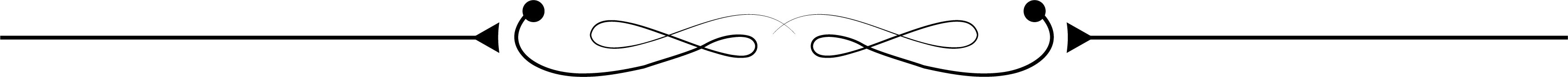
Conclusion
Microsoft Intune is a sophisticated cloud-based platform that manages and secures mobile devices, apps, and data.
Intune provides device management, conditional access restrictions, application management, and data encryption to assist enterprises in managing their IT environment and enable remote work.

Microsoft Intune Course Price


Srujana
Author