Mendix Interview Questions
Mendix Interview Questions!!! Are You Anxiously Preparing for an Interview in Mendix? Avoid a Panic! Not only has Mendix transformed the way in which we interact with databases, but interview preparation can also serve as an ideal opportunity to enhance one’s skills and knowledge.
Fortunately, this platform offers an abundance of invaluable resources and insights that can aid in the development of expertise in Mendix.
You will be equipped to answer any query that potential employers may have and make an impressive first impression with our assistance!

Mendix Interview Questions and Answers:
1. What are the basics of Mendix development?
A blank web app, entering a name, choosing a colour, and iconare the basics of Mendix development
2. How can users run and test the app locally?
Users can run and test the app locally by hitting F5 or publishing it to the Mendix cloud, which is a free live environment for every Mendix app.
3. What is Studio Pro of Mendix?
Studio Pro is the Mendix IDE for professional developers.
4. What are some benefits of using Mendix for application development?
Mendix enables businesses to deliver outstanding user experiences, digitize and automate processes, and modernize legacy systems.
It offers a visual approach to development and data modeling, allowing users to build consistent and good-looking experiences that run on any cloud.
5. Who uses Mendix to provide user experiences across web and native mobile within a single development environment?
Alex, a large enterprise executive, uses Mendix to provide a broad range of user experiences across web and native mobile within a single development environment.
6. How does Mendix allow users to connect data sources?
Mendix allows users to connect key data sources seamlessly and securely across internal and external systems.

Mendix Training

7. What does Mendix offer for developers to speed up development?
Developers can search the Mendix marketplace or their organization’s private marketplace for widgets, connectors, and modules that speed up development.
8. What does Mendix offer businesses after their first app goes live?
Mendix offers businesses everything they need to manage and govern application development at scale, with a community of hundreds of thousands of Mendix developers and a proven track record of digital execution.

9. Who hosts the Mendix channel and what is his role?
The Mendix channel is hosted by Sudoku, who is a certified Mendix developer.
10. What are the basics of Sudoku in the Mendix series?
Sudokubasics are creating a new app, using the developer portal, and exploring the Mendix Studio Pro, as well as other too.
11. How can users create a new app in Mendix?
Users can create a new app by choosing the “create app” option from the template button, specifying a name for the application, and selecting the version.
12. What are the two options for creating a new app in Mendix?
Users can create an app from the developer portal or from the Mendix version selector.

Mendix Training

13. What is the management platform for applications in Mendix?
The developer portal is the management platform for applications, where users can manage existing applications, view messages from all teams, invite team members, and upload documents related to the applications.
14. What are the advantages of following LTS versions in Mendix?
Mendix continuously improves its LTS versions, so following them is recommended for users to ensure they have access to the latest features and improvements.
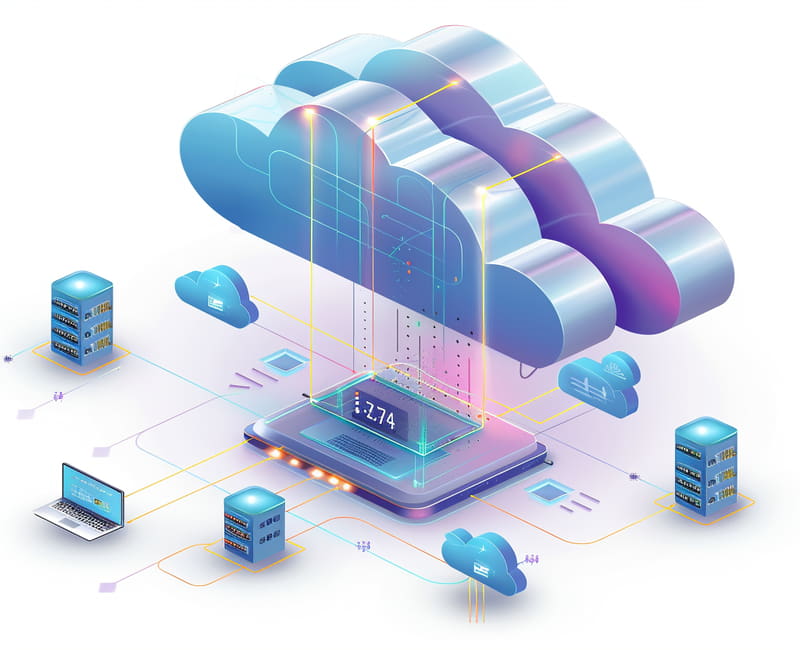
15. How can users customize their app in Mendix?
Users can customize their app by selecting the template button, choosing a name for the application, and selecting “create app.”
16. What is the team server used for in Mendix, and what can be found there?
The team server is used for setting up documents and managing projects, and each app has a unique number in the team server, along with related tops.
17. What is the Mendix basics series, and why is it valuable?
The Mendix basics series is a valuable resource for those interested in learning Mendix, joining the community, and increasing their knowledge.
It provides steps for easily navigating through the Mendix platform and exploring its features.
18. What is the Team Server app in Mendix, and what modules does it contain?
The Team Server app is a default app in Mendix that contains modules and sections, including the app module, which includes application settings, application navigation, and more.
It also includes a styling section, marketplace module, and system module.
19. What can users do with the app settings in Mendix?
Users can configure settings related to database types, ports, and advanced topics like application configuration parameters.
They can also create an after-startup microflow, add encryption methods, and set the application language.
20. What is the app explorer in Mendix, and what can users do there?
The app explorer is the selected part of the app in Mendix, where users can switch between apps or close them. They can also find stories and changes made for their application, which can be committed or pulled.
The console is a section related to the application, and variables and debugger are used to set breakpoints and debug the application.
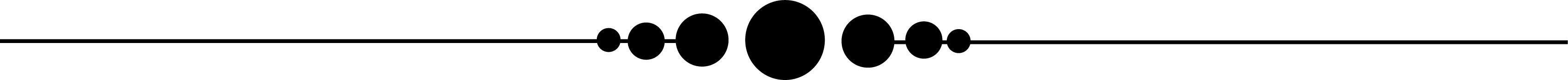
Finally, Mendix is a robust low-code application development platform that helps enterprises manage and oversee application development at scale. The Mendix platform makes app creation and management easy for developers.
Mendix is a popular option for organizations wishing to digitize their operations and create great user experiences due to its vast developer community and digital execution track record.
The Mendix fundamentals series is a great place to start learning about Mendix, including the Team Server app and app settings.
Mendix enables business and IT teams to collaborate and grow digital solutions with its visual development and data modelling.
All the best for your next interview!!!

Mendix Course Price


Saniya
Author