Mastering Your Journey as a Salesforce Admin
Introduction to Salesforce Administration
As someone new to tech but eager to learn, Salesforce Admin seemed like an achievable career goal for me.
Coming from an office-based background (having worked as a recruiter), Salesforce Admin seemed like the right move – with no prior coding knowledge necessary!
Being new to it all yet eager to explore further made my decision easy – becoming one is certainly doable!
I covered some basics about Salesforce and why it stands out in Customer Relationship Management (CRM).
Being a Salesforce Admin means accessing an invaluable platform that facilitates seamless customer experiences—for example, calling into any telecom helpdesk, where someone instantly knows your service history, issues, and potential solutions — that is CRM at work, with Salesforce at the helm as its leader in this space.
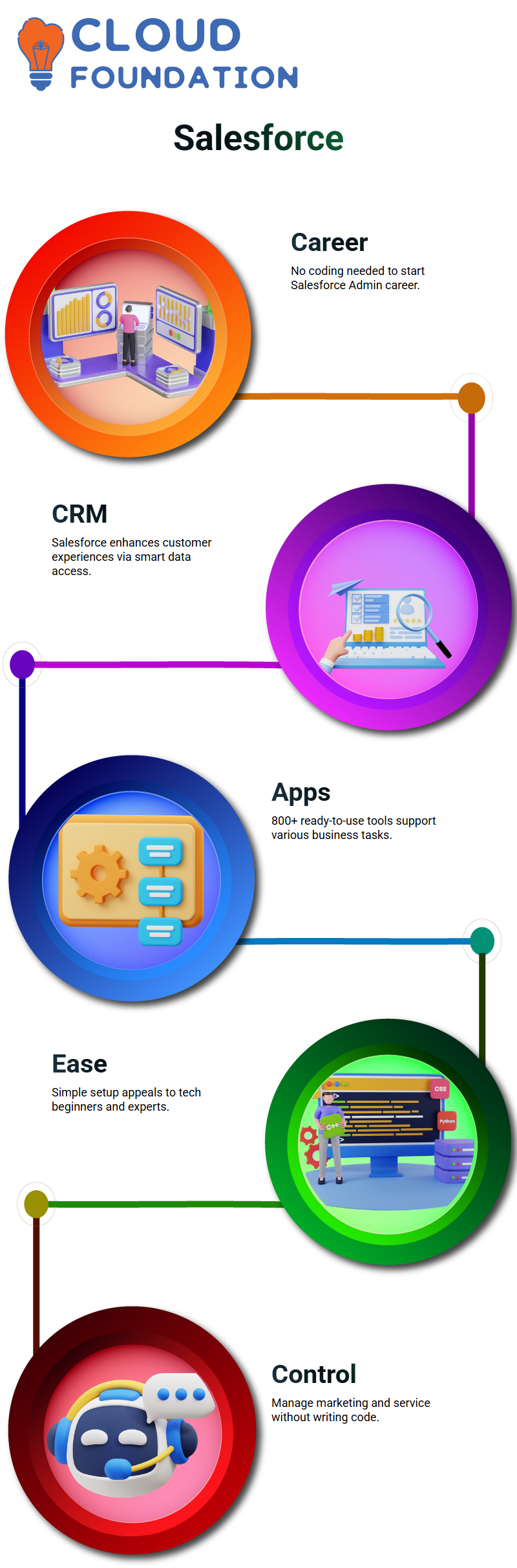
Why Choose a Salesforce Admin Instead of Other CRM Options?
Are You Wondering Why Salesforce Admin Is Popular Over Microsoft Azure CRMs? Well, Salesforce boasts over 800 applications that you can start using right away — no setup required or installations necessary.
That is the beauty of Salesforce Admin; whether managing leads, driving sales growth or initiating marketing workflows, the platform has the tools that can assist.
Salesforce Admin allows you to take charge of everything from service queries and marketing campaigns without writing a single line of code.
Coming from a Java/.NET background may make installation complex; Salesforce’s user-friendliness makes it ideal for both novices and professionals.
Salesforce Supports Administration
As I explored Salesforce Admin more deeply, it quickly became evident that its design caters specifically to individuals like myself who lack an interest in programming or custom coding.

If desired, hosting your code allows for further customizability if needed; however, most tasks can be accomplished without requiring it, as Salesforce provides flexibility without the need for direct coding.
The User Interface (UI) plays a crucial role as well. Salesforce administrators enjoy an intuitive dashboard that makes navigating its features effortless; not just tech-friendly, but also user-friendly, which is ideal if this world is new to them.
Salesforce Admin Clouds
Salesforce organises its features into various ‘clouds,’ each dedicated to specific business functions.
As an admin in Salesforce, your first stop should be the Sales Cloud, where accounts and opportunities are managed – it serves as your launchpad for sales management.
Service Cloud was also beneficial to me; this platform empowers Salesforce Admins to provide efficient customer care support to their clients quickly, whether troubleshooting issues or providing after-sales service. Service Cloud’s design ensures that customer care remains at the forefront.
Marketing Cloud. If your goal is to expand product reach and attract more customers, Salesforce Admins use this cloud to develop effective campaigns. Its use has proven instrumental when scaling sales strategies and outreach.
Experience Cloud, previously Community Cloud. Salesforce admins use Experience Cloud to build portals and communities for users, customers or partners that connect all in one location – it helps extend customer experiences beyond necessities.
Explore Salesforce Administration Clouds
Let me walk you through how Salesforce Admin works for me: Sales Cloud helps me track deals, leads, and customer data — everything related to the sales pipeline. Once the product has been sold, Service Cloud comes into play. As an administrator, I utilise this platform to provide post-sale support through multiple channels, ensuring customers feel heard and valued.
Marketing Cloud, on the other hand, has long been my go-to before sales take place.
It allows me to launch campaigns, collect leads, and increase interest around our products, making Marketing Cloud an invaluable tool in helping my organisation gain an edge against its rivals.
As a Salesforce Admin myself, these clouds help give my organisation an edge against its competition.
SaaS vs PaaS Salesforce Administration
People often ask me, as a Salesforce Administrator (Admin), whether Salesforce falls under Software as a Service (SaaS) or Platform as a Service (PaaS).
My answer? Both. Much like Gmail, Salesforce allows me to sign up immediately and start using its features without downloads or installations needed – that’s SaaS for you.
Salesforce not only allows me, as a Salesforce Admin, to write custom code when my needs surpass those that come standard, but it also hosts my enhancements directly on its platform —PaaS-style enhancements. Salesforce performs both functions beautifully, thereby simplifying and expanding my job options.
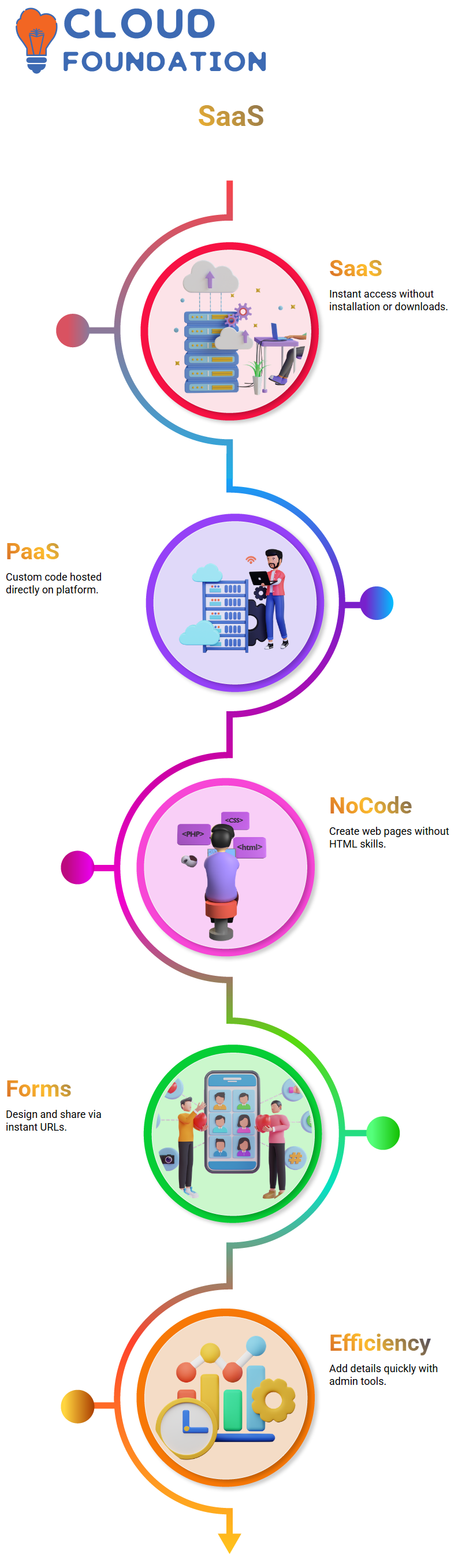
No-Code Salesforce Administration Tools
As a Salesforce Admin, I often need to build user-friendly web pages for my customers and partners despite not possessing HTML coding experience.
Yet, with just a few button clicks, I can quickly create these pages with ease and share them instantly via a generated URL link.
The beauty of Salesforce lies in its ease: with just one or two button presses, I can design complete web forms instantly through its instant URL sharing system.
Salesforce Admin Tools enable me to add product details, contact information, and issue-reporting features without ever touching code – this makes the Experience Cloud, previously known as Community Cloud, extremely efficient at completing tasks rapidly.
Typical Salesforce Administration Activities
Every day in your Salesforce Admin role presents new tasks. Once logged in, I recommend recreating activities.
Accessing the Demand Me Later icon during your initial Salesforce Admin login helps strengthen its workflow.
Although often overlooked, this small yet helpful step will provide support as you begin exploring this complex system.

Explores one aspect of being a Salesforce Administrator in practice. From understanding user needs and selecting implementation paths to understanding why decisions have been made.
I make these choices alongside you so you can appreciate why decisions were made as opposed to just simply “how”.
Step-by-Step Salesforce Administration
Are You New to Salesforce Administration? Let Me Guide Your First Steps: A Salesforce Administrator.
Head over to the Sign-up Page and fill out a brief form. In just a few minutes, you’ll receive your confirmation email, set your password, and be ready to log in to Salesforce using your new credentials.
Once inside, it becomes evident. As a Salesforce Admin, you have access to tools that don’t require setup or technical expertise; everything is ready-made with powerful customisation features already included and is ready for immediate use right out of the box.
Troubleshoot with Salesforce Administration
If you experience problems signing in, don’t panic. As an administrator of Salesforce, I have seen many solutions, including copying the username directly from an email to avoid typing errors and prevent mistyping problems. If that happens to you, too, simply copy and paste directly.
Yes, your password must match exactly the one set during account verification. I always double-check mine. If something still doesn’t work as intended, don’t hesitate to reach out – screen sharing or direct support may be just what’s needed!
Salesforce admins are known for their precision and resourcefulness when dealing with login hiccups, dashboard errors, or even environment replication. This ability is evident in our approach of staying calm while remaining methodical when handling these situations.
Implementing Salesforce Administration
At our upcoming event, we explore practical tasks every Salesforce Admin should master. I ensure that everyone’s account is fully set up before we commence training sessions for hands-on skills development.
As such, our first focus will be purely on orientation; by our second meeting together, we will have hit the ground running! Within your sandbox environment as a Salesforce Admin, you will begin performing tasks such as record management and user authentication flows.
My experience shows that when participants regularly repeat exercises, the Salesforce Admin role becomes easier. You’ll become adept at recognising patterns, mastering workflows and feeling proud about your contributions.

Salesforce Administrator for Case Management
In the long term, our vision is clear — I’m leading my learners in creating a case management system using the Salesforce Admin toolkit and drawing inspiration from hospital/pharma systems for this miniature replica to gain real-world Salesforce Admin experience.
Each time, I present real use cases handled by Salesforce Admins in actual organisations, and we collaboratively brainstorm, model, and construct them together to simulate how real Salesforce Admins operate within them.
No matter the decision we make – from mapping data flows to building automation paths – every decision made here at Salesforce Labs is informed by what a Salesforce Admin would do in their day-to-day job.
Cloud Collaboration in Salesforce Administration
Experience Cloud is my go-to platform when I need something that connects employees, partners and customers seamlessly.
Being an admin for Salesforce means I don’t waste my time reinventing the wheel by setting up communication hubs within Salesforce that let everyone collaborate effectively without creating separate applications or platforms.
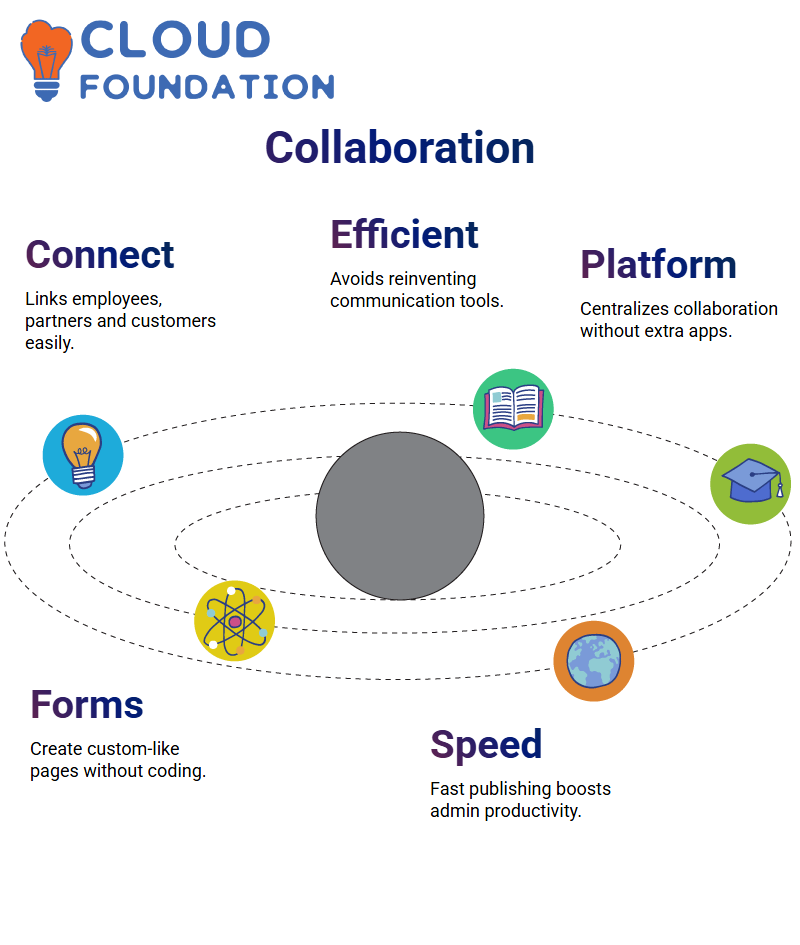
Experience Cloud makes it simple and fast to design and publish web forms that look just like custom websites, without requiring any coding, making the Salesforce admin role more efficient. I can move quickly while providing excellent solutions.
Salesforce Administration Career Start
As soon as you decide to become a Salesforce Admin, the initial step should always be understanding the setup process.
I always begin by creating my account and verifying its validity — these steps serve as the cornerstone of being an admin.
Once registered, you’ll receive an email containing your Salesforce Admin username. Carefully create an eight-character password using both letters and numbers before setting your login password – that way, you’re all set for use!
Bookmark login.salesforce.com–this will serve as the entryway into managing and exploring your Salesforce Admin environment daily.
Sign in using your email username and newly set password; just be sure they match exactly as stated in your welcome email!
Salesforce Administration Career Growth
From day one, I encourage all employees to take ownership of their learning process. Being a Salesforce Administrator doesn’t just involve understanding software–they serve as problem solvers and enablers.
Every login, click, and task adds another level to mastery of Salesforce.
As I emphasise time after time, Salesforce Admin is not simply an administrative role, but an essential responsibility for running any organisation effectively.
By helping guide users, implement configurations, and diagnose errors, you become the lifeblood of it all!
No matter your background, Salesforce Admin skills become second nature with persistence and curiosity—that’s the transformation I hope for when mentoring participants.

Navya Chandrika
Author



