Magento Basics Tutorial
When it comes to adding new data, extending existing features, and extending existing ones, Magento is a robust and adaptable platform that makes use of XML.
For the purpose of generating new data, it makes use of XML, HTML, which is a subset of XML, and syntactic elastic search, which provides powerful search engine capabilities.

A database server is used by Magento to power the search engine, which in turn provides customers with search results that are shown quickly.
Additionally, it makes use of an in-memory data structure for the purposes of session management and caching.
Caching and session management are two of the many uses for Redis, and it also assists Magento with scaling management. There is no requirement for software licensing subscriptions because the platform is completely amenable to customization.
Role of Magento in Businesses
The Magento community is a platform that provides businesses with a wide range of tools and services to satisfy their needs.
Customers are presented with the front end, which is the interface that they view when they log onto the website. This is one of the most important aspects.
This front end is what the consumer sees when they log into the website, whereas the back end, often known as the admin, is what the user sees when they log on to the website.
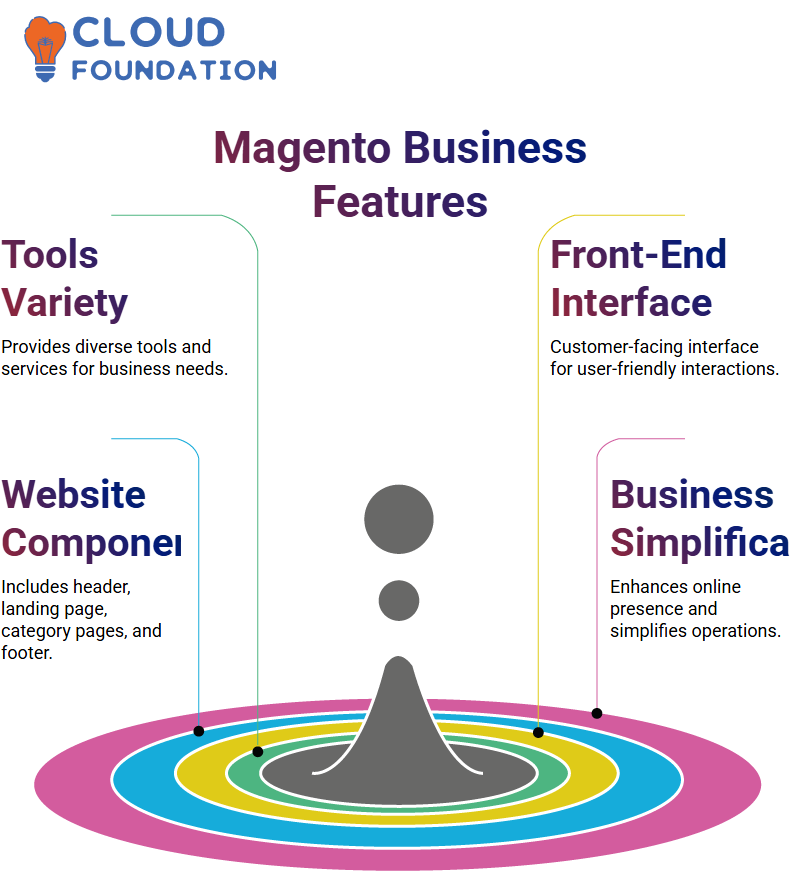
What the client sees when they log into the website is referred to as the front end, whereas the back end, often known as the administrative interface, is what the user sees when they log on to the website.
There are three distinct components that make up the Magento website: the header, which includes connections to the corporate logo; the landing page; the category pages; and the footer.
There are connections to the firm, the corporate logo, the functionality to search for items in the cart and accounts, as well as links to other sections of the website that are contained inside the header.
Businesses who are trying to boost their online presence and simplify their operations will find that the Magento website is an excellent option because it is meant to be user-friendly and simple to manage.
Directories of Magento
Magento’s extensibility and versatility are mirrored in the amount of folders that it includes in its default configuration. Organizing the code base and educating users about the capabilities of the system are both accomplished through the usage of these folders.
Magento operates without any problems, and it is typical for the application code to be empty. Both the vendor folder and the third-party modules that were installed with it may be found in this directory.
Additionally, the play directory contains the vendor folder. A directory that is regarded to be ephemeral is the composer, which includes the Magento core components.
In addition to having tremendous customization features, it is powered by the Linux engine, MySQL, and PHP language. The PHP engine X is a web server that manages incoming web requests and then transmits them to other elements of the stack.
Magento is a web application that operates on the lump stack, which includes the PHP engine.
PHP engine X is well-known for its excellent performance and low memory utilization, all of which are advantageous when it comes to meeting the stringent requirements of a framework such as Magento.
My SQL, which is offered by Magento, is the open-source database management system that is the most extensively used and prominent.
Means of By utilizing My SQL, Magento is able to store all of the many kinds of data that are associated with the storefront. This includes data on items, customers, and orders.
PHP, which is the most extensively used language on the web, is the language that is utilized for the backend server. Magento makes extensive use of all of the object-oriented features that PHP has to offer within the framework.
Data that has been created, logs, session files, temporary data, and other folders are all contained within it. Scripts that are executed during code deployments are responsible for the generation of these files, which are intended to hold data that is only temporary.
The core, the bin directory, the Magento Cly tool, the dev directory, the lib directory, the frameworks directory, the setup directory, and a few install scripts are the primary directories. Other folders include the compilation directory and the setup directory.
Magento development
It is vital to have a solid understanding of the app pob VAR and code base, in addition to the vendor, in order to achieve more efficiency throughout the Magento development process.
In most cases, having knowledge of app pob VAR and code base, as well as making use of tools such as the vendor, will be sufficient to get you through around 95% of your everyday Magento interactions.
It is essential for a successful Magento installation to have a feeling of being overwhelmed by Magento’s enormous code base, as well as the requirement to be familiar with app pob VAR and code base components.
Among the technologies that may be utilized to enhance productivity throughout the Magento development process is PHP, which is among the most often used alternatives.
PHP Storm is a well-known integrated development environment (IDE) for PHP that considerably accelerates Magenta, which is a well-known tool for creating code. Intellisense, built-in tools, and artificial intelligence techniques that help enhance code quality are all included in the package.

There are paid options available on the PHP Storm website, one of which is a PHP license valid for six months. Through the addition of Magento-specific features and inspections, the Magento PHP Storm plugin is able to comprehend the Magento structure, identify modules, and provide assistance with XML setups.
It also moves through the Magento classes that are present in your code. Long-term support is ensured by the fact that the plugin was developed by Adobe and is specifically designed for Magento development.
Magento makes use of an intriguing XML methodology in order to generate code that is both versatile and easier to maintain. You will need to create a file in the Etsy directory with the name “module.xml” in order to create a module.
Because of this file, Magento is able to determine that the code in question is, in fact, module code. The author makes use of the tool known as “be line” in order to generate the root node of the file because it might be difficult to recall the precise format when it comes to these files.
Structure of the Magento’s URL
The URL in Magento consists of three main parts: front name, controller name, and action. The front name represents the start of the request and relates back to a specific module.
The controller name and action combo are the controller name and action combo. The front name is the start of the request and relates back to a specific module.
Route files are defined with XML but must specify the area of the route. Magento has two main areas: front end and admin HTML.
The front end deals with the frontend instance of Magento and admin. HTML deals with anything admin-related.
To respond to requests, we create a new directory within Etsy, named front and front end. We then create a new file within this directory named routes. XML, which follows a specific format.
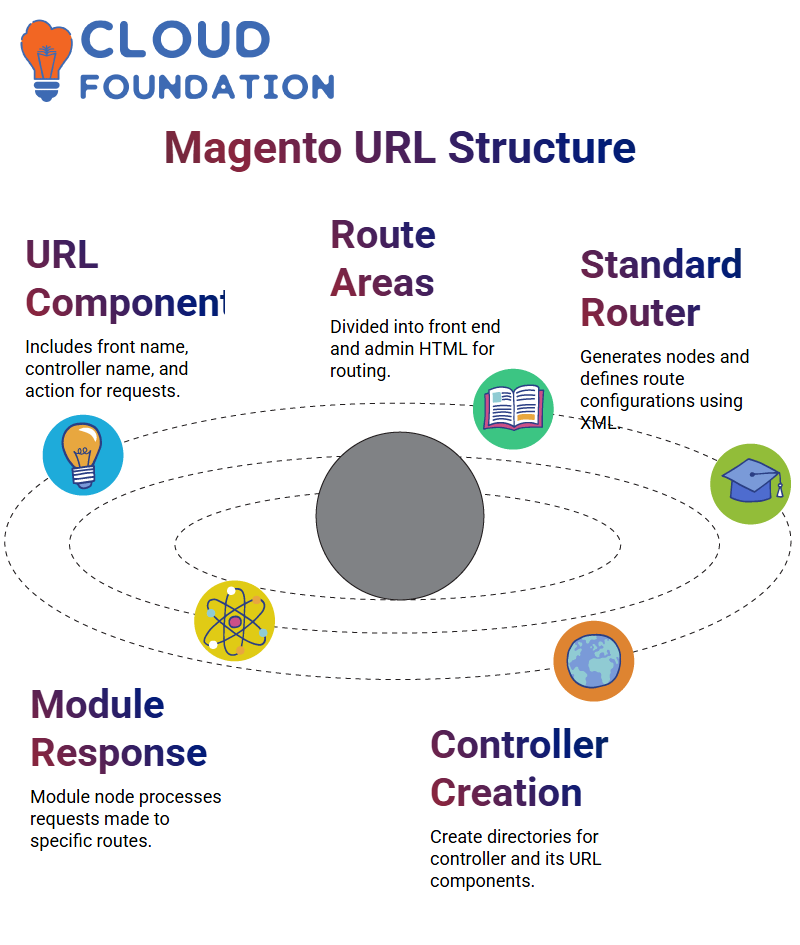
We generate a root configure node using be line and define a new router using the standard router node.
There are several different router types in Magento, but we are dealing with the standard router for now. A related route node accepts two attributes.
To create a new URL at SL, we will name the route ID jumpstart and tack on another route ID jumpstart.
This route node will accept a module node, which will be responsible for responding to requests made to jumpstart. The module node will have a name attribute set equal to the module responsible for the request.
To listen for requests, we will define the controller name and action. If these are not defined, they will default to an index index, meaning a request will be made to jumpstart /index index. This is the same as a request made to just slash.
To create the controller, we will create a new directory named controller and ensure it starts with a capital C and doesn’t end in an S. Within this directory, we will create another directory representing the second part of the URL, which is the controller name again.
Factory classes in Magento
Factory objects are unique compared to Singleton, as they are a bit unique. To create a new instance of an object, the create method must be called after it is instantiated.
The execute function returns an instance of a, which is a non-factory object. Calling create on Factory objects always returns an instance of the root object, meaning the return type on this object is the same as on the factory.
The execute method is a page object, and the response from the Magento framework view results is an empty Magento page. This indicates that the code is working.
When the front end of the site is refreshed, an empty Magento page is displayed as a response, indicating that the code is working.
Properly creating a standard blank page is an important step in Magento module development, as it aligns perfectly with Magento’s layout system. This ensures that the code is working correctly and that the response aligns with Magento’s layout system.
Magento’s layout system is designed to be easy to add custom functionality and content to pages. A special file extension is used for template files that use the phtml extension.
These PHP files mainly output HTML, but do not need to output HTML. Standard PHP for Loops conditionals are used for this purpose.
Next Magento is an open-source framework that uses XML to manage its layout. It provides significant extensibility, allowing third-party modules to easily override the layout.
The framework is unique in that it uses XML to manage the layout, ensuring consistent line breaks across different operating systems.
The layout within the view front end is also unique, with a layout similar to templates.
Process for developing a Magento application
The application is moved to the frontend templates directory. The code is then executed to create a custom block, which is then used in subsequent renderings.
The code also includes instructions on how to update layout XML, flush the cache, and update the frontend of the site.
The code is then reloaded to the front end of the site. As the application becomes more complex.
The code also mentions the need to account for this and create a more user-friendly experience for the client.
To improve user experience and create a better user experience, it is crucial to translate the strings in template files.
Magento offers a PHP translation function that allows for easy translation of strings like “hello world” into other languages.
This function is best practice to pass all text through, as it allows Magento to find and replace translated strings with the corresponding translated text.
The function uses a double underscore and the first argument passed to it is the string to be translated.
The translated text is then replaced with the corresponding translated text from a Translate CSV file.
Magento uses comma separated values CSV text files for providing this translation function. This makes it easier for users to access and use the translated text in their templates.

Gayathri
Author
“Empowering Your Digital Journey with Insightful Expertise”



