Linux Interview Questions
Linux Interview Questions!!!Are You Ready to Answer Linux Interview Questions and Secure an IT Job with Confidence? Look no further!
This blog covers fundamental Linux principles and practical tactics that can prepare you for interview success, whether you are a seasoned expert or a complete novice in this area of computing.
This thorough book will help you understand Linux command line syntaxes, handle common difficulties, and successfully communicate your skills to potential employers.
So sit comfy, and ready to go on a journey that might help you progress your career.
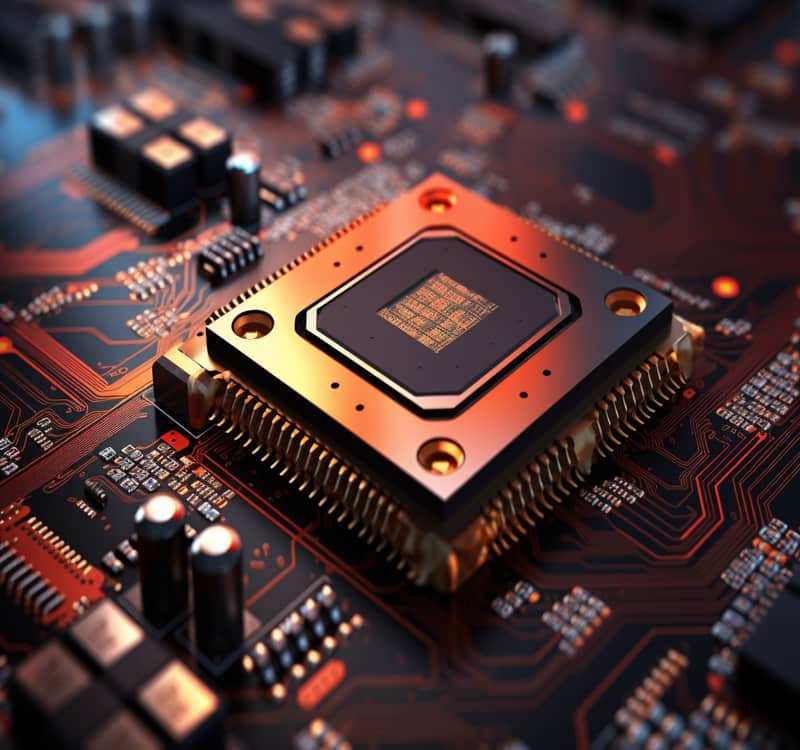
Linux Interview Questions and Answers:
1. What is Linux?
Linux is a Unix-like operating system developed by Linus Storewall and thousands of open-source contributors. It is more popular than Unix due to its secure, flexible, and excellent support from a large community of users.
2. Who developed Linux?
Linux was developed by Linus Storewall.
3. What is the difference between Unix and Linux?
Linux is an open-source operating system that is based on the Unix architecture. It is fully customizable and has a large community of developers who contribute to its development.
4. What are the common uses of Linux?
Linux is commonly used in the I&T sector due to its reliability and security. It is also used in various devices such as smartphones, self-driving cars, and refrigerators.
5. What is the most popular Linux distribution?
The most popular Linux distribution is SENTO.
6. What is the difference between Linux and Windows?
Linux is open-source, lightweight, fast, and more secure, while Windows is a proprietary operating system, more resource-intensive, and more vulnerable to viruses and malware.
7. What are the advantages and disadvantages of Linux?
Advantages of Linux include its open-source nature, security, flexibility, and customizability. Disadvantages include its steep learning curve and limited compatibility with some software and hardware.
8. What is Linux architecture?
Linux architecture is a middleman between the user and the hardware, with the shell acting as the middleman. Users can use the shell to perform various tasks, such as copying files or performing health media operations.
9. What is the kernel in Linux architecture?
The kernel is the middleman in Linux architecture that contacts the hardware for users to utilize utilities or applications.
It understands the operation and pushes it to the hardware in a language that the hardware can understand.
10. What is the role of the shell in Linux architecture?
The shell receives instructions from the user and instructs the kernel to perform specific operations. It interprets commands entered by the user using a keyboard or mouse, and sends them to the operating system.And also have ace on Interview Questions for Linux commands
11. What is the difference between graphical user interface-based Linux systems and terminal-based Linux systems?
Graphical user interface-based Linux systems, such as Ubuntu, Red Hat, DevIn, and Kali Linux, have a graphical user interface, with the shell communicating with the kernel using the shell.
In contrast, terminal-based Linux distributions, such as C shell and tcsh, have a command line interface, with the shell communicating with the kernel using the terminal.
12. What is the difference between a terminal emulator and a terminal in Linux?
Terminal emulators are graphical programs that allow users to interact with the command line interface in Linux.
They are more commonly used due to graphical user interface operating systems like Mac, Windows, and Ubuntu.
A terminal in Linux is a text-based interface that allows users to interact with the command line interface.
13. What are some of the popular shells in Linux?
Some of the popular shells in Linux include bash, z-hesit, fish friendly and interactive shell, csh, and kernel.
14. What is the role of shell scripting in Linux?
Shell scripting is the use of scripts written in shell to automate repetitive tasks in Linux. It makes it easier for users with experience in C programming to interact with the shell and automate tasks.
15. What is the purpose of the pwd command in Linux?
The purpose of the pwd command in Linux is to print the current working directory. When the user types in “pwd” and hits enter, the shell validates the command and pushes it into the kernel, which executes the command with the help of the hardware provided.
16. What is the purpose of the kernel in Linux architecture?
The kernel is the middleman in Linux architecture that contacts the hardware for users to utilize utilities or applications.
It understands the operation and pushes it to the hardware in a language that the hardware can understand.
17. What is memory management in Linux?
Memory management is an essential function for server and computer systems in Linux, as it allows the kernel to efficiently manage the available memory for each process.
18. What is device management in Linux?
Device management is common in every operating system, including Linux, as it ensures that devices like printers and pen drives are properly managed.
19. What are system calls in Linux?
System calls are an interface between a process and the operating system. They provide a process with indirect access to resources if it does not have permissions to access them directly, allowing the process to complete execution as fast as possible.
20. How do you install a Linux virtual machine?
To install a Linux virtual machine, download the virtual machine from an open-source virtual box, select the appropriate version for your operating system, and double-click on the installer file.
Wait for the installation to finish, and an icon will appear on your start menu or desktop.
21. How do you install Linux on an Oracle virtual machine?
To install Linux on an Oracle virtual machine, launch the virtual box manager, select the operating system you want to install, set the RAM size to 2GB, create a virtual hard disk in VDI format.
Specify whether the hard disk size will be dynamically allocated or fixed, configure the virtual machine’s network, enter the ISO file and map it to the CD ROM drive, download the installation media, and boot the virtual machine.

22. What is the Oracle virtual box manager?
The Oracle virtual box manager is a tool used to create various virtual machines for various labs. It allows users to easily set up and manage their virtual machines effectively.
23. What is the DVD ISO?
The DVD ISO is a command-line installation option that allows users to install a server-based operating system.
24. What are the three options available in the DVD ISO?
The three options available in the DVD ISO are everything ISO, which includes all the necessary packages, and minimal ISO, which only installs a graphical mode.
25. What is the difference between everything ISO and minimal ISO?
The difference between everything ISO and minimal ISO is that everything ISO includes all the required packages, while minimal ISO only installs a graphical mode.
26. How do you install the DVD ISO?
To install the DVD ISO, download it and map the optical disk file. Then, boot the system using the power button and start normal start.
The boot screen displays three options: booting from the ISO, testing media, and troubleshooting.
27. What is the installation process for the Linux installer for Python?
The installation process for the Linux installer for Python involves unpacking various packages from the DVD and loading them into a temporary location on the system’s memory. The installation installer then starts running.
28. What are the options available in the software selection screen of the Linux installer for Python?
The options available in the software selection screen of the Linux installer for Python include minimal install, which installs only the graphical interface and the text interface, software selection, and software selection.
29. What is compute note?
Compute note is a cloud-based option that provides necessary tools and a minimal install. It includes development tools for Java-based applications and remote management tools.
30. What is infrastructure server?
Infrastructure server is a base installation for building infrastructure consisting of multiple servers, allowing integration with other servers.
31. What are file and print servers?
File and print servers are options for managing multiple printers and files.
32. What is the best option for running multiple operating systems or virtual machines on a Linux installation?
The best option for running multiple operating systems or virtual machines on a Linux installation is virtualize and host.
This option provides a server infrastructure and a graphical user interface (GUI), which can be useful for those who feel uncomfortable with the command line.
33. What is virtualize and host?
Virtualize and host is the best option for learning Linux because it allows for the creation of a virtualized layer and provides a server infrastructure.
34. What are the different options available in the dial list?
The options available in the dial list are Genome desktop, KDE, and development and creative workstation.
35. What is the Genome desktop?
The Genome desktop is for users who want to use a Linux desktop similar to a Windows desktop.

Linux Training

36. What is KDE?
KDE (K Desktop Environment) is a graphical format with different and stylish graphics.
37. What is the development and creative workstation?
The development and creative workstation is for designers and developers who code and create graphical applications.
38. What command is used to remove the files?
To remove the files in Linux, you can use the “rm” command.
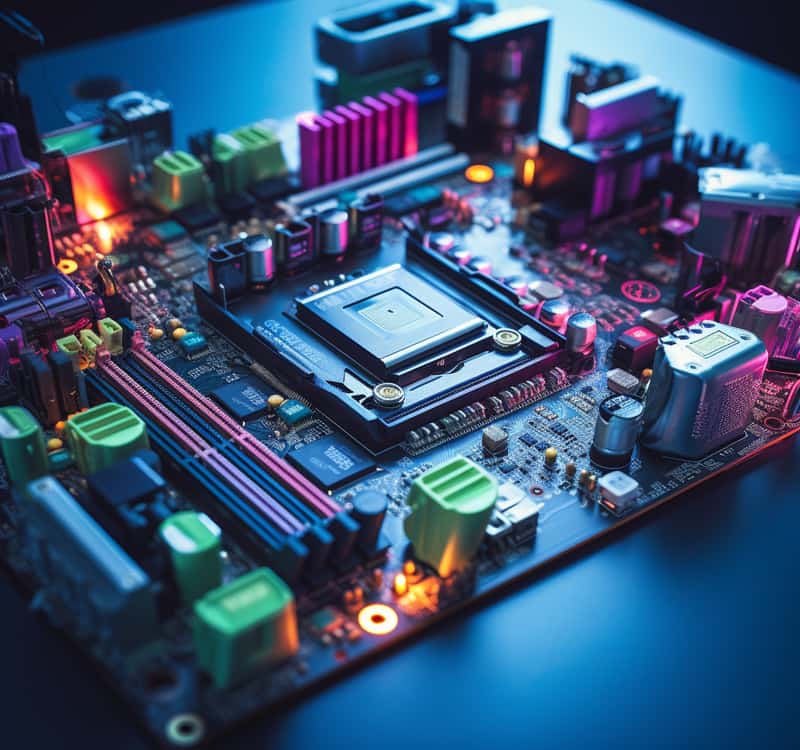
39. What is the automatic partitioning option?
The automatic partitioning option is recommended for the initial installation, as it allows the system to partition the hard disk on its own and install the software.
40. What is the meaning of encrypting data?
Encrypting data is a security option, but it may slow things down.
41. What should be done in the network and host name section?
In the network and host name section, you should set up the network and internet, creating a bridge network.
Connect the Ethernet and create an IP address from a router. If you don’t have a broadband router, configure it and choose manual IPv4 settings.
Add an IP address and a gateway for your router. If you are doing everything offline, leave the gateway blank to keep the virtual machine online.
42. What is the process of installing a Linux system using DHCP?
The process of installing a Linux system using DHCP involves specifying the router’s IP address, saving it, and setting the hostname for the system. The internet is connected, and the installation begins.
43. What is the root password used for?
The root password is used for administering the system.
44. What command is used to install packages in Linux?
The command used to install packages in Linux is “apt-get install”.
45. What is the post-installation screen?
The post-installation screen is a screen that appears after the installation is complete and displays the initial setup of seven cores.
46. What should the user do with the license agreement in Linux?
The user should read and accept the license agreement before continuing with the initial setup.
47. What is the process of installing a Linux system?
The process of installing a Linux system involves creating a user term, initializing the desktop screen, and setting up the root password and user creation.
48. What is the graphical user interface (GUI) in Linux?
The graphical user interface (GUI) allows users to navigate and explore the system by using a mouse and keyboard.
49. What is the command line interface (CLI) in Linux?
The command line interface (CLI) in Linux allows users to run a set of commands using the terminal.
50. What are some of the applications in Linux?
Some of the applications in Linux include Internet, graphics, and system tools and settings.
51. What does the system tools section allow users to do in Linux?
The system tools section in Linux allows users to create users, change the desktop background, add notifications, and save online accounts. Users can also change privacy, security, regional, and language settings.
52. What are some of the commands to learn in Linux?
Some of the commands to learn in Linux include C D S, which stands for change directory, and TWD, which prints the working directory.
53. What is the command prompt?
The command prompt is a command line interface used to run commands in Windows, Linux, and Mac operating systems.
54. What flag is used to list all the mentioned words in the search result when using the grip command in Linux?
The hyphen I flag is used to list all the mentioned words in the search result when using the grip command in Linux.
55. What flag is used to give no output if the word doesn’t exist in the search result when using the grip command in Linux?
The hyphen W flag is used to give no output if the word doesn’t exist in the search result when using the grip command in Linux.

56. What is the manual command?
The manual command is a command in Linux that allows you to understand the functionality of a command in depth.
57. How do I use the man command?
To use the man command, type “man” followed by the name of the command you want to learn about. For example, to learn about the “grep” command, type “man space grip”.
58. What is the op command used for?
The op command is used for generating reports in Linux. It can understand the file type and display data as desired.
59. What is the alias command?
The alias command is a command in Linux that allows you to define a whole command for a specific action to happen.
60. How do I use the alias command?
To use the alias command, define the command and the action it should perform. For example, to stop the Apache 2 service, type “pseudo start” and “pseudo stop”.
61. How do I set an alias permanently in Linux?
To set an alias permanently in Linux, add it to the bash RC file.
62. What is the purpose of the crontab dot group?
The crontab dot group is a useful tool for understanding command execution time and scheduling. It allows users to specify the time of day, month, day of the month, and week.
63. How do I customize the command using syntax slash three?
To customize the command using syntax slash three, specify the time of day, month, day of the month, and week, separated by a space.
64. How do I use the “edge” command to halt the machine?
To use the “edge” command to halt the machine, type “edge” followed by the command to halt the machine.
65. How do I use the “echo” command to print text?
The “echo” command is used to print text to the terminal. There are several options available for using echo, including the ability to print without a new line or with backslash escapes.

Linux Training

66. What is the set command used for?
The set command is used to define the values of system variables. It is not required to set a variable, but it is the operation that happens when you are trying to give a variable a value.
67. What is the export command used for?
The export command is used to set environment variables, which are similar to local variables. They are available globally, but usually set as local or locally available.
68. What is the unset command used for?
The unset command is used to remove a variable that has been set. It is a built-in function in bash.

69. What are the options available for using the set command?
Several options are available for using the set command, including -b to notify of job termination immediately, -e to exit immediately if a command exits with a non-zero status, job control will be enabled, and pretty good. The set command can also turn off or on third-party functions.
70. What are some examples of using the echo command?
Examples of using the echo command include printing the value of a variable, creating a global variable, and printing the value of a variable. However, the output may not be displayed in the same way as the original command.
71. What is the importance of understanding basic commands and operations used in Linux?
Understanding basic commands and operations used in Linux is essential for shell scripting.
72. What is Expare and what does it do?
Expare is a command in Linux that uses a random number to show the quotient and divide it, giving 1 if equal to 10 and 0 otherwise.
It also performs logical operations such as greater than, square than, greater than or equal to. Regular expressions can be used to calculate the length of a string.
73. What is the shabang header file and how is it used in Linux?
The shabang header file is a part of a shell script that specifies which interpreter or script should be interpreted with.
In Linux, the shell is sent to s8 (Base Shell), which is the shell. To run a shell script, type in hash exclamation slash bin slash bash and start typing your shell.
The shell will automatically understand that the script should be run in bash or use the default shell if the shell is installed on your machine.
74. What is the difference between bin slash bash and bin/sh?
Bin slash bash is not a provider but often considers bin/sh(Base Shell) as the most basic format. If you do not provide the shabang header file for a shell script, it automatically considers it as a normal shell script and uses the default shell to execute it.
75. What are the different ways to run a shell script in Linux?
There are various ways to run a shell script in Linux, such as using sh, dash, or a simple dot slash file. When running a large shell script, it is recommended to insert the shabang header file to ensure it is considered a shell script.
76. What is Whim and what are its features?
Whim is a text editor used in Linux that is based on the Vi text editor. It is lightweight, user-friendly, and easy to use.
Whim offers several benefits, including command mode, insert mode, command line mode, and visual mode.
In command mode, users can enter commands like copy paste, delete, or v-place. In insert mode, users can type in and press the escape key to exit insert mode.
Command line mode starts with the colon, and visual mode allows users to visually select and run commands on selected sections.
77. How do I create a file using Whim?
To create a file using Whim, open the terminal and navigate to the whim command. Then, enter whim on the dot x. Press i to insert a word, and press q to quit and then q again to save the file. To open the file again, press v.
In visual mode, select and change the text or line, but not insert. To save the file, work the add up 1.exe command.
78. What are the different modes in Whim and how do I use them?
Whim offers four different modes: command mode, insert mode, command line mode, and visual mode. In command mode, users can enter commands like copy paste, delete, or v-place. In insert mode, users can type in and press the escape key to exit insert mode.
Command line mode starts with the colon, and visual mode allows users to visually select and run commands on selected sections.
79. How do I save a file in Whim?
To save a file in Whim, press q to quit and then q again to save the file. In visual mode, select and change the text or line, but not insert. To save the file, work the add up 1.exe command.
80. What are the three types of owners in a Linux system?
The three types of owners in a Linux system are users, groups, and processes.
81. What is the difference between users, groups, and processes in a Linux system?
Users are the owner of the file, groups contain two or more users and give them permissions, and processes require a specific resource to work on a particular file.
82. What is the purpose of user IDs in a Linux system?
The system uses user IDs to differentiate between users and processes, and manage them accordingly.
83. What are the three types of user IDs in a Linux system?
The three types of user IDs in a Linux system are effective, real, and saved.
84. How do I create a user and group in a Linux system?
To create a user and group in a Linux system, connect the system to the internet and create a new user. Add the username and password, and create a group.
85. What happens to a file when a process is using it?
When a process is using a file, it is not deleted from the system but from the memory. This ensures that the file remains available even when the process is complete and successful or fails.

86. What is the process of creating a group in Linux?
The process of creating a group in Linux involves creating a new group and adding users to it.
87. What is the purpose of the pseudo command?
The pseudo command is used to access the contents of an ETC shadow folder.
88. What are the necessary permissions for accessing the contents of an ETC shadow folder?
A super user or root user has the privileges to view it.
89. How can a user get super user privileges?
A user can get super user privileges using the commands pseudo and SU or exit or pseudo-s.
90. What is the file structure of a Linux distribution system?
The file structure of a Linux distribution system is a top-level directory with multiple directories and files.
91. What is the role of the root directory in the file structure of a Linux distribution system?
The root directory is the ground level in the file structure of a Linux distribution system, and under it, there are many different branches that form different file structures.
92. What are the permissions for user applications support data and binaries stored under the USR directory?
User applications support data and binaries under the USR directory have permissions for the standard include files for C code and library, OBJ bin live files for coding packages, and man pages.
93. What is the purpose of guest additions in Linux?
The purpose of guest additions in Linux is to provide additional resources to the virtual machine running Linux.
94. What is the difference between mounted location, root, and mounted devices in Linux?
The mounted location is the directory where the mounted devices are located. The root directory is the main directory in Linux, and the mounted devices are the external storage or other devices that are connected to the system.
95. How can a shell script be created in Linux?
To create a shell script in Linux, open a blank file in vim editor and enter the insert mode by pressing i. Then type the shell script code and save it using a shift colon, w, or w cube.
96. What is the first line of a shell script in Linux?
The first line of a shell script in Linux identifies the shell to interpret the script, such as slash bin bash.
97. What is the purpose of the shebang in a shell script in Linux?
The shebang in a shell script in Linux is a pointer to the shell that will interpret the script. It tells the bash shell to interpret the script.
98. What is the importance of proficiency in Linux commands for writing shell scripts?
Proficiency in Linux commands is important for writing shell scripts as it allows the user to effectively use the commands and conditions in the script.
99. What can be done to increase vocabulary in English while learning commands in Linux?
To increase vocabulary in English while learning commands in Linux, the user can use man pages and the internet to learn more commands as they come. As the user uses Linux more frequently, they will encounter new commands and increase their vocabulary.
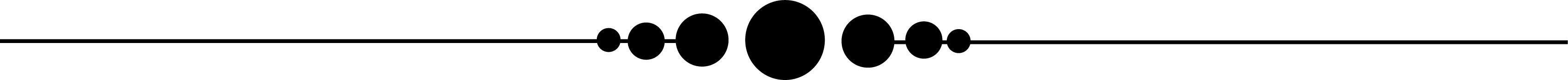
To summarize, Linux is a robust and adaptable operating system that is extensively used on servers, desktops, and mobile devices.
It is built on the Unix operating system and is intended to be flexible and user-friendly. Linux is open-source, which implies that anybody may see, modify, and share its source code.
This has resulted in a huge and active developer community that is always working on new features and upgrades.
Linux is also very safe, permission-based file system and other security features, making it a popular option for servers and other systems that need high security.
Overall, Linux is a strong and dependable operating system that is suitable for a broad variety of applications.
All the best for your next interview.

Linux Course Price


Saniya
Author