LabVIEW Interview Questions
LabVIEW interview questions provide you an overview on LabVIEW whichis an advanced programming language and development environment used for creating user interfaces, data analyses and scientific applications.
This addresses some of the most frequently asked interview questions regarding LabVIEW development environment as well as provide answers that can help prepare you for interviews with prospective employers.
So let’s get exploring LabVIEW interview questions for freshers and experienced

1.What is LabVIEW?
LabVIEW is a multi-purpose programming language that can be used on various platforms such as Linux, MacIntosh, Windows, and embedded platforms.
2.Describe the LabVIEW environment?
The LabVIEW environment is created by starting LabVIEW from the menu system in your operating system.
Two windows pop up: the front panel, where you create the graphical user interface, and the block diagram, where you create your code.
3.How can the front panel be customized in LabVIEW?
The front panel can be customized by right-clicking on it and the control palette to change visible palettes.
4.What is the block diagram in LabVIEW?
The block diagram is a window in LabVIEW where you create your code. It has different loops, arrays, functions, numeric functions, and more.
5.How can the block diagram be customized in LabVIEW?
The block diagram can be customized by clicking on the pin to have it always in front or close it.
6.Define VI in LabVIEW?
VI stands for virtual instruments, which are programs created in LabVIEW.
7.How can you create a simple LabVIEW program?
To create a simple LabVIEW program, you can create a program in the front panel, where you create a numeric control and a code for converting from Celsius to Fahrenheit.
8.Can the values be changed during run time in LabVIEW?
Yes, the values can be changed during run time by clicking outside the loop and changing the Fahrenheit degrees.
9.What are the data types available in LabVIEW?
LabVIEW offers various data types, including numeric controls, Boolean controls, variables, string controls, indicators, and arrays.
10.How can you create a temperature simulator in LabVIEW?
To create a temperature simulator in LabVIEW, you can use random functionality in the block diagram.
11.What is the difference between charts and graphs in LabVIEW?
Charts remember the history, add new points at the end of the plot, and are used inside a loop or a for loop.
Graphs plot all data at once, typically an array with data, and are used outside a loop or a for loop.
12.What are surveyors in Lab View?
Surveyors are methods or functions in other programming languages that convert temperatures from Celsius to Fahrenheit.
In Lab View, they are used to create simple programs that convert a temperature in Celsius to Fahrenheit.
13.Tell about the steps to create a surveyor in Lab View?
To create a surveyor in Lab View, you need to use the front panel and block diagram to define the input and output of the surveyor, and then throw patterns to determine the input and output.
The code for the surveyor is inside a small piece of block.
14.How do you create a simple program to convert Celsius to Fahrenheit in Lab View?
To create a simple program to convert Celsius to Fahrenheit in Lab View, you can create a survey using Lab View’s surveyor functionality and then make any necessary changes to the code.
The program will run until a stop button is pressed, and you can convert temperatures from Celsius to Fahrenheit and change the scale.
15.How do you double-click a survey in Lab View to open the block diagram and make change?
To double-click a survey in Lab View and open the block diagram to make changes, simply click on the survey in the front panel and then right-click on it. Select “Open Block Diagram” from the context menu.
This will open the block diagram for the survey, where you can make any necessary changes to the code.
16.Define a Y loop in Lab View?
A Y loop in Lab View is a type of loop that runs in the Y direction. It is useful for performing tasks that require a repetition of a specific action over a period of time.
17.Explain a case structure in Lab View?
A case structure in Lab View is a programming structure that allows you to execute different code depending on the value of an input variable.
It is useful for creating complex programs that require different actions based on different input values.
18.List out types of variables available in Lab View?
In Lab View, you can use different types of variables, including scalars, arrays, structures, and user-defined types.
You can also use different data types, such as integers, floating-point numbers, and strings.

LabVIEW Training

A constant in Lab View is a value that is defined and cannot be changed during the execution of a program.
It is useful for storing fixed values that do not need to be updated during runtime.
20.Define a timer in Lab View?
A timer in Lab View is a device that is used to measure the elapsed time between two events.
It is useful for creating programs that require periodic updates or for synchronizing different parts of a program.
21.List out the five properties of LabVIEW?
LabVIEW has five properties: Graphical and Compile Nature, Data flow or event-based programming, Multi-target and Platform Capability, and Multi-Treading possibilities.
22.How do you open a VI in LabVIEW?
To open a VI in LabVIEW, start the program, write a programming file in the “VI” file, save the file, learn about data types, control, and indicators, and create a project using LabVIEW.
23.What is the purpose of the project explorer in LabVIEW?
The project explorer in LabVIEW allows users to add new VIs and structure multiple VIs, making it easier to manage more advanced programs with AI.
24.Point out the difference between a flat sequence structure and a stacked sequence structure in LabVIEW?
A flat sequence structure has one frame and two frames, similar to a movie, while a stacked sequence structure runs the code first and then calls to the next frame.
25.What is the purpose of the options window in LabVIEW?
The options window in LabVIEW allows users to customize their environment, such as the front panel and block diagram, making it easier to work with LabVIEW.
26.How do you create a blog diagram in LabVIEW?
To create a blog diagram in LabVIEW, users need to create a controller and an indicator to display their values.
Control palettes contain various controls and indicators, organized by data types such as numeric, Boolean, strings, Spark, and cluster.
27.How do you save a VI in LabVIEW?
To save a VI in LabVIEW, users can create a new folder and change its name to “Program file.”
The file will be saved in a new folder named “Day One” and saved in a new folder called “Day Two.”
28.How are a VI’s different parts divided in LabVIEW?
The parts of a VI are divided into three main parts: front panel, blog diagram, and icon and connector pen.
Each VI has a front panel, blog diagram, and icon and connector pen.
29.How do you reuse the same survey I multiple times in the same program in Lab View?
To reuse the same survey I multiple times in the same program in Lab View, you can create a blank UI with controls and indicators and then copy it four times. Connect the input and output costs, and then run the code.
This will allow you to use the same survey to convert temperatures in different cities.

LabVIEW Online Training

30.What is a formula node in Lab View?
A formula node in Lab View is a node that allows you to write ordinary C code and perform mathematical expressions and simulations.
It is useful for implementing equations or formulas in your Lab View programs.
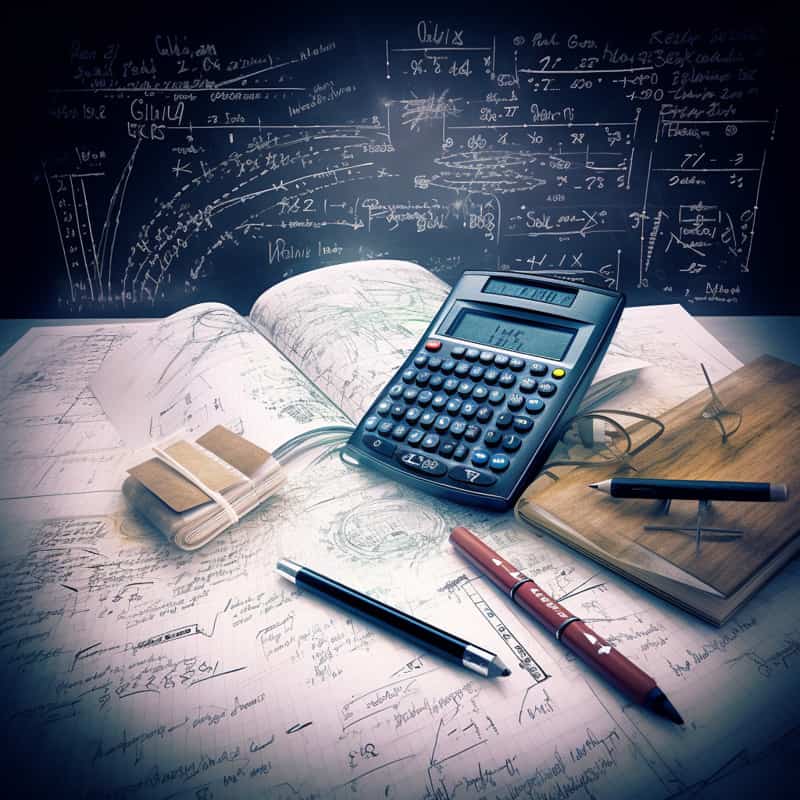
31.How do you create a formula for converting Celsius to Fahrenheit in Lab View?
To create a formula for converting Celsius to Fahrenheit in Lab View, you can open the formula node in the lab year and enter the code.
The output should be a temperature in Fahrenheit, equal to 9 multiplied by the temperature (Tc) and divided by 5, 32.
You can also add an internal variable and connect input terminals to the formula node in Lab View.
Hope you revised well with questions now its time to give a shot with MCQ’s:
1.What is LabVIEW?
A text-based programming language.
A programming language used for web development.
Graphical programming language.
A programming language used for mobile app development.
2.What is LabVIEW used for?
Connecting to various hardware
Creating various programs
Plotting and manipulating data
All of the above
3.What is LabVIEW used for?
Developing and managing virtual instruments
Creating data flow models in Python
Analyzing data flow models in Python
4.What are the three main parts of a LabVIEW VI?
Numeric control, indicator, terminal, and wire
Front panel, blog diagram, and icon and connector pen
Numeric input, output, control, and indicator
5.What is the purpose of the Run Can Geosly button in LabVIEW?
To place the Boolean 2 terminal
To transfer input values to output
To connect controls and indicators
6.What is the purpose of the switch in the program described in the text?
To display the L E D
To connect control and indicator terminals
To generate false values
7.What is the purpose of the concatenation of A-Z characters in the string data section of the program described in the text?
To create meaningful information
To generate true or false values only
To understand one and zero only
8.What is the purpose of the project explorer window in LabVIEW?
To access and manage files and extensions
To analyze data flow models
To connect controls and indicators
9.What is the purpose of the build specification in LabVIEW?
To connect controls and indicators
To analyze data flow models
To set up dependencies and build configuration
10.What is the purpose of the “create project” window in LabVIEW?
To connect controls and indicators
To create a new VI
To analyze data flow models
Suuming up!
LabVIEW is an advanced programming language and development environment used for developing real-time, interactive applications in scientific and engineering domains.
LabVIEW remains a top choice among complex real-time systems developers who strive to follow best practices while staying informed on emerging developments within LabVIEW and related technologies that allow them to produce high quality apps tailored towards meeting users needs.
Hope this interview questions on LabVIEW help you. Good luck!

LabVIEW Course Price


Harsha Vardhani
Author